Update your BlackBerry 10 OS
Updating your OS is free and easy
Download the latest available version of BlackBerry ® 10 OS to discover new features, optimized battery life and more. If you already have version 10.2.1, you may receive updates automatically, but if not, the process is still free and easy to do over a Wi-Fi ® network.
What"s new?
Version 10.3.3
Version 10.3.2
Upgrade your BlackBerry 10 OS to the latest 10.3.2 software to enable advanced new features, making your BlackBerry even more secure and productive.
Check out some of the new features and enhancements below.
Anti-theft protection in BlackBerry Protect
BlackBerry is the gold standard for privacy and security in smartphones. With BlackBerry 10 OS, version 10.3.2, your privacy and security are fortified even further with the anti-theft protection feature in BlackBerry ® Protect™ 1 , which allows you to fully disable the device if it is lost or stolen. This ensures that the device cannot be wiped and reactivated by someone else.
The power of BlackBerry on your computer and tablet
Use BlackBerry ® Blend™ to access your work and personal email, BBM, text messages, notifications, documents, calendar, contacts and media in real time on whatever device you are on.
With BlackBerry Blend 1.2, your productivity across devices is amplified with the addition of spell check, the ability to reply directly from within Blend notification pop-ups, and visual enhancements to file transfers. It also provides a fresh, new design based on customer feedback.
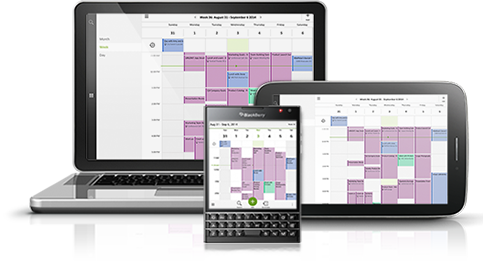
More ways to access apps
Goodbye app envy. On BlackBerry ® 10 OS, versions 10.3 and higher, you can download and install both Android ™ and BlackBerry apps. Access great business and productivity apps through BlackBerry ® World ® and the latest Android games and apps through the Amazon Appstore. 2 Whether it’s for work, or for play, you’ll find just the apps for you.

Your personal assistant
New with BlackBerry 10 OS v10.3, BlackBerry ® Assistant allows you to manage your email, contacts, calendar and other BlackBerry 10 features through voice and text commands. It helps you to execute tasks quickly such as responding to important emails, scheduling a meeting or getting directions.
BlackBerry Assistant is intelligent enough to respond to you based on your situation. Speak freely to it and it will respond in kind. Type a query and it will respond simply with information on the screen. When you’re connected to Bluetooth in the car, it knows you can’t look at the screen and will interact with you completely eyes and hands free.

BlackBerry Hub with Instant Actions
Quickly manage your communications. BlackBerry ® Hub with Instant Actions, new in version 10.3, allows you to quickly organize and action your inbox without having to go into each individual message.
- Email – Toggle the Read status and file, flag or delete a message with a single tap
- Transfer conversation – When composing an email, you can now transfer the conversation to a voice call, SMS or meeting invite.
- Calendar – Accept or decline an invitation without opening it.
- BBM and SMS – Use quick reply to respond to your messages.
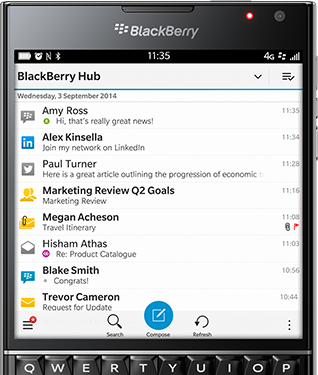
More enhancements
- Calendar – The new Meeting Mode option will automatically set your phone to quiet mode during meetings. And with v10.3.2, you can customize this feature to work best for you, specifying the types of events affected.
- Camera – The upgraded camera software automatically recommends modes and settings with v10.3. Or get the whole picture by capturing a panorama. You can even record video and take pictures at the same time. Version 10.3.2 offers low light performance enhancements, improved face-detection and reduced blur.
- Battery – Boost your battery life by up to 15%, starting with v10.3.1, by customizing your Power Saving Profile.

Previous updates
If you haven’t updated recently, you may already be missing out on some great new features and enhancements. When you update to the newest BlackBerry 10 OS version, you will also get all of these updates. Select a version for details.
Learn how to update your software
- BlackBerry 10 version 10.3.3 has passed the NIAP security test to deliver the strictest government-grade security to further support government, enterprise and regulated customers who require the highest levels of protection for critical data.
BlackBerry Blend
- Spell check within BlackBerry Blend
- New user interface design and navigation
- Visual enhancements to file transfers
- The ability to reply directly from within Blend notification pop-ups
- Portrait mode in tablets
- iPad performance improvements (improved downloads and uploads)
Anti-theft protection – If your smartphone is lost or stolen, with the new anti-theft feature in BlackBerry Protect, the smartphone cannot be wiped and used by someone else.
- Improved accuracy for face detection
- Better low light performance in auto-mode
- Improved focus speed and accuracy to reduce blur caused by motion
Calendar
- Meeting Mode - choose types of events/durations that are affected by Meeting Mode.
- Growing numbers – numbers within the Month view will shrink/grow, based on how busy you are during work hours.
BlackBerry World for Work – organizations can now purchase BlackBerry World apps through BlackBerry World’s Volume Purchase Program (VPP)
BlackBerry Assistant – Set and interact with the timer using BlackBerry Assistant.
- Easily access private browsing from the tabs menu
- Use Reader Mode Voice Support to have website content read out loud.
S/MIME Support for ActiveSync – Import your S/MIME certificate into your certificate store and manage your secure email settings in BlackBerry Hub.
- Optimized battery life with new monitoring options and indicators.
- BlackBerry ® Priority Hub with more ways to organize and prioritize, so you can stay focused on mission critical things.
- Call management options so you can respond on your terms, even by email/BBM/text.
- Cost management tools to manage roaming and data usage.
- Groups can be created for SMS and email for more efficient broadcast communications.
- Lock Screen Notifications are now actionable, so you can respond to important messages more quickly or discreetly.
- Picture Password for quick unlocking.
- Offline Browser Reading Mode lets you save the current web page for later viewing, even if you are offline.
- FM Radio does not require any network connection so can you listen to local FM stations (only for BlackBerry ® Z30, BlackBerry ® Q10 or BlackBerry ® Q5 smartphone).