How to turn off mts tv
Today, MTS is one of the operators that provides users with the opportunity to use the mobile TV package. However, after a while the service may become unnecessary, so many subscribers begin to wonder how it can be turned off.
TV service from MTS
- The mobile TV package is one of those that allow you to use the capabilities of your smartphone to the maximum. This option is especially useful for those who travel a lot, because at any time you can turn on your favorite TV show if the subscriber is away from home.
- This service is paid. For 1 day of use, you must pay 8 rubles for the option to be active.
- Usually such a package is not connected for a long time. Sooner or later, however, there comes a time when it becomes more unnecessary. At this point, the question arises of turning it off. This is done by the standards of mobile services is quite simple. You can use one of 5 methods.
How to turn off MTS TV - method 1
- To disable the service, you can use the USSD command: *999*0*1# and pressing the call button.
- After sending this request, a notification will appear on the smartphone screen about the successful disconnection of the TV package from MTS.
- You do not need to pay anything for this operation, and after it, the subscription fee for use will no longer be charged daily from your mobile phone balance.

How to turn off MTS TV - method 2
- To remove this expense item from mobile communications, you can send an SMS message. Its text should be as follows: "01" and you need to send it to the short number 999.
- After that, the operator will send a message about the successful deactivation of the service. After such an operation, the subscription fee will no longer be charged. The message is sent free of charge, no additional charge will be charged from the mobile phone account.
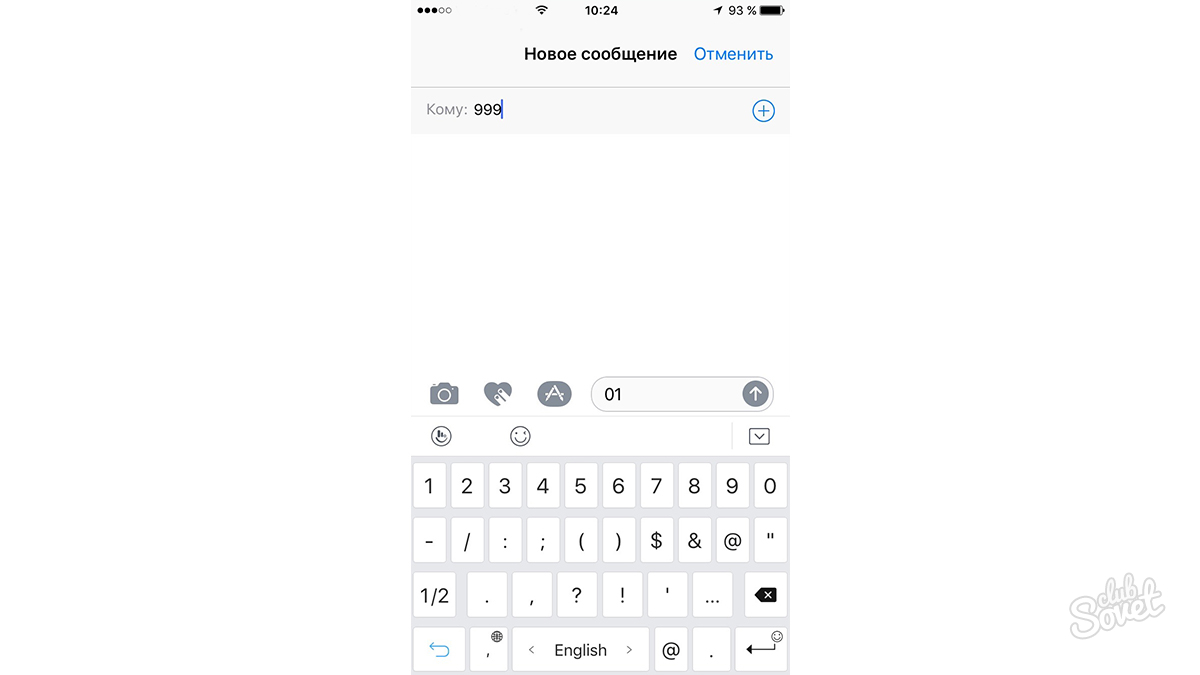
How to turn off MTS TV - method 3
The Internet Assistant can be used to disable the service. With it, you can independently turn off a more unnecessary option. To do this, you must perform the following steps:
- Go to the operator's website.
- Log in to the "Personal Account" of the subscriber.
- Go to settings.
- Select the desired service.
- Disable it.
You can use your personal account only if you have access to the Internet. It also allows you to manage all your services.

How to turn off MTS TV - method 4
- The subscriber can use the mobile portal. He works on the short number 111.
- To turn off the option that opens access to mobile TV, you need to dial the following sequence on the phone keypad: *111*9999*0*1#, which must be completed with the send call button.
- After that, a notification from the operator will appear on the screen that the service has been successfully disabled. There will be no additional disconnection fee.

How to turn off MTS TV - method 5
An MTS user can also contact the mobile operator's support center for help. In the department, you need to ask the manager for help. Consultants will surely provide the subscriber with all the information absolutely free of charge.