How to find out paid services on an mts number
The telecommunications company MTS provides its customers not only with basic tariff services, but with a number of additional options, including those with a monthly fee.
In the article:
The site's online assistant will tell you in detail how to find out which services are connected to MTS in various ways, so that you can choose the most appropriate course of action. We will also touch upon the important issue of optimizing personal account expenses by disabling unnecessary options and services.
No subscriber can be sure that his number does not currently have any extra paid MTS services that he does not know about. It is important to understand here that additional options, subscriptions or services may be added to a new tariff plan or appear after activating a SIM card, unsuccessfully reading a service SMS, visiting specific web resources. Despite the fact that subscription payments are one of the main income items of the operator, MTS values the loyalty of its users and therefore offers several algorithms for checking all connected options.
How to check the availability of connected MTS services
Regardless of the tariff plan, type and functionality of the device, each subscriber will be able to conveniently and simply see what services are connected to his number. To find out the list of paid options, you can use:
- service commands and messages;
- call to the customer support service;
- online self-service services;
- visiting the operator's office;
- service "My MTS: bot-assistant".
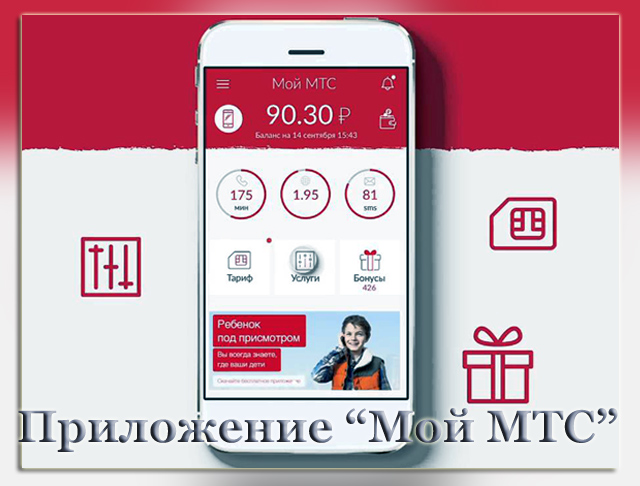
Such a wide range of free tools for managing SIM card settings allows the subscriber to optimize their communication costs both with the help of an MTS specialist and on their own.
Service USSD requests and SMS messages
A convenient way to find out which paid services are connected to the tariff is the standard USSD service, which provides instant interactive interaction between the user and service applications. To get a list of options that charge a monthly fee, just send a USSD request from your phone in the format * 152 * 2 # . In response to this command, the operator will send an informational SMS message with a list of paid services and detailed instructions on how to disable them. A special SMS message with the text "1" (number 1) sent to the number 8111 has the same capabilities.
If you need to find out the connected free services, use the command * 152 * 1 # or a service SMS message with the text "2" (number 2), sent to the same number 8111.
Employees of the MTS customer support center have all the necessary skills and capabilities to fine-tune the settings of the SIM card, including in terms of activating and deactivating any options. Despite the frequent cases of long waiting for a connection with the operator, this method of obtaining information about connected services and then deactivating them is very effective.

To contact a consultant, use the service numbers 0890 (from a mobile phone) or 8 800 250 08 90 (from a landline phone). If you need to call the call center from roaming, use the number +7 (495) 766 01 668 800 250 08 90 or 8 003 330 08 90.
Note! Data on the tariff settings and their change are available only to the owner of the SIM card, so the consultant will require you to voice the passport details of the person to whom the number is registered. If the identification procedure fails, the operator will refuse service.
Visit to the MTS office
A reliable solution to the question of how to find out which services are active on the phone is to visit the nearest MTS communication salon. Here it is also important to take your passport with you in order to successfully identify the owner of the SIM card. An employee of the provider will quickly and free of charge provide all the necessary information and help you disable unnecessary services. You can find the address of the office closest to you on the official website of the operator in the "MTS Stores" section.
Self-service services
The user environment "Personal Account" allows using a personal page on the MTS website to change the settings of a SIM card and receive all information related to the tariff and connected services. In addition, in the "Personal Account" options are available for changing the tariff plan, replenishing the account in various ways, obtaining details of expenses, etc. If you are not yet registered on the official website of the operator, check out our article "".
After entering the menu of the online self-service service, you must activate the "Tariffs and Services" section. Access to all connected options will open, which you can independently deactivate with one click on the "Disable" button.
A full-fledged alternative to the "Personal Account" is the free mobile application "", which is adapted for smartphones and tablets and is available in versions for iOS, Windows and Android. In order for the utility to start and function correctly, to install it on a smartphone, you must use the internal memory of the device, and not SD card.
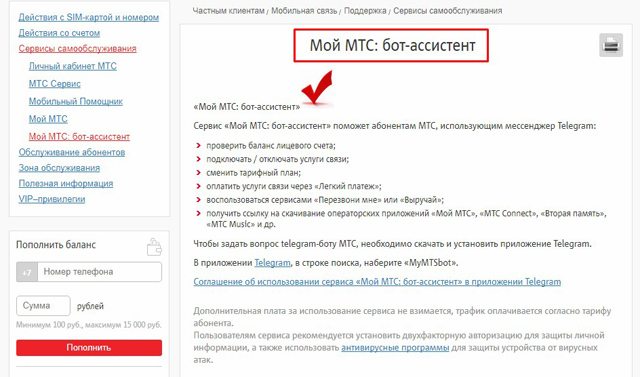
Service "My MTS: bot-assistant"
For subscribers who use or are ready to install the Telegram messenger, MTS provides the opportunity to use the Bot Assistant online service, which allows:
- view and manage services;
- check and replenish the balance;
- pay the bills;
- download branded applications;
- change the rate.
To activate "My MTS: Bot Assistant", just enter the request "MyMTSbot" in the search engine of the Telegram messenger.
Finally
In this article, the Internet assistant Tariff-online.ru tried to consider in detail the problem of how to find out paid services on MTS in all possible ways. For better assimilation of information, do not forget to watch our thematic video tutorial.
Video: disabling paid services on MTS
If you have questions on the topic or wishes, use the comment line to this review. We will take into account all your comments and promptly provide professional answers to your questions.