6 proven reasons why the Internet does not work on an android phone or tablet and smartphone
I don’t know what kind of Internet does not work for you: mobile, 3g, Yota, MTS, Beeline, Tele2, Megafon, Kyivstar, Life or some other.
Also, I can’t determine what version of Android you have: 7.0, 6.0, 5.1, 5.0, just like on which device the Internet stopped working - on the phone, on the Samsung Galaxy a3 smartphone, asus, lenovo, sony xperia, zte, lg or on samsung tablet, oysters or irbis and so on.
I only know that you now have grief and joy - grief does not work the Internet in your android and joy - you still have access to the network to find solutions on what to do to fix the connection.
There are many reasons why, when the Internet is paid for, it does not work or works poorly, or rather slowly among users of smartphones, phones and tablets with Android OS.
Of course, I will focus only on the basic lack of Internet connection in the phone via a SIM card (SIM card) and Wi-Fi (wifi) with the android system.
The fact that the quality of coverage has a great impact on the speed and performance of the Internet, I think it is clear to everyone.
NOTE: if the Internet was and disappeared, then I recommend that you first reset the network settings. How - (this is not a hard reset and all your files will remain intact)
The most common reasons why the Internet stopped working on Android
The most common causes, at the same time, are the simplest, but in order to fix them, basic knowledge of the settings of a phone, smartphone or tablet will still be required. Here are 6 main reasons:
- The first is that if mobile Internet or 3G does not work, you can simply be out of coverage. What to do? Go to a place where the network will be available.
- The second is a zero or even negative balance in your account. What to do? Refill SIM card.
- Third - the "Data transfer" service is not connected. What to do? Contact the operator to connect.
- Fourth - the access point is incorrectly configured. What to do? The access point setting varies by provider. Contact him for setup data.
- Fifth - mobile Internet is disabled. What to do? Open "Settings" and select "Wireless networks", "More", or "Advanced" (depending on the version of android). Then "Mobile network" or "Mobile networks". In this section, check the box next to "Data transfer is enabled."
- Sixth - the android did not automatically register on the network. What to do? Restart your device manually
Does not work on android mobile internet or 3G through a bad APN
Let's start with the most common problem - APNs. For the Internet to work, the APN must be correctly configured in the phone.
For different operators (Yota, Mts, Beeline, Tele2, Megafon, Kyivstar, Life), these parameters are completely different.
The easiest way is to ask an ISP employee to set up an APN, but not everyone is ready to do this.
I don't know if this is mandatory, but it would be good for the worker to help the client.
Moreover, this is not a complex operation. However, if you are far away from the operator, you can call him or look at the settings on his website.
After updating in a smartphone or tablet, the android Internet stopped working - how to fix it
The very first thing you should always do if the Internet in your smartphone, tablet or Android phone is lost or stopped working is to turn it off and remove the battery for a few minutes.
The method seems naive - you can believe me or not, but several times it fixed my mobile Internet.
A more effective and at the same time not very desirable option is a factory reset. It is better to use it when nothing else helps. Who does not know.

The next reason why the Internet may not work is a virus that blocks your access to the network, or you yourself installed some malware.
In this case, a reset will also help. Just before that, be sure to check the SIM card in another phone.
You should also remember that the mobile Internet may not work if the smartphone fell to the floor or was hit against the wall - the times of the unbreakable Nokia 3310 have already passed and modern phones should be treated gently and respectfully.
Wifi not working on android
It happens that the phone cannot connect to a Wi-Fi network or it connects to Wi-Fi, but the Internet does not work. If you only have one network, this may be related to your router settings.
In the case of a home network, check the encryption settings in the router (if your smartphone does not detect the network, you can temporarily disable encryption).
Changing the 802.11 router settings might also help, configure the router from "a" to "b/g".
Unfortunately, not all routers interact correctly with specific phone models.
If your smartphone is not connected to any network, you can delete all saved WiFi networks. Click on the network and hold until the menu appears.

In general, the Internet on your smartphone should work with any modern router (which is currently on the market for sale).
To be honest, the last time I had a problem with the D-Link 524 router, but it is no longer produced.
It didn't work with any android device, at least not with stock settings.
Then the decision to create an open Wi-Fi network and setting up MAC address filtering helped me.
At the moment I'm using a "FRITZ 7490" router, which works great with any android device.
I dare say that the correct configuration of the router will allow an unhindered connection to the Internet.
Cases in which it is not compatible with smartphones or tablets are already rare and are often caused by a lack of knowledge about these devices.
Internet not working on android - airplane mode is on
Most Android users, especially beginners, do not understand that one simple action can turn off the Internet on your smartphone.
Therefore, make sure that the settings allow data transfer. Make sure you don't accidentally turn on Airplane Mode.
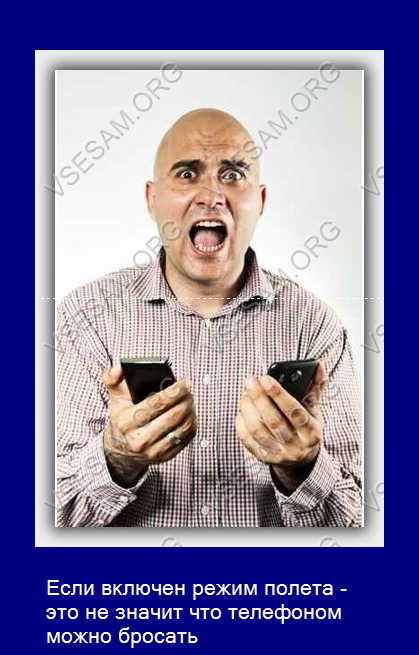
This mode is most often found on a wireless network and should always be disabled, unless of course you are really on an airplane, although now it seems that the Internet has already been allowed or is thinking of being allowed on airplanes.
The Internet on the phone is still not working - how to fix it
There is another way that can be taken into account if nothing else fixes the network.
It involves removing the battery from the phone while it is on. Then, when the battery is pulled out, hold the power (off) button for 30 seconds and release.
Insert the battery and turn on the phone. If this does not work, then there is nothing left but to reset the smartphone to factory settings.
That's probably all. Of course, the reasons are far from all, but in order not to waste your time, at the beginning of the recording I mentioned that I would only touch on the basic reasons.
To whom it was not possible to fix your Internet, write in the comments - we will solve the problem together. Good luck.