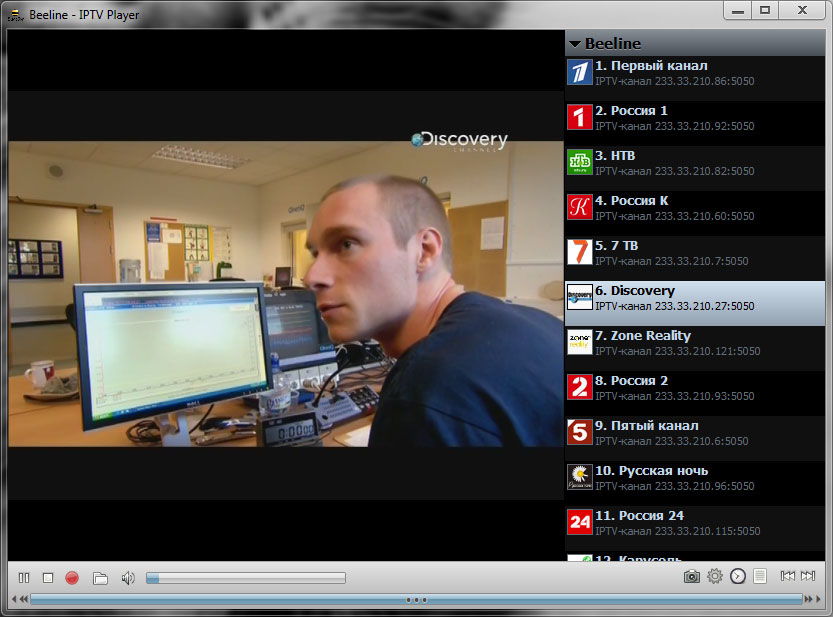Beeline TV
Recently, an increasing number of companies offer a full range of telecommunications services. You will not surprise anyone with a package of services, including mobile communications, home Internet and digital television. Now you do not need to run around different offices and pay a bunch of bills in different banks, as it was before.
Among the well-known and large operators providing such a range of services is Beeline. One of its most requested services is digital home television, the commercial name of which is Beeline TV. If you are connecting to Beeline for the first time, the wizard will set everything up when you connect. But if you are already a home Internet subscriber, you can do everything yourself. In this article, we will review and describe in detail how to set up Beeline TV.
Features of Beeline TV
Beeline TV has standard advantages for such a service:
Beeline TV connection
When connecting to an operator from scratch, you need to perform three steps:
- Check if it is possible to connect the service.
- Choose a tariff plan.
- Call and wait for the master.
Given that the service is provided with a high-speed connection, your home must be connected to the Beeline home Internet network. You can check availability on this page. Enter the street name and house number, after which the program will notify you if it is possible to connect to the specified address. If you are already using Beeline home Internet, you do not need to specify anything. The technical capability is already there. Go straight to the next item. 
You need to select a tariff on the same page where you checked the address. Under the page title, mark the services you need to connect. In our case, you need to check "Internet" and "Digital TV". Select the tariff you are interested in for the Internet, then for TV, click "Details". On the page that opens, click "Add to Cart" for each of the tariffs. Please note that you can connect Beeline TV even using the Internet of another provider. However, you will have to pay an additional 120 rubles. for line maintenance.
Existing subscribers can connect the Beeline TV tariff in their personal account for Home Internet users. Enter your username and password, go to the service order section, connect the desired tariff. After some time, a company specialist will contact you and discuss the details of equipment delivery.
Management and settings
The set of equipment includes an Internet cable, a switch, a set-top box and connecting cords. Several connection schemes are available:
- Internet and TV, when a set-top box and a computer are connected to the switch;
- TV + Internet through a router, in which a set-top box is connected to one port of the switch, and a Wi-Fi router to another port.
The prefix is connected to the TV, if it is modern, using an HDMI cable, or the so-called tulips, if it is old. In the first case, you need to plug the HDMI cable with one end into the output on the set-top box, and with the other end into the input on the TV. If tulips are used for connection, plug the colored cables on the set-top box and TV into the connectors of the corresponding color.
Now you can turn on the plugin. If the connection is correct and the Internet is working, the firmware update will begin. At the first start, the set-top box will be ready for use in about 10-15 minutes.
All control and adjustments are made using the remote control. Through it, you can change channels, adjust the volume, set the recording time, use social applications, also access the program guide, and you can even enter your personal account to connect additional packages. Models may vary, so carefully read the instructions that come with the kit.
Connecting additional service packages
Additional packages can be selected through your personal account. You can get into it on the console or through. In the first case, press the "Menu" button on the remote control panel, then go to the Personal Account - Channel Packages - Package / Channel Management and select the package name. 
Through the website, follow this link, go to the section Television - Service management - Change the channel package - Next. Check the required packages and click "Save". Reboot the console to activate the package.
Mobile interactive remote control
In addition, you can use your mobile device to control your TV box. To do this, you need to install the Beeline TV application from the Play Store or App Store. The application can show TV channels via mobile Internet. It has a TV program. But for us, the main thing is the ability to use the application as an interactive remote control. You can change channels, increase or decrease the volume, record or pause the broadcast. The program has many other features. 
Can I watch on a computer
The full set of channels can only be viewed through the set-top box. However, you can watch several free public channels on Windows as well. We need the VLC Player program. To find a list of channels, go to the Beeline forum at the link and search. You need to register to download. Next, launch VLC Player, press Ctrl+L and drag the playlist file. Run it and enjoy watching. By the way, the player is available not only for Windows, but also for other operating systems.