Duplicate images. Search for identical files
This program will help you easily and quickly remove duplicate files from hard drive your computer. With this tool you can clean your computer from duplicate files, free disk space and improve your PC's performance. Duplicate Remover Free- a very simple utility with an intuitive interface. Open installation file, select the folder where you want to install the program, and after a couple of minutes, you will be able to work with it. After starting the program, specify the folder or drive where you want to search for duplicates and click the "Start" button. On the next tab you will see the results of searching for duplicate files. All you have to do is mark those that you don’t need and give the program the command to delete them. As you can see, everything is very simple.
Removing copies of files that are clogging your hard drive
Why delete identical files? This free program will be simply irreplaceable if the user works intensively on a computer or laptop. For example, you should use it regularly if you create and edit large number various documents. When changing files, users often save the original document just in case, and new version stored either in a different folder or under a different name. Over time, the need for the original version of the file disappears, but, as a rule, they forget to delete the original file. As a result, numerous copies of files are stored on the computer's hard drive, which clog up hard drive, cause confusion and take up a lot of free disk space. This program, which searches for clones, will very quickly find all duplicate files and delete them.
Automatic and safe removal of duplicates
Very often, users prefer to search for duplicate files manually, fearing that the program that searches for and removes duplicates will automatically delete some important duplicate files. These fears are in vain, since this utility cannot delete anything without the user's knowledge. The program deletes only those duplicate files that the user himself has marked for deletion. When working with this utility that searches for duplicate files, it is important to remember that the resulting report shows all versions of the files, including the original. Therefore, when marking files for deletion in the resulting list, you must leave at least one of them.

Using minimal PC resources
Duplicate Remover Free – best software to find and remove duplicates also because it is free. The version of the program, which you can download from the link below, does not require registration and is absolutely free. The intuitive interface of this utility allows even novice PC users to work with it. The program is easy to install, takes up little space on your hard drive and uses minimal system resources. This tool is suitable for use on any version of the Windows operating system, including Windows XP, Windows 7, Windows 8, Windows 10.
We often store similar photos, unsuccessful shots, or lie in different hard folders disk with identical images. How more people is fond of photographs, the more such files can be stored on the computer, taking up free space. To find identical photos on your computer, let's turn to third-party programs for help.
What are the same photos?
Let's look at which duplicate photos are usually stored on the computer:
- Completely identical files:
as a rule, are formed when copying the same folders with photos into different places for safety. - Photos with the same file names:
may appear if you use different cameras of the same brand. They are not essentially the same photos, but can be accidentally deleted when visually comparing file names without viewing their contents. - Bad shots:
With the disappearance of film for photographs from mass circulation, there was no longer a need to control the number of frames taken. Which, in turn, made it possible to take as many photographs as required, and then select the most successful ones. Unsuccessful shots are often visually very similar to successful ones, with the exception of little things: a blinked person, a blurry frame, a random object in the shooting field. - Modified photos:
reduced or enlarged copies, photographs with added captions, cropped in the image editor.
Let's consider two popular programs to find duplicate images and compare their capabilities. To do this, let's take a photo of a famous cat, make several copies of it with different changes and place all the files in one folder.
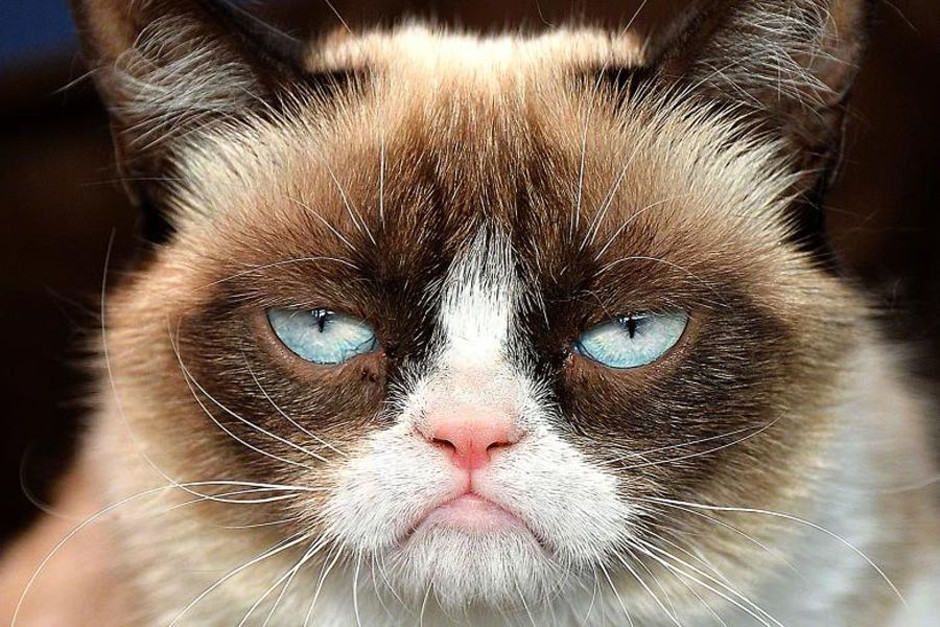
Method 1: Awesome Duplicate Photo Finder
Free program that does not require installation. Thanks to simple interface allows you to quickly check folders for duplicates. There is no Russian language.

Download Awesome Duplicate Photo Finder
- Let's launch the program.

- Select the folder to search by clicking on «+» .

- After pressing the button "Start search" we get a table with the results and a comparison window for the two selected files.

The program shows the percentage of similarity between two images and offers three options for dealing with each:
- Move— Move;
- Browse— Show the selected file in the folder;
- Delete- Delete.
Method 2: AntiDupl.NET
Free open source program source code, with Russian language support. Let's show its capabilities in the same four photographs.

Download AntiDupl.NET
- Let's launch the program.

- To start searching, click "Search" and choose "Paths".

- Add the folders in which the search will be performed and click "OK".

- We start searching in the selected folders by clicking "Search" and then "Start Search".

- After the search is completed, the main window displays a comparison of the two images in the table of found matches.
The program was able to find a duplicate photo and in the recommendations column advises deleting one of the files.

IN in this case the application has found two similar images and shows their differences by highlighting them in red in their properties (file size, image size, compression level, blur degree).

Conclusion
The difference between the operation of these two programs is minimal, but for some users the presence of a Russian interface is the main advantage.
Surely, any of us have duplicate files accumulated on our disk over time. Files in "Downloads" that you have downloaded several times, identical photos and musical compositions, lying in such depths that hands simply cannot reach them. You can get rid of all this manually, but they will do the work for you much faster special utilities, looking for identical files.
A very popular “cleaner” that probably everyone has installed. Yes, he's not only looking system garbage and clear history and browser cookies, but also remove duplicate files.
Platforms: Windows, Mac.
Price: free, $24.95 for premium version.

The program searches for files with the same or similar names and identical content. Works well with music and can find similar music files, even if they have different tags. In addition, dupeGuru can compare images to find not only identical, but simply similar photos.
Developed for Mac and Linux. Version for Windows more is not supported by the developer, but it can be downloaded from the official website - it is fully functional.
Platforms: Windows, Mac, Linux.

An advanced file search application that, among other things, can remove duplicates. SearchMyFiles has flexible filters so you can customize search results the way you want.
Platforms: Windows.

Popular Mac app that searches for identical or similar files and shows what the difference is between them. Copies in “Photos”, in the iTunes music library - nothing will pass by Gemini 2. The developers have announced a smart duplicate search mechanism that remembers which files you leave and what you decide to delete.
Platforms: Mac.

Although AllDup is free, it does a lot. Searches for, deletes, copies and moves duplicate files, including identical audio recordings with different tags. There is a flexible search setting. Using the built-in viewer, you can examine files and choose what to delete.
Platforms: Windows.

Duplicate File Finder quickly and efficiently finds duplicate files. Provides an interesting opportunity to search for duplicates not only on the hard drive, but also in local network. Can work with images and music, comparing both tags and content. The preview function will help you figure out what to really delete and what to leave. Unfortunately, in free version Quite a lot of options are not available.
Platforms: Windows.
Price: free, $29.95 for premium version.

Universal file manager, which can do anything with your files. Including finding duplicate files. You can enable the search for copies option on the search parameters tab, in the same place where you specify other attributes of the searched files.
Platforms: Windows.
DupeGuru looks like the most attractive option. It's free, but it offers all the necessary features to rid your drive of accumulated junk. The only sad thing is that development of the Windows version has been stopped. Windows users For those who don't want to pay for commercial alternatives, AllDup is more suitable. And CCleaner and Total Commander- these are more universal and widespread solutions that are probably already installed on everyone.
Over the years, a large number of photographs have been collected on computers. Among which there are often copies of the same image. As a result, photos can take up a significant portion of your PC's memory. Search and Delete identical photos will help save computer resources. Luckily for this there is special programs and you don't have to search for identical photos manually.
In this article I will introduce you to the best free programs to search for identical photos on a computer with operating system Windows 10/8/7. The programs listed in the article will help you find the same images and even a slightly modified version of them.
Programs for finding identical photos
Before you start using these tools, be sure to make a copy of all your images.
Find.Same.Images.OK
Find.Same.Images.OK finds identical images by comparing them at the pixel level. This way, even if the images are edited, that is, rotated, mirrored, or even resized, the program will be able to find them.
You can download the Find.Same.Images.OK program from the official website.
Awesome Duplicate Photo Finder
This utility does a search and can find exact copies of images, and also shows the percentage of their similarity. I tested the program in one of my folders, which had different variations of the same photo in terms of colors, sizes and even images with similar faces. Awesome Duplicate Photo Finder was able to find everything.
Using the settings, you can adjust the search for similar images from exact copies to similar pictures. The program is also available in a portable (version that does not require installation on a computer) version.

You can download the Awesome Duplicate Photo Finder utility from the official website.
CCleaner
The feature-rich CCleaner utility comes with a built-in module search identical files
Duplicate Finder
, which you can use to search identical pictures. But search capabilities with using CCleaner very limited, because it can only find images with the same size, name andmodified date and file contents, but not
can determine whichexactlyfiles can be safely deleted.
That's whyI I recommend checking the file path and the file itself to make sure that it is in fact a duplicate. You can choose the folders to search for identical photos yourself in the search settings.

Download CCleaner program you can from the official website.
Glary Duplicate Finder
Using Glary Duplicate File Finder, you can completely browse through all the images on your computer to find duplicate images. The result is divided into two parts: files and duplicate files. You can specify what you want to keep and delete everything else. To find a duplicate, the utility matches files by type, content, size and creation date.
You can also click the "Check Intelligent" button and it will only select those duplicate files that can be removed with one click without a second thought.

Download search program identical images You can use Glary Duplicate Finder from the official website.
VisiPics
It's old software, but it works quite well. You may not like its interface, but its ability to find images will certainly impress you. You can find duplicate images using three different filters: strict, simple and loose. It also finds small and uncompressed low resolution images as duplicates, giving you the option to select and save best copy. VisiPics supports JPEG images, GIF, PNG, BMP, PCX, TIFF, TGA and RAW. Results are displayed in real time. So you don't have to wait for the scan to complete. You can continue to remove images as they appear as a result.

You can download the VisiPics program from the official website.
Visual Similarity Duplicate Image Finder
This image search engine is looking for similar images based on image formats, different bit depths and image sizes. The program allows you to select the percentage of similarity when performing image searches. Like VisiPics, Visual Similarity Duplicate Image Finder can also find smaller, lower resolution images as duplicates.
The application allows you to create rules, select post-processing actions, and so on. The software also maintains a cache of previous results for faster results. But the free version has one drawback - the results are limited to 10.
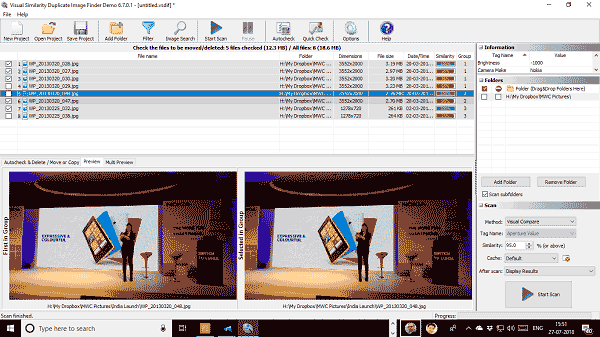
You can download the Visual Similarity Duplicate Image Finder utility from the official website.
AntiTwin
This little tool can compare not only the size and date of a file, but also its contents. It can find similar images, documents and music files on your PC. The biggest advantage of using this software is that it is completely free and there is no adware at all. To get accurate results when comparing images, you can perform a byte comparison or a pixel comparison.
The results clearly show duplicate images, but you can also preview each file to avoid deleting information that is important to you.
