Hangouts what is this program and can it be removed
In this article I will tell you about what it is Hangouts, I will describe the functionality of the software for instant messaging Hangouts, introduce the advantages and disadvantages of the official application from Google.
The world of a modern person is already impossible to imagine without a full-fledged, exciting Internet communication. Skype and Viber, WhatsApp and ICQ, Paltak, Mail.Ru Agent and many other applications allow us to communicate with different people around the globe, make new friends, meet native native speakers of a foreign language, get a lot of bright and positive emotions. And although people's tastes differ in choosing their favorite client program, I want to introduce you to the messenger that is already installed on your smartphone by default, you already know that it is Hangouts.
I found out that Hangouts is the official messenger application from Google, which is built into all new Android smartphones, it is also available on PC. Google doesn't usually release pacifiers, so let's understand its purpose.
- The purpose of Hangouts is a variety of virtual communication between people, including text messages, SMS, MMS, voice and video communication.
- The application, released on May 15, 2013, is designed to combine the advantages of GoogleTalk, Google + Chats, Google + Hangouts, revealing to the world a new, useful, high-quality product.
- From these applications, the messenger inherited a wealth of opportunities, and to work with Hangouts, a Google account is enough.

What you can use Hangouts for
The Hangouts app is a classic modern messenger with a full set of necessary attributes. In particular, I would highlight the following:
- communication via SMS and MMS;
- creation of group chats with a capacity of up to 150 people;
- online broadcast through the Youtube.com service;
- adding photos, animated pictures, maps, and location information to messages (mobile device);
- the possibility of video meetings with 10 people at the same time (directly from the chat);
- calls to phone numbers (if the interlocutor also uses Hangouts, then the call will be free);
- fast synchronization with the selected device (on Android or iOS OS, or web client);
- having a Google Voice account for calls, sending SMS and voice messages;
- good work stability.
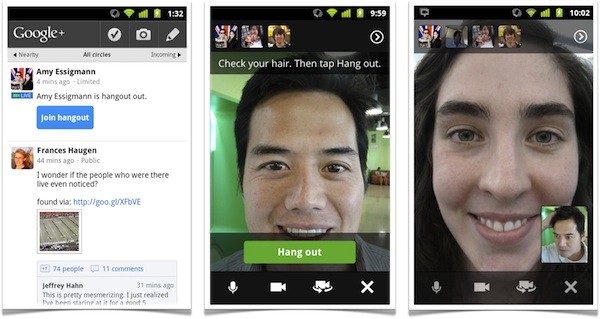
How to use the app from Google
- The first time you sign in to the Hangouts app, you'll be prompted to sign in via SMS.
- By entering the received code, you will enter the program itself with a classic Android interface.
- At the bottom right you will see a plus sign, by clicking on which you will be able to start a video meeting, create a group for communication or start a chat.
- If you swipe from left to right on the start page of the application, then you will see a settings menu where you can select the status, work with contacts, and make other basic changes.
How it looks, you can see in the video:
The Hangouts chat window itself is represented by a screen for displaying a dialogue, and at the bottom there are panels for accessing emoticons, images, the ability to take a photo, and also send the current location. Everything is quite simple.
The Hangouts service also has a desktop version available in the browser at hangouts.google.com. To do this, you will need to download a free plug-in that allows you to use the features of the application on your computer.
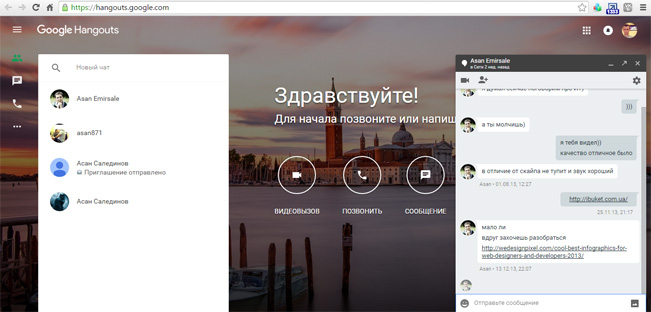
How to remove Hangouts
After you have familiarized yourself with what Hangouts is, and if the functionality of Google Hangouts does not suit you, and it bothers you, you can turn it off (from Android 4.0 and higher).
- To turn it off, just go to the “Settings” of the device, select “Application Manager”, go to “All”, find “Hangouts” there, click “Delete updates” and confirm.
- Then go back to "Hangouts" and click "Force stop" and then "Disable".
- The application will be disabled and will not use your device's memory.
If you have root rights, you can generally remove it from your device. But for users who are not well acquainted with the Android OS, I would not recommend using root rights, otherwise there is a possibility of turning your smartphone into a “brick”.
To be honest, I recently installed root, I suffered to the fullest, Su wrote a separate article on how to install a binary file.
Alternatives to Hangouts
Today's market offers us many messenger alternatives to Hangouts. It is clear that this is Viber, and QIP, and ICQ, and WhatsApp, Skype, Telegram and many others. In my opinion, given the not always flattering user reviews about the stability and speed of Hangouts, you can work with the more popular WhatsApp, Viber or Skype in domestic spaces. Practice, as they say, is the criterion of truth, and I suggest you draw your own conclusions.
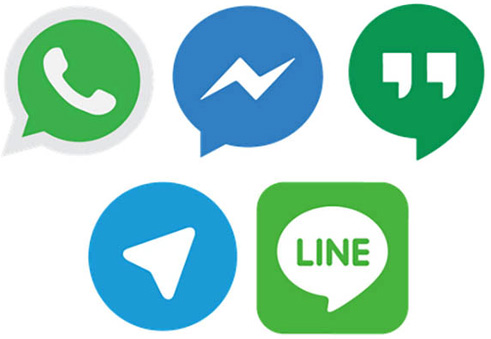
Conclusion
Hangouts is a classic communication product from Google. Possessing the necessary tools for communication, it, however, is inferior in popularity to its more eminent competitors. But at the same time, for an undemanding user, Hangouts can be a worthy choice, fully satisfying all social needs in dialogue.
Take a look at Hangouts, which is built into your smartphone by default - maybe this is what you need.
In contact with