Internet assistant mts
How to implement help function for mobile phone owners? MTS took up this issue back in 1999, creating the first MTS Internet Assistant service, which today is an interactive interface with smart functions that allows subscribers to set up personal services and telecommunications services independently and with the help of the system's "advice" .
Internet Assistant MTS
This mobile feature originally took advantage of Internet access and made it easier for subscribers to access cellular services through a personal assistant. Now this mobile function, including, is implemented, assigned to the MTS number.
The main possibilities include:
- management of services and personal account (payment, replenishment, transfer of funds and bonuses);
- optimization of expenses for communication services;
- viewing visits, access services and "black lists" of subscribers that restrict calls to a subscriber number;
- balance control of numbers of children and parents;
- cellular advertising.
To enter it on the online.mts.ru website, you will need a password, which can be received via SMS by clicking the "Get password via SMS" link. This feature can be used when you first log in or lose access to your account. This feature can be disabled while maintaining a permanent password to avoid unauthorized entry.

MTS online - the appearance of the login page.

In addition to the Internet Assistant, room owners have at their disposal a service MTS Service, which allows you to get basic information about your phone using short ussd commands.
How to connect the MTS mobile assistant
The modern MTS Internet Assistant is a multifunctional service, the capabilities of which can be accessed using standard cellular services (using SMS and ussd commands) and Internet services. To avoid confusion, these services are known to subscribers under two names:
- Internet Assistant is a network service-oriented interface available in the MTS mobile application;
- MTS Service - these are similar features, but implemented using primary cellular features. Services, as already mentioned, can be accessed using commands and service SMS.
Subscribers have two options available from the phone at once, which are connected by default - it is convenient for the operator to give subscribers access to services for self-configuration in order to exclude unnecessary calls to the support service at 0890. The subscriber has full control of his personal account: from details, information on tariffs until the complete blocking of services by phone.

MTS Service - 111 examples of using the USSD command
Getting access to the Mobile and Internet Assistant can be obtained:
- by code *111# the subscriber gets access to the expanded menu;
- by calling a toll-free number - to the voice menu;
- using the Personal Account of the MTS Assistant on the service website mts.ru;
- using the My MTS mobile application, which is available on Google Play.

The Internet Assistant, MTS Service and Personal Account are available to any subscriber and are included in the package of mandatory services provided to the subscriber by MTS. To connect the MTS assistant on the website, go to the specified site and go through the first registration using a free SMS password.
MTS mobile assistant commands
The capabilities of the MTS mobile assistant are quite wide to get all the information about your personal account. As mentioned in the previous paragraphs, with the help of simple commands, the subscriber is provided with control functions for free with any tariff plan. This can be done from your number from which the call is made or the control command is sent. The mobile assistant allows you to set up self-service functions without calling the operator, for example, a subscriber using one command can:
- get information about your tariff *111*59# ;
- find out your tariff plan and change it by command *111*2*5# ;
- control your expenses by command *111*23# ;
- request funds as a Promised Payment service - *111*123# ;
- get data on the provided content services *111*919# ;
- manage the "Favorite number" option: enable *111*42# , disable *111*43# .
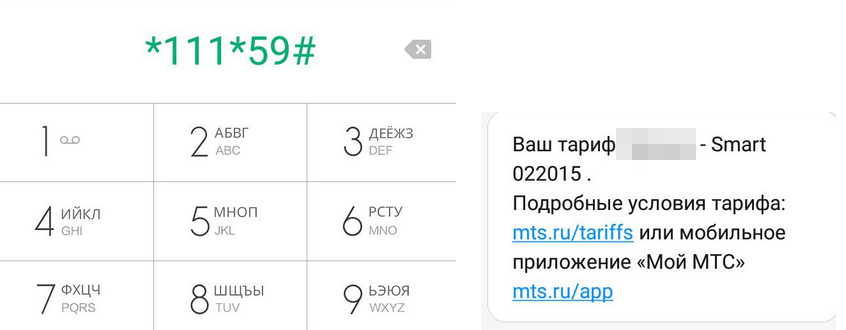
The list of commands is quite wide, but if they are not available, you can use the voice menu on the free phone number 111 or in the command menu *111#. This is how the services are configured on the number from which the subscriber called, it is impossible to configure the services of another number using this service. In order not to listen to the answering machine, the subscriber can quickly go through the menu items (the number is dialed on the phone, and then the control commands in the form of numbers in sequence, which allows you to go directly to the desired section):
- *111*1*1# - make a payment from your attached card;
- *111*2*1# - find out the balance;
- *111*2*2# - find out about the money that should have been credited to your account;
- *111*3# - order "Promised payment";
- *111*4# - find out your tariff;
- *111*6# - block the number;
- *111*7# - find out the available current promotions.
Additional account information, including call details, can be obtained using a free service available by *100# command. To make all cross-services available and manage services in an interactive interface, use the MTS Internet Assistant with a personal account and enter the personal self-service section for this.
How to disable the MTS assistant?
You can work with the MTS assistant at any time, from any mobile device, regardless of the complexity and functionality of the phone, as well as via the Internet, where you can disable all paid and free functions.
In the personal account, it is also possible to manage a bonus account, which allows you to get additional features from the provider without real payment for services.
Please note that the basic mobile assistant does not need to be disabled. This is a service function that is available as needed to each subscriber free of charge. You can "reset" the set password for entering My MTS on the site using the following instructions:
- go to mts.ru;
- click "Get SMS password";
- get a password;
- you can enter or not enter your personal section, it is important that you do not need to change the received password to a permanent one, as requested by the system;
- SMS password is usually valid for a day, after this time it will be reset, and the main password in the personal section will be reset at the same time.
MST personal account. How to enter after the restoration of the law
What to do if you constantly reset your permanent password? Disable the SMS notification function when entering mts.ru in the Service Management section and in Settings. If you have a smart service management feature of the same name enabled, you can manage it with the following commands:
- enable "Internet Assistant" *111*23# ;
- disable "Internet Assistant" *111*24# .
MTS Personal Account and My MTS
The logical development of the cellular self-service functions of subscribers was a web application known as the MTS Personal Account, as well as its mobile version My MTS. Both applications offer subscribers the same opportunities, in the mobile version only the interface is adapted to the device, while the available opportunities remain the same.

To get into your personal account, you need to enter it using the authorization operations on the site. When using the mobile application, you do not need to enter a password. A personal account is a cross-system in the network, where everything necessary for personal management of the provided telecommunication services is available. For this, you do not need to enter a command, just make a request from the site, this is a convenient way to manage work. Here you can disable and enable paid services and order details of expenses, the operator provides the opportunity to pay for services using bonus points.
Thus, the MTS Personal Account and the My MTS mobile application are an excellent opportunity to set up a personal package of telecommunications services, which can be changed at any time if you have a phone and network access.