Commands to turn off the Internet Tele2 from the phone
Access to the World Wide Web from mobile devices such as smartphones is convenient, primarily because access to the World Wide Web can be obtained regardless of the real location (from anywhere in the locality). It is in this regard that Internet tariffs and functions have become widespread and widely demanded by users. But if wireless network access is unnecessary, you need to completely turn off the entire range of services as soon as possible and try to completely turn off the Internet on Tele2. How to perform this operation? - we will tell in today's review.
In order to disable gprs internet on Tele2, you need to understand which set of options is connected to the serviced number. Today, a couple of options that are fully designed for network access are functioning properly on the network:
- Internet - 100 Mb of traffic for "Smartphone" at maximum speed;
- Internet package with a volume of 5 GB of traffic for 30 days at maximum speed (works only for long-served subscribers, due to the fact that the option has been archived);
- Portfolio 10 GB for 30 days at high-speed maximums (subscribers of 5 years ago are connected to the option);
- Traffic suitcase - 30 GB for 30 days at maximum speed (functions exclusively for long-term connected subscribers);
- Day in the network - 300 Mb (in fact) per day at the maximum available speed.
The entire described optional is considered de facto not limited, which is why after the included gigabytes are used up, Internet access is not interrupted, but only the speed drops. If you couldn't remember the exact name of the package, we advise you to look into your online personal account or call technical support and resolve this issue.
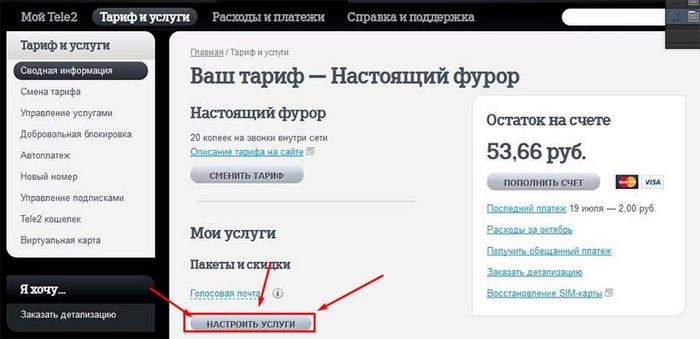
By the way, it is through the LC self-service service that you can quickly turn off unnecessary services, such as subscriptions from paid services. Now we propose to learn how to turn off the Internet for a day or forever in Tele2 using USSD requests:
- To disable the Internet from the phone, we form and send a USSD request *155*150# ;
- To remove the option for the Internet package option, we form a USSD request *155*190# ;
- To disconnect the "Portfolio" function, you need to dial a USSD request *155*200# ;
- To turn off the Internet Suitcase, we form a USSD request *155*210# ;
- To disconnect a day on the network, send a USSD request *155*160# .
Everything will turn off immediately after sending the corresponding request.
Most of the options have already been archived, their place today is occupied by new current offers. Disabling them is carried out according to the following principle:
- 50 GB- team *155*700# ;
- 20 GB- team *155*690# ;
- 7 GB- team *155*680# .
If access to the network did not occur from a router, but from mobile devices such as a smartphone, then gprs data transfer should be completely disabled - otherwise, you will access the network space with per-megabyte billing, which is expensive and extremely unprofitable. tele2 disable internet
To turn off the Internet, you should also deal with your existing TP. It is likely that you do not have connected Internet options on your LAN, but the service number at archive rates is unlimited Black, Orange and others. These tariffs provide the volume of Internet surfing equal to 2 and 10 GB with a monthly subscription fee.
If you do not need access to the network, just choose a tariff without an embedded traffic volume, for example, the "Classic" tariff plan from Tele2.
The review considers TP for Moscow and the region. You can find out information about such tariffs that do not include Internet traffic for your locality on the operator's website.
Disabling unlimited Opera Mini
Opera Mini is today a very common browser and its popularity is only growing from year to year. If you have such an application on your smartphone, then you will have less traffic costs. Plus, the Opera Mini unlimited option operates on the network. With it, you can surf the net without restrictions for 4 rubles. per day.
If you were a user of this option, but after a certain period of time the need for it disappeared, the option should be removed from service. All this should be done using a personal account on the company's website, or by generating a USSD request *155*10# (the fastest way). After you manage to completely turn off the Internet on Tele2, they will stop charging the subscription fee from your LAN immediately after the end of the operation. Remember that if you decide to connect this set of options again, you will have to pay 10 rubles. You will learn about the features regarding the methods of removing Opera Mini in another article on our website.
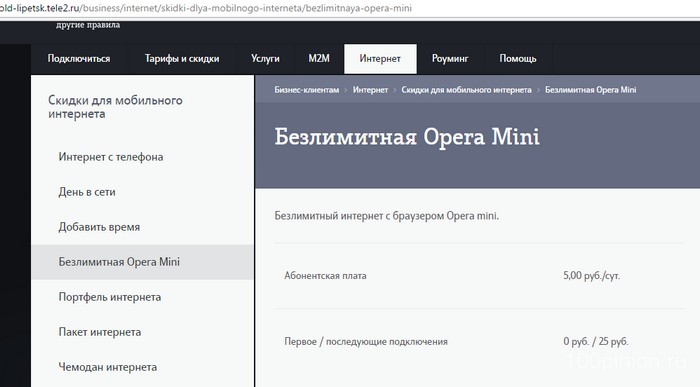
How to completely block the Internet from Tele2 on your phone
We were previously able to figure out how access to Tele2 is disabled, but in reality we could not disable it. Why did this happen? All things are so that we were engaged exclusively in disabling the option that reduces the cost of network access. If we talk about the basic side of the service, then it remains connected as it was. And if it so happens that we go back to the browser on the smartphone or turn on data sending, then access will be activated automatically - billing will be done per megabyte, which is absolutely unprofitable.
So how to block access to the network on a cell phone? It is possible to reset previously installed settings, but they are restored quite simply. To ensure that access is blocked, you need to disconnect standard services - we take a smartphone, call 611 and inform the consultant about the decision made. No other command to disable Tele2 Internet from your phone will help you with this anymore. Do not forget to take your passport with you, as such operations are carried out after verification of personal data.
Also, do not forget the fact that this number must be issued in your name. Otherwise, you will need to search for the real owner so that he can already contact the support service, thereby deactivating the standard service.