The best services for storing files online TOP-10
Hello dear site readers! The Internet is developing at a staggering speed and now there is no need to store data on your computer when there are so many free cloud file storages around.
The "cloud" means a dedicated place in the system of one of the services where any registered user can upload any information, even personal data, without worrying about their safety.
But because of such an abundance, the question arises which of the systems to choose for an ordinary user, which is the best?
Therefore, I propose in this article to conduct a small comparison (review) of the most popular cloud storages, which, in order to attract a larger audience, provide free disk quota at high speed.
Why cloud services are needed
Before I start talking about the top ten systems, let's remember once again what the meaning of virtual disk space is and what benefits the user receives.
Cloud storage is a type of online storage where data is stored online on dedicated servers, access to which is provided only to customers and third parties with their permission.
In simple words, this is the same computer that you use at home, only a certain organization owns it and distributes hard disk space to everyone for free or for money, where you can upload / download files and other data if you have Internet access.
Benefits of online storage:
- Having access to files from anywhere in the world, if there is access to the network.
- High data processing speed.
- Availability of applications for working with the cloud on PC and mobile device.
- Free place.
- File storage security.
In fact, using the services of a virtual service, you get a free hosting for storing files.
After registration in one of the systems, the user will be allocated a part of the disk space, which can be increased for an additional fee.
The user can work with the account both in the mode of visiting the site directly, and by installing special applications on a computer and mobile devices, where all files placed in the cloud will automatically be synchronized on all devices.
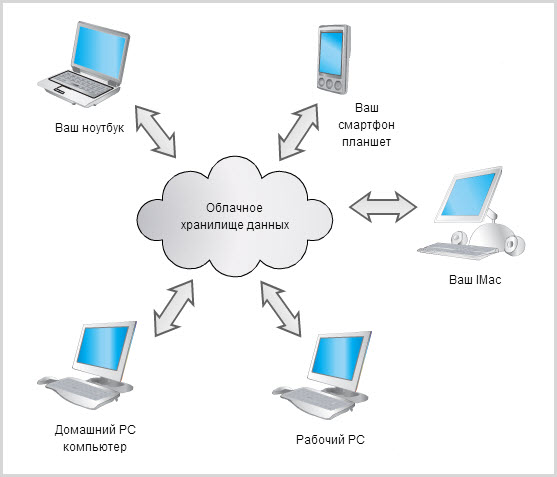
It turns out from whichever device you go to your cloud, only the current set of files will always be available.
The best services for storing files online TOP-10
If you look at all the available services, it is unlikely that there will be enough fingers, but only some of them are still afloat, gaining popularity among users of the global network.
Let's take a closer look at the list of cloud storages that I personally use and which are worth paying attention to.
Yandex Disk
This is one of the most popular cloud storages in the Russian-speaking segment, since most of us have automatically receive part of the memory in the cloud.

If you decide to use a service from Yandex for storing files, then get ready to get 10 GB of space for free, a user-friendly interface and excellent synchronization.
Those who do not have enough allocated memory will have to pay extra according to the current tariffs:
- 10 GB - 30 rubles
- 100 GB - 80 rubles
- 1 TB - 200 rubles
There is also a referral program, where for each invited participant you will receive 512 MB of available memory, plus participation in current promotions will allow you to get up to 50 GB more.
For example, for my birthday, the service added +5 GB of mail for life.

For the convenience of working with files, cloud users can install a program for PC (for Windows, Mac OS, Linux) and applications for mobile devices (for Android, iOS, Windows Phone) to perform all data operations on different devices.
Google Drive
This is a virtual cloud for the safety of user files from the foreign company Google, the leader in the IT industry.
If you delve into history, then the developers just remade the former service for working with Google Docs documents.

To get an account in Disk, it is enough to register a mailbox in Google, although this rule applies to all services of a foreign search engine.
I don’t think that this will be a problem for anyone, because after all new users get 25 GB of free space at their disposal.
To expand your disk space, be prepared to pay extra:
- 100 GB - 499 rubles / year
- 1 TB - 4990 rubles / year
- 2 TB - 9990 rubles / year
- 4 TB - 19990 rubles / year
Personally, I still have an old account on Mail, when everyone was allocated 100 GB for free, but apparently the company realized that this was extremely unprofitable for them and decided to reduce the volume of the disk by four times.

For those who are used to working with files not on the side of the service online, but through a PC and mobile. device, there is an opportunity to download the program for any computer operating system (Windows, Mac OS X, Linux) and smartphone (iOS, Android, WinPhone).
drop box
This is one of the oldest file storages on the Internet, which is loved by many for its simplicity and support for a large number of file formats.

But alas, not everything is so rosy, from the minuses it is worth highlighting the small amount of space provided to new participants - 2 GB for free, and everything else for money:
- 1000 GB - $9.99/month
- As much as you need GB - $15 per user per month + tax
It is worth noting that you can use the cloud both on a computer (Windows OS) and smartphones (iOS, Android), you will learn more about it from the link provided.
OneDrive
This cloud storage, once known as SkyDrive, is the development of Microsoft, which constantly monitors its products without ceasing to improve them.

To start, it is not necessary to register, it will be enough to log in to related services Outlook.com or Xbox Live.
New members receive 15 GB of free disk space. If you wish, you can increase the limit, it is enough to invite friends, where 500 MB will be credited for each new participant.
There is only one paid tariff here:
- 50 GB for $1.99/month
Do not forget about file synchronization on PC (Windows 10, 8.1, 8, 7 and Vista), mobile devices (iOS, Android, WPhone) and Xbox.
Mega
A relatively new file storage created by MEGA Encrypted Global Access, where all data is transmitted to the server in encrypted form.
It turns out that even the cloud does not know what information users are working with.

It also gained immense popularity due to the large amount of allocated memory - 50 GB free of charge to all new participants.
I think it's very tempting to get so much disk space for free without inviting friends and other rules.
Those who are used to working with large amounts of information for a fee can always expand the limit.
- 200 GB – 4.99 €/month
- 500 GB – 9.99 €/month
- 2 TB — 19.99 €/month
- 4 TB - 29.99 €/month
For the convenience of file synchronization, Mega has developed computer, mobile and browser applications.
Box
This cloud service is known on the Internet more as a tool for managing business tasks, but ordinary users will also be useful.

It is unlikely that you will have to worry about the safety of data, since all information is transmitted to the servers via a secure SSL protocol, including 256-bit encryption.
But there is clearly a problem with the allocated space - only 10 GB and the maximum size of the transferred file should not exceed 250 MB.
You will have to increase the limit for money:
- 100 GB - 8 €/month (maximum file transfer size 5 GB)
You can synchronize files with a computer through a special one, and Box applications are provided for mobile devices.
4shared
This is a cloud file-sharing hosting that has been popular among users since 2005.

It is not necessary to create an account, just log in using your Facebook accounts,