Set up MMS on Tele2
The multimedia messaging service allows subscribers to send audio and video recordings and photos from their phones. Most modern devices support this feature. But in order for the information to be transferred correctly, large files must be compressed to the required size. Some phone models do this automatically. But additional MMC settings may be required. You can perform them in different ways. Consider how to set up MMS for .
The easiest way to connect to Tele2 MMS is through automatic settings. This is the fastest and most convenient option. It operates in the following way. When installed on a mobile phone, a request for MMS parameters is sent to the server. After a short time, the subscriber receives with the parameters by which the setting will be performed.
It is possible that the parameters did not reach the subscriber in this way. How to order settings in this case? It is not difficult. For example, request them yourself and thus connect MMS to Tele2 for free.
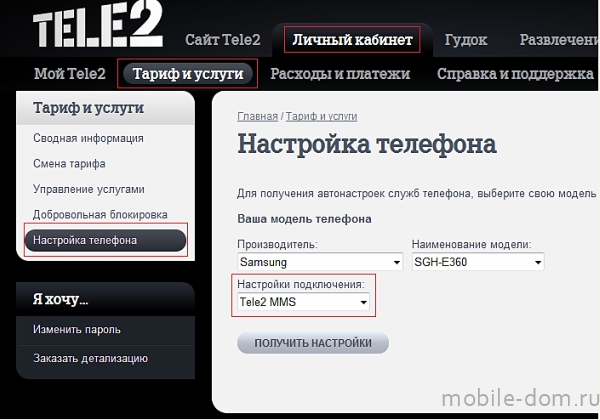
You can do this in two ways:
- From a computer via Tele2 personal account ;
- You can get the settings by dialing the number 679 . After receiving and processing the application, the operator will send an SMS with the parameters by which MMS Tele2 can be configured. To install them, you will need to reboot the device.
Manual setting
How to connect MMS on Tele2 if the phone model is not supported by automatic service? This is not difficult to do manually.
You just need to follow the established algorithm:
- Setting up a profile name - Tele2 MMS.
- Specify the type of channel for sending data – GPRS.
- Then display the home page address . In Tele2 it looks like this: http://mmsc.tele2.ru.
- Access point written as tele2.ru, A port number - 8080 .
- Next, install IP address - 12.40.65 .
If you fill in the fields manually, you do not need to provide username and password information. After that, you need to save the information, return to the menu and install the created new profile. Then you should boot your phone again and send a test multimedia message.
The settings may look like this:
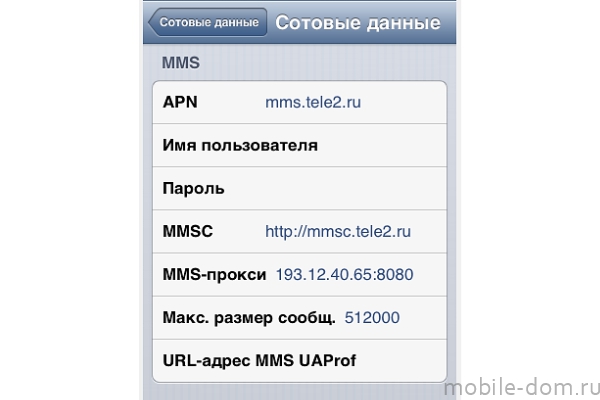
If the MMS is loading, then all the information entered in the fields is correct. If messages are still not sent, you need to check the correctness of filling in the data in the profile. Since mobile devices run on different operating systems, manual setup may vary slightly.
Setting up MMS for Android
Consider how to enable MMS on devices running on. First you need to try sending MMS to Tele2 for free using the automatic settings. Most models of well-known manufacturers are listed in the operator's database. Usually there are no problems with automatic configuration of parameters. In rare cases, Tele2 mobile devices on Android require manual service configuration.
The algorithm of action may differ slightly depending on the model and version of the phone. To activate the multimedia messaging service, select in the menu "Options" "Transfer Connection" . Then in "Mobile networks" in subparagraph "APN points" add a new point and enter the necessary information. For this operating system in version 5.X, 6.X and higher, you need to select "Settings" and subparagraph "Data transfer" , then activate mobile data. In the submenu "Mobile networks" V "APN" you need to enter all the data that the system requests and save the profile. Login and password tabs are not filled.
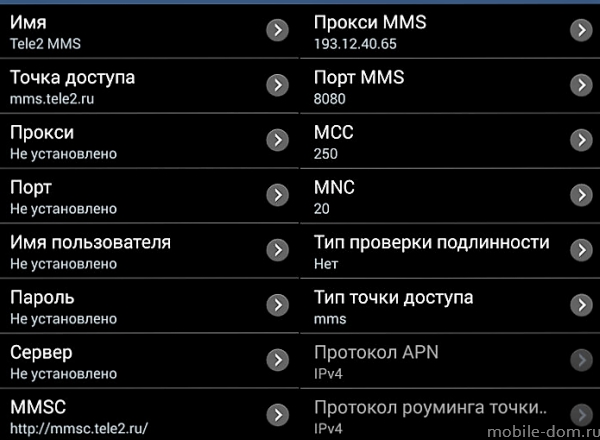
Setting up MMS for iPhone
Consider for Tele2 subscribers how to connect MMS on an iPhone. Order a service by number 679 , this is the easiest way. You can request the activation of the service in your account. One of the options for setting up a connection is manual control. To do this, in the network settings, select "Cellular Data Network" , fill in the following fields.