Cloud storage
Cloud storage- an online storage model in which data is stored on numerous servers distributed over a network, provided for use by customers, mainly by a third party. Unlike the model of storing data on your own dedicated servers, purchased or rented specifically for such purposes, the number or any internal structure of the servers is generally not visible to the client. Data is stored and processed in the so-called "cloud", which, from the client's point of view, is one large virtual server. Physically, such servers can be located remotely from each other geographically, up to location on different continents.
If you are tired of running between work and home with a flash drive, constantly carrying a laptop with the necessary files, and you want your important files to be available to you or your team on any computer or mobile device, then you can come to the rescue cloud storage.
The list of the most famous cloud data storages includes: Dropbox, [email protected], Yandex.Disk, Box, microsoft OneDrive, Google Drive, iCloud, etc.
Cloud storage

1. Google Drive
![]()
Google drive is a popular cloud data storage that allows users to store their data on servers in the cloud and share it with other users on the Internet. After activation, it replaces Google Docs. In fact, they took Google Docs for working with documents, transformed it into a cloud service and added free space. The service can store not only documents, but also photos, music, videos and many other files - a total of 30 types. But in general, everything is very convenient and familiar to users of Google services.
Each user of Google Drive is given 15Gb of space for free (Google's offer exceeds the standard Dropbox conditions, for example).
If the allocated volume is not enough, you can purchase additional up to 30 TB:
- 100 GB $1.99
- 1TB $9.99
- 10TB $99.99
- 20TB $199.99
- 30TB $299.99
In addition to accessing the service through the web interface, there is the possibility of access through clients for Windows, Mac OS and Android, iOS.
2.OneDrive

OneDrive Microsoft SkyDrive, renamed in February 2014, is a cloud-based online file storage service with file sharing features. By the way, SkyDrive was created in August 2007 by Microsoft. Now OneDrive is one of the flagships of cloud storage.
The advantage of OneDrive is that it is immediately integrated with Office 365, so you can create, edit, save Excel, OneNote, PowerPoint, and Word files directly from the application to Windows Live OneDrive.
The OneDrive service currently allows you to store 5 GB for free (although 15 GB was previously offered) of information organized using standard folders. The images are previewed as thumbnails, as well as the ability to view them as slides.
OneDrive provides these packages:
OneDrive storage:
- Free: 5 GB - free;
- Basic: 50 GB - $1.99 per month;
OneDrive + Office 365:
- Personal: 1 TB for 1 user - $6.99 per month;
- Home: 1 TB for each of 5 users - $69.99 per month;
As noted on the OneDrive website, this is not just a name change, but also several new features, such as:
- automatic camera backup for android;
- the ability to share and view videos as easily as photos;
- for each invited friend you can get up to 5 GB for free (500 MB each);
- + 3 GB for free just for backup from the camera;
- updated, more flexible tariff plans.
3. Dropbox
dropbox— cloud data storage that allows users to store their data on servers in the cloud and share it with other users on the Internet. His work is based on data synchronization.
Basic Dropbox account - 2 GB - free;
- Reliable backup, access from anywhere, easy sharing
Extended - 1 TB (1,000 GB) - €9.99 per month;
- All the features of a Basic Dropbox account, plus: additional access control, remote wipe
Dropbox for Business - 12 € / user / month
- All the space you need, unlimited file recovery, file access control, priority technical support, 14-day free trial
While 2GB of storage might seem like a lot, Dropbox has a number of FREE ways, in addition to paid ones, that you can try to increase this space from 2GB to 48GB:
- +500 MB per referred friend (up to 16 GB);
- To get 48 GB of free disk space, you need to follow 7 steps:
- view an overview of Dropbox;
- install the Dropbox app on your computer;
- put files in the Dropbox folder;
- install Dropbox on other computers you use;
- share with friends and colleagues;
- invite your friends to Dropbox;
- install the Dropbox app on your mobile device;
But! And that is not all! Dropbox is actively partnering with a variety of brands and sites to help you get even more free storage.
For example:
- Owners of HTC Sense 3.5 and 3.6 phones can get up to 3 GB for one year.
- Owners of HTC Sense 4.0 and Sense 4+ phones can get up to 23 GB for two years.
Attention! The conditions for receiving additional space in Dropbox may change, so keep an eye on Dropbox annos.
The Dropbox app can be downloaded and installed on a PC, Mac, Linux, or mobile device. One of the main advantages of Dropbox is that it is easy and intuitive to use - you just need to upload files to a Dropbox folder, share it if you want, or sync it with the desired device. Unlike the main competitors, when working with Dropbox, the edited files are not completely copied to the server - only the modified part, pre-compressed, is transferred. It is believed that this fact largely explains the well-known efficiency of working with Dropbox, in comparison with analogues.
Dropbox allows the user to host files on remote servers using a client or using a web interface through a browser. Although the main focus of the technology is on synchronization and information exchange, Dropbox maintains a history of downloads so that after deleting files from the server, it is possible to recover data. There is also a history of file changes, which is available for the period of the last 30 days, in addition, the function of an unlimited history of file changes "Pack-Rat" is available.
Disadvantages of Dropbox
In addition, in July 2014, in an interview with The Guardian, the famous Edward Snowden made a statement that could significantly shake the credibility of Dropbox. In particular, he said that Dropbox does not fully care about the privacy of user data and even directly participates in the PRISM global surveillance system.
PRISM- the US government program - a set of measures carried out with the aim of massive covert collection of information transmitted over telecommunication networks, adopted by the US National Security Agency (NSA) in 2007 as a replacement for the Terrorist Surveillance Program, formally classified as top secret. (Wikipedia)
However, not all security experts agree with this statement. In addition, using Dropbox in conjunction with BoxCryptor, which securely encrypts files before syncing them to the cloud, ensures the confidentiality of data in Dropbox.
Another major downside is that the extra gigabytes on Dropbox tend to have an expiration date. And it may happen that at some point, your Dropbox will become full, because. all quotas will run out.
4.Mega
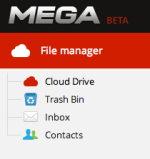
Mega (MEGA Encrypted Global Access) is the ambitious cloud file hosting service of Kim Dotcom, the founder of the legendary Megaupload.
Mega feature: encrypts all content directly in the browser using the AES algorithm; users can transfer files to each other in encrypted form, while all data is stored in the "cloud"; File access keys are not published in the public domain, but are distributed according to the Friend-to-Friend scheme, between users who trust each other.
It is noteworthy that Mega immediately started with free 50 GB (!), in addition, there is an opportunity to expand significantly in paid packages: 4 TB at, $8.33/mo.
In terms of the disk space provided and its cost, Mega can undoubtedly be called one of the most profitable cloud services, in addition, an important difference between Mega and other similar services is privacy, because Mega is positioned as a service that protects the user's personal data. However, there are still shortcomings, in particular, Mega is still losing to other flagships of cloud storage in synchronization with different devices. But despite this, Mega clearly has a great future.
At the moment, there is a promotion: if you buy a paid package for a year, then 2 months are free.
5. Yandex.Disk
Yandex.Disk is a free cloud service from Yandex that allows users to store their data on servers in the cloud and transfer it to other users on the Internet. The work is based on data synchronization between different devices. Currently, user registration is available to everyone. Earlier, before the launch of Yandex. Disk, the functions of storing user files on Yandex were performed by the Yandex.People service.
Initially, Yandex.Disk provides about 10GB forever.
Paid packages of the Yandex.Disk cloud service:
- +10 GB — 30 rubles/month or 300 rubles/year
- +100 GB — 150 rubles/month or 1500 rubles/year
- +1 Tb — 900 rubles/month or 9000 rubles/year
In addition, there is a bonus extra seat:
- + up to 10 GB for referred friends (512 MB for each friend)
- + up to 50 GB for promotions with partners - they change, you need to follow the news.
In addition, Yandex.Disk can act as a cloud service, integrating into the Microsoft Office 2013 office suite, and recently it became possible to automatically upload photo and video files from digital cameras and external storage media to Yandex. Disk. At the same time, the user is provided with an additional 32 GB of space for six months.
6. Copy.com
The official Copy.com website informed that, unfortunately, on May 1, 2016 Copy.com service will be closed.
copy.com- a new competitor to Dropbox, a promising "newcomer" among cloud data storage. The functionality is almost identical to Dropbox, but initially it immediately gives 15 GB of free disk space (+5 GB if you follow the link), you can still add free disk space using various features (for example, referral links). In addition, because the developer of this service is Barracuda Networks, whose activity is data protection, it announces good security and data protection.
Another advantage of Copy.com is a beautiful and intuitive interface; cross-platform service - there are applications for Android, iOS, Linux, Mac OS X, Windows and Windows Phone; no limit on the size of the uploaded file.
Copy.com offers the following pricing plans:
- Free - 15 GB (can be expanded with various actions up to 22 GB);
- Pro 250 - 250 GB $9.99/mo. or $99/year;
- Pro 500 - 500GB $14.99/mo or $149/year;
7. [email protected]
[email protected] is a new and very promising cloud data storage from Mail.Ru Group, which allows users to store their data in the cloud and synchronize data on different devices, as well as share it with other users. The service was opened relatively recently - at the end of the summer of 2013.
Chip [email protected] - a large amount of disk space provided for free. Users can immediately get 25 GB of cloud storage for free.
You can use the cloud not only through the web interface, but through desktop (for Windows and Mac OS) and mobile applications for Android and iOS. For the most advanced users, a special client for Linux has been made.
A feature that has been available from the very beginning in mobile applications is the auto-upload of photos from the phone. When this feature is enabled, all photos taken with the device are instantly in the Cloud.
In addition, because Since the service is still new, we are waiting for new functional features!
8. Bitcasa

Bitcasa— cloud storage that allows you to store an unlimited amount of your information. The long-awaited release came out of beta in 2013. Bitcasa was founded by former employees of Mastercard, VeriSign, Classmates.com and Mozy. And this means that the creators of the service are familiar with online data backup solutions, as well as with tools that ensure the security of storing user files.
The idea of the service is to provide everyone with unlimited space for cloud storage. As for security, Bitcasa performs encryption on the user's side, and all data is transferred to the "cloud" already encrypted. According to the creators, none of the company's employees can access user data.
Another convenient "feature" is the built-in video player, so you can watch, for example, movies anywhere, including from mobile devices without installing a video player.
Bitcasa is designed for the most popular operating systems so that all users, regardless of their fleet of gadgets, can access their files. The Bitcasa client has appeared in the App Store, Google Play and Windows Store, and is also available to owners of computers running OS X, Windows and Linux.
After registration, free 5 GB is available, in addition, there are paid packages:
- 1TB - $10 per month;
- 10 TB - $99 per month;
9. Yunpan 360
Yunpan 360- Chinese cloud data storage, which initially free of charge and forever provides 36 Terabytes (!). In addition, this disk space can also be increased, there are users who have more than 100 Terabytes on Yunpan 360.
Thus, all other cloud storage facilities pale from such volumes of disk space. However, why is the Yunpan 360 still so poorly known outside of China? The answer is simple - Yunpan 360 is only in Chinese so far, there is not even an English version, not to mention other languages.
However, for the persistent, there is a Russian-speaking community http://yunpan.ru, which details how to use this Chinese miracle.
10.4shared

4shared— cloud file-sharing hosting.
The basic free registration allows you to upload up to 10 GB to your account. After confirmation of registration by e-mail, the volume increases to 15 GB. Premium users get 100 GB at their disposal.
After a successful file upload, the user receives a unique link that others can later download the file from. All uploaded files are saved for 180 days from the last visit to the account. Premium user files are saved for the duration of the account. The user interface of the service is similar in appearance to Windows Explorer.
11.SugarSync
SugarSync- cloud storage that stores documents, files, photos and music. Prices start at $9.99 per month. To appreciate the benefits of SugarSync, there is a 30-day free trial for all paid packages. To interact with the service, a convenient client program is used, versions of which exist not only for Windows and Mac, but also for Android, iPhone, Symbian. The number of synchronized devices is not limited.
The main difference between SugarSync and Dropbox is that it synchronizes the folders that the user specifies.
Since February 2014, I switched exclusively to paid data storage packages:
- 100 GB - $9.99 per month or $74.99 per year;
- 250 GB - $24.99 per month or $99.99 per year;
- 500 GB - $39.99 per month or $249.99 per year;
- 1000 GB - $55 per month or $550.99 per year;
12. Box.net

box.net- cloud storage that allows you to store your files online, as well as work together on them.
The advantages of Box.net are the ability to view office documents on your own, as well as the ability to share files or folders with colleagues directly from your mobile. In addition, the developers managed to integrate Android's native search into the application, due to which the search for files became faster and more accurate.
Box.net provides four packages - one free and three paid:
- Personal - free of charge: 5 GB is provided for 1 user, the limit on the size of the uploaded file is 250 MB;
- Starter - 4 € per month: from 3 to 10 users, 1oo GB provided, limit on the size of the uploaded file - 2GB;
- Business - 12 € per month: minimum 3 users, disk space - unlimited, but limit on the size of the uploaded file - 5GB;
- Enterprise - the cost varies depending on the number of users and the required disk space.
13. iDrive

iDrive is an ideal online backup tool with a high level of privacy. If you want to keep a copy of your important documents on a cloud server, then iDrive is what you are looking for. Using it is simple: download the iDrive software, launch the app and select folders to sync.
You can back up your PCs, Macs, iPhones, iPads and Android devices in one account. Pretty high level of data security. Transfer and store files with 256-bit AES encryption using a user-defined key that is not stored anywhere on servers
5 GB of disk storage quota is provided free of charge.
- Free - 5 GB - forever;
- personal:
- 1 TB - $44.62 per year;
- 10 TB - $374.62 per year;
- business:
- 250 GB - $74.62 per year;
- 500 GB - $149.62 per year;
- 1.25 TB - $374.62 per year;
14.iFolder (RusFolder)
![]()
iFolder distributed free of charge with an open source synchronization program file. iFolder is a good piece of software for a small team that is comfortable working on their own server. This way you make sure that only members of the group have access to your personal files.
One of the advantages of Syncplicity is that there is no need to keep both computers on all the time, synchronization occurs after switching on. The disadvantage of the program is the lack of a Russian interface and help.
Syncplicity also has tight integration with some online services. For example, you can upload photos to Facebook albums by simply copying them to specific folders on your PC. Integration with the Google office suite also looks quite interesting: any document created in Google Docs will appear in the selected folder on the computer, and vice versa. Thus, the file is edited both locally using Microsoft Office and online.
17.MediaFire

media fire- online data storage, file hosting. In this cloud service, the emphasis is on the storage and sharing of media files (music, video, photos).
It is convenient that MediaFire is available for both web and desktop and mobile applications with a friendly interface. We can safely recommend MediaFire as a good alternative to other cloud services, in particular, Dropbox.
MediaFire provides these packages:
- Free: 10 GB with ads.
- Pro $2.49 per month: 1TB, no ads, 20GB limit per file, direct links to files, and more.
- Business $24.99 per month: 100TB+, no ads, 20GB per file limit, direct file links, and more.
18. Cubby
