How to write a message anonymously on your phone. How to send an anonymous message
Send text messages Any mobile phone can do this. There is an extremely limited number of handsets that do not have this functionality. But you have to pay to send messages, and lately they are becoming more and more expensive. In addition, when sending in the traditional way, you will have to declassify your number. Let's see how to send SMS to MTS anonymously and for free via the Internet.
Current SMS Situation
Sending SMS from a computer to a phone is a popular service that experienced a real boom several years ago. At the same time, SMS spam was experiencing a boom, causing subscribers a lot of inconvenience and unpleasant moments. Over time, messaging services began to disappear. This is due to legislative restrictions - tens of thousands of subscriber complaints had their effect, public free SMS gateways ceased to exist.
Replacing a number is another interesting functionality that has been found in many services. It was possible to send an anonymous SMS to MTS, signing with someone else’s number or symbolic designation. This functionality was actively used not only by spammers, but also by scammers. It is not surprising that over time this shop was closed. At the same time, many anonymous services were closed.
The bottom line is that it is almost impossible to send SMS to MTS with a replacement number. All services are closed mobile applications don't work. The era of anonymity is over. Moreover, it became impossible to send the most ordinary SMS to MTS, without changing the number - all services have sunk into oblivion (except the official one). As part of writing this review, tests were carried out on all services with sending SMS from the Yandex top (10 pcs). In each of them, we attempted to send an SMS to the test number of the MTS operator. The responses from the sites tested varied:
- SMS sent successfully.
- Try sending the message later.
- Sending SMS is not possible.
The most interesting thing is that most of the answers are positive. Only there were no results - the phone with the MTS SIM card was contemptuously silent. There were no results even two hours after the check (or even the next day), because sometimes there are delays on SMS gateways.
Programs for sending SMS
Some programs like Funny SMS or SMS Sender allowed you to anonymously send SMS via the Internet to MTS. According to the test results, all of them turned out to be non-working. Even those programs that had no anonymity stopped working. Typical examples are QIP Infium and Mail.ru Agent. The developers simply abandoned the first program, although it was extremely successful and functional. The agent works, but in new versions it is no longer possible to send SMS to MTS - the function is “cut out”.
Paid services
There are service sites on the network that allow you to send SMS to MTS via the Internet anonymously, but for a fee. Payment is made by electronic money or paid messages on short numbers. These systems smell suspiciously like scams, so we do not recommend using them - it is quite possible that you will simply lose your money.
Mobile phone capabilities
Thanks to the functionality mobile phones And cellular networks, we can make anonymous calls within the MTS network and even to numbers of other operators. For some, this opportunity is provided free of charge, for others with subscription fee. The services allow you to hide your number when making a call, but you won’t be able to hide your number on MTS when sending an SMS - such functionality is not provided on the network to avoid abuse.
What's the result?
As a result, we get that send SMS with hidden number We can’t do it on MTS. There are no legal SMS services or programs for this. If anonymity is not needed, then the only tool will be the form for sending messages on the MTS website. It contains the following information:
- Sender's phone number.
- Recipient's phone number.
- Message text.
The system works without registration, but requires confirmation via a separate SMS.
Sometimes there is a need send anonymous message VKontakte. So that the user reads it, but does not know that it was you who sent it. How to do this? In this tutorial I will show you two ways.
Sending a message from another account
It's very simple. I suggest you buy a fake account (see), and send a message from it (see).
Use any exchange. The price for the cheapest accounts does not exceed 10 rubles. Make a purchase and receive a login and password.
After payment you will be prompted to download a data file. This is what he looks like.
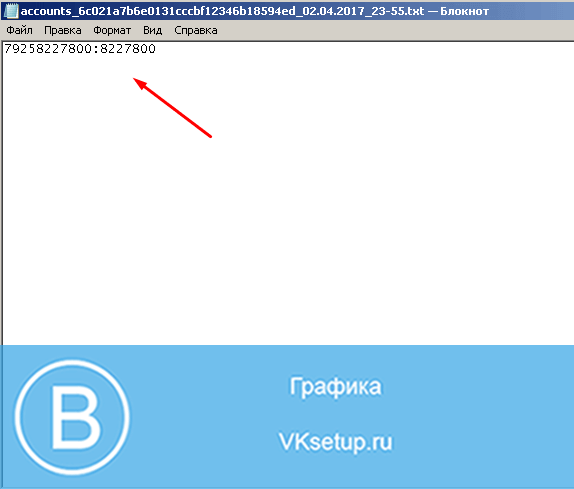
Visit the page using these details and send an anonymous message to the desired user.
Sending a notification
This is another way to contact the user. I already talked about notifications. Read the article -. The method is almost the same. We will only send the notification on the wall and on behalf of the group, so that the recipient does not know who exactly is contacting him.
For these purposes, you need a group in which you are the creator or administrator (see). If you don't have a community, create one (see).
Now go to the wall, and click the mouse cursor into the block "What's new with you", to create a new post (see).

Now write the “@” symbol. After it, you need to insert the id of the user to whom you want to send the notification. Go to his page and copy the id from address bar(cm. ).
After this construction write the right message. When everything is ready, click the "Submit" button.

The specified user will receive an anonymous notification. It will appear in the lower left corner of the screen.
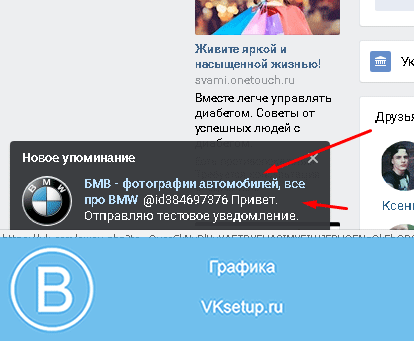
Video tutorial: anonymous messages on VKontakte
Conclusion
There is one nuance here. If the user has completely limited the ability to communicate with him, then your messages will not reach him. This can be done using privacy settings (see).

Sometimes there are cases when you need to send an SMS anonymously so that the recipient cannot see who it came from. For example, if the first of April is approaching, and you want to prank some of your friends. Of course, in this interesting idea, the reverse number will ruin everything. And sometimes detective stories happen in our lives, when sending a message incognito becomes vital.
The first way to send such an anonymous message is to use special services on the Internet. Today there is a very large number sites that offer similar services. You can even replace the number on them, that is, in the “sender number” field you can write not just any random number, but quite specific, which is well known to the addressee. And then, if this number is saved in his phone under some name, then when he receives a message, this name will be displayed.
This sending option is simply an unplowed field for practical jokes. For example, the recipient may receive an angry SMS supposedly from his boss with the text: “Why aren’t you in the office yet? You’re the first speaker at today’s meeting!” Or this from the contact “Chartis Insurance Company”: “Your MTPL insurance policy has been canceled due to a violation of clause 1.2 of the contract. Urgently come to the office with your passport!” You can send messages on behalf of the “victim’s” spouse, his fans - there are a lot of options.
Another way is to send SMS for free through the services of mobile operators. For example, if the recipient to whom you need to send an anonymous message is served on the Beeline network, then you should go to the website of this operator, find the block at the bottom dedicated to sending messages, and send a message through it. In this case, the message will arrive without a return number. Large operators usually provide such services free of charge.
Another way of sending can be done using special software, which are installed on a computer or cell phone. One of the popular software products This kind is iSendSMS and others (which can be downloaded from our website), the advantages of which are that they do not need to remember sites various operators. SMS messages are created quickly and sent free of charge.
There are also products such as SMS-BOX, which are collections of ready-made interesting messages and are equipped with the function anonymous sending. With their help, you can send an anonymous message directly from your phone without a computer.
However, when sending such SMS you need to present and possible consequences. So, if you write something not very reasonable and introduce yourself, for example, as insurance company Consent or Finance Minister Kudrin, then you can get into big trouble for yourself or the recipient of the message. Therefore, it is better to use something simple and fun for pranks.
Playing pranks on each other!
The need to send anonymous message occurs quite rarely. But in the case when the user still needs to send message to electronic postal address, while maintaining complete anonymity, you should use special network services - remailers.
Instructions
First decide what kind of anonymity you require. There are two main options: in the first case, the recipient sees that the letter was sent anonymously. In the second, he sees that the letter was sent from such and such an address, although in reality it was sent from a remailer. To send such a letter, you will need a service that allows you to specify a fictitious sender address.
To send a completely anonymous letter, use the service http://savemysoul.ru/anomail.php It is very simple to use: enter the recipient's address, the subject of the letter and the text. Insert the verification code characters and click "Submit". The recipient will receive a letter in which ANONYMAIL will appear as the sender's address. Another service of this kind is http://anonym-mail.com/
If you need to not only send an anonymous letter, but also indicate a fictitious return address, use the following service: http://spy-mail.site2all.ru Enter the recipient's address and the fictitious sender's address, the subject of the message and the text itself. Click the "Submit" button. The recipient will receive message, in which the fictitious address you specified will appear as the sender's address.
You should know that the option described above ensures anonymity, but does not completely hide the fact that the letter was sent from a location other than the specified address. The recipient only needs to look at the so-called header of the letter, and he will be able to understand that they are trying to mislead him.
You can send a letter directly to the mail server you need using telnet. To do this, open command line: “Start” - “Run” - “cmd”. Type telnet and press Enter. Enter English letter“o” and press Enter again (press after each command). Now enter a name mail server and port - for example, smtp.mail.ru 25. If everything is done correctly, you will see line 220 smtp16.mail.ru ESMTP ready.
Enter the following lines sequentially, after each press Enter: rcpt to: data Here enter the text of your letter. (Enter just a period here) quitSession ended, yours message spent on specified address. But the header will still contain your real IP address.