Beeline TV traffic is paid
Want to watch even more channels? Are you interested in a specific topic?
Beeline TV offers its subscribers to choose additional packages of TV channels to connect to!
You can add children's, educational, sports, movie channels and much more to the basic set of channels! A complete list of packages and individual TV channels is listed in the tariffs section.
Connect even more TV channels in any way convenient for you:
1. In the menu of your TV set-top box:
Menu - Personal account - Channel packages - Extras. packages - Package/channel name
2. Through your Personal Account (PA) on our website:
Algorithm for connecting additional packet/channel via LC
a) Open Personal account via the link. Go to the tab Products. In the section Home TV click on the link Tariffs.
Connected. Click on the link To the package page.

c) Scroll down the page to the section Thematic packages . Opposite the package you have chosen, move the slider to the right. To connect, click the button Save changes
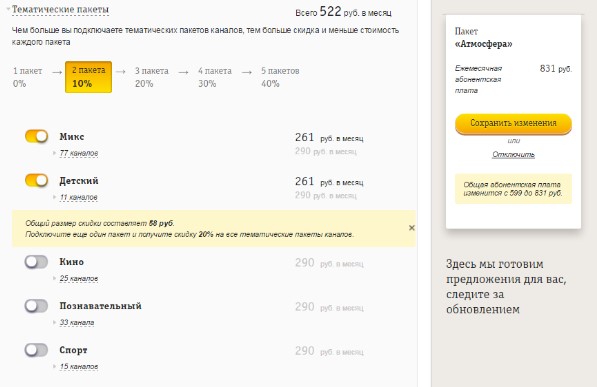
Algorithm for disabling additional packet/channel via LC
a) Open Personal account via the link. Go to the tab Products. In the section Home TV click on the link Tariffs.
b) A page with a list will open in front of you tariff plans, check the box Connected Click on the link To the package page.
c) In the section Additional packages. Opposite the package to be disabled, move the slider to the left. To turn off, press the button Save changes. Please note the change in subscription fee.
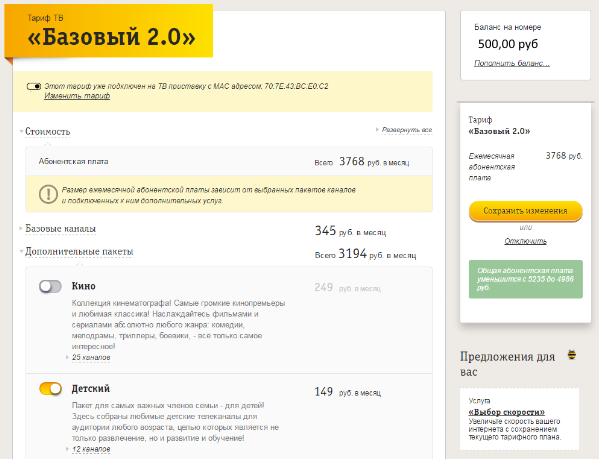
TV channel "Our Football"

“Our Football” is the official TV channel of the Russian Football Premier League, exclusively broadcasting in live all matches of the SOGAZ Russian Football Championship. That's 240 matches per season in excellent digital quality.
The “Our Football” channel uses the most modern technologies filming developed by leading European sports television channels and setting quality standards for showing matches in Germany and England.
In addition to traditional “dry” statistics, in real time “Our Football” will tell viewers how the team performs standards, which opponents should pay special attention, which team combinations are the most dangerous and much more.
In addition to broadcasting football matches, the channel broadcasts programs “90 minutes plus”, “Whistle”, “Warming up”, “Hot on the heels”, “Inside”, “1/48” and “Off-season” with the participation of football players, coaches and stars sports journalism.
The mobile operator Beeline provides its customers with the ability to connect to the Internet on all kinds of supporting devices. Users are given the opportunity to choose a connection method, namely using a modem or through a wired line.
Often users find themselves in a situation where they need to temporarily pause or do complete shutdown Internet. If the user goes on a long business trip or trip and does not need access to home internet or the user does not need access to the mobile Internet, then it should be remembered that the procedure for disabling various connection categories is carried out differently. In this case, you need to know exactly how Beeline Internet is disconnected.
There are several options for disconnecting from the network:
- simultaneous shutdown complete package services using components. To do this you can make a request *110*180# , will call the operator at the number 0611 or visit your Personal Account. After performing one of these actions mobile internet will be disabled. Send function multimedia messages will also become unavailable;
- blocking access to the network using the settings of your mobile device. In the settings of your phone or tablet, you should find the category “ Wireless networks"and clear all data there, including accounts and profiles. However, in this case, you need to remember that if you turn off the device, when you turn it on, the operator will automatically send new settings, so you need to know that this option is temporary. There is also an option to replace the Beeline access point with some invented data. In this case, access to the network will be terminated for technical reasons, but not blocked. The changes made must be saved;
- you can use more the right method, which in turn will allow you to connect mobile device to the Internet at any time. Need to create new point access, enter any false information and activate it. With the help simple actions The Internet turns off quickly. After this, the correct Beeline access point with all the necessary data will be saved in the device;
- You can disable it using Internet functions or by disabling unlimited Internet in the tariff. You can disable the “Everything!” and “Highway” tariffs in your Personal Account by contacting the operator or sending a USSD command. Get full list inquiries can be made on the official website in the services section;
The time has come to continue our discussion regarding the disabling of various services offered to Beeline subscribers. Today we will pay attention to Internet and TV services, which subscribers often connect in addition to their tariff plans.
How to disable the Internet service on Beeline
It is no secret that mobile Internet today has become something without which it is impossible to imagine the comfortable use of services cellular communications. We no longer call and send SMS messages as often as we use instant messengers and social media. networks and surf the Internet from their smartphones and other gadgets. That is why the number of Internet options offered by Beeline is not limited to 1 or several services. There are much more of them and you need to understand that they can be turned off in different ways.
To disable Internet options, you can use one universal method, which is available in the interface personal account on the Beeline website. To this end, you just need to log in to your account, go to your profile and disable unnecessary options using special switch. Everything is extremely simple and will not take you much time.
As for other methods, here you can use the appropriate codes to disable the options. You can find them out directly on the page with connected options.
That is, all you need to do is:
- Find out the name of the connected Internet options.
- Go to the official Beeline website.
- Select the current city of your location at the top of it.
- Go to the services section and find there the appropriate Internet option connected for your number.
- Study the information on the service description page and find there a block with information about configuring the service.
- Use unique code to turn off.
That is, for example, if you have connected unlimited internet within the Highway option with a certain traffic quota, you need to go to the corresponding service page and use the information from there to disable it.
How to disable the “Internet for a day” option from Beeline
Despite the full availability of Internet services from mobile operators today, many subscribers still refuse to systematically use them. But there are times in life when the Internet is urgently needed, and a computer with high speed connection not at hand. In such cases, the “Internet for a day” service comes to the rescue, within the framework of which, for a small fee, a quota of 100 megabytes or 500 megabytes of traffic per day of use is provided.
The option is managed as follows:
- Connection:
- *115*111#;
- Disable:
- *115*010#;
How to disable Mobile TV from Beeline
It’s easy to guess that this particular option was created specifically for watching TV programs directly on your smartphone. This is very convenient, because now you can watch TV:
- In transport;
- On the street;
- On a trip;
- At work or school.
To connect to this service, you must install the appropriate application on your smart gadget. You can download it directly from the Google or Apple app store (depending on your device).