How to block a phone number without an operating system. Several simple ways to block a contact on your phone.
Almost every owner cell phone I'm familiar with the problem of endless calls from annoying people or service companies. These could be banks, various stores, or simply people with whom you don’t want to keep in touch. Then there is nothing else left to do but block your phone number, because most often such people turn a deaf ear on a polite request not to call you again.
How to block a phone number to prevent annoying callers from calling?
Blocking an unwanted number is possible and even necessary to save your own nervous system. Nowadays, many smartphones with the Android and iOS operating systems allow you to do this quickly and for free: you just need to specify the same phone number in the settings. This function is available even on some simple phones. But if your mobile device does not support such luxury, you can use the services of operators.
Blocking a number: operator services
How to block a phone number to prevent unwanted calls from calling? All currently popular telecom operators can save you from annoying calls forever - just use the option and dial the necessary command. The only downside to this luxury is that almost every operator charges a certain amount for the service.
- If you are a Beeline subscriber, then blacklisting your number will not be difficult. The beauty is that this list can include: mobile numbers, both urban and even international. To use the service, just dial USSD command in the form of * 110 * 771 grid and call button. This way you will have a blacklist. Next, all that remains is to add numbers there. It is worth noting that connecting the service will not cost you anything, but for each added number, 3 rubles will be deducted from your account and 1 ruble for each day of using the service.
- A similar service is also provided for Megafon fans, in two ways. The first is to send an empty SMS to short number 5130, and the second - from using USSD* 130 * 4 hash and call key. Connecting and adding an unlimited number of numbers is free. But for each day of use they will charge 1 ruble.
- The mobile operator MTS provides as many as 3 ways to get rid of unnecessary calls: send the command * 111 * 442# or free message to number 111 with the text 442*1. But the most convenient thing is to use your personal account. You can blacklist a maximum of 300 numbers (this is more than enough). For each day of use, a fee of 1.5 rubles is charged.
- Tele 2 also keeps up with its competitors and offers its customers the opportunity to get rid of unnecessary calls. This operator already has a blacklist by default, just add numbers there, and this is done using the command * 220*1 and numbers separated by eight. Next, you will receive a notification that the number is on the black list and 1.5 rubles will be withdrawn from your account, and the daily payment will depend on the specific region.
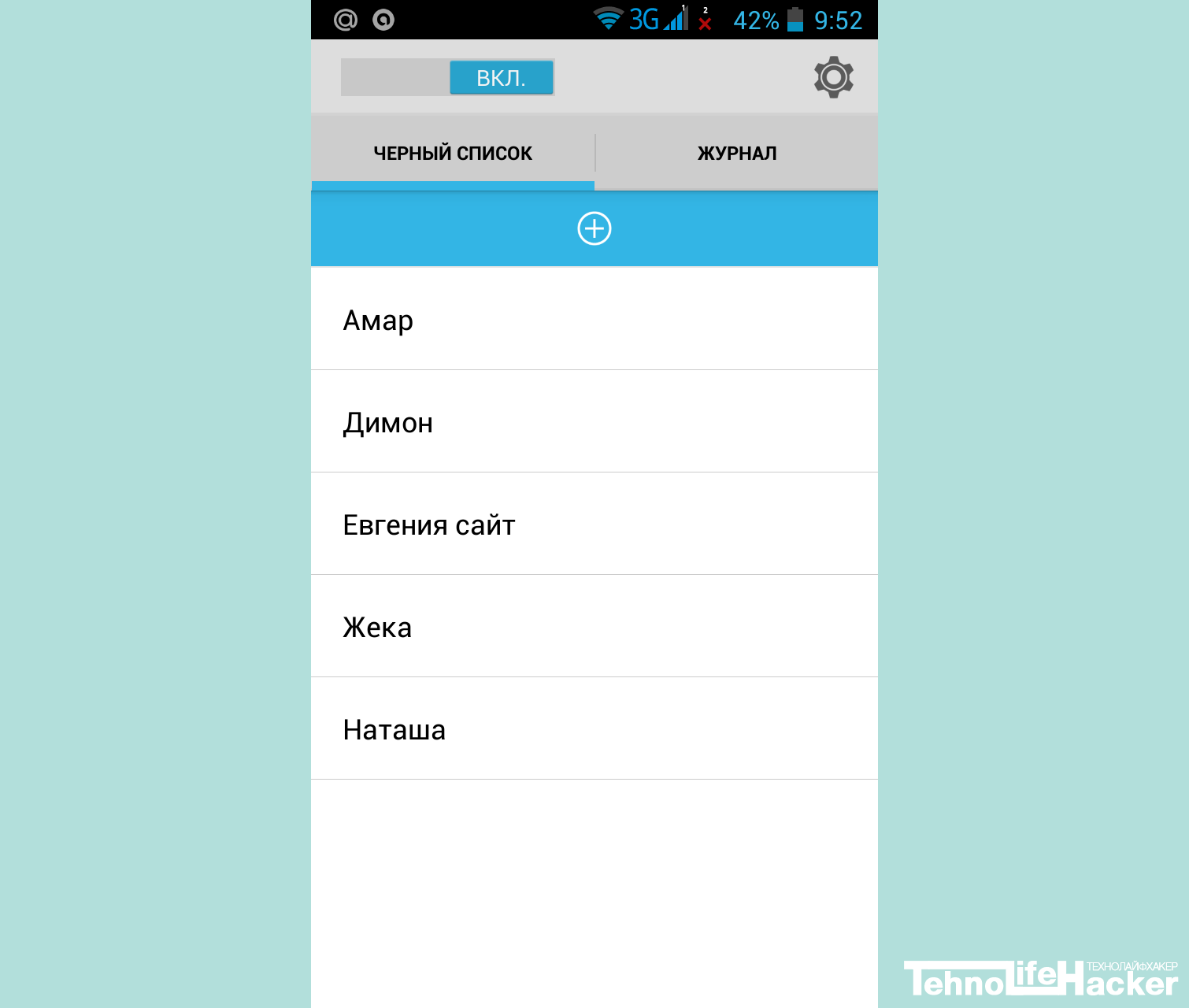
How to block an incoming call on Android and iOS
Blocking a number using operator services is, of course, convenient, but somewhat expensive. If you don't want to overpay, you can use the functions of the phone itself. Fortunately, now almost everyone modern smartphones based on Android or iOS are already built-in special functions, so you don’t have to think about how to block a phone number to prevent an unpleasant interlocutor from calling.
If you have Android OS, just go to the “Call Log” section, find the required number, then select “Add to blacklist” in the call details. Now this subscriber won't be able to bore you anymore. And in addition to the basic functions of the phone, you can download special application on the Play Market. Every smartphone owner knows how to do this.

For iPhone lovers, the question is how to block incoming number phone number is no longer relevant. It’s very easy to forget about annoying calls once and for all. Just choose from a list of numbers or even from text messages the same one, click on the I icon and select “Block”. Now this subscriber will not be able to disturb you without your permission.

How to block all calls and SMS from unknown numbers?
We figured out blocking a specific number, but how to block an incoming number so that it doesn’t just call stranger? That is, if you wanted to exclude all calls from unknown numbers and even SMS, the best thing you can do is install a special application that will automatically block all extraneous calls. But the question is how to block a phone number so that it doesn’t call hidden number, only the telecom operator can help and no applications, alas, will help.
Do you often get calls from advertisers trying to sell you various services or products from unknown individuals? Stop putting up with this! For them, such work is commonplace - “cold calling”. A way to find a potential client. For us it means stress, a waste of time talking and often spoiling our mood. What should I do? Add to blacklist and block incoming phone number forever. Fortunately, this is quite easy to do on Android.
Built-in Android call blocking features
Most Android phones have a built-in tool to block a specific number. Manufacturers often use their own developments for branded user interfaces, like Samsung, ASUS, Lenovo, LG and other smartphone models.
That's why this procedure may differ on yours specific device. That is, the method to block an incoming number depends on the phone model and will be different for your friend, aunt, mom, uncle, dad, brother, and so on.
But there is good news. You don't need to understand every firmware and study Android device, so that all relatives and friends can add the annoying phone number to the black list. It is enough to understand the logic where it is hidden this function at any Android versions! And here's what you need.
Basic ways to block an incoming phone number on Android

1. First of all, you can use blacklist service from your operator mobile communications(sometimes it is even carried out within the Android application).
2. In stock unmodified version of Android, as on Nexus 6P or Nexus 5X, select the menu with recent incoming calls and long press on desired number go to the additional menu and select “Block number”.
3. B application responsible for calls, Click on the icon with three dots (settings), dial the number you do not want for incoming calls and click the “call blocking” button.
4. If none of this can be done, then follow the instructions below.
How to blacklist a number on Samsung phones
1. Open the Android call application and select the number to block.
3. Edit this mode You can do this in the settings for automatically rejecting calls.
Blocking calls in LG smartphones

1. In the Android calling application, tap the three dots icon (Settings).
2. Select Call Settings and Call Rejection.
3. Click on the “+” icon and dial the phone number you want to block.
How to blacklist a contact on ASUS phones
1. In the Phone app, tap the three dots icon (Settings).
2. Select the person icon.
3. Click on the “+” icon and dial the phone number to block.
Blocking numbers for HTC owners
1. In the Android calling app, press and hold the unwanted phone number.
2. Select the “Block” option and click “OK”.
3. For further customization, use the People app.
What to do if none of the methods helped block the call?

As you can see, general principle comes down to working with the Android “Phone” application. Therefore, if it does not have the ability to blacklist specific contact or number, then try replacing it with alternative application with extended functionality.
When you don’t want to change anything for the sake of one or two annoying numbers, it’s better to install a special blocker from Google Play Market. There are a lot of such applications. But with a minimum load on the system and maximum benefit, it is best for you to download the following call blockers for Android.
•Mr. Number
Three operating modes: with call reset (call blocking), voicemail(to support communication) and exclusion (such contacts are not blocked in any way).
• Call Blocker
Multifunctional blocker using SMS and calls, various options and settings.
• Calls Blacklist
A simple and concise application for blacklisting contacts from your list, phone numbers manually or from the call log.
operating room Android system does not have a fully integrated solution for blocking unwanted calls and SMS. Fortunately, there are many ways to block calls from organizations that are trying to sell you something or people you don’t want to communicate with.
Some manufacturers add a blacklist feature to their smartphones. For example, some Samsung phones enable this feature. To use this feature go to Settings > Calls > Call mute > Blacklist, then enter the number or select from the contact list, and you can also block all calls from unknown numbers.
If your smartphone does not have an integrated blacklist function, you can use third party applications. Read about one of them below.
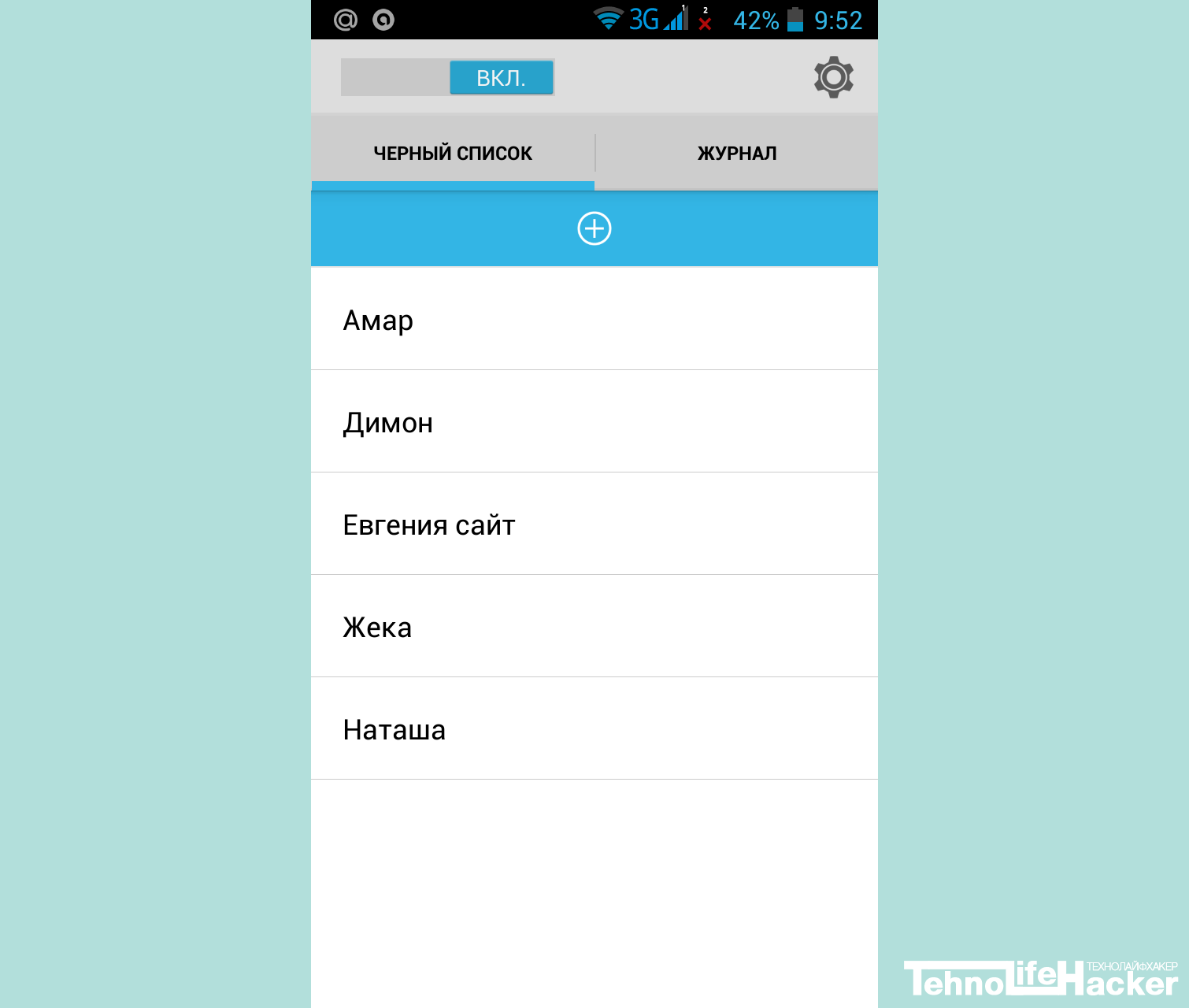
1. Interface of the “Black List” application
The application interface is very simple and clear. In the upper left corner there is a switch to disable and enable the “black list”, in the upper right corner there is an icon that opens the application settings, below there are two tabs “Black List” and “Journal”. While in the “Black List” tab, we see a plus icon that allows you to block a contact. The “Log” tab displays a list of blocked calls and messages; by clicking on the trash can, you can clear the list. 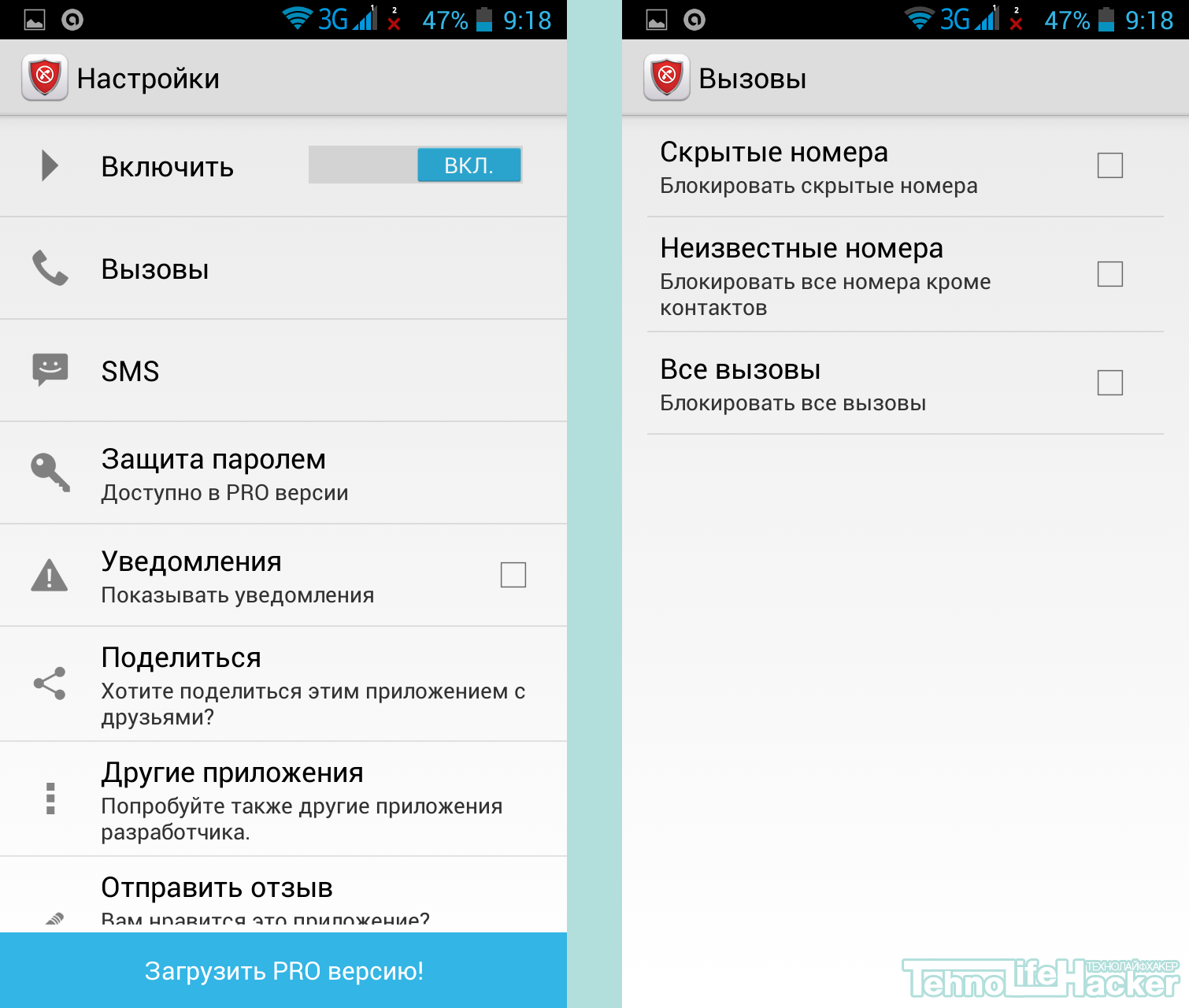
3. Blacklist application settings
There are not many settings in the application. In the settings you can set to block hidden numbers, block all numbers except contacts from phone book or block all numbers altogether. The same applies to SMS.
On iOS device You can block contacts and phone numbers. It also supports features such as filtering iMessages from unknown senders and the ability to report unwanted messages iMessage.
Block a phone number or contact
There are several ways to block a phone number or contact.
Telephone
In the Phone app, go to Recents and tap next to the phone number or contact you want to block. Scroll down the screen and select Block Caller.
FaceTime
In FaceTime, tap next to the phone number or contact you want to block. Scroll down the screen and select Block Caller.
Messages
If you're in Messages, open a conversation, tap , then tap a name or phone number. Scroll down the Data screen and select Block Caller.
After you block a phone number or contact, the blocked caller will still leave a voicemail message, but you won't receive notifications about it. Messages will not be delivered. The contact will also not receive notifications that their call or message is blocked.
Manage blocked phone numbers and contacts
To view phone numbers and contacts blocked in Phone, FaceTime, or Messages, follow these steps:
Telephone
Go to Settings > Phone > Lock. and call identification."
FaceTime
Go to Settings > FaceTime > Blocked.
Messages
Go to Settings > Messages > Blocked.
From these screens, you can add a contact or phone number to your blocked list or unblock it.
To add a contact, scroll to the bottom of the Block list, tap Add New, and select the contact you want to block. To remove a contact or phone number from your Block list, select Edit in the top right corner of the screen, tap the icon, and select Unblock.
IN modern world without mobile phone can't get by. Every day, the owners of these devices receive several dozen calls. And not all of them can be called important. Sometimes a phone call is perceived negatively because the caller is unknown or even hidden. But you can easily get rid of such unpleasant calls by blocking a specific number or a whole group of numbers. After this, the problems will disappear, and communication on a mobile phone will again become pleasant and relaxed.
How to block a number so they don't call
If you want to get rid of a specific subscriber who is bothering you with calls, then doing this is quite simple. Each operator has a special service called “Black List”. Subscribers added to it will no longer be able to call you or send SMS messages.
How to block a Beeline number so they don't call
Let's consider the question of how to block a Beeline number so they don't call. First, you need to activate the service. This can be done using a simple command *110*771# ✆. Next, add the number you need to the list. With this operator, you can include in the “Black List” not only regular mobile numbers, but also landline and international numbers.
How to block a Beeline number so they don't call
Activating the service is free, but adding each number will cost you 3 rubles. You will also have to pay 1 ruble for each day of using this service. If you want disable "Black list", then dial the following code on your phone *110*770# ✆.

The MTS operator allows you to block a phone number in three in different ways:
- you can activate the service through personal account ;
- by sending message with text 442*1 to number 111;
- using the code *111*442# ✆.

Activation of the service is free, but it is expected subscription fee 1.5 rubles for each day of using the service. The maximum number of numbers in the Black List is 300. There is no additional charge for adding or deleting an individual number.
And if you are interested in how to block a Megafon phone number, then you can connect the “Black List” in two ways:
- empty SMS message to number 5130;
- code *130*4# ✆.

Megafon has no restrictions on the number of numbers on this list. Connecting the service itself and adding each number is free. But to use the service you will have to pay 1 ruble every day.
How to block a Tele2 number so they don't call
Do you want to know how to block a number on Tele2? This operator automatically activates the service if you add a number to the Black List. This can be done using the command *220*1*subscriber number and (through 8, not +7)#✆. After this, you will receive an SMS notification that this number was added to the list, and you were connected to a new service. The connection itself is free. But adding each specific number will cost 1.5 rubles. But the subscription fee depends on your region, so we recommend that you check the exact prices on the website of this operator.
You can remove a number from the list with the command *220*0*subscriber number#. Do not forget that the number must be entered using the number 8, and not +7.
How to block incoming calls from a specific number
There is another way to rid yourself of unwanted calls. You don't have to pay operators for it cellular communication, since you will be using the capabilities of your mobile phone. Modern devices have many different functions, including a fingerprint scanner. And they can handle blocking unwanted calls.
We will tell you how to block a number on Android. There are three main methods, which may differ slightly. It all depends on the manufacturer and specific model phone.
Method No. 1
Find the “Phone” icon on the main screen and enter desired menu. Here you need to find the number that you would like to blacklist. Click on “call details” and then on the menu button. You will immediately see a pop-up submenu asking you to add the number to the blocked list.
Method No. 2
You need to go to the main call settings and select the “reject call” option. Here, go to the automatic rejection list and add subscribers you would like to avoid communicating with.
Method No. 3
Go to your contact list and find the number you need, then click on the menu and add it to your blacklist.
If you want to know how to block a number on an iPhone. The easiest way to do this is from a list of calls or even text messages. Select the desired subscriber and click on the “i” icon next to it. In the menu you need to select the “block contact” item. Now this subscriber will not bother you.
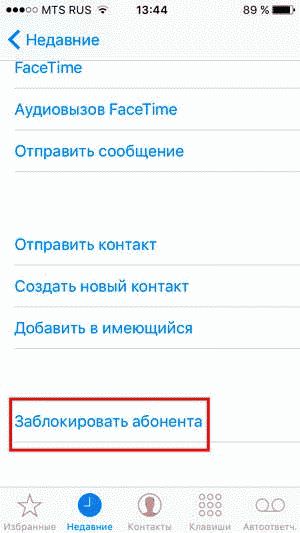 How to block a number on iPhone
How to block a number on iPhone The problem may be encountered by people who do not know how to block a number on Nokia. The fact is that these phones do not have a built-in feature that allows you to ignore a specific number. But one of the following will help replace the preset function: free applications. Install any program and get rid of unwanted calls forever.
How to block calls from unknown numbers
Often your peace of mind is disturbed by people you don't even know. These could be advertising agents, employees of various survey companies, debt collectors, or even scammers. How to block calls from specific number, you already know. But how to avoid calls from numbers you don't know?
The easiest way is to install an application that will protect you from unnecessary calls. According to statistics, the most popular are Call Control (for Android) and Call Bliss (for iPhone). They themselves know how to block someone else's phone number. Both applications are regularly updated with new ones unwanted numbers, which are entered into the database by the users themselves. There is also Black app Phone (for iPhone).
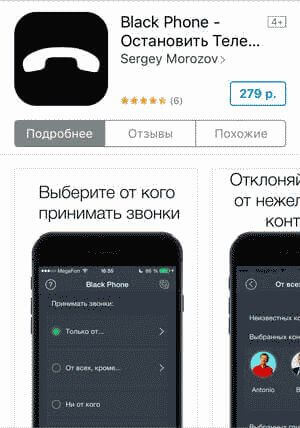
But not all operators will be able to block a hidden number. Therefore, we recommend that you contact your telecom provider to find out how to block a hidden number. We draw your attention to the fact that this service may require additional fee.
How to block a phone number so they don't call - video