How to read mms from beeline on a computer. Viewing multimedia messages in Beeline
IN modern world many users hardly use it anymore MMS services, preferring to transfer files to cheaper and in a simple way using the Internet. However, in the case when access to the network is unavailable and a large letter must be sent, multimedia messages will greatly help the subscriber. You can attach pictures, photographs, music and video files to a letter of this type, and it is sent as a regular SMS, to mobile number recipient or to his email address (return shipping is not possible). The most important condition for sending is the weight of the attached files (it should not exceed 500 KB). It is also necessary to remember that in order to send and receive files, the appropriate settings are required on both the sender’s phone and the recipient’s device.
Setup and connection
In order to be able to send and receive MMS, each Beeline subscriber must activate the “Three Services” set, which includes MMS, GPRS and WAP access points. The latter has long been out of date among users mobile communications, but still comes in the general kit. To activate the package, send a service request * 110 * 181 #, and within a few minutes special parameters will be sent to your phone - be sure to save them on your device. After saving the settings, they need to be configured. And although in most cases they are installed automatically as soon as the SIM card is inserted into the phone, sometimes you have to install it manually. In addition to the digital command, a set of Internet services MMS, GPRS and WAP can be ordered by calling 060432 (the call is free throughout Russia) or on the official website of the cellular provider Beeline.
Self-configuration
If for some reason the settings were not installed automatically, then by following these steps you can handle them yourself:
- Create a section called "MMS".
- Next, fill in the fields: name: Beeline MMS.
- Internet page address: http://mms/.
- Internet channel: GPRS.
- Access to the network: mms.beeline.ru.
- Number: 192.168.094.023.
- Port: 8080.
- PAP authentication.
- Login: beeline.
- Password: beeline.
After completing the installation work, reboot your phone for the changes to take place correctly. When setting the parameters yourself, you should take into account that phones from different brands and models may have slightly different data. For example, the port for old-style devices will look not 8080, but 9021. If you are not sure whether the data you filled in is correct, contact support.
Paid and free shipping
If the work with the parameters was completed successfully, you can begin sending MMS directly. Sending such a message from your phone is very simple: go to the “Messages” folder, then select “New letter” - “Send MMS”. Attach everything you want to send (no more than 500 KB), enter the recipient’s mobile number and click “Send”. If forward report is enabled on your phone, you will receive a delivery notification the moment the recipient's phone rings.
The cost of sending multimedia may vary between different tariff plans and, in addition, depends on the region of residence of the person. Previously on official page the operator provided the opportunity to send large files completely free of charge, but now, alas, this has become impossible. Now users of the Beeline network can use sending from the site only on a paid basis.
Opening and viewing an email
If your phone does not support Internet channel settings and cannot open a large letter, MMS from Beeline can be viewed by connecting to the network. If the message cannot be opened from your phone, you will still receive an SMS with a link, by clicking on which you can see the contents of the message. If with parameters and receiving MMS everything is in order, then all files will become available immediately when the received letter is read.
The Beeline MMS mobile service opens up wide opportunities for transmitting instant multimedia messages between subscribers. Such messages may contain audio recordings, videos, photos, texts. The allowed size of files to be sent is 500 kilobytes. The character limit is 1000 characters. You can send MMS to telephone number or on email. The cost of one such message varies from the established tariff plan. This amount is approximately equal to 8 rubles.
The transmission of MMS messages when using the Internet is blocked, which means that in order to communicate with other subscribers via MMS you will need a connection and settings on your phone.
To clarify information about connecting to this service, you need to call the support number 8-800-700-0611 or visit your Personal Account, where you can see the full list of services. In situations where the MMS option is not connected, you can use one of the activation options listed below.
- Type the command on your device *110*181# . After this, a package of three services will be activated, the list of which also includes the possibility of using MMS.
- Connect this service it is possible with the help Personal account. Here you need to open the “Services” tab, and then “Available”, then select the MMS connection option.
- By visiting a Beeline office, you can ask a consultant to activate this service, which he will do completely free of charge.
MMS settings in automatic mode
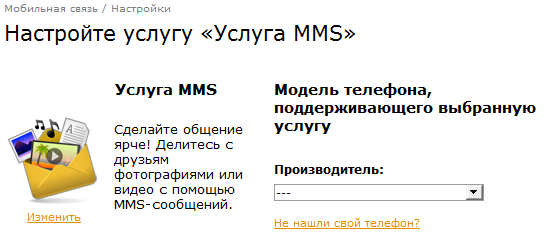
After activating MMS, you need to configure the service correctly to open access to send and read messages. To achieve this goal the following actions are required:
- Follow the link " MMS settings Beeline" to go to the menu for providing MMS settings for specific model devices in automatic mode.
- In the list that opens, select the required model of your mobile device or manual mode write its name.
- Next, you need to click on “MMS”, then on “Yes, go to setting up MMS»
- If automatic installations available for your phone, then you need to dial your phone number in the window and click “Send settings”. In situations where settings are only available in manual mode, you need to read the instructions for your device model and follow them in a consistent manner.
- It is necessary to apply the MMS configuration files, which will be sent automatically, and then reboot mobile device. In addition to the considered option of obtaining automatic settings, you can also receive them free of charge by calling the number 060432 .
After rebooting the device, the option will become available for use.
Manual setup of MMS Beeline
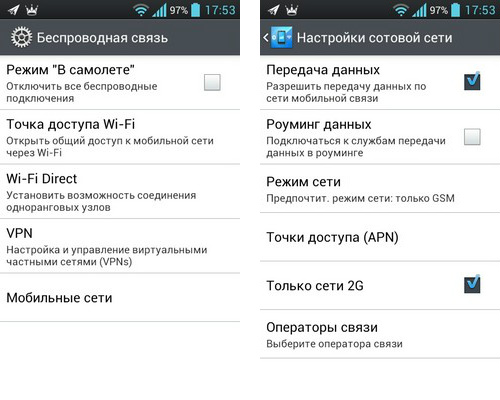
Sometimes situations occur when the user does not have the opportunity to visit the site and obtain data about the MMS service settings manually for specific device. In such situations, you need to create an MMS profile in your phone settings.
Data for creating a profile:
- Name: Beeline MMS;
- APN: mms.beeline.ru;
- Login and password: beeline;
- MMSC: http://mms;
- MMS Port: 8080;
- MMS Proxy: 192.168.094.023;
- Protocol: MMS;
- APN type: mms;
- Authentication type: PAP.
After saving the profile with the specified information, you should restart your mobile phone, after which the service of sending and receiving MMS will become available.
Your question:
How to connect MMS on Beeline?
Master's answer:
The ability to send, create, and receive messages containing photos, color images, melodies or fragments of music is provided by MMS technology (MMS - Multimedia Messaging Service). MMS messages are sent not only to mobile phones that support MMS, but also to email address(e-mail).
You need to have cell phone, phone operating instructions, activated Beeline SIM card.
Today, MMS is supported by many phones, but before using the service, check whether your phone model supports it. First of all, let's look at the instructions. If the instructions confirm working with the MMS service, proceed to its activation.
Basically, the MMS service is activated even before you buy a SIM card (it is included in the “Three Servants Package: mobile internet, GPRS-WAP, MMS"). This means we simply indicate the exact MMS settings provided on the link of the official Beeline website.
For some reason you turned off the service, and today you again have the need to send pictures or a photo report to your friends. We connect MMS again with the command *110*181#-call or by registering on the Beeline Services website. Having activated the service, turn off and turn on the phone in order to register correctly in the MMS system.
The MMS connection procedure takes about an hour, depending on the system load. You may need to turn your phone off and on again during this time.
Now we make sure that the MMS service is activated. In the phone menu, go through the parameters: “Messages” / “MMS messages” / “create new”. The largest MMS message is 500 KB. You can always get acquainted with prices and terms of service by calling free phone Beeline customer support 0611.
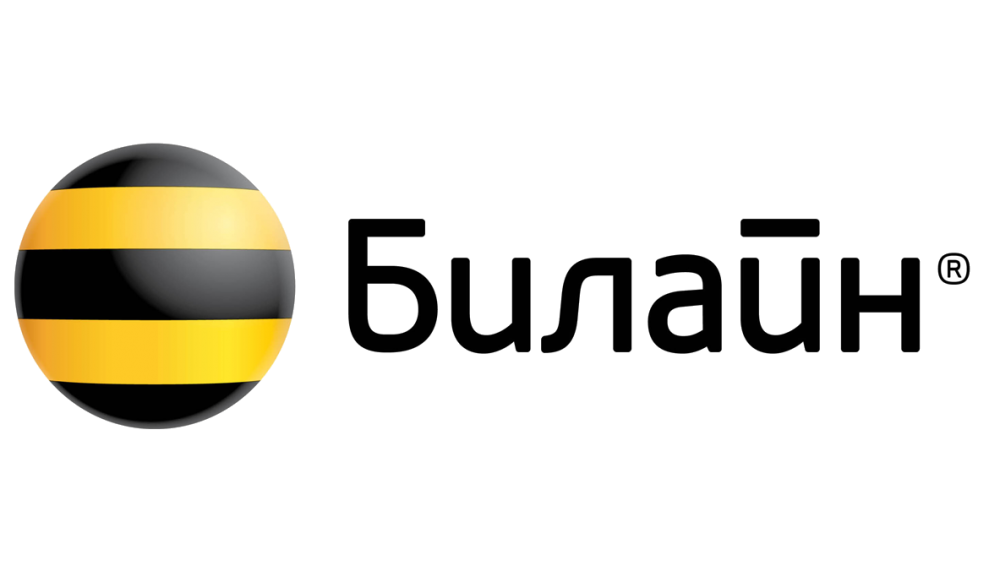
MMS are colorful, singing messages that we share with our loved ones. We choose what to send ourselves. This could be a photograph, a funny picture, a screenshot, a new track or a funny animation. In order for your phone to be able to send and download such messages, you must activate this feature and save the appropriate settings.
Let's take a closer look at how to do this.
Preparing to set up MMS
Before you start, you need to check whether your phone supports sending and receiving multimedia messages. This is indicated in the instructions for your device.
Then you should connect the “Package of three services” from Beeline. It includes MMS, chat. To connect, dial the following combination
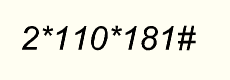
After that, press the call button. In response, you should receive a message about the activation of the service on your number.
And the last thing - turn on cellular transmission data on your phone.
Setting up MMS
You can get the settings from your operator. To do this you should do free call by number
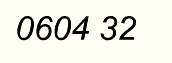
On the official Beeline website, the user can obtain comprehensive information on setting up the MMS service.
First, we indicate the device model, then select a service from those offered by the operator.
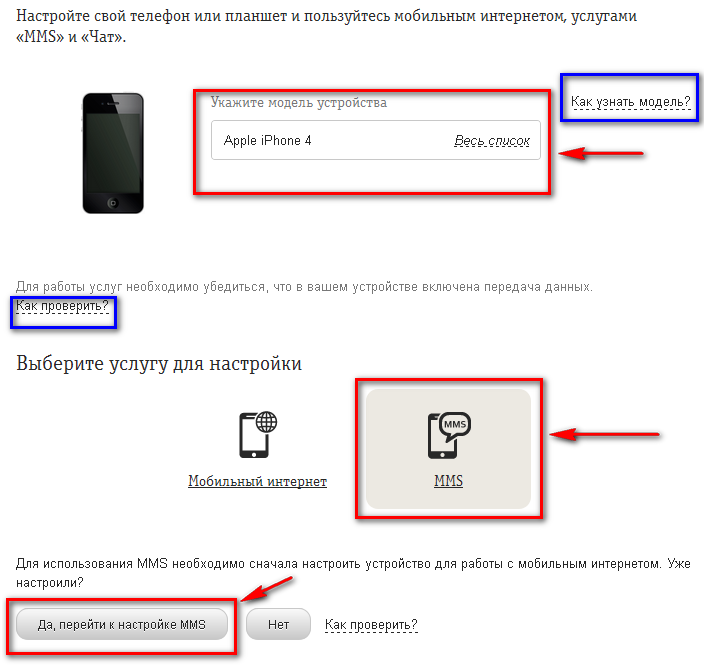
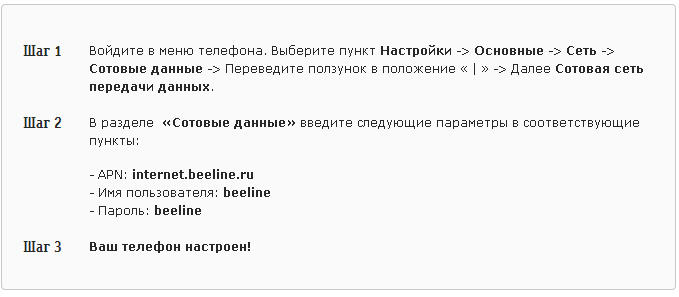
We set up the Internet if it was previously not active at the number.
To proceed to setting up MMS, click the “Yes, go to setting up MMS” button.
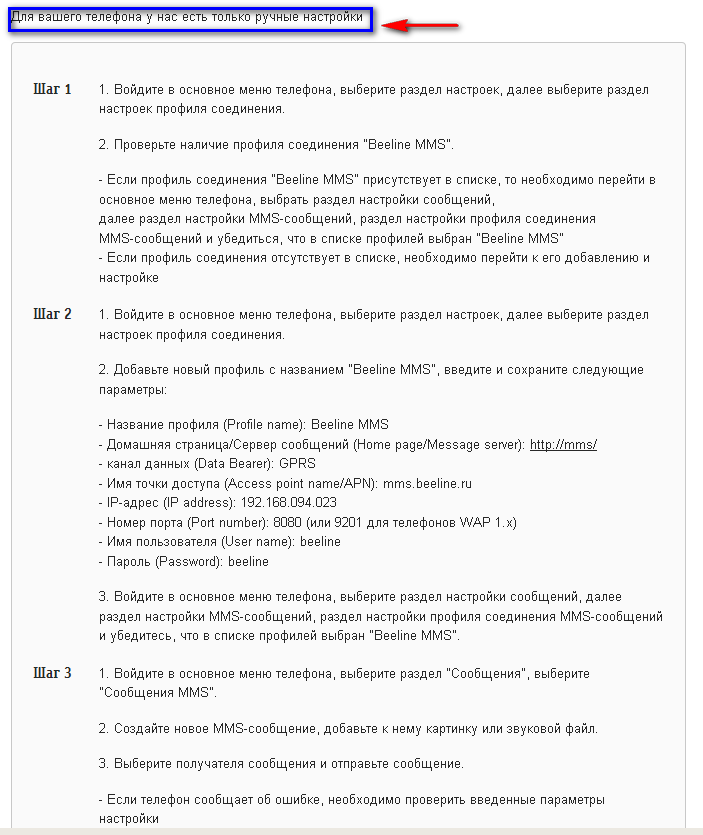
Depending on what phone model you have, you will be offered manual settings or automatic.
Automatic ones will come to your phone. To apply them, click “Save” and then restart the device.
Manual settings must be entered yourself. They will be activated after the phone is rebooted. To make sure the service is working, we send a message to any recipient.
Note to the user
It should be noted that modern smartphones do not imply the use of automatic settings, so be prepared to enter them manually.
If they are still available, then do not be afraid to enter your phone number when filling out the form. This is necessary to send the configuration to your device. The service is provided free of charge.
The Beeline online service for setting up MMS has active prompts next to each of the entered fields, which ensures that you receive the correct settings.
The official Beeline website states that the MMS service is automatically provided to all Beeline clients. But it could also happen that once the user mobile phone I abandoned it myself, and now I again wanted to send images, music or videos as messages to my friends’ mobile phones. Our article is intended precisely for this category of people. Let's see how to set up MMS on Beeline. Remember 3 basic steps.
Connecting to the MMS service on Beeline
- MMS connection. Go to the Beeline website.
- Select your city.
- You see 3 tabs: individuals, businesses and partners. Make sure you have the first tab “private” checked.
- From the vertical menu on the left, select Settings & Programs.
- Now you need to indicate which phone you want to get setup on. The fact is that not all phones support MMS function. So, find the manufacturer of your phone in the drop-down list, below is the model. Look how convenient it is: even if you are not sure that you have indicated the correct model, you can click the “show” button and compare your mobile phone with the image of the specified model.
- And just below you will see all the possible services that can be applied to your phone. Select "MMS Service".
- In the new window, enter your phone number. MMS settings will be sent to it.
- Click on the "Get Settings" button. Ordering settings is free.
Setting up MMS on Beeline
When the settings are sent to the specified number in the form of an SMS message, follow the instructions attached to them. It’s simple, now you know how to set up MMS on Beeline yourself, without getting off the couch. But this is not enough. To use this service, read its features below.
How to use MMS
- For sending mms go to the phone menu: “Messages - MMS - Create new”. Enter the recipient's number. Add a multimedia file (image, ringtone or text). Maximum size- 500 KB. Send!
- You can receive an MMS within 3 days after sending it. This is how long the file will be stored on the operator’s server.