How to create an email? Step by step instructions. How to register your E-mail address (e-mail box)
About how to create an email(E-mail). Why did I decide to write this article? I won’t tell you what E-mail is and why it is needed, those days have already passed. It seems that everything is very simple, I went in and registered and that’s all, but that’s not the case. People often ask me how to create an email, tell me what to click where.
To be honest, such questions make me a little angry, is it really that difficult? I have friends who do not have an email and therefore cannot register on many sites (Vadim, hello! :)) But creating an email is difficult, and also lazy. So I decided to tell you step by step and with pictures how to create an email on https://mail.google.com.
I use email from both Yandex and Google, but to be honest, I like email from Google better and its interface is more convenient. So let's look at the example of mail from Google, aka Gmail .Follow the link and pay attention to the right side of the page. As you can see, there is a form in which you can enter your password with your login and log into your email box. But this is Later, we don’t have email yet, and we need to create one. To do this, click on the red button in the upper right corner “Create an account”.
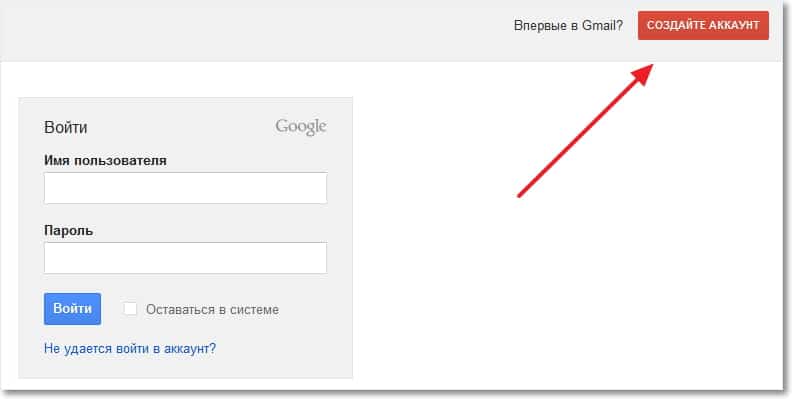
After clicking on this button, we are taken to a page where we just need to remember the registration form. I’ll remember it as an example, and you enter your real data.
Well, here it seems to me that everything is clear. Where “Create a username” come up with a name for yourself in English letters, maybe numbers. If such an address already exists, the system will warn you about it. As for the password, you should come up with a long and complex one. I immediately advise you to write it down somewhere so as not to forget. By the way, you don't have to enter your phone number. When you remember everything correctly, click “Next”.
A new page will appear with some useful text and an offer to upload a photo for your profile. But this is not necessary, so feel free to click “Next” .

Everything is ready! The service will congratulate us on registration and offer to go to our mailbox. Click “Go to Gmail service”.

After clicking on this blue button, you will be taken to your personal Gmail account where you can read the letters that come to you and send emails. As I said, everything is very simple!
 As you can see, everything is still very simple in the interface itself. You will already have 4 incoming letters, these are letters from Google. To read a letter, just click on it, and to write a letter, click “Write”.
As you can see, everything is still very simple in the interface itself. You will already have 4 incoming letters, these are letters from Google. To read a letter, just click on it, and to write a letter, click “Write”.
How to sign in to email from Google?
If you close the page with your mail, you will most likely need to log in to it again. To do this, go to the same address and in the form about which I already wrote, enter your email address and password that we specified during registration.

You can also check the box “Stay logged in” so that you don’t have to enter the password again later. Well, all that remains is to click on the “Login” button.
All! Now you are a happy owner of e-mail, you can receive and send letters as much as you want. Good luck!
Also on the site:
How to create an email (E-mail)? Using Gmail as an example. updated: September 12, 2012 by: admin
Mailbox registration takes place on specialized services, which in most cases provide this service completely. In order to correctly register an e-mail, you first need to determine the very purpose of creating the e-mail. If you need to register on a foreign site or service, it is better to use gmail.com. But in most cases, users prefer to make do with domestic mail services, among which the most popular are: yandex.ru, mail.ru and rambler.ru.
The registration procedure always follows the same scenario and, having learned how to register an e-mail correctly, you can easily create new mailboxes in the future. It doesn’t matter which service you use for this, since e-mail registration on almost all sites is similar.
Registration on Yandex.ru
On this service, registration begins by clicking on the “Create a mailbox” link. Once you click on this link, you will be asked to fill out a short form. In order to correctly register an e-mail, you need to indicate your real first and last name - this will help you restore access to your mail in the future if, for example, you forget your password. You will also need to come up with a unique login, which will subsequently be the “name” of your e-mail.Mailbox security.
Particular attention should be paid to the security of your mail. In order to correctly register your e-mail and keep your correspondence secret from others, you should come up with a complex password and under no circumstances tell it to anyone. If you suddenly forgot your email password, you can change it by restoring access to your email. It is for this purpose that during registration you will be asked to come up with or select a “Security Question” and an answer to it. It is strongly not recommended to indicate easily accessible information there, since even with a very complex password, attackers will be able to change it by matching the answer to yours.In addition, you can link your mailbox to your mobile phone. This procedure will greatly secure your email account, but is not mandatory, so you can leave the mobile phone number field blank if you wish.
To complete registration, you must correctly enter the characters of the verification code, or as it is also called “captcha,” into a special field and click the “Register” button. This completes the e-mail registration; you will be redirected to the newly created mailbox and will be able to use it immediately.
Greetings. If you are reading this post on my blog, this means that you have not yet become completely friends with the computer. This is not as scary as it seems, and any problem with a computer can be solved in 3 minutes using the Internet. In this post I will write in detail all the ways to create an email using all possible services (@mail.ru, gmail.com, Yandex, Ukr.net), decide for yourself which one to choose.
Email at @mail.ru
Perhaps one of the oldest email services, which after many years has remained free and updates are constantly appearing for convenience and security. Personally, I registered my first mailbox at @mail.ru and to this day, 15 years later, I use this mail service. In all this time, I have never been hacked, and not a single letter has been lost. Let's learn how to create a mailbox:
- Open the website https://mail.ru and click on the link in the left window “Register a new mailbox”.
- Fill in all fields: first name, last name, date of birth, gender, phone number, and select the desired mailbox address. If your imagination is tight, you can take advantage of the offer to select free addresses, as in the screenshot below:
After all fields are filled in, click register.
- Next, you will be sent an SMS with a code that you need to confirm. After entering, click "continue".
- Congratulations. The mailbox has been successfully registered. Now you have your own email address to which you can receive mail, documents, register, etc. You can view it in the upper right corner:

In addition, other @mail projects are now available to you, namely: the “my world” social network, games, dating, horoscopes and a lot more. It turns out that only 1 registration is required to access all projects. It’s convenient, you’ll agree.
Video: how to do it
How to Create a Gmail.com Email
Gmail is an email service from Google. There is no point in talking about safety, convenience and everything else. This is a great service with history and today we will learn how to register email in Gmail. How to create a mailbox:
- Open the website https://mail.google.com and click “Create an account”.
- You need to fill out all the fields to register an account with Google and click next.

Please note that Google uses one account for all of its services. Those. after registering with Google, you will have access to Gmail, Youtube, Drive, Adsense, Search and everything else without repeating the procedure.
- Congratulations. You now have email in Gmail.
How to create mail in Yandex
The situation is similar to the previous instructions. To create a mailbox in Yandex, you need to register on the main project and all other services (Disk, Mail, Market, Weather, Traffic, Maps and everything else) will become available. To do this:
- Open https://yandex.ru and in the upper right corner click “Create mail”.

- Fill out all the fields as in the screenshot below and click “Register”.

- Confirm your mobile number and click “Register” again.
- Everything is ready. Nothing complicated. Now you can use your mailbox for any purpose.
How to create an email ukr.net
Widely known in Ukraine. Ukr.net is not only a news aggregator, it is also a search engine, an email service, the creator of sinoptik.ua and many other useful things. To create a mailbox:
- Open the website https://oauth.ukr.net/registration and fill in the registration data: mailbox address, password, first name, last name, mobile number and confirm it immediately. Then check the boxes that you agree with the site rules and click “Register a mailbox”.

- Ready. Perhaps the easiest way to create an email is on Ukr.Net. Now you can receive/send messages for free and without any restrictions.

Why are there only 4 services in the example?
To avoid questions in the comments, I decided to answer this question right away. I described step-by-step instructions only for these sites for only 2 simple reasons. Firstly, these are the largest sites on the Runet, and they have been tested for many years. They can be trusted, and 99.9% of users now use them, which confirms my words. Secondly, I see no point in writing about other sites, because this is quite enough.
I hope I helped you solve such a simple problem, and you will help me by sharing the link on social networks).
In the 21st century, an electronic mailbox is relevant, because without it it is impossible to register on any social network or other services. There are several ways to create an email account on the Internet.
How to create an email in Yandex
You can create your mailbox on different hosting sites: Google, Yandex, Rambler, Mail and others. They all provide free services. One of the most popular services is Yandex Mail, which provides users with 20 GB of memory for their mailbox. Advantages of Yandex:
- thoughtful interface down to the smallest detail;
- convenient email filtering system;
- presence of a built-in translator;
- high resource security;
- spam protection.
As for the disadvantages of Yandex mail, users note the limitation of mailbox sizes and the difficulty of setting up the receipt of letters through client programs. How to create mail on this resource:
- Go to Yandex, click the “Register in mail” button.
- Fill in the fields that appear: First Name, Last Name, Login.
- The system will then ask you to create a password and security question.
- When filling out the data, you are asked to provide a mobile number, but this is not required.
- To confirm, enter the captcha in the appropriate box, accept the terms of the agreement and use your email.
Create a mailbox on Gmail.com
This email is a product of Google Corporation. It has a very user-friendly interface, and its capabilities are far ahead of its competitors. The biggest advantage of Gmail.com is grouping emails into folders and organizing them. The security of the service remains high. The Google resource also provides:
- the ability to link email to phone;
- sending an access code via SMS;
- complete absence of spam;
- two-factor authentication and much more.
The disadvantage of Gmail.com is the small amount of memory for storing letters - only 15 GB, which users have to share with Google Drive.
You can create a mailbox on the service like this:
- Go to Gmail, select “Create an account.”
- Enter the requested data in the registration sheet that appears.
- If filled in correctly, the system will immediately go to the “Login” dialog box.
- You will immediately receive informational messages via email to set up your Gmail profile.

Register your email on Rambler
This is one of the oldest Internet services, which was originally used as a search engine, and then became a large media portal with great capabilities. Rambler.ru mail allows you to send to its users, in addition to letters, a variety of multimedia files (photos, videos, audio). Among the advantages of the service are a warning about the presence of a virus in a received or sent file and a better level of anti-virus security. The big minus of Rambler mail is the small size of the mailbox - only 2 GB.
How to create an e-mail on Rambler.ru:
- Go to the Mail.rambler.ru website, find the mail login form.
- You can register a box in 2 ways: through social networks or according to the standard procedure.
- For the second option, you need to fill out the proposed fields with your data, and then click “Register”.
- After confirmation of registration, the mailbox can be used.
Registration on Mail.ru
Another popular service for creating email. Free email in the Mail.ru browser has many advantages:
- simple and convenient interface;
- the ability to collect letters from all user mailboxes;
- reliable protection against fraudsters;
- unlimited memory capacity, increasing as emails accumulate;
- cloud storage with 25 GB of disk space.
Mail on Mail.ru has one drawback - a not very successful spam filtering system (spam cutting). Otherwise, it is very well thought out, connected to many services and games, which is why it is popular in Russia and a number of other countries. Registering a mailbox is simple:
- Go to the Mail.ru domain, select the “Mail registration” column.
- In the tab, enter the required personal information and create a Login.
- Two protocols are used to receive mail: POP3 and IMAP, select the one you need.
- Next, you will be asked to enter a password, select one of the services - Mail.ru, Bk.ru or List.ru - and complete registration.

How to create mail on an IOS phone
If you have an Apple smartphone, most users register the built-in iCloud mailbox after the first turn on. If this does not happen or you need to connect another e-mail, you can do it manually:
- Open the settings of your iOS smartphone, then find the sections “Mail, Calendar, Contacts” - “Add Account”.
- Find the one you need in the list of providers (Mail, Gmail, Rambler, Yandex and others).
- Enter the requested registration information.
- Wait for the box to connect.
Registration on a mobile device with Android
You can create mail on any Android mobile device only for the Google service. In all other cases, it means adding an existing email address to the gadget. To create your email in Google, you will first need to register an account, and then follow these steps:
- Open the device settings, find the “Accounts” section.
- Click the "Add" line, then select Google.
- Create a new e-mail or enter an existing one by clicking the appropriate button.
- In the window that opens, enter the requested data, create an email address and password.
- After accepting the terms of use of this service, you can use your mailbox from your mobile device.
Video
Hello friends! Pavel Yamb is in touch. Tell me, do you communicate on these social networks? How do you exchange messages? Do you have an email? If not, and you came to the Internet for a long time and seriously decided, then it is impossible to do without an email address. So what is email and how to create one?
Mail is necessary for sending messages over long distances quickly :). In the modern world it is impossible to live without information exchange. Before the advent of the Internet, letters were transmitted by regular mail, and even earlier, by pigeons. But time passes, and modern technology has improved the process: letters are delivered to the other side of the planet in a matter of seconds. Of course, this became possible with the advent of the Internet and, in fact, e-mail.
It's funny, but no one intended to create email on purpose. Everything worked out naturally. American programmer Ray Thompson developed a program for sending short electronic messages. Each sender was required to have its own address. Thus, in 1965, convenient Internet mail was born.
There is no need to write a message by hand, put it in an envelope, put a stamp on it, take it to the post office and wait for the letter to reach the addressee, and then wait for an answer - but I found these times. E-mail is a modern type of communication for transmitting text files, graphic and video messages over distances.
Almost all Internet users have email accounts. Virtual mail has its own name - e-mail. E-mail is the same mail, only in a modern format. 
What is its convenience:
- Letters reach their recipients in just a few seconds
- You can send pictures, messages, and video files by email.
How to create an e-mail
It is impossible to register on any forum or social network without an e-mail. Therefore, we create our own email account on any of the free email services. The differences between them are small, and registration follows the same principle, in a few minutes. We choose the one or ones we like (no one forbids having multiple addresses) and begin:
- http://www.mail.ru/ - ;
- http://www.yandex.ru/ - ;
- http://www.gmail.com/ - ;
- http://www.rambler.ru/;
- http://www.km.ru/;
- http://www.rbk.ru/;
- http://www.yahoo.com/.
The list goes on, these services are simply the most popular. After completing registration, you get access to additional features of the service: you can create a personal page on the Internet, an electronic wallet, get your own ISQ number, create your own blog, and finally. Each service has its own list of useful options.
Registration
So, let's start with the account. On the main page of the mail service, click on the “Registration” link. Next, select “Create a mailbox” or “Create mail” - the text depends on the service. On the page that opens, fill out the registration form. In case of difficulties, the system will tell you what to do next. 

 When registering, please provide true personal information: last name, first name and patronymic, date of birth and phone number. This way you can easily recover your account if you lose your password or to find friends online. Don't be afraid to expose yourself online. The Internet already knows everything about you :)
When registering, please provide true personal information: last name, first name and patronymic, date of birth and phone number. This way you can easily recover your account if you lose your password or to find friends online. Don't be afraid to expose yourself online. The Internet already knows everything about you :)
The email must be correct, that is, written correctly. Name length – up to 64 characters. When registering, however, it is safer not to use dots and symbols, because some services take them for errors and display a message about an incorrect address.
Don't want strangers viewing your data? Settings allow you to hide them after registration is completed. The service's help system will help you get a hint on how to do this.
Reliable data is also necessary to use an electronic wallet. Under the name Crocodile Gena, it is unlikely that identification will be successful, and the result will be problems with money transfers.
Login
The basis of registration is choosing a box name. The main requirement is uniqueness. The address consists of:
- the name of the mail site on which you create mail;
- username, that is, you creating your address.
An “at” or “dog” icon separates both parts. The address looks like example.ru - the site name, and pavel - the username. We take the choice of login seriously: if you don’t like it, you won’t be able to change your name and you’ll have to register a new mailbox. 
By the way, the “dog” was created by the same Ray Thompson. The icon was used by him to separate the mailbox name and the recipient's location in the domain. Thompson taught the program to distinguish these details automatically. And choosing an icon didn’t take much time: the programmers had already used the “dog”. A few years later the icon became extremely popular.
Required fields are marked with an asterisk and a “*”. Have you entered the data? And now - the most interesting and difficult part, choosing a name for the mailbox. This kind of work takes a lot of time. Popular names are already taken, and coming up with a unique name takes some work.
In many email services, account registration is allowed on several domains, indicated after the “dog” in the address. If the selected name is occupied in the main domain, then it may be free in the additional domain. You can check the list in the registration form.
Alternatively, your mobile phone number. This name is certainly free. Or the name of your company. But there may be problems with transmitting the address over the phone: the spelling and sound may vary.
Password
After choosing a login, we will begin to select a strong password and a security question to limit access to your address. We set the answer with the expectation that only you can answer. This will prevent access to your account for outsiders. Too obvious data, for example, the name of a pet, known to all friends, or the name of the street where you live, especially since it is better not to take the date of birth or name.
If nothing original comes to mind, you can deliberately make a few mistakes. Use illogical combinations of uppercase and lowercase letters and special characters: instead of “a” - “@”. Replace "o" with "0". Now it will be very difficult for unwanted guests to find the “key” to your box. 
If you have a corporate email account at work and your position allows you to create an email for free, then why not take advantage of this opportunity? Contact your organization's computer administrator to find out how to create your own mailbox. Just remember that after you leave, you will lose access to this mailbox. And during work, your correspondence will be available not only to you, but also to the same administrator.
Paid or free email
You can also register your own unique domain, for example vasya @ masin.net. An example of such a registration service is http://www.general-domain.ru/. But registering a personal domain is paid. True, the fee is small, and when running your own business, such an address is an additional solidity.
To solve problems with the main address, we create an additional one. When registering, we indicate an additional address. The password for the main one is sent to it if it is lost.
The difference between free and paid services is in the level of account security, mailbox volume, size restrictions and methods of combating spam. The Gmail service created by Google is considered one of the best in the world. If you still don’t have this mail, then here’s how to get it and set it up. 
To make the user's life easier, enough client programs have been created. Almost their only task is to make using email more convenient. Provides useful tools for copying, storing data, and sorting email correspondence. These programs are free and paid.
One of the most famous paid ones is “The Bat!”  A free alternative is Thunderbird, an excellent service from Mozilla that is in no way inferior to the paid service.
A free alternative is Thunderbird, an excellent service from Mozilla that is in no way inferior to the paid service.  An email client is included with any operating system. So, for Windows this is Microsoft Outlook.
An email client is included with any operating system. So, for Windows this is Microsoft Outlook. 
How to find out your email address
In order not to lose your own postal address, you can first write it down and save it. You can look at the address during registration or see it on the main page of your mailbox. It is often displayed at the top of the service page as “email” or “My page”. All incoming and outgoing emails are displayed here. But in any case, you should not rely only on your own memory: it is always better to keep the address written down in a file or on paper at hand.
Offers that are of interest to the owner of the box are sent by email. Only sometimes you didn’t subscribe to the mailing list, but you receive a dozen absolutely unnecessary letters. This is spam, a problem known to all email owners.
Congratulations, you have received... spam
Offers for the purchase of goods, for the provision of charitable assistance - everything that is not sent out! But after transferring the specified amount to the account, it is fashionable to forget about the money: it will go to the scammers who most often deal with such mailings. And on top of everything else, now they have access to your wallet.
It is also better not to open letters with offers to download useful programs or interesting files: they may contain viruses. Harmful emails usually have bright headlines: “Congratulations,” “You Win,” “Here’s What You Need Most,” or “Prize.”  Making personal information available to scammers or breaking your computer are tasks that spam viruses are tough on.
Making personal information available to scammers or breaking your computer are tasks that spam viruses are tough on.
And even more so, you don’t need to send out such letters yourself with calls: “Send this message to three (five, six, and so on) friends, and you will be happy.” We send such “lures” to a folder labeled “Spam”. That's where they belong. There is no need to allow fraudsters to become assistants, even if unwittingly.
Email is a great opportunity to erase boundaries and reduce distances. It is impossible to do without email when working on the Internet. I think you agree with me.
What mail do you use? Pavel Yamb was with you. See you in touch!
Have you seen this talent?