How to delete history on Skype - the best method. Correspondence on Skype. How can I remove it?
The messenger user needs to clear Skype of messages. Versions of Skyp 7.x provided the ability to fine-tune the application using the menu "Tools". The new version of the program deprives the client of such a section. Users of the application will have to decide whether this is good or not. On the one hand, the individual configuration of Skype is seriously limited, on the other hand, performing many actions in the messenger is simplified.
Method 1: Removing a chat from the conversation window
Skype 7.x provided a method for clearing history. In the new version of Skype, the client can only delete correspondence in the messenger with one person or group of people.
Since there is no menu in Skype 8 "Tools" and the ability to fine-tune the application; almost all actions can be performed in 2 mouse clicks through context menus. All you have to do is select an unwanted conversation and give a command "Delete chat«.

Afterwards, the user must confirm his intentions, because it will be impossible to restore the correspondence history. If the client really wants to erase the conversation from the application, they should select "Delete".
When pressed, the subscriber's profile icon and conversation will disappear from the left side of the screen. the contact itself will remain in your personal list "Skype". The main difference is that in the previous version of the messenger, the client could select a time period for deletion and set parameters for automatically “clearing” the history.
Method 2: Delete a chat from a contact's profile
You can delete a Skype conversation of one contact by opening it "Profile". To do this, you need to click on the person’s nickname, after which the profile menu will appear. 
Penultimate item on the list "Delete chat" will help erase the conversation without a trace. From the same window, if desired, you can block or delete an unwanted interlocutor.

If the list of contacts is large and finding the right person is not easy, you can use the search for a person in the contact book. To do this, you need to remember the person’s nickname and click on the icon "Contacts".

To speed up the search, select the desired tab (1):
- "All"- if the person is not included in the personal list;
- "Skype"— if the contact is included in the list of personal contacts;
- "Active"— if the user is confident in the status of another application client.
Having selected the desired line, you need to call the context menu by right-clicking and open "View profile".
Sometimes, having thrown a person out of your life, you want to clean out all traces of his presence on the computer. Social networks and instant messengers make this easy. You can either completely remove a contact from the list or erase correspondence with him, or you can delete only an individual message. With Skype it's not that simple. Many users still ask on the forums, how to delete correspondence with one person on Skype?
Standard removal tools
Unfortunately, the built-in tools of the program itself do not allow you to do this. It’s hard to say why it still hasn’t occurred to developers to include this feature in their program, but the fact remains.
Skype only allows you to clear your entire message history. That is, all contacts at once. To do this, in the main menu you need to select “Tools” - “Settings” - “Chats and SMS”, and in the new window click on “Clear history”.


Third party programs
As the Internet assures, there are many applications from third-party developers that still allow you to erase the history of only one contact. The most popular program is SkHistory. To start using it, you need:
- download the SkHistory application itself;
- download from the official Adobe AIR website, since SkHistory is an AIR application;
- run the SkHistory installation;
- create a backup copy of your profile in Scapia;
- close Skype for Windows phone;
- launch SkHistory and enter your account login and password in the appropriate fields;
- Now contacts will be available in the program window, correspondence with any of which can be deleted.
However, it should be remembered that Skype is a closed-source program, that is, no one can penetrate the source code, especially with any additional functionality. Therefore, attempts to install such applications may end up infecting your computer.
Skype provides the opportunity for unlimited communication via SMS, video and audio communication. Thanks to this program, you can call your friends and loved ones in any country at any time of the day.
Skype has a fairly convenient interface that any user can understand, but difficulties can still arise. The main one is the inability to delete correspondence. Let's figure out how to delete Skype conversations on a computer once and for all?
How to delete message history?
All messages you send and receive from users are stored in your Skype profile. It is impossible to remove them with just a click of the mouse. If you wish, you can delete the entire profile, but this will disrupt the normal operation of the program.
But don’t worry - Skype provides the ability to delete:
- message and call history;
- calls;
- video calls;
- voice messages;
- received files.
Algorithm of actions:

This method allows you to delete messages from all users. Even the correspondence that you needed will be deleted - and it will be impossible to restore it.
Data about correspondence, received and sent files are stored on your computer and cannot be restored. If you logged into Skype on someone else's computer, they will be saved there. You cannot delete these files by logging into your profile from another computer.
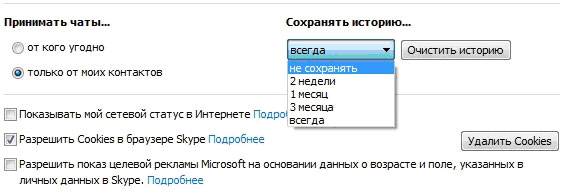
You can also delete your message history automatically. If you choose not to save message history in the security settings, all correspondence will be deleted after you close the user profile. Correspondence is always saved automatically, but you can automatically delete it after 2 weeks, a month and three months.
After you have made any changes to the settings in Skype, be sure to click “Save”. Otherwise, the new settings will not take effect. By selecting the "Don't save" option, you will no longer be able to read any messages from users after you have closed their profile.
How to delete correspondence using the program?
The first method of deleting correspondence does not allow you to delete messages on Skype from one contact. As a result, we may lose important data, which will cause difficulties in our work. In addition, we cannot select specific messages to delete, and we delete the general history.
There is a second way to delete messages using the program, which will tell you how to delete Skype correspondence with a specific contact.
Skype chat helper utility, written by the program developers, allows you to delete correspondence with one user.
Video: How to use the program
Installing Skype chat helper is not difficult even for a novice user:
- run the utility;
- The utility is automatically installed in the Skype root folder;
- installation will take no more than one minute;
- Click Close in the window that appears;
- write down the name of the user whose correspondence you want to delete. You can do this in any text editor or remember it in memory;
- close Skype. In this case, you should not log out of your profile, but close the Skype program;
- open Skype chat helper;
- create a backup copy of your data.
To create a backup:
- go to C:Documents and Settings username _ Windows Application Data Skype;
- copy the folder with your profile to another location;
- We save the data, it can be on a flash drive or disk. This will help restore correspondence if data is lost. At the same time, it is worth knowing that the list of your contacts will not be lost, since it is stored on certain servers, and all other data is stored on the computer.
But if you wish, you can also make a backup copy of your contact list. To do this:

As a result, we see correspondence with the user we selected. We can delete individual messages from a selected user or all correspondence at once.
As a result, correspondence with this person will be completely deleted - it will be impossible to restore it.
But you should understand that the message archive is saved on your computer. If you have been communicating on another system for a long time, and now you want to delete the correspondence on another computer, there will be no result. You can only delete messages on Skype on your computer. Also, your messages will remain with the user to whom you sent them. In order to delete messages on Skype from someone else's computer, you will need to perform the steps described above in the system where you worked previously.
Since correspondence is saved primarily on the computer, you should not trust programs that promise to delete all correspondence even from someone else’s PC. This is impossible - the servers do not save your correspondence and transferred files.
Skype allows you to view and delete all conversation histories with users. All conversations are sorted by date and usually have the latest messages at the end. If not all messages are shown, select Show Older Messages. This way you can view all the conversations and text messages you had previously.
If you want to delete all correspondence, but one conversation is important to you, you can always find it:

The program will highlight the passages that best suit your descriptions - and you can view them using Next and Previous.
It is impossible to delete a message that you sent, but it has not yet arrived (the interlocutor was not online). Also, your sent messages will not be deleted on the recipient's computer.
You can transfer your correspondence history from one computer to another. To do this, just make a backup.
How to delete a Skype conversation with one contact?
The best option for deleting one user's correspondence from Skype is the Remove chat history program. It allows you to select messages that need to be deleted and leave the ones you want. There are utilities similar to Remove chat history, but for data security it is advisable to use only proven programs.

SkypeLogView deletes correspondence in the same way. One of the advantages of this program is that it does not require installation. In addition, it provides detailed information about calls, messages and files sent and received on Skype and the date they were created. You can work in SkypeLogView even when Skype is turned on. Supported by all versions of Windows and does not require installation of Skype.
But even when working with the Remove chat history program, it is advisable to make a backup copy of your profile. Despite the fairly high performance of the program, there is a possibility that all correspondence and files on Skype will be deleted without possible recovery.
How to find and delete login history
Sometimes we can log into Skype from someone else's computer, and our login automatically remains in memory.

I hope you are already confident in using this program regularly. Many users around the world consider Skpe one of the best for messaging and making calls, both free and for a small fee, anywhere on our planet.
However, over time, many people need to delete certain messages or the entire history completely (for security reasons or for cleaning). And the question of how to delete messages on Skype may arise even among experienced users. And then we will look at ways to do this.
When communicating with your interlocutor on Skype, all correspondence is visible to both you and your opponent. And it can be assumed that by deleting messages in your active window, you will not be able to delete the same messages on the other side. However, this principle is inherent in many instant messengers, but not in Skype. The developers thought and decided to improve the deletion function and created a procedure in such a way that the message is deleted from your opponent in the same way as from you.
This functionality is also useful if you sent a message to the wrong user and if you manage to delete it before the other end reads it, your unwanted message will not be read. The user will only see the message “message deleted.” As for me, this is a very correct and logical feature of the delete function.
The main thing is to have time to delete the message before your interlocutor has time to read it. Otherwise, you won't see the delete menu option.
Right-click on the message you want to delete and select the delete menu item.

Right-click on the message you want to delete
In the window that opens, confirm your action (you can check the box not to display warnings in the future). If you succeeded, it means you deleted it 🙂 and the recipient will no longer read your erroneously sent message.

Confirm the deletion action
In addition to deleting an individual message, the program has the ability to delete the entire history. Just like in the previous instructions, there is nothing complicated about how to delete history on Skype.
How to delete history on Skype
Delete all message history
History is deleted as follows:
- In the top menu bar, select “Tools” and then in the drop-down menu “Settings”
- In the Skype settings window, go to the “Security” tab and select “Security Settings” in the tab. A tab with communication security settings will appear on the right. We need a “Clear history” button under the “Save history...” caption. Please note that after deleting a history, it will not be possible to return or roll back this action. All message history will be deleted permanently. Think twice before confirming an action. If you want to delete the history of Skype messages from a specific user, there is a trick in deleting this contact and then adding the same contact to your list. Read below about deleting a contact.


Click “Security” and in the “Security Settings” tab delete the Skype message history
How to delete the message history of just one contact from Skype
If the trick for deleting a contact did not help or you do not want to delete the contact just in case, smart programmers have come up with and written a solution to this problem. The program is called SkHistory. You can download the program. For the program to work, you must install Adobe Air. it is written on it. You can install it (if it is not already installed) from the Adobe website.
After installing AIR, unzip the program itself for working with history and install it.
To avoid losing all your messages or ruining your entire Skype, make a backup copy of your message history. Just copy the folder to another location. The folder is located: Windows XP: C:\Documents and Settings\USER_NAME\Application Data\Skype or (%APPDATA%/Skype) Windows 7: C:\Users\USER_NAME\AppData\Roaming\Skype
Before starting SkHistory, close Skype. We launch the program (the program interface looks like the image below) and select “Russian” in the “Language” menu.

- Next, select the account in which you want to delete the history. If you have several accounts, select the one you need.
- New versions now have a backup button. Let's press it. And choose where to save the backup file. In the future, in case of problems, it will be possible to restore all data on the account.
- Click the “Select account” button.

We select the account we need in which we need to delete the history.

After selecting the so-called “victims”, you can safely delete either the entire history or a specific message. That's all. We go back to Skype and check. Everything should work and there should be no deleted messages.

How to remove a contact from Skype
Delete a contact
To delete a contact in Skype, you need to select the contact itself in the list on the left. Right-click on it and select “Remove from contact list” from the drop-down menu list. In the window that opens, confirm the deletion.


Blocking a contact
Unlike the previous “Delete” method, it is possible to block a contact. This is used if, after deletion, the user persistently tries to send you messages or be added to your contact list.
As in the previous method, select the user name and right-click. Select from the drop-down menu

We confirm the blocking. We can immediately remove this user from the list and even send a message about the violation to Skype.

Skype automatically saves the history of all correspondence that you conduct in this program. This often turns out to be very convenient. For example, when you need to return to the topic of a previous conversation, or remember some important part of it. But sometimes it becomes necessary to delete correspondence to protect your privacy from strangers. It is important to note here that only the instant messaging history is saved. Voice communication is not recorded in history.
Let's look at the possibilities that Skype provides for deleting correspondence and individual messages.
Deleting individual messages in Skype
The latest version of Skype 6.7.66.102 at the time of writing this article does not have the ability to delete the entire history of instant messaging with a specific contact. You can only delete individual messages in it. But often this turns out to be quite enough. To delete a specific message follow two simple steps.  After this, the message will be marked as deleted.
After this, the message will be marked as deleted.
If the list of messages is still large and deleting them individually is too tedious, then find friends or acquaintances who use computers with the Mac OS operating system, log into Skype using your account from their computer and delete all correspondence with a certain person. The version of Skype for Mac has the ability to delete all correspondence with a specific user.
Delete all correspondence on Skype
The entire message history on Skype is deleted as follows.  All instant chat messages, SMS and transferred files will be deleted from the history. This will also close all open chats.
All instant chat messages, SMS and transferred files will be deleted from the history. This will also close all open chats.
You can also prevent saving history. To do this, to the left of the “Clear history” button, select “do not save” from the drop-down list and click the “Save” button to apply the setting.

Do not forget that in addition to your computer, messages are also stored on Skype servers and remote correspondence will at least be completely saved on your interlocutor’s computer.