A detailed review of the router model ZTE MF920 - we talk about the capabilities and features. Detailed review of the ZTE MF920 router - we talk about the capabilities and features of the zte 920 modem
Not all providers, even in big cities, provide Internet access to private neighborhoods, remote high-rise buildings, not to mention small towns and villages. To solve the connection issue, residents of such settlements find a way out by using high-speed mobile Internet. Router ZTE MF920 It is just capable of providing a stable connection and makes it possible to connect up to 8 devices wirelessly.
Specifications:
- supports GSM and LTE standards;
- information transfer speed up to 50 Mb/s, depending on the standard;
- almost all mobile operators in Ukraine and Russia are available;
- work with operating systems Windows, Linux, Mac OS, all existing mobile platforms, and it is also possible to connect game consoles (Sony Playstation, XBox);
- wireless network range up to 10 meters;
- battery 2000 mAh.
The ZTE MF920 router is based on the Wisefone 7520 processor, which the manufacturing company specially developed for devices of its own production. It is characterized by high performance and low power consumption, which allows for longer battery life.
Externally, this model looks quite stylish and modern. It is available in two colors: black and white. As a rule, the first option is sold by the cellular communication company Megafon, and the second by Beeline, although this is only the only external difference between them.

Enabling and setting
First, you need to fully charge and insert the SIM card into the slot provided for this. After this, you need to turn it on and search for Wi-Fi routers on any mobile device, computer or laptop that has a wireless network adapter. By default, its name will be Beeline_NNNNN or MegafonMR150-5-MMMMMM, depending on which mobile operator store you purchased this device from. In order to make a connection, you need to dial the access key, which is indicated on the case.

To change standard settings, you need to connect the router to the device and open its web interface in any browser. Enter the address 192.168.8.1 or 192.168.0.1 for the Beeline or Megafon router, respectively. The password is admin, but this parameter can be changed during setup.
If you purchase this device in one of the branded stores of a cellular operator, you may experience difficulties connecting to the Internet using a SIM card from another operator. The fact is that such “branded” models are flashed in such a way that it is impossible to connect to other networks, for example MTS, that is, they are blocked. Previously, nothing could be done about this and this device was really only available for specific operators, and when inserting another SIM card, a message appeared that it was necessary to enter the NCK code. Now a similar code can be found on special sites that provide similar information. To do this, you only need to know the IMEI of the device, consisting of 15 digits, which can be seen on a sticker on the back of the router or use the Web interface, where this data is also available.
Equipment
The package includes:
- ZTE MF920 router;
- , which is needed for recharging and connecting to a computer or laptop;
- instruction manual;
- setup instructions.

It is worth saying that charging from the mains is not included in the package, but it can be purchased at any specialized store.
Why is it worth buying a ZTE MF920 router and not analogues:
- When the battery is fully charged, this device is capable of distributing the Internet for up to 6 hours; moreover, it can be recharged from the cigarette lighter on the road.
- The functionality is in no way inferior to that of stationary routers, which ensures full configuration, differentiation of rights, and data transmission is protected by WPA and WEP technologies.
- Its small dimensions will allow you to place it anywhere, even in a car it will not interfere.
The ZTE MF920 router is ideal for those who often travel with family or company. Thanks to it, you can constantly be on the Internet and quickly open the necessary sites. Also, for some, this is the only way to access the global network, due to the lack of cable coverage from one of the providers. And if we consider that its cost is not high, then we can say that it is not a luxury item, but a necessary attribute.
MegaFon MR150-5 (ZTE MF920) - in January 2016, the LTE Wi-Fi router appeared in Megafon communication stores, and already in February the ZTE MF920 began to be sold by the Beeline operator. Built on a completely new chipset ZX297520, developed directly by ZTE. After some time of operation, many come to the conclusion that the previous model was more successful. LTE Wi-Fi router Megafon MR150-5 (ZTE MF920)- works in 4 generation networks, supports information receiving speeds of up to 150 Mbit/s. Can serve 8 users simultaneously. The rechargeable battery lasts for 6 hours during active use. Routers are available in two colors: black and white. Also, it is worth noting that all MegaFon MR150-5 and Beeline ZTE MF920 can be unlocked.
Specifications:
2G standards: GSM 1800 / GSM 1900 / GSM 850 / GSM 900
3G standards: UMTS 2100 / UMTS 900
4G standards (LTE): LTE 1800 / LTE 2600 / LTE 800
Wi-Fi standards: 802.11b/g/n
Maximum download speed: 150 Mbps
Maximum transfer speed: 50 Mbps
Maximum Wi-Fi data transfer speed: 600 Mbps
Operating systems:
OS support Windows XP SP3, Windows Vista SP1/SP2, Windows 7, Windows 8, Windows 10, Mac OS X 10.5, 10.6, 10.7, 10.8, Linux
Device management:
Web interface
Access to the web interface:
Address: status.megafon.ru or 192.168.0.1
login: admin
password: admin
Wi-Fi password: indicated on the case
Additionally:
Battery: 2000 mAh
Physical characteristics
Dimensions: 108x64x15 mm
Weight: 95 g.
Unlocking / unlocking MegaFon MR150-5 (ZTE MF920), Beeline ZTE MF920 and MTS 835F
At this moment, any routers are available for unlocking MegaFon MR150-5 (ZTE MF920) And Beeline ZTE MF920. Next, the unlocking process is shown using the MegaFon MR150-5 router as an example.
In order for the router to start accepting SIM cards from any operators, it is required.
1. Write down the IMEI of the router, the easiest way is to look at it on the case.

2. Insert the SIM card of a “foreign” operator and go to the WEB interface. You should see a page like this on your screen:

3. If everything corresponds to points 1 and 2, then proceed to purchasing the product: Unlock code router MegaFon MR150-5 (ZTE MF920)
3.1 Immediately after payment you will have access to a form to fill out. If the form does not appear, for example, you did not click on the link "Return to seller", then you should have a letter in your mail with the subject: "Oplata.Info: purchasing on the Plati.Ru platform", this letter contains a link to the purchased product. By following this link you will see a form to fill out.
3.2 Fill out the form carefully and without errors. Click the "Submit" button. At the same moment, the unlock code will appear in the paid item column on the same page.
4. After receiving the code, you are left with the last step. Insert the SIM card of a “foreign” operator and turn on the router. Log in to the WEB interface and request "Enter unlock code" Enter the code you received from us.
The new line of 4G Wi-Fi routers from ZTE on its own chipset with the marketing name ZX297520 (WiseFone 7520) is presented in Russia by two models - ZTE MF920 from Beeline and Megafon MR150-5 from Megafon. Both devices are capable of operating in 2G/3G/4G (LTE) networks and are capable of providing mobile Internet to up to 8 devices connected via WiFi.In fact, these are the same device ZTE MF920 or ZTE MF920W+, differing only in the version of the pre-installed software (web interface) and having completely identical technical characteristics. But first things first.
Those who have in one way or another used devices of this class in their daily life know that the most common manufacturers of mobile WiFi routers or modems presented in Russia can be counted on one hand - these are the well-known Huawei, ZTE, Alcatel and a number of other brands. Almost everyone who uses mobile Internet services owns one of these devices. At the same time, devices from all three manufacturers, as a rule, were built on Qualcomm, Mediatek (MTK) or HiSilicon Balong chipsets. However, due to the growth of the dollar, several scandals in the United States related to manufacturers of mobile devices, suppliers of components for their production, as well as foreign policy, sanctions, etc. - the share of such devices on the Russian market is gradually decreasing and they are being replaced by others built on less well-known platforms, for example, Marvell, etc. An example of such devices is the ZTE MF920 (Megaphone MR150-5). Instead of the usual Qualcomm or Balong, the heart of the ZTE MF920 is a chipset of ZTE's own production - Wisefone 7520 or ZX297520. Made at 28 nm. CMOS technology chip has low power consumption and is designed for use in low-cost mobile devices. Speaking of budget - at the time of the start of sales, the price of the ZTE MF920 was ~1201 rubles. (the price is indicated as part of the promotion), however, at the time of writing these lines, the device had risen in price to 3,290 rubles.

In the photo above (from left to right) Megafon MR150-5 from Megafon and ZTE MF920 from Beeline. The appearance of the devices is almost identical, the same body shapes, the same location of control buttons and indicators, the only visual difference between the MegaFon and Beeline versions of the device is the ZTE logo on the first and the Beeline logo, in the center, on the second.
 |  |
 |  |
The technical characteristics of the devices are also identical:
- Work in standards: LTE FDD (800/1800/2600 MHz), UMTS/HSPA+ (900/2100 MHz), GSM/GPRS/EDGE (900/1800 MHz)
- Wi-Fi b/g/n (2.4 GHz) supporting up to 8 simultaneously connected users
- The maximum data reception/transmission speed is up to 150 Mbit/s (incoming) / up to 50 Mbit/s (outgoing) when using LTE FDD technology. The actual reception/transmission speed depends on technological capabilities and network congestion.
- Battery: 2000 mAh, operating time in 4G (LTE) mode up to 6 hours, standby time up to 120 hours.
- Device dimensions: 107.5 x 63.7 x 14.8 mm.
- Connector for connecting to a PC and charging: micro-USB (charger not included)
- Managing the router via the Web interface (192.168.8.1 - for Beeline, 192.168.0.1 - for Megafon), support for working with SMS, requesting a balance, and other functions.

The contents of both devices are minimal; in addition to the device itself, the kit includes a micro-USB cable, as well as a user manual. In the case of Beeline, it is presented in the form of two brochures - information about the device and brief instructions. Preparing the device for use as a WiFi access point, installing drivers, etc. not required, just make sure that it is charged, install a SIM card in it, as shown in the photo:
 |  |
Then turn it on. Immediately after turning on, you can start searching for a WiFi network on a PC, tablet or any other WiFi-enabled device and connect to the Beeline_XXXX WiFi network, in the case of the ZTE MF920 from Beeline or MegaFonMR150-5-XXXXXX in the version from Megafon. The password for the WiFi network is indicated on the back of the device. To control the device, a web interface is used - you can enter it by typing the IP address of the router in the address bar of the browser - 192.168.0.1 for Megafon or 192.168.8.1 for the version from Beeline. The default password for logging into the web interface is admin. Naturally, both the name of the wireless network and the default password for it can be changed in the device settings.
Like all branded devices ZTE MF920 (Beeline) and Megafon MR150-5 (Megafon) are by default intended only for use in the network of the operator from which they were purchased; when you try to insert a SIM of another operator into the router, you will see a message about the need to enter an unlock code networks:


Thus, the manufacturer has provided the ability to unlock the device’s network using an unlock code. At the same time, as you can see, in the Beeline version of the ZTE MF920 there are 100 attempts to enter the unlock code by default, and in the MegaFon version there are only 5.
For a long time, there were no ways to obtain this unlock code (NCK), however, later on some sites it became possible to obtain an unlock code for the ZTE MF920 from the factory base, but only for routers from a certain batch, for example, with a black case, or with an IMEI number starting to a specific sequence of numbers. For routers from other parties, it was not possible to obtain an unlock code. However, now all ZTE MF920 users, regardless of case color or operator (Megafon, Beeline, etc.) have the opportunity to obtain a network unlock code on our portal. To receive the unlock code, you will need the 15-digit IMEI number of your device, which can be found in its web interface. After entering the received network unlock code into the router, it can be used with SIM of any operators.

The small portable router ZTE MF920 is a device that provides access to the network in the absence of a wired connection.
The device may be indispensable for suburban buildings, cottages or unconnected ones.
It is suitable both for a trip and for a holiday at sea, where it is not always available.
The cost of the device is quite affordable- especially considering the good technical characteristics, and the manufacturer has provided the ability to unlock the MF920 to work not only with the company offering this model in Russia, but also with other operators.
Contents:
Equipment technical parameters
Among the technical characteristics of the ZTE MF920 router it is worth noting:
Up to 8 devices can simultaneously connect to the router via a wireless network or via USB.
The MF920 model supports work with computers, laptops and smartphones on Windows, Mac OS and Android.
You can connect Sony PlayStation and , and game consoles to it. The manufacturer provides a two-year warranty for the router.
Benefits of purchasing
The popularity of the ZTE MF920 router is due to several advantages that the user receives when purchasing it.
First of all, this is the ability to use the device for at least 6 hours.
And if you have a powerful power bank or another way to recharge the router on the go (from a cigarette lighter or smartphone), its energy independence increases several times.
We can also highlight the following advantages of the router:
The model is easy to connect, without requiring special skills or qualifications. Just use the instructions included with it. A telephone SIM card is also simply installed inside, providing communication with the network, and reconfiguration is carried out to another operator.
Device chipset
Domestic users who come across 3G/4G modems know that most of the models offered on the market are produced by the same companies -.
And most of the products of these brands come with high-performance processors Qualcomm, HiSilicon Balong or Mediatek.
However, due to the increase in the cost of routers as a result of rising exchange rates, equipment based on lesser-known chipsets appeared in 2015–2016.
Model ZTE MF920 equipped with Wisefone 7520 processor own production. The part made using 28 nm technology is characterized by low energy consumption and is intended primarily for mobile devices in the budget segment.
Although the cost of the router since its release (when it was sold for only 1200 rubles) has increased almost 2.5 times - and now it can be purchased for 2900–5000 rubles.
Model design
The model looks quite stylish and is offered in two colors - black and white. Most often you can find a lighter version with the Beeline logo on the top cover.
The black version of the router was named ZTE MF920, A MR150-5- and, although it does not differ in anything (except for the name on the body) from the white model, it is offered in the country by another operator - Megafon.
All other features and characteristics of two routers– the location of buttons, indicators and connectors are completely identical. Their price will be approximately the same. Although the minimum cost of the MR150-5 starts already not from 2900, but from 3200 rubles.
Model components
Included with any router can be found:
Network charging is not provided by the manufacturer. Although the ZT920 can be easily charged both from the network and from other equipment. The average recharging time depends on the current strength, but usually does not exceed 3–5 hours.

Enabling and setting
Before putting the router into operation, you need to make sure that it is charged and installed in the appropriate socket.
After turning it on, you can search for a wireless network on any supported device located within range and use the wireless Internet.
By default, for Beeline it will be a network with a name like Beeline_NNNNN, and for the Megafon operator it will be something like MegaFonMR150-5-MMMMMM.
The password for wireless connection to the router is written on its back cover. And in order to enter the MF920 settings management menu, you should use a browser.
Address for Beeline – 192.168.8.1 , for the black router from – 192.168.0.1. To enter the interface, enter the standard password admin, which can easily be changed at the user's discretion.
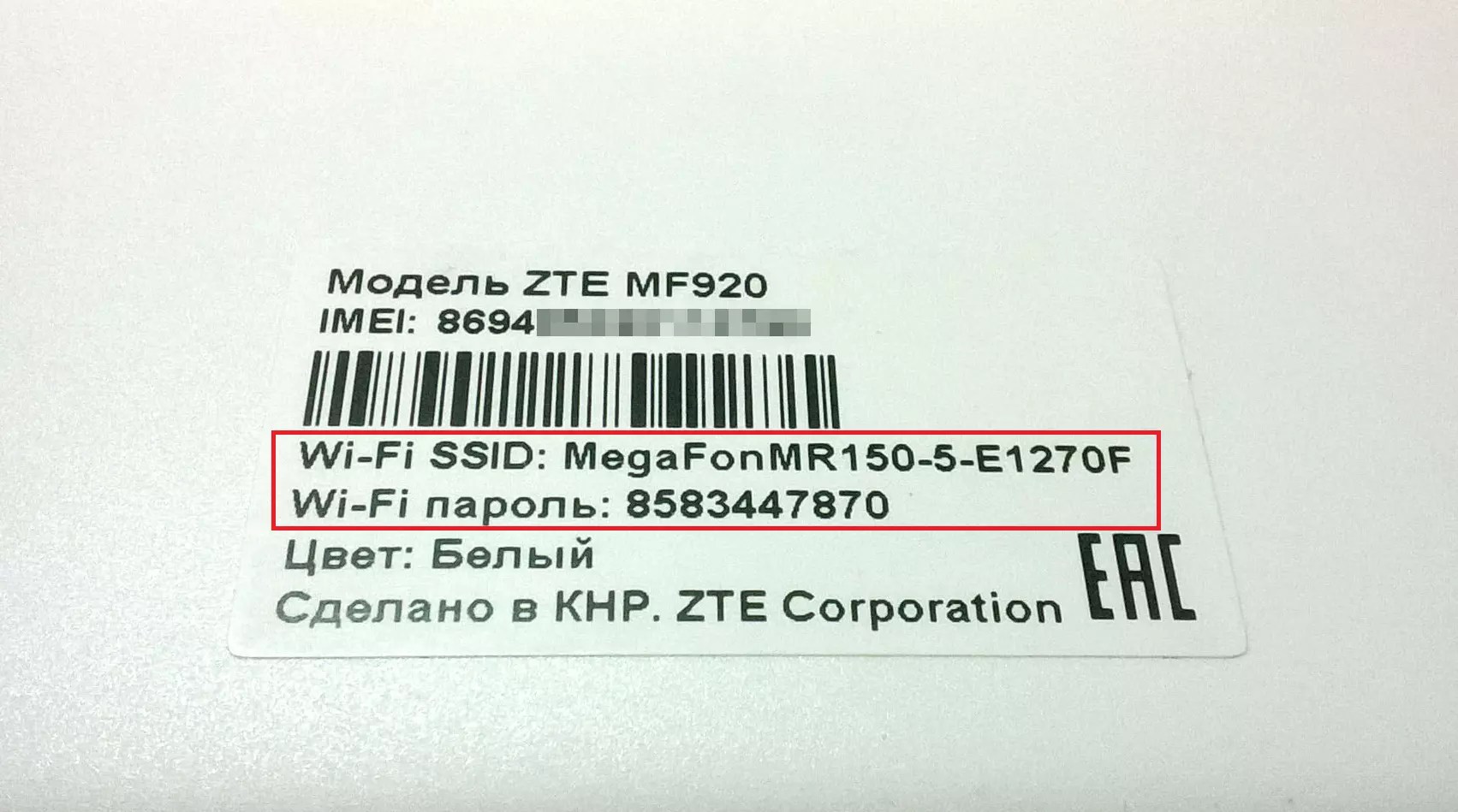
Unlocking the router to work with other operators
Most modern "branded"(that is, those intended for use on a specific operator’s network) routers have a lock that does not allow connecting to another network.
Thus, by simply inserting a SIM card from another company - for example, MTS - the user will see a message about the need to unlock the router. This allows the owner of the device to still change the operator that is not suitable for some reason - although to do this you will have to find out the NCK code.
Last year, when the router was already on sale, there was no way to unlock it.
Now on certain sites you can find databases with the help of which it is easy to determine the desired combination - and not for some individual devices, but.
You can get information just by knowing the device, which consists of 15 characters and is located on one of the pages of the web interface.
Results
A compact and relatively affordable device is worth choosing for any user who is often faced with the need.
And, although buying a router for a smartphone does not make sense (phones connect to the network directly via a SIM card), the ZTE MF920 will provide a connection to the worldwide network for a whole family, company or small work team.
And for this you can use the services of any Russian operator.
Video: