Programming in C from scratch yourself. Program from scratch. Now is the best time to start
These tutorials are for everyone, whether you're new to programming or have extensive programming experience in other languages! This material is for those who want to learn the C/C++ languages from its very basics to the most complex structures.
C++ is a programming language, knowledge of this programming language will allow you to control your computer at the highest level. Ideally, you will be able to make the computer do whatever you want. Our site will help you master the C++ programming language.
Installation /IDE
The very first thing you should do before you start learning C++ is to make sure that you have an IDE - an integrated development environment (the program in which you will program). If you don't have an IDE, then here you go. Once you decide on the choice of IDE, install it and practice creating simple projects.
Introduction to C++
The C++ language is a set of commands that tell the computer what to do. This set of commands is usually called source code or simply code. Commands are either “functions” or “keywords”. Keywords (C/C++ reserved words) are the basic building blocks of the language. Functions are complex building blocks because they are written in terms of simpler functions - you'll see this in our very first program, which is shown below. This structure of functions resembles the contents of a book. The content can show the chapters of the book, each chapter in the book can have its own content consisting of paragraphs, each paragraph can have its own subparagraphs. Although C++ provides many common functions and reserved words that you can use, there is still a need to write your own functions.
What part of the program does it start at? Each program in C++ has one function, it is called the main or main function, program execution begins with this function. From the main function, you can also call any other functions, whether they are ones we wrote or, as mentioned earlier, provided by the compiler.
So how do you access these Standard Features? To access the standard functions that come with the compiler, you need to include the header file using the preprocessor directive - #include . Why is this effective? Let's look at an example of a working program:
#include
Let us consider in detail the elements of the program. #include is a "preprocessor" directive that tells the compiler to put the code from the iostream header file into our program before creating the executable. By connecting a header file to your program, you get access to many different functions that you can use in your program. For example, the cout operator requires iostream . Line using namespace std; tells the compiler to use a group of functions that are part of the std standard library. This line also allows the program to use operators such as cout . The semicolon is part of C++ syntax. It tells the compiler that this is the end of the command. You'll see in a moment that semicolons are used to terminate most commands in C++.
The next important line of the program is int main(). This line tells the compiler that there is a function called main and that the function returns an integer. Curly braces ( and ) signal the start (and end) of a function. Curly braces are also used in other blocks of code, but they always indicate one thing - the beginning and end of the block, respectively.
In C++, the cout object is used to display text (pronounced "C out"). He uses symbols<< , известные как «оператор сдвига», чтобы указать, что отправляется к выводу на экран. Результатом вызова функции cout << является отображение текста на экране. Последовательность \n фактически рассматривается как единый символ, который обозначает новую строку (мы поговорим об этом позже более подробно). Символ \n перемещает курсор на экране на следующую строку. Опять же, обратите внимание на точку с запятой, её добавляют в конец, после каждого оператора С++.
The next command is cin.get() . This is another function call that reads data from the input data stream and waits for the ENTER key to be pressed. This command keeps the console window from closing until the ENTER key is pressed. This gives you time to see the output of the program.
Upon reaching the end of the main function (closing brace), our program will return the value 0 to the operating system. This return value is important because by analyzing it, the OS can judge whether our program completed successfully or not. A return value of 0 means success and is returned automatically (but only for the int data type; other functions require you to manually return the value), but if we wanted to return something else, such as 1, we would have to do it manually.
#include
To consolidate the material, type the program code in your IDE and run it. Once the program has run and you've seen the output, experiment a little with the cout statement. This will help you get used to the language.
Be sure to comment on your programs!
Add comments to your code to make it clearer not only for yourself but also for others. The compiler ignores comments when executing code, allowing you to use any number of comments to describe the actual code. To create a comment, use or // , which tells the compiler that the rest of the line is a comment, or /* and then */ . When you're learning to program, it's useful to be able to comment on parts of the code to see how the program's output changes. You can read in detail about the commenting technique.
What to do with all these types of variables?
It can sometimes be confusing to have multiple variable types when some variable types seem to be redundant. It is very important to use the correct variable type, as some variables require more memory than others. Additionally, due to the way they are stored in memory, floating point numbers, the float and double data types are "imprecise" and should not be used when a precise integer value needs to be stored.
Declaring Variables in C++
To declare a variable, use the syntax type<имя>; . Here are some examples of variable declarations:
Int num; char character; float num_float;
It is permissible to declare several variables of the same type on one line; to do this, each of them must be separated by a comma.
Int x, y, z, d;
If you've looked closely, you may have seen that a variable declaration is always followed by a semicolon. You can learn more about the convention “on naming variables”.
Common mistakes when declaring variables in C++
If you try to use a variable that is not declared, your program will not compile and you will receive an error message. In C++, all language keywords, all functions, and all variables are case sensitive.
Using Variables
So now you know how to declare a variable. Here is an example program demonstrating the use of a variable:
#include
Let's take a look at this program and examine its code, line by line. The keyword int indicates that number is an integer. The cin >> function reads the value into number , the user must press enter after the entered number. cin.ignore() is a function that reads a character and ignores it. We have organized our input into the program; after entering a number, we press the ENTER key, a symbol that is also transmitted to the input stream. We don't need it, so we discard it. Keep in mind that the variable was declared as an integer type, if the user tries to enter a decimal number, it will be truncated (that is, the decimal part of the number will be ignored). Try entering a decimal number or a sequence of characters, when you run the example program, the answer will depend on the input value.
Note that when printing from a variable, quotes are not used. The absence of quotes tells the compiler that there is a variable, and therefore that the program should check the value of the variable in order to replace the variable name with its value at execution. Multiple shift statements on the same line are perfectly acceptable and the output will be done in the same order. You should separate string literals (strings enclosed in quotes) and variables, giving each its own shift operator<< . Попытка поставить две переменные вместе с одним оператором сдвига << выдаст сообщение об ошибке . Не забудьте поставить точку с запятой. Если вы забыли про точку с запятой, компилятор выдаст вам сообщение об ошибке при попытке скомпилировать программу.
Changing and comparing values
Of course, no matter what type of data you're using, variables aren't very interesting without the ability to change their value. The following shows some operators used in conjunction with variables:
- * multiplication,
- - subtraction,
- + addition,
- / division,
- = assignment,
- == equality,
- >more
- < меньше.
- != unequal
- >= greater than or equal to
- <= меньше или равно
Operators that perform mathematical functions must be used to the right of the assignment sign in order to assign the result to the variable on the left.
Here are some examples:
A = 4 * 6; // use line comment and semicolon, a is equal to 24 a = a + 5; // equal to the sum of the original value and five a == 5 // does not assign five, checks whether it is equal to 5 or not
You'll often use == in constructs such as conditional statements and loops.
A< 5 // Проверка, a менее пяти? a >5 // Check, is a more than five? a == 5 // Checking, is a equal to five? a != 5 // Check, is it not equal to five? a >= 5 // Check if a is greater than or equal to five? a<= 5 // Проверка, a меньше или равно пяти?
These examples don't show the use of comparison signs very clearly, but when we start studying selection operators, you'll understand why this is necessary.
Okay, let's get started - you want to learn how to program in C/C++, and you want to know exactly what you have to do. Don't put off until tomorrow what you can do right now. If you are hesitant and don't know what to do next, then this is the place for you.
- Installing a C/C++ compiler so that you can run your program.
- Start reading C++ articles on our website.
- Solving problems in programming.
You can also start learning C/C++ from a book. Recommended books for beginners, you can. If you are having problems, take a look at the following articles:
- 5 most common problems of novice programmers, and ways to solve them
Receive the latest information by subscribing to the site's newsletter by email.
What is C (C)? What is C++ (C++)? What's the difference?
C is a programming language originally developed for the developing Unix operating systems. It is a powerful low-level language, but it lacks many modern and useful constructs. C++ is a new language based on C, which in turn complements most modern programming languages.
In principle, C++ supports all aspects of the C language, providing new features for programmers that make programming easier, allowing them to write useful and complex programs.
For example, C++ allows for easier memory management and adds several features thanks to object-oriented programming. OOP basically makes the work of programmers easier, since there is no need to think about the smallest details, the programmer is focused on solving the main problem.
So what is C++ used for?
C++ is a powerful general-purpose programming language. It can be used to create small programs or large applications. C++ is used to write CGI scripts, and DOS programs can also be easily created in C++. C++ allows you to create almost any program you might need. Read more about the C++ programming language.
How to learn to program in C++?
 You don't need any special knowledge to learn C++. If you want to learn how to program on your own, electronic textbooks or books will help you with this. There are many free online learning resources, including a website, some of which do not require previous programming experience. You can also choose books on programming on our website.
You don't need any special knowledge to learn C++. If you want to learn how to program on your own, electronic textbooks or books will help you with this. There are many free online learning resources, including a website, some of which do not require previous programming experience. You can also choose books on programming on our website.
When reading a textbook or book, it is often useful to type the program code into the compiler manually, without copying. Typing code manually will help you remember the syntax of the language, familiarize you with the general structure of the program and the use of common commands. After running the sample program and making sure you understand how the code works, you should experiment with it: play with the program and test your own ideas. By seeing what changes each piece of code causes, you'll learn about programming step by step.
In order to run program code in C or C++, you need a compiler. The compiler converts the source code into an executable file. You can learn more about the compilation process.
Can you help me choose a compiler?
Definitely for beginners, Code::Blocks is our recommended, free and easy-to-use compiler for Windows. For Linux - g++, gcc or Qt. All of these links will help you get started with programming.
Understand how loops work. Loops are one of the most important aspects of programming because they allow individual blocks of code to be run repeatedly until a certain condition is met. This makes it easier to write repetitive actions programmatically and saves you from having to write new conditions every time you want the program to do something.
- There are three main types of loops: FOR, WHILE and DO...WHILE.
Use a FOR loop. This is the most popular and useful of the cycles. It continues to execute the given function until the conditions set in FOR are met. FOR loops require three conditions to be specified: the variable to be initialized, the condition to be satisfied, and how to update the value of the variable. If you don't need all three of these conditions, you need to leave a space with a semicolon in their place, in which case the loop will last forever.
#include
- In the above program, the initial value of the variable y is zero and the loop continues until the value of the variable remains less than 15. Each time a new value of y is displayed, it is incremented by one and the loop repeats. As soon as the variable y is equal to 15, the loop will end.
Use a WHILE loop. WHILE loops are simpler than FOR loops. They set only one condition and the loop runs as long as this condition is met. Here you don't need to initialize or update the variable, but this can be done in the main part of the code of the loop itself.
#include
- The y++ command adds one to the value of the y variable each time the loop is executed. As soon as the variable y becomes 16 (note that the loop must be executed until the variable less than or equal to 15), the cycle stops.
Apply a loop D.O...WHILE. This loop is very useful in cases where the loop operations need to be performed at least once. In the FOR and WHILE loops, the condition is checked at the very beginning, that is, if a false result is obtained, the operation specified by the condition is skipped and not performed. The DO...WHILE loop checks for conditions at the very end, which allows the loop to be executed at least once.
#include
- This loop will display the intended message even though the condition test fails. The variable y is set to five, and the loop must repeat when the variable is not equal to five, so the loop is exited. The message is displayed on the screen once, since the condition is checked only at the very end.
- The WHILE clause in a DO...WHILE loop must end with a semicolon. This is the only loop that requires a semicolon at the end.
And website creation is becoming increasingly popular and attracting the attention of a huge number of people. Even a person without special education can start developing programs; the main thing is the desire and desire to learn new material and constant practice.
Study Options
Where to start learning programming from scratch? There are several ways to master new material in this area. Private teachers will show you how to start learning programming from scratch and teach you important aspects of building code. However, this method is quite expensive, so the following teaching methods are mainly used:
- Specialized courses. Their cost is much less than lessons from a personal tutor. It is worth noting that many employers respond positively to the availability of a variety of certificates of completion of training in computer academies. Pay attention to the courses of the world-famous companies Microsoft and Cisco.
- Remote free courses. There are a very large number of services on the Internet with which you can view lecture courses from Oxford, Harvard and other famous educational institutions in the world. There are also special platforms for training practical programming skills. Read more about remote learning and useful Internet services further in the article.
- Self-learning. Where to start learning programming from scratch if you don't plan to enroll in courses and spend money? In this case, the easiest way is to educate yourself. You should start studying by reading the basics, do not delve into theory, immediately start practicing, because only in the process of creating a program will you acquire the necessary skills.
After choosing the training option that suits you, you should decide on the subject area, because programming has a fairly wide range of different branches.
How to choose the right direction?
Directly depends on the type of software you will create in the future:
If salary is the most important factor for you, turn your attention to the job market. Nowadays, the most in demand are developers who specialize in the languages Java, C#, ASP.NET, C++.
Low and high level languages. Difference and Applications
It is believed that all programming languages are divided into high-level and low-level. Low level code is easier for a computer to process, but it takes a long time to write and requires more domain knowledge. Such languages (for example, assembly) are used to write software for digital chips and microcontrollers. They are not very convenient for learning programming from scratch. The useful services and literature from world-famous authors given later in the article will tell you where to start writing your first programs.

High-level languages are much easier to use because they use built-in libraries to simplify and visualize code. Most modern software is written using high-level languages.
Programming from scratch: where to start applications?
The process of creating mobile programs allows programmers to work with the latest tools and, as a result, earn a decent amount of money through monetization. First you need to choose the site where you will work:
- Google Play. Application store for users of the Android operating system. This OS has the largest share of users on the market. Java and C/C++ languages are used to develop applications and games. The most popular are messenger applications, social network clients, cloud storage, and games.
- Windows Mobile Store. This store is rapidly gaining popularity along with smartphones from Microsoft. In the CIS countries, most users prefer tablets based on the Windows Phone platform. Programming applications for such a store helps you earn more money from monetization, because, unlike Android, almost all programs in the Windows store are distributed on a paid basis.
- App Store. Another profitable platform for development (language - Objective-C). The process of creating programs for Apple devices requires a pre-installed development environment called Xcode. The next step is to learn Objective-C programming from scratch. David Mark's book “Learning C for Mac” will tell you where to start writing code. Second edition."

Java language
Most professional developers recommend starting your programming knowledge with the Java language. It is easy to learn and at the same time in demand in the market. Use the tips below if you decide to learn programming from scratch. Where to start with Java development?

Java is a high-level object-oriented programming language that is needed to develop most modern web applications and games. The process of compiling (turning written code into a language that a device can understand) turns the code into a sequence of bytes, so the program can be easily tested on any Java virtual machine.
Programming from scratch. Where to start with Java and Web coding?
The Java language is widely used in web development. Before you begin the full-fledged programming process, you should learn Java, PHP, MySQL, HTML, CSS. A more detailed explanation of these concepts is given below:
- Java - used in writing utilities for websites and writing the logic of web page functionality.
- PHP is a language for creating personal website pages. It has a script structure. The leading language in creating dynamic websites that are popular today. PHP is needed to understand scripting and programming from scratch. Where to start? From reading Josh Lockhat's book "PHP: The Right Way".
- MySQL is a system for managing the basics of data. Widely used in creating websites that require storing large amounts of grouped data.
- HTML is not a programming language. This is a markup language used to write the base of a web page (building blocks, distributing text and paragraphs, and so on).
- CSS - Cascading Style Sheet. Used only in conjunction with HTML to give the markup language style and appearance.
Only by learning the basic concepts of the milestones of these technologies can you begin to create professional dynamic websites that are in great demand today.

Web programming. Relevance and features
The topic of Web programming is especially relevant today. As stated above, to start developing web elements you need to have a fairly large amount of knowledge about markup languages, creating scripts, logic and styles.
Nowadays you won’t surprise anyone with sites that are created only using HTML and CSS, so web developers who are able to make a site visually beautiful, as well as fill it with all the functionality necessary for users, have become in demand.
This type of development requires the creation of two types of the same program: server and client parts. The programmer must understand the principle of operation of the so-called sockets - data packets that allow the necessary flows of information to be transmitted over the network between the server and the client.
Creating applications for the Windows operating system
To develop such programs, you will need knowledge of the C# language. A free service from Microsoft called Virtual Academy will allow you to learn all the features of this language and practice writing simple applications.
According to Microsoft's new policy, all applications are uploaded to the software store, so you can gain access to monetize your project.
The C family of languages (C, C++, C#). Peculiarities
Programming from scratch - where to start choosing a language? The answer to this question can be obtained by delving into more detail into the types of application creation technologies. The relevance of a particular language should also be taken into account.
The languages C, C++, C# have one thing in common - the presence of OOP (object-oriented programming) functions. This technology can significantly simplify the process of writing program code. Each software object is described in a specific class and has its own parameters, methods and properties. Thus, the programmer does not have to write huge pieces of code each time if the same object needs to be used several times.
Useful Internet services for learning the basic principles of programming and the code structure of any application
At the first stage of training, almost any web service will offer you to try its capabilities using Pascal, the simplest of the high-level languages. It is used for educational purposes and is taught in schools and technical colleges so that students can understand programming from scratch. Where to start with Pascal coding? First of all, you need to download the development environment to your PC. This is a small executable file in which the program code will be written. Use TurboPascal, because it is the most popular environment for learning this programming language.

HourOfCode is a web service from Microsoft. It is intended to clearly show students what a cycle, variable, class, and conditions are. The learning process is like a game.
CodeAcademy is a powerful resource for learning almost any coding technology. By devoting just an hour a day, you will not even notice how you will learn to program and create your own projects.
Udacity is a service that provides its users with free access to lectures by famous professors and developers.
Gaining initial experience. Freelancing
After learning the basic principles of your chosen language, you can safely begin your first projects. Start freelancing, because this is how you will fill out your portfolio and gain experience communicating with customers. Such skills will be useful in the future if you want to get a job in a company as an official software developer.
Bottom line
Programming from scratch: where to start? For dummies, professors from world-famous universities advise practicing with the basic structures that form the basis of any programming language. Enroll in specialized courses or self-study by listening to lectures online.
/ C++ programming / C++ lessons
C++ is a compiled, high-level programming language. Can be used in most applications. Intended for the development of various applications. Today it is one of the most popular and famous languages.
Video lesson:
C++ is based on the C language, which was actively developed back in 1969-1973. The company was responsible for the development Bell Labs led by chief developer Dennis Ritchie. Ten years later, Danish programmer Bjarne Stroustrup, who was once a C developer, releases an expanded version of the language called C++. At the beginning of its journey, C++ was just an extension, a kind of addition to C, which expanded the capabilities of OOP. Stroustrup himself initially viewed language merely as “ C with classes ».
C++ was born in 1983. Although it was not a full-fledged language, but only a branch of C, it still had a number of useful functions. Thanks to them, programmers were able to develop applications faster and easier. With the release of C++, a number of now common concepts appeared in the world:
- Initiating classes with objects in OOP;
- The principle of inheritance;
- Unloading or deleting functions from memory;
- Virtual work functions;
- Exception system and much more.
It will be interesting: C remains popular to this day even despite the development of C++ and the dominant position of the latter language in the field of functionality. Why is an older and less developed language popular even today? It's simple - porting programs to a new language is a rather expensive and time-consuming undertaking. Some companies simply go with the flow and continue to support their C programs.
On the Internet, many experts give advice that it is better to start learning C-like languages with C. They say that this is the only way to better understand the essence of C++. In reality, this is a wrong opinion. If you start learning with C++, the developer will gain knowledge about newer and more modern features of the language. If the need ever arises to switch to C, it will not require much time and effort. Even the very fact of the need to switch to a rather old C already raises serious doubts.
But if you still want to learn C before C++, we suggest you watch a large video lesson in which you can get acquainted with this language:
Soon after the release of C++, the language began to conquer various areas of programming. Gradually, more and more new functions were introduced into it, which increasingly distanced it from the role of an addition to C. Years later, it was no longer considered a continuation or extension and the time came to completely separate from C, and that’s when the language was called C++. Since then, the paths of the languages diverged, they became independent ( as far as possible).
Today C++ is a functional and powerful language that inherited from C a lot of key memory management capabilities. For this reason, it is actively used in system programming.
Several areas of use:
- Operating systems development. Even Windows itself is predominantly C++ based;
- Creation of drivers;
- Writing programs from scratch;
- Development and support of antivirus applications and other things.
C++ has gone far beyond just systems programming. He can participate in the creation of applications of all levels, which focus on speed and work under high loads. It is used to create graphic editors and application applications.
Quite a lot of game engines designed to visualize a huge game world are based on C++. In recent years, more and more mobile applications use this language. Even in the web there is a place for this language. All kinds of web applications actively use C++, not necessarily as a basis, maybe just to implement auxiliary functions, but the fact remains a fact. To summarize: it is harder to find areas in which C++ cannot be used than where this language is used.
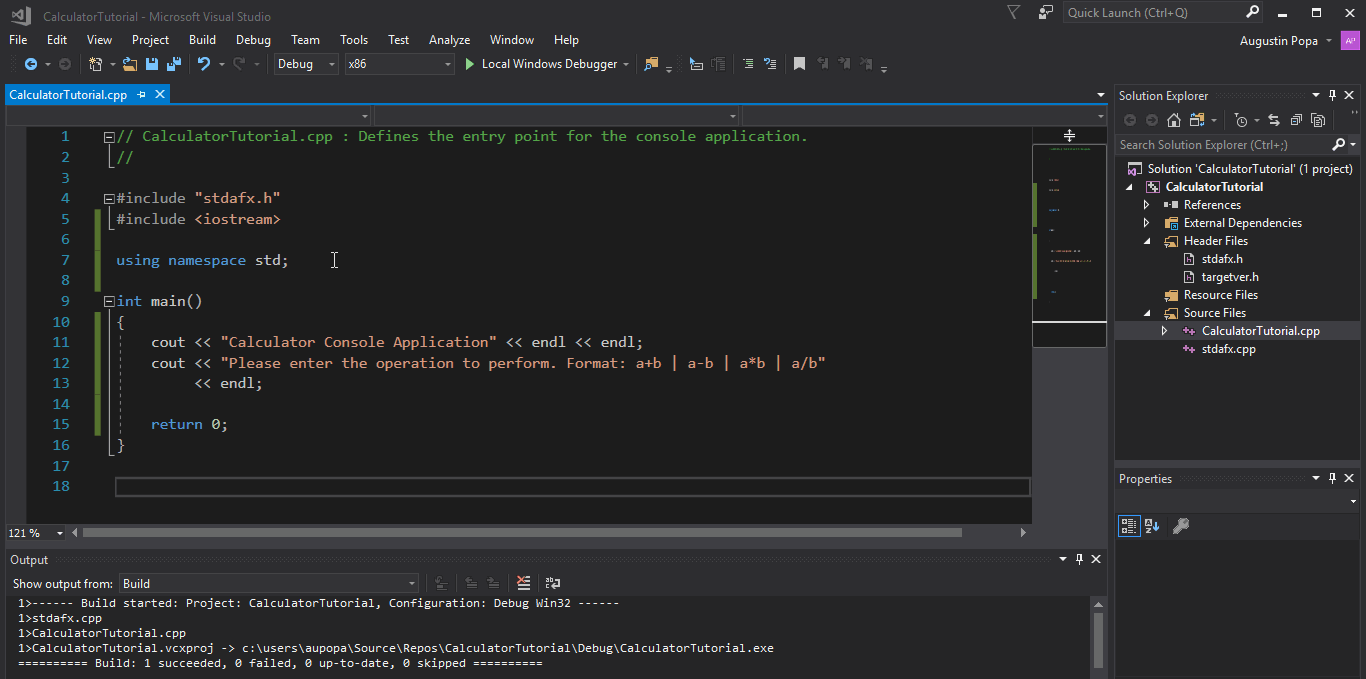
C++ is a compiled language, meaning the compiler modifies C++ code, converting it into machine language using predefined instructions. All platforms differ in some features, which is why it is impossible to take and transfer a program from one to another platform. More precisely, you can transfer it, but it won’t run there. In this case, the application source code is predominantly transferred. The only exception is the use of specific features of a particular OS.
C++ has compilers and tools for working with code on most well-known platforms. This allows you to compile sources for any platform.
C++ supports writing programs in OOP style, which C does not. In this case, the application becomes just a set of classes, objects that are able to interact with other code elements. This helps in developing large applications.
How did C++ develop step by step?
C++ development steps:
- 1979-1980 - C++ appeared and was positioned as a C language with additional classes;
- 1983 - the language began to be called, as we are all accustomed to, C++;
- 1985 - release of a commercial version of C++. The first paper book appeared in the same year. C++ programming language ", it included a description of the functions, capabilities and rules for using the language;
- 1989 - the second version of the language with expanded capabilities was released;
- From 1990 to 2011 - slow development and addition of functionality. It is also worth mentioning that in 1998 they first tried to standardize the language. That standard was later called ISO/IEC 14882:1998, today - C++98. In 2003, the next version of the C++03 standard appeared;
- 2011 - the publication of the C++11 standard, there were really many innovations in it. The update enriched the language with an abundance of useful features;
- 2014 - release of a relatively small addition to the previous version of the standard. It was nicknamed C++14;
- 2017 - the last major release of the language.
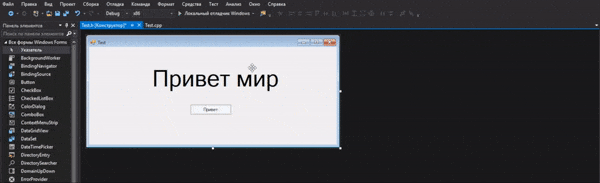
Programming environments, compilers
To write a program in C++, a compiler is required, which transforms the original code into one suitable for execution in a file. Today there are an innumerable number of compilers. They differ in a lot of parameters, including the way the standards are implemented. At the compiler selection stage, it is better to choose those that are constantly supported and updated.
To work with C++, you need to install a development environment. You can install any environment convenient for you or even use an online compiler. Among the most popular development environments are: