The VKontakte page has been deleted, what should I do? Old VKontakte page: how to find, open, log in
VKontakte is the largest social network in Russia and the CIS, with more than 97 million active users. It is not uncommon for people to lose access to their account or their profile to be hacked. In such cases, page restoration is required, which is what today’s article is about.
The article describes restoring access using a personal computer. You can safely repeat all the described steps on your mobile phone, since they are no different.
Account renewal occurs automatically when:
- Deleting a profile (with reservations);
- Hacking the page;
- Loss of access data.
More complex situations require the creation of a “ticket” and its consideration by the service support team.
Restoring a VK page after deletion
Briefly, I have already discussed the recovery procedure in a publication about . Now we will look at the process in more detail and step by step.
You have three to seven months to automatically recover. After the expiration of the period, you can contact technical support, but no later than a year after deletion.
1. Open the main page of VKontakte ( vk.com). Enter your old login and secret code.
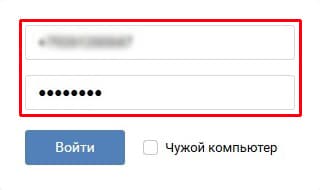
2. If the deadline has not expired, you will be taken to your profile page. On the left, find the inscription “Page deleted” and click on the “Restore” link.

3. In the pop-up window, select “Restore Page”.

4. The profile has been restored in full.
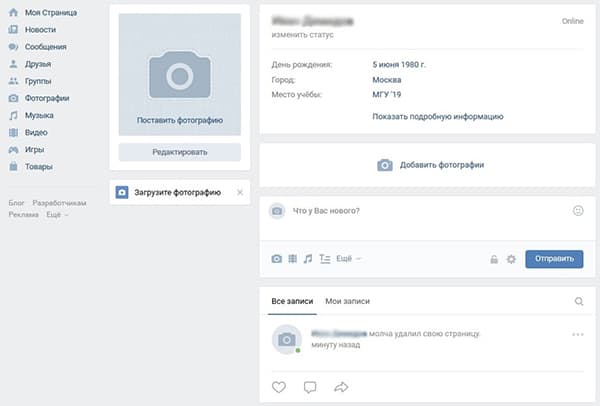
As you can see, nothing complicated. The site administration took care of the convenience of users, making the procedure as simple as possible. Next, we'll look at episodes that require a lot of effort.
How to restore a blocked page
The reason for blocking always becomes violation of user agreement, which is accepted upon registration. The most common reasons:
- Spam;
- Complaints from other users;
- Uploading content that contradicts the legislation of the Russian Federation;
- Creating a profile of a non-existent person.
If you did not abuse the rules, and your profile was hacked, read: most likely, their simple ignorance led to this situation.
Account recovery is always free. If you are asked to send an SMS to a paid number, your computer may be infected with a virus. To solve the problem, check your PC for viruses.

2. A notification about temporary blocking will appear.

3. Enter the phone number that was specified during registration.

4. After receiving an SMS with a code, write it down in a special form.

5. Create a new, complex password using . This will protect your profile in the future.

If the account is permanently blocked, you must. We will discuss this point in more detail later.
What to do if you forgot your login or password
Enter your access data, and the response is “Incorrect login or password”? Perhaps you simply forgot one of the authorization combinations, or maybe the attacker changed them intentionally. It's okay, we'll try to recover the password automatically.
1. Go to the page - https://vk.com/restore.
2. Enter the phone number or email address to which the account was registered. Click Next.
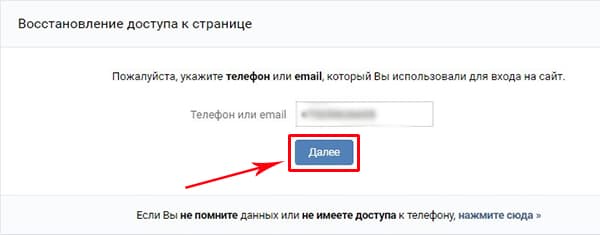
3. Enter the last name listed in your profile.

4. Select your account from the list provided and click “Yes, this is the right page.”

5. An SMS with a verification code will be sent to the specified number.

If you do not have access to a phone number, enter your email or find the desired profile through the search, by First Name and Last Name, using the links provided.

How to contact VKontakte support service
The last resort in the process of account recovery is technical support for VK users. If none of the described methods help, there is only one way out - write a letter.
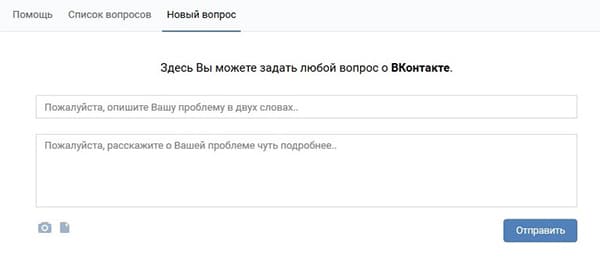
3. The response will appear as a separate dialog in the “Messages” section (the speed depends on the workload of the support department).
An alternative option is to write an email from your mailbox to [email protected] .
Let's sum it up
As a result, I will give a small list of recommendations that need to be followed right now - this will help restore your account faster in the future.
In the settings, specify:
- Current phone number;
- Valid email address;
- Create a separate .txt file on your computer, enter your password and page address into it;
- Check whether the First Name and Last Name are real in the profile.
Well, if with my help you succeeded, thank the author with a like and repost.
You can restore a deleted VKontakte page! But there are certain restrictions. It matters how much time has passed since the deletion. In addition, only its owner can restore the page.
Your page definitely deleted? Maybe you are confused - it is not deleted, but frozen (blocked)? Read the message on the page again to see if it says "temporarily frozen"? Then hurry here: VKontakte has been blocked. What to do? Solution
How long can it take to recover a deleted page?
You can restore a deleted page within 7 (seven) months(more precisely, 210 days) from the moment of deletion. To do this, you just need to log into the VKontakte website with the login and password from the remote page and then click Login is the phone number associated with the page, or email address if it was specified there.
Not everyone understands what “within 7 months” means. Let's explain now. For example, a page can be restored immediately after deletion. Or in a week. Or in a month. Or in two and a half months. That is, at any time while these 7 months pass from the date of removal. But if more than seven months have passed, then it is no longer possible to restore the page. Some people think that "through" means "through." This is not true. There is no need to wait seven months. On the contrary, if seven months pass, the possibility of recovery will disappear.
How to determine whether the deadline has passed or not? Is it possible to restore the page?
You just need to open the page in the full or mobile version of the VK website, that is, through a browser (the mobile application will not work).
If the page says “Page has been deleted or has not yet been created,” it means the deadline has already passed. The page was at this address, but it no longer exists. And there is no way to restore it. You can’t get any data from it - no photos, no videos, no correspondence. This is impossible.
If, when viewing in the browser, it says “User page has been deleted. Information is not available,” this means that the deadline has not passed and it is not too late to restore the page.
If you recently deleted a page and the deadline has not yet passed, but VK writes “The page has been deleted or has not yet been created,” do not restore it from your phone. Recover from a computer, laptop, tablet using the full version of VKontakte.
Who can restore a deleted page?
If the recovery period has not yet expired, then the deleted page can be restored by its owner, the owner - that is, the person who knows the login, password, last name on the page, and has access to the linked phone number (if necessary).
How to restore a deleted page, what should I do?
You don't need to go anywhere for this. Just go to the VKontakte website with your username and password as before, and the page will be restored, you will either be asked for confirmation (do you really want to do this), or you will need to click on the button "Restore". Login is usually the phone number to which the page is linked.
It happens that you cannot recover a deleted page from your phone. In this case, we recommend entering the page through the full version of VKontakte, and it is better to do this from a computer, laptop, or at least a tablet (not through the application, but through the website, opening it in a browser).
The start page will help you log in to your page and restore it. Login - just click "Entrance" in the VKontakte block, and you will immediately go to the full version of the VK website to enter your login and password.
If you are currently logged into VK from another page, you need to log out of it first. Read how to do this here:
Don't know how to find a deleted page? Find it by searching for people on VKontakte, here it is along with instructions:
How to recover a deleted page if you forgot your password?
If you don't remember your password, you can still restore the page. The easiest way is via SMS, using the linked phone number, as when recovering a forgotten password:
After making a new password, you need to log into the site and click "Restore your page."
It often happens to people that the last name and number do not match when they try to restore the page. Why this is so is explained here:
If there is no linked number, then you have exactly two options (well, if you created a new page for the same number, then only the second one will do):
A new page is being restored, but the old one is needed. What to do?
You created a new page for the same number, and now you want to restore the old page. But only one page can be associated with a number, and this is your new one. You can restore the old page to another phone number through a full recovery:
If this method does not work, the only chance is to write to the support agents that you created a new page by mistake, and ask them to return the number link to the old page so that you can restore it.
Will everything on my page remain that was there before it was deleted, or will it be empty?
Yes, everything will remain as it was. Perhaps, over the past time, someone managed to remove you from their friends list because they didn’t expect you to return, but the rest - messages (correspondence), photos, videos, groups, information on the page, etc. - will not be deleted and will remain as is. the form in which you left it when deleting the page. Nothing will be lost. The page was, as it were, closed from everyone, but after restoration it will open.
Is it possible to restore a deleted page if the deadline has already passed?
No, my friend, a deadline is a deadline. That is, if it has already passed, then nothing can be done - the page is deleted forever. What have you been doing all this time? I should have thought earlier. If more than seven months or even more than a year have passed, then now there is no way to restore it. It will also not be possible to extract any information from the page. When it says “The page has been deleted or has not yet been created,” this is the final verdict. But don't be upset. You can register a new VK page and continue to use the site, join groups, reconnect with all your friends and communicate with them.
Don’t delete your page anymore, because firstly, you won’t prove anything to anyone - no one cares, and secondly, there are other ways to solve problems:
Deleting a page is not a way to “temporarily stop using the site.” People came up with the idea of “delete a page temporarily”; this function is not intended for that. Deletion means that you are not going to use VK ever again and delete your page along with all the information on it, realizing that you will no longer need all this. If this decision was wrong, then the recovery period is long enough to understand this.
Are there other ways to restore the page if the deadline has already passed?
No. There are no ways if the deadline has already passed.
— Maybe we can restore the page for money?
- No, you can’t.
— Are there no backup copies of deleted pages?
— There are no backup copies.
— I believe that the developers can restore my page, even if more than seven months have passed.
- No, they can’t.
— Maybe if you send a letter to the central office of the VKontakte administration, they will restore the page?
- No, they won’t restore it.
By deleting the page, you have severed your relationship with the VKontakte social network. They gave you time to change your mind and come back. They are not obliged to store your deleted page. If the deadline has passed, there is no way to restore it.
How to always stay in touch with friends?
The convenient “Login” site will help you. Set it as the start page in your browser and use it with pleasure.
How to restore a page on VK depends on the reason for freezing or deleting your profile. If the action was temporary and access to the account was maintained, there will be no problems. But recovery after a long deletion or without a login and password will require much more effort or will be completely impossible.
The period allotted for account restoration is affected by the specifics of blocking or deletion. There can be 3 possible scenarios.
- The account was blocked due to complaints. Before you can restore a deleted page on VK, you will have to serve your sentence. Violations like spam will ban the user for a day the first time, for 2-14 the second time, and for a couple of weeks or a month the third time. In severe cases - extortion, distribution of adult materials or propaganda of violence - they can be blocked immediately and forever without the possibility of recovery.
- The account was frozen due to suspicious activity. This happens when the system sees unusual user activity and restricts access to the account to protect against hacking. You can return such a page “to life” immediately - enter your phone number to receive the code and change the password.
- The account has been deleted by the user. If you got rid of the page yourself, you can restore it at any time. But only when no more than 7 months have passed since the last removal. After this time, the profile will be lost forever.
How to restore a VK page after deletion
Before restoring a VKontakte page after manual deletion, look at the storage period for your account data. The date of irretrievable loss of the account is indicated on the main page - log in and see. There should also be a “Restore” link here. Click it, confirm the action, and the page will quickly return to its previous form.

How to get your account back if you don't have access to your phone
Authorized users do not need a phone number to recover after manual deletion. The request is processed instantly, without additional data. But people who have lost access to the social network due to a change of number will have to wait. It takes up to three days for the support service to work with such a problem.
Remember how to restore a page on VK without a phone number:

When you go, the site will ask you to change your password - you need to come up with a previously unused one. Then you can proceed to the procedure for returning a profile after manual deletion; the link can be found in the settings.
How to restore a VKontakte page if you forgot your login and password
If there is no way to return access via email, under the login field from the third point, find the “Click here” link. On the page that opens, indicate the path to your profile, and then provide proof that you are its owner. Information about recent activity, a photo and a passport will be useful for this. 
Complete the action by clicking on “Submit Application”. Within 2-3, support agents will review the application and make a verdict: return access, request additional evidence, or refuse.
Restoring a blocked page
You can return a blocked page in 2 ways.
- If banned due to a complaint. Log in to “contact” from your computer, read the reason for the punishment and the term. Wait until the blocking ends. After this, the social network will offer to restore the VK page by phone number. Request a confirmation code, enter, change the password and continue using the service.
- Frozen due to strange activity. If access to a profile is limited for distributing similar messages or logins from an atypical location, there will be no penalty period. Users have the right to immediately start the recovery process - click the appropriate button and follow the instructions.
How to restore a VK page without a photo and passport
It is almost impossible to return a profile without uploaded personal photos and documents confirming the connection with the owner. There is only one way, and one with little chance: write to support and prove that the account belonged to you.
How to restore a page if it’s hacked
When hacking a profile, the actions may be identical to those listed above and slightly different. The choice of plan depends on whether the attackers managed to change the password, number and associated email. If the hackers were unable to do any of this, log in to the system and on the blocking page, click the link to request data recovery. Enter the number as standard, confirm the page selection and enter the code sent to the linked number.
If the attackers have changed your phone number, proceed as follows:

If you used a fake first and last name in your profile, after restoration the information may be forcibly changed to match your passport. The results of processing the request will be sent to the specified contact phone number within a couple of days.
How to restore an old VK page
Working with the old page will be identical, only proving involvement in its creation will be more difficult. It’s good if there are personal photos in the profile, and the first and last names correspond to those indicated in the documents. In this case, it is enough to restore the VKontakte page by first and last name - attach a scan of your passport and a photo in the background of the page to your support request.
If it is impossible to identify you as the owner based on the data provided in the account, it will not be possible to return the account. As in the case when more than 7 months have passed since manual removal. Consider the recordings lost forever.
How to restore a page on VK via phone
The official VK mobile application allows you to perform some of the listed operations from your phone. But even if you use a third-party client or an outdated version, it is possible to return your profile without a computer. To do this:
- open the application;
- under the authorization fields, tap on “Forgot your password” or a similar link;
- wait until the page loads inside the client or in the full version of the site in the browser;
- enter the linked email or number;
- request a verification code and enter to access personal information;
- change the password and start recovering the deleted account if you tried to get rid of it manually.
How to restore a VKontakte page , if for some reason it turned out to be blocked or unavailable for use? In this article we will not only answer this question, but also talk about how to restore a VKontakte page, if you deleted your profile yourself.
How to restore a page if your password is forgotten or the page is hacked/blocked?
Situations are different, and everyone can forget their password. In addition, the VKontakte page can be hacked, the password can be changed and spam can be sent from it, for which it is usually blocked by the technical support service. In addition, the site's technical support service may block your profile based on a complaint received from other users, etc. In this situation, access to your profile is not so difficult to restore. To do this, you need to go to the start page of the site and follow the link “Forgot your password?”.
You will see the “Restore access to page” page. There you will need to enter your login, email address or mobile phone number. To send a recovery request, you will also need to enter the code from the picture. Next, a letter or SMS message from VKontakte will be sent to your email address or phone number to which your page is linked. This message will contain a code that, by entering it into the line on the page that opens after sending the request, you will enter your profile. It should be said that the SMS or letter arrives almost immediately (within a few minutes at most).
It should be said that this is not all. In order to continue using your profile, you will need to create and enter a new password in a special field.
The whole procedure is completed very quickly, and you can recover your password and access to the page in no more than 10 minutes.
What to do if the page is deleted?
Another situation we'll look at is deleting a page yourself. For example, you for some reason decided to delete your profile. But this does not mean that your page is irretrievably lost. Within 7 months from the date of deletion, you can still restore it. This opportunity, by the way, is very popular among users of the social network who, in a fit of strong emotions, decided to say goodbye to their page.
To do this, you need to go to the start page of the site and enter the login and password of the remote profile. A window will appear in front of you indicating that the profile has been deleted and information on it is not available. However, in the top line of the window that opens there is an active link “Restore your page”. Go to it and click the “Restore Page” button that appears. Your profile will be immediately restored, and all your posts, photos and other information on your profile will be saved. All these steps will take no more than 5 minutes.
Carefully! Fraudsters!
It must be remembered that social networks are not only a modern and convenient way of communication between people, but also an extremely attractive field of activity for scammers. That is why, in order not to fall into the network of intruders, it is necessary to exercise reasonable caution.
If you correctly completed all the steps described above, but they did not lead to the desired result and the page was not restored (unblocked), all that remains for you is either to create a new profile and thus solve the problem, or write to technical support from another account.
Remember also that the service for recovering a password, accessing a page or restoring a deleted page is completely free and for this you do not need to send any additional SMS, enter your bank card numbers, passport data or purchase any services (products). If, when trying to restore access to the system, you were asked to do any of the above, then you are faced with scammers. Do not under any circumstances perform the actions indicated by them as necessary to restore the page!
Invalid password. How to restore?
We are usually sure that we are entering the password correctly. But if it suddenly doesn’t fit (the VK website doesn’t accept it), there’s no need to rush. Maybe you are entering Russian letters instead of English? Then switch your language. What if there are big letters instead of small ones? Then turn off the Caps Lock button. If the password does not work, no matter what options you try, or you have forgotten it, you need to restore access.
To restore access to the page, go to the VKontakte website and click on the link “Forgot your password?”:
Another way is to open the link. If you are on a phone, open this link: for mobile users. A new window will appear with the VKontakte website in it, and you can switch between it and this page. Come back here and read on.
Do not register a new page for the same number! You will not be able to restore access to the one for which you forgot the password.
The beginning of recovery. What needs to be done?
You will be asked to enter the phone number or e-mail (email address) with which you logged into VK. The easiest way is to restore it using your phone number, if you have it at hand. Enter and click "Next":

A “Confirm action” window may appear - you need to check the box there "I'm not a robot" and/or complete a small task. Look further.
What should I do if I don’t remember my login? Look here how to find out: What to do if you forgot your VKontakte login. And if you can’t remember your phone number or email, look just below, there’s a link you need (“click here”):

Next you need to provide a link to your page (it looks something like this: https://vk.com/id12345678) or just an ID (for example, id12345678). To find a link to yourself, there will be a people search below. And this instruction will help you find out the ID of the old page. Then you will be shown your first and last name - if everything is correct, click "Next" and proceed to the full recovery procedure (see).
How can I find my old, previous page?
To find the old page and restore access, first exit the new page (this is the link "Exit" on the VK website in the menu at the top right). Then you will still have to remember how the old page was registered: what phone number, email address - at least something.
If you have the number to which the page was linked at hand, look below.
And if you have a number, but you don’t remember your last name (it was a fake one), look at these tips: What to do if you forgot your last name, first name VKontakte.
Password recovery via SMS
After you have created a password, here's what you need to do:
- Where they ask “phone or e-mail”, enter your phone number, for example, 89161234567.
- You will be asked for your last name: enter the last name you indicated on the page. This is done for security reasons. What to do if you forgot your last name in VK?
- The page will show the user's avatar, first and last name. If it's definitely you, confirm it.
- You will receive an SMS with a recovery code on your phone. This is not a password! This is the recovery code, you will need to enter it there on the page.
- Now you will be prompted to set a new password that you came up with. It will need to be entered twice and both times the same way. Do not press Enter between them, but move to the second field with the mouse. Is the Caps Lock button turned on? If the indicator is on, only capital letters are entered. And if Num Lock is turned off, then numbers cannot be entered on the right side of the keyboard, keep this in mind. Also, remember what language you are entering your password in.
- When you change your password, you will receive another SMS. There you will be reminded of your login and this new password.
- Now you can go to Contact. You can do this from the main page of VKontakte or from the start page “” - the second option is more convenient, since in the future it will be easier for you to access your favorite sites with one click.
What to do if the code does not arrive?
Read the instructions:
What to do if it says “Error. Not available for this user"?
If you recover your password through an application on your phone and an error occurs, try doing it from a regular computer, laptop or tablet - just go to the site through a browser and do everything according to these instructions that you are looking at right now, from the very beginning. Another possible situation is that your page is not linked to this phone number. Maybe you never did this, or if you did, then maybe later this number was “unlinked” from the page. See the next method -.
What to do if “Error. Request limit exceeded?
This error happens when you request a password recovery code to be sent via SMS to your phone. The site writes that the code will be sent and then reports that the number of requests per day has been exceeded. First try to do everything from your computer if you are currently doing it from your phone. If it doesn’t work from your computer, read on for the explanation: this means that protection against too frequent password recovery attempts has worked. What to do? You need to wait one day. Try to recover your password tomorrow. You don't have to ask for a code all the time. This is a security measure against intruders, so please be understanding. Perhaps someone wanted to hack your page. Wait until tomorrow, request the code and be sure to set a complex password that is difficult to guess (more about passwords -).
What to do if “Error. "Quick password recovery is not available"?
This means that you have login confirmation enabled by mobile phone, and you can no longer recover your password via SMS. What to do in this case is written here:
How can I find out the password if I don’t remember it or have forgotten it?
Read here:
How to restore access without a phone if the linked number no longer exists or is lost
You are trying to restore access to the page, and when VKontakte reports that it will now send an SMS message with a code, you realize that you no longer have access to this number. Then you have exactly two options: restore the number (SIM card), if possible, or go through the full restoration procedure. Both ways are here:
How to link a VK page to a new phone number?
You can link a page to a new number, even if you do not have access to the old one. Just change the number in the settings (