Find out where the iPhone is by phone number. How to find a lost iPhone
Since the launch of Apple's Find iPhone service, the number of thefts of Apple mobile devices has decreased significantly. The thing is that it has become very easy to find a stolen iPhone, iPad or Mac, and the device itself, locked by the owner, became in the hands of criminals just a set of spare parts and nothing more.
What is “Find iPhone” and how can you use this function to protect your iOS device from theft?
In case of theft or loss of an iPhone or iPad, thanks to the “Find iPhone” function, it is possible to:
- determine the device’s geoposition on the map;
- play a sound signal to help you find a smartphone or tablet if it is somewhere nearby;
- activate lost mode, blocking iPhone, iPad;
- remotely erase all information from a stolen device.

How to enable Find My iPhone
In order to start using the Find iPhone feature, you must first enable it in the settings of your device.“Find iPhone” is activated in the settings of the iOS device. Open settings, go to iCloud > Find My iPhone(or “Find iPad”) and drag the slider to the “on” position. In the same subsection, you can enable/disable automatic sending of the last geoposition of your device to Apple whenever the battery charge is critically low.
Simultaneously with the activation of the Find My iPhone function, activation blocking begins to protect the mobile device from intruders.
iPhone Activation Lock
Activation Lock is a new feature that came with iOS 7 that increases the security of iPhone or iPad data. Activation Lock turns on automatically when Find My iPhone is activated, assigning an Apple ID to the iOS devices you use. After this, the following actions will become impossible without entering your Apple ID password:- disabling the Find My iPhone feature on the device;
- deleting data from the device;
- reactivation and use of the device.
How to disable Find My iPhone
Turning off Find My iPhone is necessary when transferring the device to a new owner and for servicing the iPhone or iPad.There are several ways to disable Find My iPhone:
- in the iPhone or iPad settings;
- remotely, via the iCloud service;
- by deleting the iCloud account from the device in the settings or erasing the content and settings of the iPhone, iPad.
How to find iPhone from computer via iCloud
You can find your iPhone via iCloud from any computer or mobile device through a browser. To do this, you need to go to the icloud.com page and enter your Apple ID and password.
Next, go to the “Find iPhone” application. Here you may need to enter your Apple ID password again.

The My Devices menu displays all your devices on which the same iCloud account has been activated.
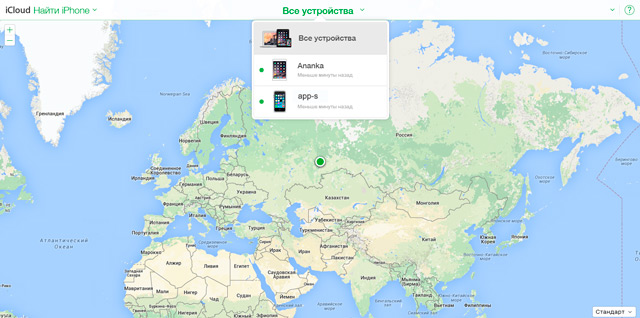
To obtain information about the current geoposition of the device you are interested in, as well as access to the control panel, you just need to select it in the “My Devices” menu.
Find My iPhone app
You can use all the features provided by Find iPhone, such as tracking the geolocation of the device or blocking it in case of theft, both through the iCloud service and using the universal mobile application Find iPhone. Find My iPhone is available for free download on the App Store.After installation, simply launch the application and sign in using your Apple ID and password. Once authenticated, you can always track the location of your iPhone, iPad or Mac on a map, provided that the same iCloud account is activated on all listed devices.
How to Find a Lost or Stolen iPhone
If Find My iPhone has been activated on your iPhone, iPad, iPod touch or Mac, you should turn on Lost Mode via iCloud or the Find My iPhone mobile app as soon as you discover it's missing.Activating this mode will block your smartphone, tablet or computer and require you to enter
If the device was previously protected, then when the lost mode is activated, a combination of numbers already familiar to the owner will be used as a password. Otherwise, you will need to come up with a new password.

It is worth noting that if the lost device is not connected to the Internet, then all your commands sent through the Find iPhone or iCloud application will be executed only after the device appears on the Internet.
If you haven’t found an answer to your question or something didn’t work out for you, and there is no suitable solution in the comments below, ask a question through ours. It's fast, simple, convenient and doesn't require registration. You will find answers to your and other questions in the section.
Join us on
It is a tragedy for the owner not only because this smartphone is quite expensive, but also for another reason: according to surveys, 70% of owners of Apple gadgets store important information on their mobile devices, both personal and necessary for work and business. If an executive loses his iPhone (along with his notes, emails, and spreadsheets), it can stall his organization for days.
Fortunately, there is a chance to find the gadget. People who have lost their iPhone or iPad should put aside self-flagellation and self-pity “for later” and first take the measures described in this article. Even if these measures fail to locate your lost iPhone, it will be possible to delete the data stored in the device's memory to prevent it from falling into the hands of ordinary people or, much worse, business competitors.
There are several steps to take straightaway after discovering the loss of the iPhone. If the smartphone was found by a respectable person, there is a high probability that these simple measures will yield results:
Call your number. Use the phone of a friend or work colleague for this. If you left the device on the street, the bell will attract the attention of a passerby, who will be able to give you the find for a modest reward. If you don’t have a phone at hand from which you can make a call, use the “almighty” Internet - for example, from the website www.iCantFindMyPhone.com you can call any number. If the call does not yield results, proceed to further actions.
Temporarily block your SIM card. It's not even necessary for this personally When you come to a mobile operator’s service office, just call the hotline number and give your passport details. This measure will help protect you from a significant minus on your account.
Change passwords via computer. The iPhone stores in its memory all the passwords you specified. If, say, you regularly transfer money via iPhone in your Sberbank-Online Personal Account, then the loss of your device may well put your well-being at risk. If an attacker gains access to your social network page, your reputation will be threatened.
Take preventive measures to avoid being in a situation where all your passwords end up in the hands of an attacker. Use a password manager with one master code, which a person who accidentally finds the gadget will definitely not be able to recognize. Password managers for iPhone (and not only) are discussed.
Think about where you've been recently and where you might have lost your device.. Let's say, if you used a taxi service, you can dial an operator who will connect you personally with your driver. You can ask the driver if he found the iPhone.
Is it possible to find an iPhone by IMEI?
Finding out the IMEI of an Apple device is easy: just dial *#06#, and the number will appear on the screen.
What can't you do if Find My iPhone is turned on?
Having reported the loss of an iPhone to the police, the user will probably be faced with a requirement to turn off “ Lost Mode"so that law enforcement agencies can track the location of the device by IMEI.
If you have a security password set on your smartphone, you can disable “Lost Mode” at the request of the police - the password is quite reliable protection.
Only an Apple pro will be able to reset it - the likelihood that the finder is an advanced user is very small.
If the police ask you to erase your iPhone and remove yourself from your iCloud account, under no circumstances should you comply with their request. The security password will be reset after erasing, which means that the person who discovered the iPhone will will be able to fully use the device. The owner can only hope for the efficiency of the police, who, alas, do not prioritize cases of missing phones.
Applications to help you find your iPhone
Not only the built-in functions of the device, but also third-party applications available in the AppStore for free or for a reasonable fee can help you find a gadget. Such programs include:
Contact If Found
The application makes it possible to create a desktop screensaver with the owner’s contact information. This program is free, but can only be installed on smartphones with iOS version 8 and higher.
iHound.
Program " iHound"-"personal detective" of the iPhone owner. As soon as the lost gadget is connected to the PC, a letter will be sent to the owner’s mailbox indicating the exact address where the device is located. Thus, the owner can prevent the software of his smartphone from being changed by “computer craftsmen.” Also " iHound» periodically records the location of the gadget for preventive purposes - this means that the owner will be able to find out not only Where now the device remains, but also How it got there (for this you will have to use Facebook or Twitter).
Reward If Found
The program will allow you to create a colorful screensaver with the owner’s contact information. As soon as the person who found the iPhone turns on the device, he will see something like this:

The program is paid, but its cost is low - only 75 rubles.
iLocalis
iLocalis is an application only available for jailbroken iPhones (in Cydia). Its functionality is quite wide: for example, using “ iLocalis“You can find out the new number if you have changed the SIM card in your smartphone.
Conclusion
Increasing the security of device owners is a trend that is gaining momentum. It is known that Apple engineers are developing a project for a “zombie mode” of the iPhone - a gadget in this state will be able to transmit location information to the owner even when turned off. However, for now, users of Apple gadgets have to be content with the “ Find iPhone”, which, alas, does not always bring results.
Apple developers have provided the ability to track both your own iPhone and the device of a friend, relative or any other owner of an Apple smartphone. There are two effective ways to carry out this operation. Firstly, you can use the Find My Friends mobile application, which allows you to track the iPhone’s position on the map. In this case, we are talking about the arrangement of friends, relatives, and so on. Secondly, you can track your own iPhone if it is stolen or lost. To do this, you need to use the Find iPhone app. This option is available in Apple devices and, in addition, there is an Internet version of it.
How to track someone else's iPhone?
It should be noted that situations when it is necessary to find out the exact location of a friend, acquaintance or relative occur quite often. In these cases, you can use the useful function of tracking someone else's iPhone. For example, a person has an appointment in a unfamiliar place. Instead of listening for a long time to explanations from your interlocutor about how to drive or get to a certain point, you can use the free Find My Friends application. This program will indicate the location of the iPhone user. You can install the application on both your phone and iPad.
Tracking an iPhone using this program is subject to several requirements. Firstly, the application must be installed on both devices - the one from which the tracking is carried out, and the one whose geographical location is determined. Secondly, the mobile phone number of the device that needs to be tracked must be in the other user's contact list.
If the conditions are met, then you need to launch the Find My Friends application, and then click the “Add” button in the upper right corner of the program interface. In this way, you can send an invitation to another person, after accepting which the user will be able to track the geoposition of the other subscriber on the map.
How to track your own iPhone?
To track your own iPhone, you will need such a convenient option as “Find iPhone” or as it is also called Find My iPhone. Many people ask whether network access must be present for this functionality to work. The answer is yes. Find My iPhone cannot work without an Internet connection. To transmit data about the coordinates of the geographic position of a mobile device, access to the web is simply necessary. In addition, to activate all commands that are sent through Find iPhone, you also need the Internet. These include turning on lost mode, playing audio files, or destroying personal information.
Find My iPhone feature


Of course, such measures will not protect the owner of the phone from theft or loss, but they will help to significantly simplify the task of finding such a device. Simply put, “Find iPhone” will allow you to get ahead of the iPhone’s location. True, some attackers, in addition to basic skills, have good abilities in working with Apple devices. To prevent a thief from disabling the “Find iPhone” option on your iPhone, you must set a password to unlock your smartphone. To do this, go to the settings section, “General”, then go to “Password protection” and select the “Enable password” menu item.

How to find the location of an iPhone?
There are several ways to track the location of your own phone using the Find My iPhone option. The first option involves using the functionality of the iCould.com website.

On this page you need to launch the “Find iPhone” application and use it to find your own device.

The second method is to launch the Find iPhone mobile application on any device with the iOS operating system.

Provided that the iPhone was previously registered in the iCould system and is currently connected to the Internet, “Find iPhone” will show the device’s location on the map. In addition, if the device does not have access to the World Wide Web, you can enable receiving a notification the moment the phone appears on the network. This information message will be sent by e-mail.
Purchasing new gadgets from Apple, such as iPad and iPhone, is always a very joyful event, especially if you are a fan of this corporation. Absolutely every tablet or smartphone model from the company of the same name gives its fans a huge number of very pleasant and quite useful surprises in the form of completely new games, programs and updates.
But if you lose your device, the joy of purchasing it can turn into disappointment.
It is especially worth noting that among the latest software innovations from Apple is a radically updated My Friends application, which was specially created for devices that run on the iOS operating system. This new program is already different:
- updated appearance;
- special adapted design;
- the general style of the seven (there are extremely thin icons, and the design is in light colors);
When the smartphone is turned on, it is extremely easy to find or track
The main task of the updated “My Friends” program is, first of all, to determine on the map itself the geoposition of people who use iPhone, iPad and iPod touch gadgets, and so on. In principle, it is a very narrowly focused service, although it is quite a useful application for these devices. Simply put, when any two people have installed the “My friends” applications on their own devices, you just need to activate them, using their own accounts. The program independently recognizes where the other owner of the smartphone is when the phone is turned on.
Thanks to this function, you can find out where absolutely anyone is. This application is also convenient because you can simply find your iPhone, but only if it is turned on. You can also use the icloud.com application, which allows you to find your iPhone. Important: if a person has lost his iPhone, then you can find it in this way only if it is turned on and working.
In addition, you can find and find out where your iPhone is if it works in absolutely any mode. The main thing is that the settings are not reset. Because if the settings were reset, then the phone will automatically log out of your AppleID.com account.
Improved Find iPhone feature
Immediately after you have purchased an iPhone mobile smartphone for yourself or as a gift, be sure to ask the seller’s consultant to install the iPhone Search program. Thanks to this function, you can also find out where anyone is. By the way, you can also find someone else’s iPhone under the same conditions - it is turned on or working in offline mode.
First, you need to make sure that you have an original iPhone and it is configured properly so that the geolocation function is active (go to the settings menu, then go to privacy and there will be a Geolocation menu).
It is especially worth noting that you must activate iCloud.com, after which you must immediately activate the “Find iPhone” service in the iCloud.com tab located in the system settings. Naturally, this procedure is not able to protect you from losing or having your smartphone stolen.

We would like to clarify again that the special iCloud.com service finds a lost iPhone only if it is turned on! It's quite simple and doesn't require much effort - you'll just see exactly where the iPhone is at the time of the request. What you need to do for this:
- go to iCloud.com
- select the desired contact.
After this, a special map will show the exact coordinates of the place where your iPhone is located, if it is turned on.
In addition, to find your lost iPhone, you can simply create a special security password on icloud.com. For those who have lost their iPhone, it will be very important to know that a person, thanks to the site icloud.com, can completely erase absolutely all information from his own iPhone in just a few minutes, and also, if a person has lost a smartphone, he can send an SMS message to my iPhone, which I lost somewhere. But most importantly, thanks to icloud.com, a person who has lost this smartphone can set up an “icloud emergency siren”, which will continue until the moment when the real owner does not turn it off, in order to find out and possibly hear it somewhere nearby. The iPhone sounds very loud and at the same time, it sounds in any state - even when turned off.
If the circumstances are such that you have lost or had your iPhone or iPad stolen, there is no time to be upset, Apple has provided for this. This article will help you understand how you can locate your iPhone through iCloud.
The wisest thing to do is to prevent yourself from various troubles in advance by turning on the “Find iPhone” function, which became available with the iOS 5 update and subsequent ones. It helps not only to detect your gadget, but also to block actions on it.
The only disadvantage of this search method is the need to connect to the Internet. We also regret to inform you that if this function is not enabled in advance, of course, the further method will be useless.
Activating the “Find iPhone” functionality
Turn on “Find iPhone”
Go to the “Settings” menu, go to the menu in ICloud and click “Enable” next to the “Find iPhone” item. Once turned on, location services immediately begin to work.
Now, let's say that your iPhone was stolen, but you took care of it in advance by enabling this additional feature. Now we will tell you how to find your mobile phone via iCloud.
To detect your iPhone, you need to go from absolutely any device (computer, phone, tablet) that has access to the Internet to the website iCloud.com. A window will open in front of you where you need to enter your data.
After successful authorization, click on the corresponding “Find iPhone” icon and you will be taken to the map, where you will see the location of your device. If you own several gadgets, then all of them will be displayed on the search map. To select a specific device, use the tab of the same name at the very top of the map.

After selecting the required device, a map appears showing its location either at the moment (if there is an Internet connection) or at the time of last access to the network. If there is a green circle next to the name of your device, it means that the phone is connected to the Internet, but if it is gray, then it is not. In case of theft, if your mobile is offline, you need to check the box “Notify me when found” and then, the first time your iPhone appears online, you will receive an email notification about its location.
Blocking a stolen iPhone
“Find iPhone” allows you to block your gadget and prevent you from using it. To do this, we will do a number of operations:
- Select the required device
- Click “Lost Mode”
- It becomes possible to send a message to the device, where you specify the text and phone number where you can be contacted
- Click the “Finish” button
Erasing personal data from a lost device
You can delete all data only when the desired device has access to the Internet. We do:
- Select the required device in iCloud
- Click “Erase iPhone”
- Click the “Finish” button
If you decide to resort to this method and erase data from your mobile phone, then tracking it in this way in the future becomes impossible.
Disable Find My iPhone feature
You need to do the following: “Settings -> iCloud -> Find iPhone -> Turn off”. A window will appear in which you must enter your Apple ID password; after entering it correctly, the function will be disabled. After these steps, it will be impossible to block or find your mobile phone via ICloud. Therefore, turn off this function only in emergency situations.