VK: searching for people on VKontakte - how to find a person in contact. How to find mutual friends in VKontakte
Most of us visit social networks every day for the purpose of communication. If you set out to find an acquaintance or friend, or even several friends, then VKontakte provides an excellent opportunity to do this without much effort, including finding a person by photo.
The trend of daily development of the capabilities of social networks makes it possible to relatively quickly find a specific person. For example, you can find relatives and friends, work friends, former classmates, classmates and co-workers, as well as childhood friends.
And even just to find like-minded people and friends with hobbies.
In order to do this, you must first register on VKontakte and then follow the steps in our instructions.
- At the top of your personal page, find the “People” section and open it
- In the top search field, enter information about one person or group of people we are looking for:
- First and last name - allow you to speed up the search for a person by last name significantly (if we are talking about searching for a specific person);
- Region - select the person’s place of residence (country, city);
- School - in the settings, fill in the school number, and also indicate the class and year of graduation. By the way, this is a great opportunity to find your classmates;
- University - filling out this information will be very useful for the search, of course, if the person you are looking for has studied or is studying at a higher educational institution.
If you decide find VKontakte classmates or classmates, then you should fill in the place of study, course, group, specialty and year of graduation. You can specify these parameters in “Settings”;
- Age - fill in approximate data;
- Gender - choose, man or woman, the person we are looking for;
- Marital status - you can indicate the joint venture on VKontakte. To meet a single person, indicate “Actively searching”;
- With Photo— when you select this option, the system will automatically show in the search users with an installed avatar (personal photo). Perhaps this will make it easier for you to recognize the person;
- Now online— the search will show only those who are online;
- Life position - here you can indicate how a person feels about certain positions in life (bad habits, politics, religion, etc.);
- Work - you can specify the person’s place of work and position as an additional search criterion;
- Military service is a great opportunity to find fellow soldiers from the military;
- Additionally - indicate the exact date of birth of the person, if you have such information (day, month, year). Helps reduce the number of responses to your request several times.
The parameters for searching VK for one or more people are enough to do this without much effort. After completing the search, when you have found the one you need, you can immediately begin corresponding with this person.
In order to write to a person at any convenient time or simply not to lose sight of him, you need to add the person to your VKontakte bookmarks.
With the help of another tab, the search for your VKontakte friends will be significantly faster. Use “Possible Friends on VKontakte” for this.
Each user must understand that in order for your friends to also be able to find you, when editing your profile you must fill in as much accurate information as possible and be sure to indicate your place of residence on VKontakte.
The Internet does not stand still and is developing more and more every day. Its capabilities are growing accordingly. Nowadays, it has become possible to search for a person using a photograph. You can do this without leaving your computer.
The chances of successfully completing such a search increase several times if this person is registered on social networks.
If a person does not take advantage of the opportunity to communicate on social networks, then you can find him using a special VKontakte group, which was created to search for people in various cities.
Searching for people on VKontakte by photo.
So, let's try to find the right person from the photo. This will not be difficult to do if a person has his own VKontakte page. In this case, he will be in the list of people in the search system.
1) You need to go to the email address https://images.google.com/imghp?hl=ru&gws_rd=ssl
 2) Upload the photo from your computer or indicate a link on the Internet where the image with the person you are looking for is located:
2) Upload the photo from your computer or indicate a link on the Internet where the image with the person you are looking for is located:
Launch “Search by image”;

3) The search will show the photo and pages with similar images;
Often the person's last name may be indicated next to the photograph, as in the example;

If an attempt to search for a person using a search engine did not give the desired result, then another method should be used.
Searching for a person in VKontakte using groups
To do this, you need to know the city of residence of the person we are looking for. Finding the VKontakte group “ I'm looking for you" + name of the city (for example, "I'm looking for you Volgograd") and click offer news in the group:

Attach a photo and wait for the results. If there are people who recognize the person, they will definitely write about it in the comments.
It is most convenient to start searching for friends from places of study. If you added your places of study, then on the main page you will see people who studied at this educational institution, to the right of the main photo. But a more detailed description will be available if you click “show detailed information”.
In the detailed description, you can click on the name of the university, then they will show all users of the social network VKontakte who indicated that they studied or are studying at this university. Next to the name of the university there is a number - the year of graduation; if you click on it, you will see all the graduates of this year. You can also choose from students at the faculty and department, but at the same time they show not for any year, but for all time. In the same way, you can click on the number or name of the school - they will show all the people studying at this school, next to the school number the year of graduation is indicated. If you click on the year of graduation, all graduates of that year will be shown.
There is also a faster way to find a person on VKontakte, in some cases it does not even require registration. Enter the desired first and last name in the special form via the link and click “Find”.

For example, I clicked on the department, after which more than 18 thousand results appeared. To avoid unnecessary data being shown, you can enter additional data in the form on the right. For example, you can indicate the year of manufacture, age, gender, etc.

To add as a friend, you must first go to the user's page. If you find the right person you want to add as a friend, then click on his avatar or first and last name.

Once on the user’s page, all that remains is to click the “Add as a friend” button. But for a user to be your friend, he must personally confirm that you are his friend.

In addition to places of study, you can search for friends through search. The search box is at the top of the page (home page only). Enter the user's first and last name. If the desired person is not in the drop-down list, then click on the top line “Search.... ....”

If there are a lot of results, you can use filters to speed up the search. Filters are located on the right side of the page and are used in the same way as when searching for classmates and fellow students. You can add the desired age, country, place of study and other parameters.
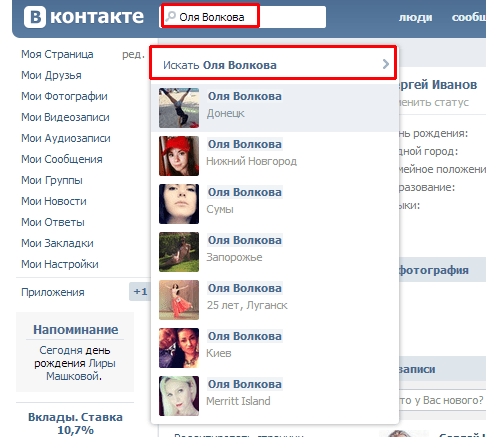
The user who has been sent a friend request receives a notification - the number “+1” appears in the “My friends” line, this means that someone is asking to be his friend.

By clicking on the “My Friends” button, a window with incoming requests opens. The avatar, first and last name of the person who wants to be added as a friend are shown, and mutual friends (if any) are also shown.

If you click the “Add as a friend” button, the user appears in the “friends” section and now you can see his events, just like he shows yours. If you click the “Keep as subscribers” button, you will not track the events of this user, but your events will be visible to him. If you don’t click anything, then again the user will remain in subscriber status.

After adding as a friend, an additional section appears - recommend friends to a friend. Several friends are shown and next to each there is a “recommend” button. If the necessary friends are not shown, then click the “Recommend...” button. more friends."

After clicking the “Recommend more friends” button, a window for selecting recommended friends appears. The left column shows all your friends, the right column shows those you want to recommend. To add a friend to the right column, you need to find him in the left column and click on the line with the left mouse button (use the mouse wheel to scroll). To remove someone from the right column, click on the line with the desired user icon. After selecting all recommended friends, click the “Suggest...” button. add these people as friends.”

This page will help you quickly and without registration find and open a person’s VKontakte page if you know his first and last name, and even better, his address (country, city), age (or year of birth), place of study or work.
Enter your first and/or last name here and click "Find". Search results will open with all VK pages that match this data. Then clarify your request: select a location in the right column - country and city. To narrow your search and quickly find a person, you can specify age or date of birth, school, university, place of work.
Any VKontakte page can be opened and viewed by clicking on the person’s name. But some pages are accessible only to authorized users - this means that you must first log into VK with your name and password.
If you haven't registered yet, do this:
If you can’t find a friend on VK, but you know for sure that he has a page, ask him for a link to the page or his ID (id, page number). And it’s very easy to find a page by ID:
or even from a photo if you don’t know the name:
How to find a person on VKontakte by mobile phone number
Usually such information is a secret, because the VK administration cares about the safety of its users. But you will find a person by phone if he himself indicated the number on his page (opened to everyone). Try it directly from here:
Search for a person on VKontakte by phone number
If the phone number was indicated on the page, enter it here (for example, +79001234567 ) and press "Find".
There are also ways to search on VK using a linked phone number (through “possible friends”), but they do not guarantee that you will find a person. After all, the page may be linked to his other number, which you do not know. In addition, he could prohibit finding it by number. However, here are the ways:
Search by number via the VK mobile application
You can try to find a person by number through the VK mobile application on Android:
- Write down the person’s number in the phone book on your phone (in “Contacts”).
- Install the VKontakte application for Android on your phone.
- Go to the application.
- Go to the menu "Friends".
- Click on + (plus) up.
- Click "Contacts - Find friends in your address book."
- A confirmation will appear - click "Yes".
- Wait a while and you will see all the people whose numbers are saved in your phone and who are not yet your friends on VK - the person you are looking for should be among them.
How to get through a person on VK by number (another method)
VK offers you possible acquaintances from your phone contacts. This method uses a blank smartphone with an empty contact list.
- Take your smartphone (after resetting).
- You buy a SIM card.
- Enter the phone number you want to dial into your address book (contacts).
- Install the official VK application.
- You give him access to your phone contacts.
- Register a new page.
- You wait, and after a while VK will begin to show you in “possible friends” the page of the person who is in your contacts. Since he is alone, there is no need to guess.
Search through VK password recovery
There is also a small opportunity to find a person by cell number through VKontakte password recovery. But for this you need to know the last name. If you exit VK, press "Forgot your password" then correctly enter the person’s phone number and last name, the site will show the first name, last name and city. Previously, it was possible to immediately find out the link to a person’s page, but this feature was removed long ago. Therefore, such a search will not give anything new - if you know the number and last name, then you probably know both the city and the name - which means you can find the person, as described above, at the very beginning.
How to find a person on VKontakte by residential address
As for the address, VKontakte users usually indicate their country and city (some also indicate their hometown where they were born), and at the top you can search using this data, just first indicate the person’s first and/or last name at the top and click "Find". When the search window opens, select your country and city. There is no more precise data - street, house, apartment - on the VK website.
How to find a person on VKontakte by university
The full version of VK, when searching for a person, does not allow you to select a university (HEI) until the country and city are selected. If you don’t know where exactly a person lives, but want to search only by the university from which he graduated, this can be done through the mobile version of VK.
A huge number of users are registered on the social network VKontakte (see). The count goes into millions. Surely among them are your relatives, friends or colleagues. If we ourselves have a page, then finding them will not be difficult. But what about those people who do not have a VK profile?
It's simple. You can find a person on VKontakte without prior registration. Now I'll show you how to do it.
What is this for?
Provide people who do not have a personal VKontakte page with the ability to search by registered users.
How does searching for people in contact without registration work?
All you have to do is go to the search tool. It is available at the following link:
https://vk.com/people
In the page that opens we must fill in the known data:
- Full name of the person we want to find
- His city of residence
- Education (school or college)
- Age and gender
- Other known data
After you enter all the data you have, click the "Search" button. Now you need to find the right person from the list that will be generated according to your request.
What should you pay attention to if you are looking for people on VKontakte without prior registration?
The right person may not be on the list. This may happen because the information provided is not your real one.
Another reason is that people often modify their data. A striking example is the spelling of a name. You need to find Ekaterina, and the desired person wrote his name in his profile as “Katenka”.
The same thing happens with additional information. People often indicate their city of residence, institute and place of work other than their own.
Conclusion
Based on the above features, I can recommend that you modify your search terms. Try writing the person's name in different variations. In a diminutive form, officially, etc. If we again take the name “Ekaterina” as an example, then in the search query we can try to write like this:
- Katerina
- Catherine
With each new search, look through the list of results. Perhaps you can find the right person among them. In any case, all the possibilities of searching for people on VK will be available to you, without the pre-registration procedure.
Questions?

Greetings, friends! In one of the previous articles we looked at, it’s time to talk about how to find out VK page by phone number. Let's begin...
How to find a VK person by phone number
If previously it was possible to find a person on VKontakte by phone number by restoring access to the page, now the developers of the social network have complicated this procedure and this method is no longer working. However, you can always find another way out.
So, to find out a contact page by phone number, we need a phone on the platform Android.
- We write down the phone number in the directory of our smartphone;
- We install the official VKontakte application from the page https://play.google.com/ or through the special service “Play Market”;
- Log in to the VKontakte application (no matter what login);
- Go to the “Friends” menu;
- There will be a + (plus) icon in the upper right corner, click on it;
- We will immediately see the “Contacts” option. Find friends in your notebook";
- A confirmation question will pop up - click “Yes”
- In a few minutes we will see all VK network users among those listed in our directory.

This method will 100% work if you have not yet installed the application on your phone. And if not, then it all depends on how often you use the search through the application. New contacts may not immediately appear if you perform this procedure on an ongoing basis.
Today we looked at one of the options for How to find out VKontakte page by phone number. Who knows, maybe tomorrow it will be covered, and if not, then so much the better. I hope I helped you.