How to check the latest in MTS. Tatyana: Please tell me, can I enter a certain number from my phone and get a printout with all the SMS for the last six months, for example? And what is the number for this service?
The need to check completed transactions on a number may arise for a number of reasons. One of them is an unreasonable decrease in balance. If you are sure that you have not activated any additional services And newsletters, did not use the Internet, but cash were debited from your account, then most likely you will be interested in the question of how to check the last 5 actions on MTS. This is what will be discussed in this article. You will learn how to obtain such information about your number, what the cost of such a service is, and whether there are any restrictions.
Unexplained debits from your account mobile phone can occur for several reasons: the number is connected additional options or newsletters, the subscriber makes calls without thinking about their cost (for example, long-distance), a connection to the Internet occurs (it is recommended to turn off the mobile Internet, unless, of course, unlimited packages are connected), etc. To figure out what caused the balance to change in a negative direction, you need to check what actions were performed on the number. To do this, you can send a corresponding request. MTS will send the last 5 actions in the form text message. The SMS will make it clear how much was spent on each transaction, be it a call, the Internet, sending a message or debiting for some service. The request is sent using the USSD command *152*1#. If it doesn’t work, you can enter *152#, and then select “1”.
This service is provided free of charge to MTS subscribers. With its help, you can easily understand what money was spent on. Please note that the message you receive in response to your request will only contain the latest account transactions. If they do not seem strange to you and write-offs for them are justified, then it makes sense to order details. This service is provided on a paid basis and allows you to receive data for the last six months (the subscriber can choose any period in this range) via the Internet, for three years - at the office of the mobile operator.

Terms of service
When answering the question of how to check the last 5 actions on MTS, one cannot fail to mention the terms of this service.
Information can only be provided for the last two days. Thus, if latest write-offs the account was charged three days ago, then ordering data on the last five actions is useless - you will receive an empty SMS message. It’s more logical to contact the company’s office or get account details via personal account on the Internet.
For overly sociable subscribers who constantly communicate on the phone, exchange test and MMS messages, also this service, most likely, will be useless. After all, among the last five actions there will not be necessary information according to write-offs, for example, subscription fee for some subscriptions activated on the number.

Conclusion
Now you know, thanks to this article, how to check the last 5 actions on MTS. The service of obtaining such information is quite useful and will help to recognize the reasons that led to a decrease in the balance. If the reason for this is the services activated on the number, then it makes sense to get rid of them, unless, of course, you do not use them. A full report on write-offs for the required period can only be obtained by using the “Account Details” service (the cost of providing information through your personal account for 1 day is three rubles).
Most often users cellular communication they don’t immediately begin to notice that the money on their phone account is running out suspiciously quickly, and when they finally start paying attention to this, quite a lot of time passes. In such a situation, you need to go to the office of the service company and order detailed information that will help you find out where the money is going. However, there are situations when a write-off is detected immediately or after a short time. In this case, data on the last five actions taken can be very useful. To find out the latest actions you will need cell phone. You can use this service from MTS as follows: home region, and in roaming.
How to use the service?
MTS offers to find out what actions were performed last in two ways.
 The first one is special combination*152#, which opens a menu whose items include the cost of the last five actions. After selecting this item on the phone will come a message that will detailed information concerning the last five paid actions for the past two days. If during this period there were no services, calls, messages or other actions for which money was charged, then the SMS will indicate so. Messages related to account details come from the number 5800.
The first one is special combination*152#, which opens a menu whose items include the cost of the last five actions. After selecting this item on the phone will come a message that will detailed information concerning the last five paid actions for the past two days. If during this period there were no services, calls, messages or other actions for which money was charged, then the SMS will indicate so. Messages related to account details come from the number 5800.
The second option is the command *152*1#, in response to which you will receive an SMS with the latest paid expenses.
Both methods work the same both when traveling and home network. IN international roaming There may be some delay in receiving the information SMS.
This option is available to all MTS subscribers free of charge, no matter where globe they weren't there.
How to prevent unexpected debits from your personal phone account?
After the information is received, you need to carefully study the cost information and, in accordance with it, optimize communication costs by enabling or, conversely, disabling some options. For example, you can cancel entertainment subscriptions for which a fee is charged using the same command *152#, only now you need to select “Infotainment subscriptions” from the menu items that open and cancel them.

Checking the last five actions performed over the last two days, provided by MTS, will help you figure out where money is flowing from your mobile balance, control your expenses and, if possible, reduce them by abandoning paid services.
Many subscribers, making various mobile options (calls, SMS, downloading applications and programs), do not notice how the account balance is gradually decreasing. One way to control spending is the “last 5 MTS actions” service. Using the option you can see which paid services were used, and also disable them if necessary.
One of the most convenient ways To control expenses is to use your personal account. You can check the last 5 actions in the “Cost control” section, after which you should select the “invoice detail” item. After the command is completed, you will receive detailed printout, where the latest write-offs are listed.
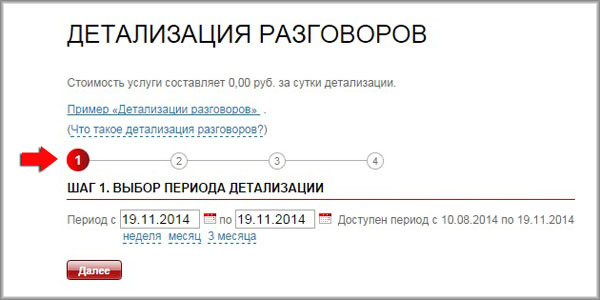
The subscriber can also check 5 recent actions on MTS by visiting the operator’s office. Please note that in this case you will need a passport to prove ownership of the number. An alternative is to call hotline, where an experienced operator will inform you about the latest write-offs.
How to find out the latest actions on MTS - short commands:
- mobile team - *152#. In the menu sent, you must select section 1, which allows you to determine the last 5 operations. Please note that this information service reports expenses incurred within the past 2 days. If no expenses were made during the specified period, you will receive a corresponding notification;
- how to check debits from your account - *152*1# . Thus, the subscriber can identify unnecessary connected options on a paid basis and deactivate them.
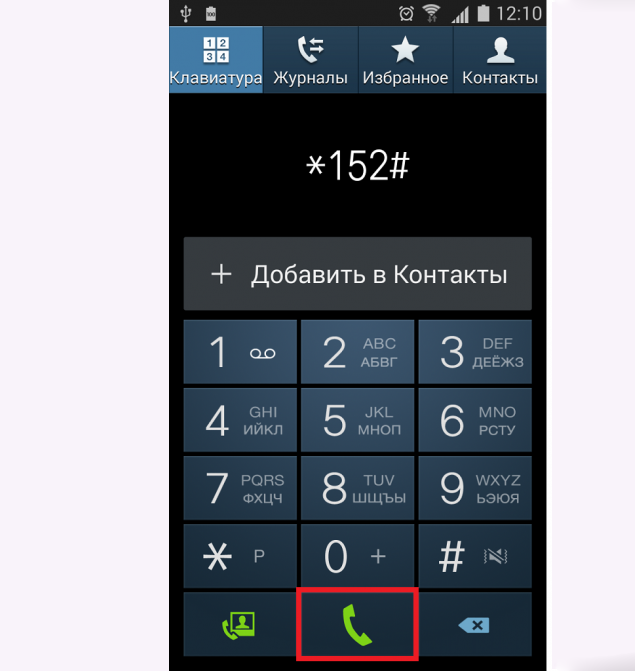
Latest MTS payments - how to check in roaming?
MTS services abroad are very popular, as they give an idea of current expenses and allow you to control them. As you know, charges for calls in roaming increase sharply, which can lead to a quick depletion of your balance. In order to find out the last five actions, you need to use the same command - *152#, which is available all over the world.

The cost of the service is absolutely free. The operator does not charge fees for itemizing expenses. This is relevant both within the regions of Russia and in foreign countries.
Advice: in many countries the cost of the service is not written off immediately, but later certain time. Therefore, it will not be possible to control expenses online, since checking the account will not provide objective information. And the command *152# will display the true state of affairs.
MTS last 5 paid actions - how to disable options?
Some paid services are simply necessary - calls, SMS, voicemail. And some are mailings, applications, paid ringtones and others simply empty the balance in MTS. There are situations when you have connected free service, but after some time it became a paid service. Which leads to uncontrollable expenses without your knowledge.

Using the “5 actions on MTS” option, you can view the list of connected options that withdraw funds and disable those in which you at the moment don't need it. The most convenient way to do this is in your Personal Account, where a full list of active services is presented.
More detailed information O paid options and ways to deactivate them are presented in the following video
Sometimes the user does not understand where the funds were debited from his account, in which case there is a need for detail. You can check the last 5 actions on MTS for the current day. The “Expenditures for Today” service will inform you about where you spent your money from 12 o’clock at night until the time of verification.
How to check the last five paid actions on MTS?
You can find out the last 5 paid actions on MTS as follows:
- Contact service center, and ask a company representative about costs. The specialist will show you all the operations that you performed. You will immediately see the amounts spent on calls, internet and messages.
- A free service will also come to your aid. Here you can see the balance and time of all transactions. Debiting money from your MTS account will thus be under your control at all times. To do this, dial *152# and wait for the result. To see the latest activity, you should select the desired category.
- Dial *152*1# and call. Here you will immediately be provided with information about the last five operations in two days. Information is displayed quickly.
- You can find out the details in a few days on the company’s official website. You just need to have Internet access from a computer or other device. Next, log into your personal account and select the desired item. The time and costs of operations will be indicated here.
- Another way to find out the last 5 actions on MTS using your number is to call the hotline, where they will tell you everything in detail. The operator will also explain to you how to check the last 5 operations in other, faster ways.
The mobile phone has firmly entered our lives. Most often, people make calls, send messages and use the mobile Internet without thinking about spending money from their account. But you still need to control your account. To do this, you need to find out the latest actions. In this article we will talk about the main ways to determine them.
Let's find out the last 5 actions on the MTS home network
If there are debits from your account that are unknown to you, you need to detail it. To do this, you don’t have to go to the nearest operator’s office, and you don’t need to remember your personal account login details on the website or register. The last 5 actions are quite easy to find out by sending a special USSD command. To do this, take your phone and dial the following combination *152 # and call. Then wait for a message that will contain all the information on the latest transactions. Please note that the data are provided for the last two days. Now you need to carefully review and remove unnecessary subscriptions, if any.
You can delete what you don’t need using the same command, just by pressing the hash mark you need to select the item “Information - entertaining subscriptions", then select “Unsubscribe from everyone”. After these steps, all subscriptions are automatically disabled.
Let's find out the last 5 actions on MTS on the Internet resource
In a situation where the message cannot clarify the entire situation, you must go to your personal account on the website. Select the item “Expense control”, then click “Account detailing”. After some time, you will receive a complete printout of the funds spent on your mobile account.
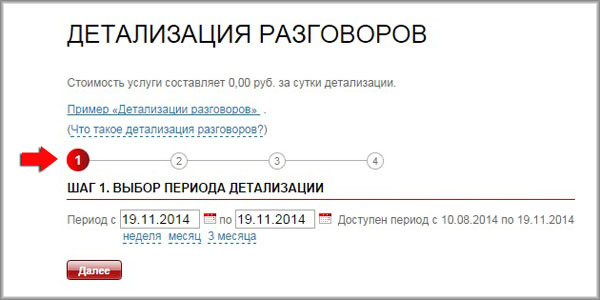
Checking 5 actions on MTS in roaming
There are situations when you are in another country and you need to check the latest activity. This can be done using the same command. The only thing you need to consider is the pricing.

Service cost
For the convenience of MTS users, this service provided absolutely free, regardless of your location. She provided instantly to all subscribers.
To spend money more rationally, you can use commands that allow you to view the cost of calls and messages. Thanks to them, you can refuse unnecessary services.
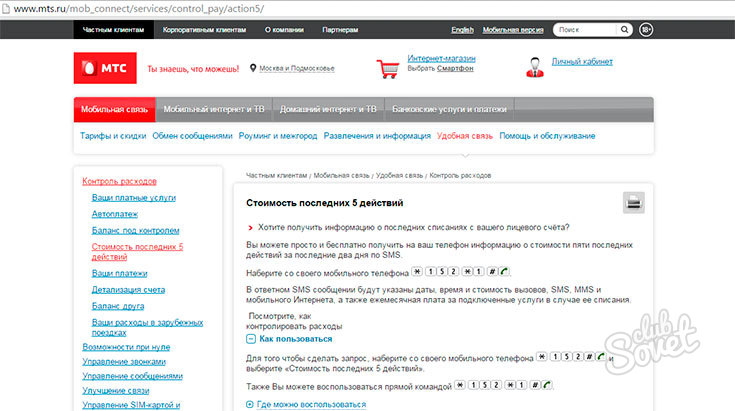
This article provides recommendations and describes how to determine the last 5 actions for MTS subscribers. Taking advantage they can easily check account status data. For more optimal spending, you can take advantage special applications for monitoring funds. You just need to develop the habit of constantly monitoring the money on your phone. Have a nice chat.