How to disable the super bit smart option. How to disable the SuperBIT service on MTS
Without the Internet it’s like without hands. This is probably what almost everyone can say about themselves today. Indeed, the mobile phone and the Internet have become an interconnected and integral part of our lives. Lead Operator cellular communication MTS makes your Internet surfing from your mobile accessible and profitable. The SuperBit service provides 3 Gigabytes of Internet traffic for a month, as well as access to free cloud storage in some regions.
How to disable “SuperBit” on MTS
If you want to stop using the SuperBit service, you can disable it yourself and without any difficulties. There are several options to do this.
1. Free message. Dial on your mobile phone SMS message with the following content: “6280” and send it to the short number 111. The cost of this outgoing message within the home region, intranet and international roaming will be 0 rubles if you are in national roaming - charged in accordance with roaming tariffs.
2. USSD command. Disabling the SuperBit service in this way involves dialing a combination *111*628*2# , then press the call button. This service team almost immediately deactivates the service on your mobile phone.
3. Internet-assistant. In your personal account on the official MTS website https://ihelper.mts.ru/selfcare/?home except general information about your tariff, conditions and promotions, you can independently disconnect and connect available services. Enter your cell phone number and login password, then in the service management section, select “SuperBit” and disable it.
Cost of the “SuperBit” option
The monthly fee for using the SuperBit service from MTS, as well as the volume of available Internet traffic, depends on the region of your residence. The monthly cost can range from 250 to 350 rubles. Check the terms of service in your home region You can visit the official website of the operator http://www.mts.ru/. When you activate the option, the subscription fee for the first month is immediately deducted from your balance, then payment automatically occurs exactly one month after activating the service, regardless of the account balance. Disconnection is free of charge.
How to find out the remaining traffic
To receive information about the amount of traffic already used and, accordingly, the available balance, send the free command *217#.
Today we can no longer imagine our life without the Internet: at home, in the office, on vacation, in the car - almost everyone has a mobile Internet connection. And at this time, cellular operators continue to develop new options, services for providing Internet traffic at more favorable rates. Do you have SuperBIT MTS connected, but perhaps you are considering switching to a more favorable new tariff? Or maybe you would like to suspend the service for a while? Then you definitely need to know how to disable SuperBIT on MTS.
Yes, this relatively old service was launched in 2011, although it offers quite acceptable conditions for using the mobile Internet:
- operates throughout Russia;
- provides for variable use on both a smartphone and a tablet, as well as a computer;
- monthly payment for the service depends on the traffic quota, Internet speed, as well as on what device it will be used on;
- provides unlimited internet on high speeds within the allocated daily traffic.
And yet you decided to turn it off
You can do this in three in simple ways. Having done everything correctly, you don’t even need to go to the company’s office, although you can do this - specialists will certainly help you solve this problem. But let’s consider more convenient and faster options:
- The service can be deactivated in your Personal Account on the MTS website.
In general, this is a very convenient and intuitive service management service, where you can find out absolutely all the relevant information regarding the balance, tariff plan, connecting and disconnecting services and much more.- In the “Service Management” menu section, select “SuperBIT” and click disable.
- Using the short number 111.
- To do this, send an SMS message with the text “6280” to this number 111, after which you will receive a response message that the option has been successfully disabled.
Important! The message is free only in your home region; in roaming, the cost of the message will depend on your tariff plan.
- After sending the USSD combination *111*628#2, do not forget to press call.
Advice. However, if you were still unable to disable the option yourself using the tips above, you can always contact a specialist by calling Contact Center By short number“0890” (for MTS subscribers) or by phone 8-800-250-08-90 (for subscribers of other operators). As a last resort, you can go to the nearest company office and get advice there, not forgetting to take your passport with you.
We all use the Internet at different intervals, so we are willing to pay according to our needs. “SuperBIT” will suit some, while others may not be satisfied with both the amount of traffic provided and the amount subscription fee. Solution – which one? tariff option mobile internet connect – is accepted individually, but you already know how to disable “SuperBIT” on MTS and, perhaps, are already ready to try something new and more profitable for yourself.
Today, thanks to the Internet, we can not only find any information, but we also have a lot of opportunities to make life more convenient. After all, now you can even make purchases and apply for a loan without leaving your home. To do this, many MTS subscribers use the “SuperBIT” Internet option. And if you want to upgrade to more advantageous offer, then for this you need to know how to disable the SuperBIT service on MTS in a few clicks.
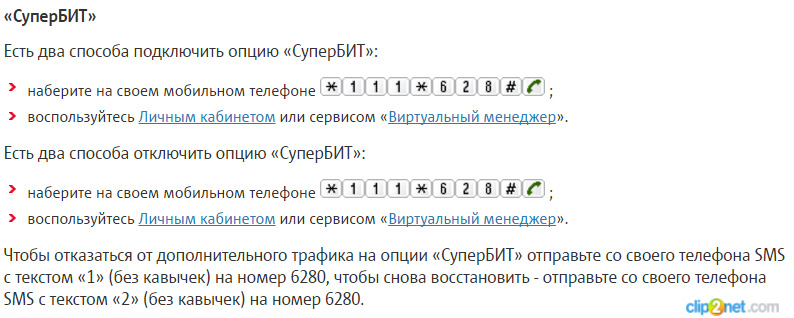
In order to stop using this service, you can use several methods:
- Using SMS commands. To do this, you need to dial the following numbers instead of text: 6280 and send this message to 111. After this, the service will be disabled. You should know that if you are in the coverage area of international roaming, you will have to pay for such an operation.
- UsingUSSD-team. To do this, you need to dial the following combination of numbers: *111*628*2#. After this, press the call button, and within a few minutes the SuperBIT service on MTS will be disabled.
- Through MTS Internet assistant. For greater reliability, many people use this method. To do this you need to create personal account on the official website. After this, you need to select the connected services section. There you will see all active options. Find the SuperBIT service among them and deactivate it. Those who are not at all computer savvy should not be afraid to use this method, as there will be hints and explanations everywhere.
How else can you disable such a service?
For those who do not understand how to use such methods, you can go the most proven route - contact a special communication salon, where the service staff will answer your questions and solve any problem. In order to receive full service, you must have your passport with you.
You can also contact your cellular operator. To do this you need to dial the number 0890 or 88002500890 , and press the call button. After a short pause, an answering machine will start asking you to dial various commands. By following the voice prompts, you can contact a specialist and ask him to disable this service for you.