Meme help. How to create memes: practical tips
The popularity of memes existing on the Internet inspires many users to create new analogues with their own pictures, which can become a worthy alternative to currently existing models. To create a new meme with text we need bright picture, good imagination and a sense of humor, and the technical side of the issue will be taken care of by various network services created specifically for these tasks. In this material I will analyze the creation of a meme online, and what services will help us with this.
The functionality of such services allows you to easily and quickly make a meme from a picture in an online browser. You go to such a resource, upload your picture to it (usually using the “Browse” button), and then enter the text for the top and bottom lines of the meme. Then the service processes the image, you view the result, and save it on your PC.
The functionality of a number of advanced services allows you to add additional graphic elements to the processed image, change the location of inscriptions, and use other handy tools.
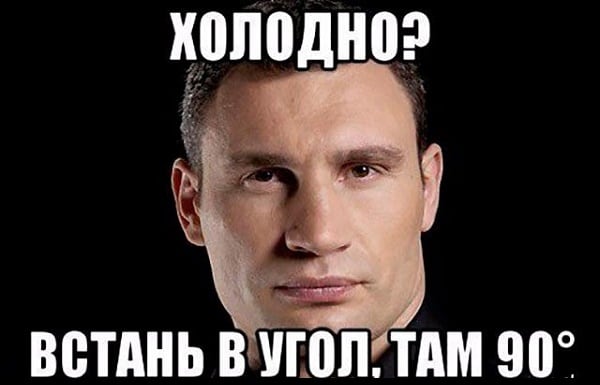 There are many popular memes circulating online.
There are many popular memes circulating online. Nowadays there are a sufficient number of services for creating memes on the Internet (both in Runet and in the English-speaking segment). Moreover, such tools are either free or leave small watermarks on the final image.
Let's look at a list of online services for creating memes based on the images we have.
Risovach.ru - quick creation of memes and comics with text
The domestic entertainment service risovach.ru is dedicated to a variety of comic book topics. Here you can not only view a lot of memes, pictures and comics, but also create them yourself.
At the same time, the capabilities of the resource allow you to create memes both based on images available to the user, and use pictures from the service’s database of more than 100 thousand templates.

To edit a meme online, do the following:
- Go to the website risovach.ru;
- Click on “Browse” and specify the path to the image on the disk of your PC;
- Click on “Create” to enter editing mode;
- In the special fields on the left, enter the text for the meme, which will be located at the top and bottom of the screen;
- View the result. If it's worthy, click "Download" below.
Picscomment.com – simple and convenient generation of memes online
The second service that allows you to conveniently and quickly create the graphic memes we need is picscomment.com. The specifics of working with it do not differ from other resources of this plan, and the length of the upper and lower text here should be no more than 300 characters.
Also on the resource page there is a direct mention of the prohibition of posting materials that violate Russian legislation. Such users are intimidated by saving their IP in the resource database (the well-known meme “I’ll find you by IP”).

Memesmix.net – database of comics and memes on the Internet without watermarks
Like the risovach.ru I already mentioned, the memesmix.net service allows you to create your own comics and memes using the simplified functionality of the site with your photo. The resource also provides a database of ready-made comics and memes with which you can entertain yourself during idle time.

Imgflip.com – allows you to add beautiful text to an image
This English-language resource boasts a fairly diverse set of tools for creating memes. You can draw on your image, use for your text various fonts and character sizes, add graphic elements et cetera.

Makeameme.org – online comic generator
The English-language website makeameme.org has simpler functionality than the imgflip.com service. In general, working with it is no different from other similar services:

Conclusion
The special network generators I listed above will help us create a meme online. Among all the listed alternatives, I would like to draw the reader’s attention to the memesmix.net service. It allows you to edit memes without the annoying watermarks left by alternative resources of this plan.
Memes have become a part of our lives and have become a species folk art. With their help, you can see the public's reaction to various events, both international and local. From the reaction to the loss of a sports team, to the attitude towards sleep. But, perhaps, their main goal is to highlight something ordinary and laugh at what is happening.
Meme making
Previously, to create a meme, you had to use graphic editors, like Paint, or more complicated - Photoshop. Draw comic book squares and draw characters yourself, or add text captions. But with the spread of such creativity, there are many editors for memes that can be used online.
Although web editors perform one task - facilitating the process of creating a meme - they are all different in their functionality. We will use the Risovac service to create our first picture. The service does not require mandatory registration.
In the main menu on the website in the tab "Create" we can choose what exactly we want to create: a meme from ready-made templates, a comic or a meme based on our own picture.
Let's create each option in turn.

Method 1: Create a meme from a template
You need to select a suitable template from those available on the site and sign it.
- Select an item "Create a meme". We are given a variety of templates to choose from, divided by category: new, good and best. You can also find a suitable meme via "Search".
- We leaf through the pages with the proposed pictures and select the appropriate one by clicking on it. An editing window will open on the right.
- We come up with and enter text into the text panels below and above. It will immediately appear in the picture.
- Done, the meme is created. All you have to do is click on the button and download it to your computer.




Method 2: Create a comic
This time you need to come up with a short story or dialogue that will develop within the framework of a comic meme. A suitable comic is also searched among the available templates on the site.

Making your own meme is quite easy. Now we’ll take a closer look at how to make a meme from a photo using improvised means, without going online. Memes are essentially photos with text superimposed on them. To make memes we use the two most common editors. This is Photoshop - an advanced and powerful photo editor that requires the ability to use this program. And the second one is simpler, built into Windows - Paint. And so let's go make memes.
Make a meme in Paint
In order to create a meme from a photo, you just need to upload the prepared photo into the paint editor. This editor in Windows can be found in the main menu, then all programs are standard - paint. As shown in the screenshot
 Uploading a photo for a meme
Uploading a photo for a meme The blank for the meme can be cropped, the image dimensions can be changed, that is, it can be adjusted to fit required format. Then go to the text tool by clicking on the letter “A” in the toolbar, as shown in the picture.
 Preparation for a future meme
Preparation for a future meme Now let's proceed directly to creating the meme itself. That is, we apply text to the prepared memo photo. In the program, go to the text tool and select the font color, size, then use the mouse to select an arbitrary area in the photo and enter the invented text. Then we save the result.
 The finished result of the work
The finished result of the work That's it, the MEM is ready. For those who don't understand, watch the video below.
How to make a meme from a photo in Photoshop CS6
In order to create a cool meme, you can use Photoshop. This program requires certain knowledge and skills to work with it. If you do not have this software installed, you need to install it. This is perhaps the most powerful photo editor that allows you to make a really cool meme. This is achieved by editing the meme template, that is, the prepared photograph.
You can blur a meme photo and apply various filters. It is also possible to simply draw something on clean slate. For example, something like this:
 The most popular meme I always laugh
The most popular meme I always laugh And most importantly, this program has the ability to edit the inserted text in every possible way. It can be rotated and placed vertically, there is a large library of fonts and a lot of editing options. But for the full breadth of possibilities for making memes, you must know how to use this program. Although the principle is simple, almost the same as in paint.
Launch the program, click open in the file menu and select a template for the meme, see screenshot.
 Processing an image in Photoshop
Processing an image in Photoshop  Finished product in Photoshop
Finished product in Photoshop Save the changes and that's it! Meme is ready!
Attention MEM! You need to know this!
A meme is an emotion conveyed through media files. It will not be possible to make it to order, much less under pressure. This is the same as writing a new joke that will be retold and retold. It’s the same with a meme, its task is to convey emotions and mood, and at the same time necessary information, Maybe hidden advertising goods or services. In any case, making a cool meme from scratch that will become popular online is very difficult. Therefore, it is better to take already promoted and recognizable images and add your own inscriptions to them, this way you can easily make good memes.
There are many on the Internet online services providing popular pictures for preparing memes. For example, a photo of Agutin with different inscriptions spread across the network.
 Meme with Agutin
Meme with Agutin Making this or a similar meme is quite simple in principle. You need to pause the recording at the right moment and press PrtSc on the keyboard (take a screenshot), then open the paint editor and press Ctrl + V and save the meme template. This could be the facial expression of your favorite movie character, a still from a cartoon, etc.
To summarize all that has been said, we note two points:
- Technically, memes are easy to make.
- It is almost impossible to release a truly popular meme. That is, launch a meme that will spread across the network and be popular for a long time, and will also be reposted by everyone.
Based on this, it is best to use ready-made and recognizable meme templates.
When there is some kind of viral image, different inscriptions are written on it and thanks to a funny phrase, the photo becomes a meme.
In today's episode I will tell you how to create a meme on VK. I think this will be interesting for someone. In fact, we will not create, but will only copy pictures and come up with an inscription. To truly create original memes requires more than just working with an editor.
How to create a meme on VK?
1. Decide what kind of meme you want to create! If nothing comes to mind, then look interesting picture among the templates. Here is a link to a group of templates for memes: https://vk.com/whymem
2. Open the template you like and right-click on the picture, then in context menu select "Save image as...". Then upload the image to your computer in any folder or even on your desktop.
3. Open the downloaded image in visual editor Paint. To do this, find the image shortcut on your computer, right-click on it and select “Edit” in the context menu 
4. When you make a meme, be sure to save it. Click File - Save As.
Upload the finished meme to the VKontakte website. Show it to your friends or post it in your group. Maybe your public page will get a boost thanks to production crazy pictures and phrases.
I used standard editor from Windows Paint. You, in turn, can use anything, even online editors, even photoshop.
Now everyone can create a meme on VK. Ask questions in the comments.
Scrolling through your feed on a social network, it’s hard not to come across pictures with jokes, called memes. They appeared a long time ago, even before their creation, and yet they became very popular only in lately. Any object can become a meme, and thanks to its dissemination through social networks, it will immediately become recognizable and discussed.
Do these funny pictures you can do it yourself. For this there is special programs, which allow you to save time and quickly create the right meme. We have selected several such applications, the capabilities of which we will consider below.
This program allows you to create your own funny images by adding text to the already ready-made templates. The most popular memes are collected in the library and sorted into alphabetical order, you only need to find the desired blank and select it. You can add two captions - one at the top and one at the bottom of the picture.

Unfortunately, iMeme does not contain Russian language and narrowly targeted memes for VKontakte or other domestic users social networks. However, you can add your own images and then overlay text on top of them. The program is distributed absolutely free of charge and can be downloaded from the official website.
In this application you can create your own pictures, but this will be problematic - since it does not have its own library of templates, you will have to search on the Internet desired image. But it is better than iMeme in another way - it has more options for working with text. You can change its color, add as many lines as you like, change the font and its size.

There is no Russian language in Free Meme Creator, but it is not particularly needed, since everything is intuitive. The program takes up little space on the computer and does not load the system. You can download it from the official website.
Yes, the article discusses only two representatives of this type of program, since there are not so many solutions for PCs. Developers are not particularly keen to create computer versions, focusing more on online meme creators. However, both iMeme and Free Meme Creator are enough to quickly create your own funny images.