Internet speed drop tele2 on android. Five factors that "slow down" high-speed Internet on your smartphone
Today, the mobile Internet has reached such heights that for many Tele2 subscribers it has become of paramount importance, relegating to the background voice communication. Understanding this fact, the mobile operator offers a range of tariff packages, including a large number of Internet traffic and unlimited access to social networks. However, even 15 GB can be reduced to zero before the end of the reporting period. How to increase the speed of the Internet on Tele2 without waiting for a new month and how much will it cost? About the reasons for the drop in speed, ways to increase it and options for extending the validity mobile internet will be discussed in this article.
3 reasons why internet speed drops
Dramatic drop in data transfer in mobile network can be caused both by a trite amount of traffic that has ended, and by the poor quality of the communication signal in the working area. Also, the restriction of high-speed Internet surfing can be caused by deliberate actions on the part of the provider in response to the illegal use of SIM cards for downloading files via torrent trackers.
The first thing a user should do when he finds a decrease in the speed of mobile Internet is to find out the number of megabytes remaining on the balance.
Solution
If zero balance traffic was confirmed, then you can again increase the speed of the Internet from Tele2 in three ways:
- change the current tariff;
- to plug additional package the Internet;
- use the service from the operator "Add traffic".
If there are still a few GB on the balance, but the speed is much less than declared, then the reason may be either a deliberate restriction on the part of the operator, or the lack of 3G coverage in the area. How to independently speed up the Internet from Tele2 in this case, we will consider a little lower.
Reason for the speed limit
Tele2 subscribers who have had the problem of lack of mobile Internet for more than a month should change their current tariff plan to a tariff with a large amount of traffic. To do this, you need to go to the company's website and look for a suitable option from the range of current tariffs.
For subscribers who do not want to part with their current tariff, Tele2 offers to add an Internet package from 1 to 30 GB to it. It is noteworthy that unused traffic will be transferred to the next month. Check available options package internet you can on the operator's website, in the "Connect" tab of the "Internet" menu.
To increase the speed of the Internet right now, without waiting for the next month, you need to go to the "Extend" menu, also located on the "Internet" tab. From the proposed options, you should choose the package that is optimal in terms of price, volume and terms of provision, which are different for each region. For example, for residents of the Moscow region, the service is available in the following variations:
- 5 GB for 250 rubles. for 30 days. To connect, dial * 155 * 231 # .
- 3 GB for 150 rubles. for 30 days. To connect, dial * 155 * 181 # .
- 500 MB for 50 rubles. until the end of the day. To activate * 155 * 171 # . It is available only when the service "Internet from phone" or "Day on the web" is active.
- 100 MB for 15 rubles until the end of the day. To activate * 155 * 281 # . It is available only when the service "Internet from phone or "Day on the web" is active.
In addition to USSD commands, it is convenient to manage the listed types of services through the Personal Account.
Before adding traffic, carefully read the information from the “Other conditions” item on the “About service” tab.
In addition to these reasons, a sharp drop in speed can be caused by installing a SIM card in a 3G modem, which is not a native device for it. By resorting to such tricks, users tend to download large amounts of traffic that they cannot handle. regular phone. In turn, the operator using technical means calculates such tricksters and reduces the download speed to a minimum. To return to the previous high-speed mode, you must insert the SIM card into home phone and call to service number 628 . After a short listening to the autoinformer, the operator will restore the declared Internet speed.
Reason as a link
Until now, there are many gaps on the map of Russia from regions and cities where there is not only high-speed Internet LTE, but also ordinary 2G. But even those areas in which the operator guarantees stable work of their repeaters, sometimes show low reliability. This is indicated by feedback from subscribers who hoped to get a high speed of mobile data transfer at a relatively low price. In order not to get into trouble, before switching to an Internet tariff from Tele2, you need to make sure that the signal is good in your area of \u200b\u200bthe settlement.
Do not forget that the signal level may vary depending on weather conditions, terrain and wall thickness. It is not difficult to check this: it is enough to independently conduct several speed measurements when one of the conditions changes. In addition, the reason Low quality the Internet may be a malfunction of the transmitting equipment.
For residents of areas remote from transmitting stations, Tele2 offers to use a router from Skylink. professional equipment This company is designed to work in Tele2 networks, which guarantees a stable connection with the Internet. You can connect to such a router only in the regions where Skylink is present, a list of which is given on the official website of Skylink and mobile operator Tele 2.
In conclusion, I would like to give a few more interesting examples. A mobile device (smartphone, tablet, modem, etc.) can be the culprit for the low speed of the Internet if it arrived from China illegally. The fact is that the hardware of "gray" smartphones may not support one or more frequency bands used for data transmission in Russia.
Few users know that LTE includes several frequency bands used in Russia for data transmission. At the same time, each cellular operator has its own frequencies. Customizing network hardware on a certain range, the provider protects it from use in other networks. This means that, for example, a cheaper and re-flashed USB modem from MTS will not be able to function normally with a Tele2 SIM card. A similar situation can arise with two different smartphones supporting 4G technology. One device will work as quickly as possible, and the other will hardly register on the network. It is pointless to blame the operator in this case. The phone model does not see the frequency at which Tele2 provides high-speed Internet in the region.
Read also
How to increase Internet speed on Tele2
The service "Add speed" of the Internet on Tele2 is an excellent solution for regulars world wide web. Using this option grants access to the network without any restrictions from the operator.
Despite the active development of IT technologies, many subscribers are wondering how to increase the speed of the Internet. Today mobile traffic is used not only for instant messengers, but also for a full-fledged file exchange. In such situations, increased demands are placed on network bandwidth.
"Add Speed" service from Tele2
Like most providers, TELE2 has the ability to increase the speed of the mobile network. For a fee, you can get the maximum capabilities of LTE technologies. We are talking about the service "Add speed"
Service description
It is only available to subscribers. tariff line"Black", let's say. By connecting this option, the user gets the maximum Internet speed on Tele2. Restrictions apply only to the amount of available traffic. There are three options:
- 100 MB per day. The cost is 15 rubles. One-time write-off.
- 3 GB per month. The cost is 150 rubles.
- 5 GB per month. The cost is 250 rubles.
Obviously, the more traffic is purchased, the lower the cost per megabyte is. Therefore, it is better to objectively assess your needs, and, if necessary, connect the maximum package. Conditions may differ in some network coverage areas, so it is advisable to check with your local dealers.
Connection methods
The service is available throughout the country. Activation of the option is carried out in several ways:
- Through Personal Area. To do this, you need to go to the official Tele2 website using user data. If you have never done this before, you will need to go through a one-time registration procedure. It will require a switched on phone. After verifying the account, all that remains is to find “add speed” in the list of options and click on the activation button.
- You can also contact the office of the company, or call the call center. For this method you will need a passport, otherwise Tele2 employees will not be able to help you.
- Most fast way is the use of USSD requests. To activate 100 MB per day, you need to enter the command: *155*281#. To purchase a 3GB package, use *155*181#. Finally, to purchase the maximum package (5GB), enter *155*231#. Don't forget to press the call button at the end.

When the selected service is activated, a corresponding SMS message will be sent to your number.
Factors not related to the Internet provider
Despite the rapid development of LTE technologies, in our country there are cases when the speed of mobile Internet leaves much to be desired. Moreover, this can be even if the operator has the maximum package of services connected. For data transfer by means wireless technologies affect (in addition to the tariff plan and the presence / absence of any restrictions):
- Weather. As practice shows, during rain and wind wireless network become less stable.
- Distance from the Internet distribution station. In urban areas, they are usually located at a sufficient distance from each other to ensure stable network operation. The same cannot be said about suburban areas, where high-speed connections cannot be achieved everywhere.
- The level of network congestion in general. As practice shows, in high-rise multi-apartment buildings, the average speed of mobile Internet is decreasing.
- Manufacturability of equipment (tablet, smartphone, modem). In mobile devices, as in computers, there is a certain throughput network board. Also, the speed of the Internet depends on what operating system installed on the device. So, Android versions below 3.1 do not allow optimal use of LTE capabilities.
It is important to know: if the SIM card through which the Internet is accessed is number two, then the connection speed will not be maximum. The fact is that on devices running Android 3 Gand 4Gconnection is available only on the main SIM card.
Of course, it is impossible to influence the weather conditions, exactly, as well as the level of network congestion. However, there are several methods that allow you to increase the speed of the Internet from Tele2 (or another mobile operator):
- Bring the phone to the window. As practice shows, the Internet works best in this position. This is due to the fact that the number of barriers (walls, communications, etc.) for effective reception signal.
- Device reboot. In most cases, this helps to restore the stability of the Internet connection.
- Use of assistive devices. So, today you can buy a cellular network accelerator. With the proper skills, it can be built independently from improvised means (for example, a plate measuring at least 1x1 m.).
An interesting fact: when using mobile Internet on the move, its speed will decrease. Acceleration at 10 km / h threatens to decrease by 50-100%.

The essence of the Internet service from Tele2 is that after using the traffic at maximum speed, the channel bandwidth is reduced to 64 kilobits. According to this principle unlimited internet most operators work mobile communications. Mobile Internet users who do not have enough of the basic package of high-speed traffic until the end of the reporting period have the opportunity to add volumes. Step-by-step instruction to extend Internet traffic is discussed below.
Options for adding Tele2 speed
- “Add Speed” service – additional traffic package;
- Service "Add time" - additional time for high-speed use.
So, if you are a Tele2 client and on your smartphone, tablet, iPad, router, mobile phone or the modem has exhausted the mobile Internet service at maximum speed, you can simply add the Tele2 speed. Available services can greatly facilitate the life of active Internet users.
Find out the rest of the traffic on Tele2
Before adding the Tele2 speed, make sure that the traffic is really exhausted within the connected tariff and options. A decrease in speed does not always indicate that you have used the main traffic. For example, network outages or routine repairs affect internet speed.
The active load on the network caused by other subscribers is another reason due to which you may encounter "slow" Internet. To exclude causes that are independent of the packet, you need to know the rest of the traffic. For each option, the same type of commands are provided to find out what balance is available:
- "Internet to tablet" - service *155*022# ;
- "Internet from the phone" - service *155*15# ;
- "Internet Package" - series *155*19# ;
- Internet Portfolio - service *155*020# ;
- "Suitcase of the Internet" - service *155*021# .
And for the tariff "Black", and "Very black", and "The blackest" there is one USSD service - *155*0# . It is not entirely clear why Tele2 introduced so many USSD commands. What purpose the operator pursued can only be guessed at. A universal command would suffice. For example, in tariff plans, this function is implemented without problems.
But the meaning remains the same - in the absence of a universal service, use a combination of numbers and characters, according to the tariff or option. After a short period of time, you will receive a message about the amount of remaining high-speed traffic. With this information, you can assess the need to order additional traffic.
If the size is sufficient and you are sure that the decrease in speed is not due to the exhaustion of the package, then you may need to reinstall key system components or call your carrier. In any case, the reason for the "slow" Internet is not exactly related to the excess of the main amount of traffic.
You can check the amount of remaining traffic as many times as necessary. The decision to increase the volume can be made at any time. In order to add Tele2 speed, it is enough to familiarize yourself with available services and send the necessary command to the operator. Continued use highly high speed internet will become possible again.
Activation of the option "Add speed" Tele2
The service will become useful topics who lacked a small amount of traffic until the end of the reporting period. The option is valid until the end of the day in which it was activated, and then canceled. A one-time payment of only 30 rubles will allow you to receive a package with 500 MB. The service can be activated in two ways:
- Activation in your personal account Tele2;
- Sending a request to the USSD service *155*181# .
The size of the balance within the "Add Speed" package can be found using the command *155*18# . The speed will again be limited to 64 kilobits per second, after the end of the day and or the exhaustion of the volume. Please note that there is no need to deactivate this option, as it will turn itself off. You can add Tele2 speed to subscribers using the options and tariffs listed above. The connection fee is charged after processing the request sent to the system.
Option "Add time" Tele2: order minutes of the Internet
A useful service will be beneficial for those who want to quickly increase access time, not traffic. The essence of the service is that the user who wishes to use it receives high speed access within 20 minutes.
This period of time will be enough to perform specific operations that require high speed and are relatively not stretched in time. The “Add time” service does not provide any limit on the transmission speed. During the allotted time, you can spend exactly as many bytes as your device will have time to transfer or download. If necessary, you can order the service several times. Ways to activate the "Add time" option:
- You can type the command on the device *155*171# ;
- You can manage the service in .
After the specified time has elapsed, the Internet speed will again decrease to standard values. You can disable the service forcibly. To do this, just use the command *155*170# . Checking the status of the service is carried out using the USSD service *155*17# .
Additional 20 minutes of high-speed Internet are not available on all tariff plans. The service is intended exclusively for the following options: "Internet Portfolio" and "Internet from the phone", as well as "Internet Package" and "Internet Suitcase".
This review discusses the services that Tele2 provides to subscribers from St. Petersburg, as well as the Leningrad Region. It is quite possible that the syntax of commands related to the activation of services for subscribers outside the given area may differ, however, as well as their cost.
If you are in another region and want to add Tele2 speed or the time you use the Internet at the highest possible speed, get information on the company's website. The company's services are not limited to the limited Internet traffic provided. Depending on the region and specific tariff package Tele2 operator provides Additional services for Internet users.
Summing up, we note that to add speed or time, you need only a sufficient amount Money on account. Activation, deactivation, status check commands are discussed in detail above. Pay attention to the possibilities of the Personal Account. "My Tele2" will become a reliable assistant for any subscriber.
Many people who use the Internet on their phones have encountered a problem when traffic ends and it is not enough until the next month, until the accrued new volume. In such cases, many people have a question, how to increase the speed of the Internet or how to add more traffic. But it is not a big problem for the tele2 mobile communication company. After all, there is a service called "Add Speed". With its help, customers can add tele2 speed and receive a certain amount of traffic.
Description
Subscribers can use this option not on all tariff plans. It is possible to use the service only on plans from the "Black" family. By connecting the option, subscribers will be able to use a certain amount of traffic, but without restrictions on the speed of receiving / transmitting data. Also, tele2 today allows you to use the option in several variations. Each type has its own separate cost. In addition, it should be remembered that before extending the speed, you need to check the price with the operator, specifically for your region. After all, for different regions the price may be different. Similar to the cost, there may be differences in the use of connection methods, or rather in service requests.
For example, subscribers of the Moscow region can use the increase in the following service packages:
- 100 megabytes per day. The cost of the package is 15 rubles. The amount is debited immediately at the time of connection.
- 3 GB for monthly use. The connected package of services will cost the client 150 rubles.
- 5 GB of traffic for monthly use. Accelerating the Internet in this way, you will need to pay 250 rubles.
For other regions, the cost and volume of traffic may differ significantly. In this connection, it is recommended to clarify the data. But for almost all regions, it is possible to use two services that will allow you to extend the speed for a month and one small one, which adds a little traffic, for a day.
Connection
The service is available for connection throughout Russia, but only on certain tariff plans or tariff options. In order to connect any service, you can use the general methods:
- Use your personal account. To do this, you need to go to the company's website and go to the office. When you first enter, you will need to go through quick registration and get a password to access. After authorization, you should go through the section with services and find desired service to increase speed. Then just go into it and press the activation key. After that, the extension will take effect.
- You can also increase the speed through communication workers. This method will require a passport and data. Since if activation takes place in a company salon, then specialists through the passport will be able to identify the client. If you call the operator for remote connection, then the employee will need to name the number and series of the document.
The service can also be enabled through the use of a request. For this you need:
- To add tele2 speed in the amount of 100 Mb per day, you must use the command * 155 * 281 #. After entering, you must press the call button.
- To increase the Internet speed on tele2 by 3 GB, you will need to send a request by dialing * 155 * 181 #. After entering, click on the call.
- The command * 155 * 231 # is used to activate the service for 5 GB per month.
After activating any service, the operator will notify you of successful activation via text message. When enabled, subscribers will be able to use the Internet again at high speed.
Shutdown
The option can be disabled ahead of time. In this case, the rest of the traffic is not returned, it will be canceled. To deactivate the connected service, you must use any method:
- Ask for help in the company's salon tele2.
- Consult and use the services of a mobile operator by calling 611.
- Disable the service yourself through your personal account, by analogy with the connection.
- Dial on phone desired combination numbers and symbols:
- to disable the daily option, dial * 155 * 280 # .
- you can deactivate the monthly traffic volume of 3 GB upon request * 155 * 180 # .
- You can disable the service that provides 5 GB of traffic by entering the request * 155 * 230 #.
To obtain detailed information for each option it is recommended to visit official page for a specific region and familiarize yourself with the conditions provided.
According to statistics, 60% of the population of the Chelyabinsk region use smartphones. Of these, two-thirds regularly access the Internet from their mobile device. At the same time, there are cases when the quality and speed of mobile Internet leave much to be desired. The team of the Internet project "Be Mobile" and the operator Tele2 found out what really determines the quality of the Internet and how to improve this quality through simple manipulations.
The Be Mobile Internet project, together with the mobile operator Tele2, tried to figure out why smartphone users may have slow mobile Internet. It is worth noting that Tele2 in the Chelyabinsk region over the past year has significantly improved the quality of its network and increased the speed of mobile Internet. Why didn't everyone increase their speed?
Fact 1. The speed of mobile Internet depends on which smartphone slot you insert the SIM card into
id="sub0">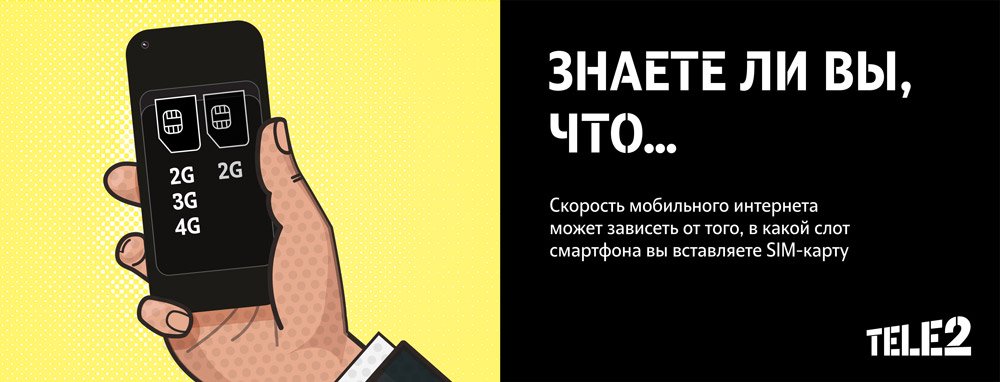
Up to 40% of all smartphones networked different operators mobile communications, have support for two SIM cards. At the same time, budget, medium and even expensive devices price category have a specific feature. Only one SIM card out of two can work with high-speed mobile Internet. The second either does not support the Internet at all, or limits the speed to the capabilities of the 2G network. At the same time, the manufacturer tries to label slots for SIM cards.
For example, if you insert a SIM card into a slot marked 2G or GSM, then the maximum mobile Internet speed will be limited to 384 Kbps. But if the same SIM card is inserted into a slot marked 3G / UMTS or 4G, the user will receive the maximum available speed and quality of mobile Internet.
To confirm this fact, we conducted an experiment. Have taken Lenovo smartphone A1020 and a Tele2 SIM card. First, we installed a SIM card in the 2G slot and took speed measurements.
The download speed was 215 Kbps, and the speed of sending data from a smartphone was 95 Kbps.
Then we installed the same SIM card in the 3G / 4G slot and got an incoming speed of 25 Mbps, and an outgoing speed of 17 Mbps.
Our experiment showed that the speed of mobile Internet can differ by almost 100, depending on which slot you insert the SIM card into. What is most interesting, the Tele2 operator has nothing to do with this difference. It delivers the Internet at maximum speeds in all settlements of the region. Hence the conclusion. Be careful when inserting a SIM card into your smartphone. If the Internet is slow, check if the SIM card is in the 3G/4G slot.
If you use two SIM cards at once, then you should install the card you are talking on in the 2G slot, and the SIM card for using mobile Internet and voice calls in the 3G / 4G slot.
Fact 2. Some smartphones have data transfer restrictions imposed by the manufacturer
id="sub1">
Another limitation that smartphone users may face is the lack of support for 3G and 4G, as well as individual 4G frequencies that are common in Russia. As a result, mobile Internet will also work intermittently.
For example, the fastest mobile Internet is 4G (also called LTE). The maximum data transfer rates here reach 75 Mbps, which is comparable to wired internet which is used in homes and offices. However, so far the number of smartphones supporting this technology is extremely small. Therefore, for maximum speeds Internet, you should make sure that your phone supports LTE.
What is most interesting, LTE support also does not guarantee that you will certainly receive the coveted 75 Mbps. The fact is that some smartphone manufacturers, for the sake of economy, use chips and microcircuits without support for Russian 4G frequencies or with their significant limitation. Most often, mobile phone users face such restrictions. Chinese brands, in particular Xiaomi, Meizu, OnePlus, etc. By the way, in our test reviews, we always talk about these limitations. For example, in mobile phones of these brands, there is no support for LTE 800 and 3G 900 (the standards are widespread in Russia). Accordingly, if the operator works in these communication ranges, the user simply will not be able to access the Internet on high speeds. At the same time, scolding the operator is also pointless. It's all the manufacturer's fault.
In order not to get into an uncomfortable situation, you need to check that the frequencies on the device and those of your operator match or purchase gadgets only from manufacturers of TOP brands, such as Apple, Samsung, Sony, HTC, LG, Huawei, ZTE, etc.
Fact 3. Fast mobile Internet works outside of big cities
id="sub2">
Some users are accustomed to the fact that high-quality mobile Internet is available only in large cities. But actually high tech stepped far beyond the boundaries of metropolitan areas. This is confirmed by Tele2 specialists. 87.4% of the population of the Chelyabinsk region are in the coverage area of the 3G high-speed mobile Internet network, and in the 2G network the share reaches 99.2%.
Our own measurements of Tele2 operation speeds outside large cities, for example, in the Uvildy Lake area, in resort area between Chebarkul and Miass, the vicinity of the lakes Turgoyak and Zyuratkul, the SLC "Solnechnaya Dolina", the SLC on Lake Bannoe confirm these facts. The average download speed here is about 2.5 Mbps, data upload - 1 Mbps. This is quite enough to share photos and videos from the rest, as well as use the mobile Internet. Thus, in public recreation areas outside large cities, as well as in towns and villages of the Chelyabinsk region, there is high-speed mobile Internet.
Fact 4. New equipment allows you to improve the quality and speed of the Internet in the shortest possible time
id="sub3">
Tele2 has experience in developing cellular networks in Russia since 2004. Over the years, the company has learned to build really high quality and quickly. More than a year ago, Tele2 upgraded all its equipment, launched 3G Internet in the Chelyabinsk region, and in August 2016 4G was launched in the region.
The network upgrade made it possible to improve the quality of voice transmission, increase the success of the voice session, as well as the absence of breaks and voice clarity up to 98.88%. The coverage area on highways and summer cottages was also expanded twice. Tele2 communication came to 124 new settlements. In addition, speed characteristics have been improved. Average 3G speed per subscriber increased by 40%. Improved radio signal penetration in major cities by 30%.
The experience gained during the modernization of the network and the updated equipment will allow Tele2 to launch 4G for the maximum possible number of subscribers in the shortest possible time and continue to increase speeds in 3G networks.
Fact 5. Good does not mean expensive
id="sub4">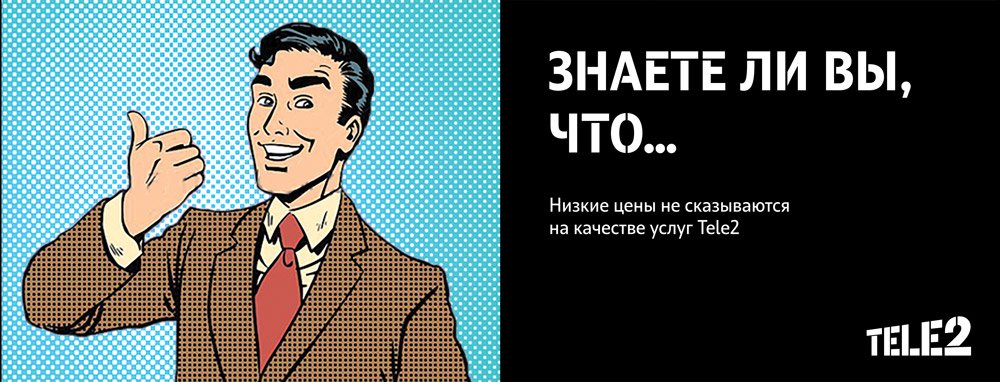
The price of communication services plays an important role in choosing an operator. Tele2 has never abused the trust of its subscribers. Tough competition has taught Tele2 to conduct its business in such a way that low prices do not affect the quality of services provided.
The company is currently focusing on affordable rates with a package of voice traffic, sms and mobile internet. "Black", "Very black", "The blackest", "Super black". Depending on the consumption of certain services, you can choose optimal tariff and pay the minimum amount.
For example, on the "Black" tariff for 99 rubles per month, you can get unlimited calls within the Tele2 network in the Chelyabinsk region, 500 Mb of Internet traffic and free traffic V mobile applications Tele2 TV and Zvooq.
Well, on the Super Black tariff for 399 rubles per month, the client will receive a package of 900 minutes to all networks in Russia, 900 SMS, 7 GB of Internet traffic and free traffic in the Tele2 TV and Zvooq mobile applications.