We activate and configure the IR port on Xiaomi. Control your TV from your Android phone
In Chinese smartphone models manufacturer Xiaomi, released over the last 2-3 years, there is a built-in IrDA (infrared port), which performs partly very well important function. If 15 years ago this device was used to transmit data, then modern technologies use infrared radiation to control other equipment via a smartphone. The article describes the procedure on how to enable the IR port on Xiaomi and then use it to control various equipment.
Xiaomi models with infrared port
Once again, it’s worth saying that IrDA on phones from a Chinese manufacturer performs the only function of controlling other equipment, essentially replacing remote control. It is impossible to transmit data, as it was before, via IrDA.
To date, an IR port has been installed on the following models from Xiaomi: Mi4, Mi4C, Mi5, Redmi Note 2, Redmi Note 3 (Pro), Redmi 3 (S). Other smartphones from the Chinese manufacturer can also perform the functions of a remote control via a Wi-Fi connection, but you can only control TVs on the MiTV platform and MiBox set-top boxes from Xiaomi. However, let’s move on to the main point, where we will describe the features of working with the IR port in Xiaomi smartphones.

Mi Remote and remote control
To use, for example, the infrared port on Xiaomi Mi4, you will need the Mi Remote program. With its help you can control: TVs, air conditioners, media players, as well as the above-mentioned devices from Xiaomi. Now let's look at how to enable and then correctly configure the software we need.
Mi Remote is absolutely perfect free software, which is most often pre-installed by the manufacturer at the firmware stage. If for some reason this program is not available, then it can be downloaded from Google Play. It’s worth saying right away that when entering Mi Remote in the search, the user will not see this name directly, but the list will be headed by a program with the name from Chinese characters, under which the name of the developer “Xiaomi.Inc” will be visible.

You need to download exactly the described application and do not be afraid of the Chinese language, since after installation and opening the user will see Russian-language interface. If the program opened in another language, you can always find it on the Internet in Russian.
Algorithm for working with Mi Remote
Now let's look at how to use the downloaded application:

If everything is done correctly, the result will be a control panel displayed on the screen with the main functional buttons. If this does not happen, you need to check the correct choice of device model, for which you can enter data about your equipment in a special window. It is quite possible that the selected projector/TV/player is simply not supported by this software. 
Bottom line
Replace regular remote control remote control quite simple if you have at your disposal the “smartest” smartphone from Xiaomi. Who would have thought that the infrared port would find a second life and be used to organize remote control of the most different types technology. Now most of the media and household appliances can be connected using a single smartphone with built-in IrDA.
We invite you to watch the video instructions for setting up the mi remote program.
What is the infrared port for? This device allows you to create without the use of wires stable connection between the computer and other devices (equipped with infrared ports). For example, it could be a scanner or printer. Although now most users purchase such a device for communication desktop computer with a pocket computer or, which happens much more often, a cell phone. The last two devices have a fairly primitive input system and, of course, its expansion increases the comfort of working with information. The mobile phone has become quite accessible device for most computer users. The infrared port, which is equipped with many phone models, allows you to edit content notebook device through an ordinary computer. You can easily change the logo on the display or set a ringtone. Enough interesting feature, which appears to the owner of the mobile device, is network monitoring, which will provide the most comprehensive information on the network. It is impossible not to mention such a service of almost all cellular operators as mobile Internet. In this case, you can access the World Wide Web through your mobile phone. In other words, you become Internet users at any point where the operator you need operates. This is quite expensive, but in some cases there are no alternatives to solve this problem. Let's take a closer look at this wonderful device.
Types of IR ports (by connection):
Devices of the second and third types are universal. In other words, if you buy such an IR transceiver, it will install on your computer without any complications. If you like the IR port that connects to the motherboard IrDA connector, then problems may arise. Read the instructions carefully and consult the seller. For example, the ASUS IR port only works on a motherboard from the same manufacturer. Very convenient IR ports are made by one of the Chinese companies (there is no manufacturer's name on the plastic bag). The connector for connecting to IrDA is made according to the “assemble me yourself” principle. On the one hand, it clearly lacks mechanical strength, and inserting it into the motherboard connector is very difficult. But on the other hand, you can easily, without resorting to a soldering iron and tweezers, assemble the required connector, thereby ensuring the necessary “pin” compatibility. This flexibility of the solution makes it a very attractive purchase. Although the quality of Chinese infrared ports... Let's not talk about the bad. In the future we will talk about the characteristics of such devices.
Working conditions
IR communication devices cannot be called very capricious, but you still need to talk a little about their operating conditions. First of all, it is worth knowing that the wavelength of IR ports lies in the range from 850 to 900 nm. Most often this value is 880 nm. So organizing strong interference is quite simple. Let's start with examples:
- The windows of the apartment, located on the fifth floor, face west. Towards evening the IR receiver/transmitter stopped seeing cell phone equipped with a similar system. This bundle was on the table and was not covered by anything. The cause of the interference was found without any problems. The bright spring sun was to blame for everything. When working with IR devices, beware of direct sunlight.
- In the evening when you turn on the lamp daylight the situation repeated itself. However, it is worth noting that there was still a connection, but it was interrupted very often. The fluorescent lamp must be covered or turned off while IR devices are operating.
- The TV, which is located in close proximity to the desktop, is equipped with a remote control. When switching channels or any other manipulations with the “sloth” work program regularly displayed a message indicating that a third-party IR device was operating in the immediate vicinity and required that it be turned off. Whether this interfered with data transmission or not is unknown, but until the remote control was removed (you can read “was turned off”), nothing could be done with the program. When working with an IR device, remove any other IR emitters within the range of the IR port.
Exclude all sources of IR waves in the 850–900 nm range from the line of sight of the IR receiver. Reflected waves can cause problems, but to a lesser extent. In a word, it is impossible to foresee all interference, but it is always possible to remove their cause. The operating distance between two IR devices should not exceed one meter. Otherwise, the system will be unstable. The directional diagram of the infrared port, which is indicated in the instructions for it, to put it mildly, does not stand up to criticism. Try to place the devices directly opposite each other. Foreign objects placed between the IR port and the operating device will not cause better work. There have been cases when they tried to connect a cell phone in a case via the infrared port to a computer. Nothing worked until the translucent cover was removed.
Connection
Connect IR port to personal computer simple enough. But in any case, it is recommended to spend ten minutes carefully studying the instructions for the device. Even if you don't learn anything new from it, you will feel confident during installation.
Hardware
Connect the IR port to the COM port connector. Remember the COM port number - it will be useful to you in the future. When connecting the IR port to the IrDA connector of the motherboard, unscrew the case of your system unit and, having read the description of your motherboard, insert the connector (four-pin ruler) into the desired socket. The first wire is marked on the board with the number 1 or indicated in the description of the motherboard. The first wire of the IR port connector has color mark. Remove the rear plug to free space and you can assemble the body. Connect the flex cable connector with the IR receiver/transmitter to the connector on the cap. The socket and connector are very similar to the PS/2 connector.
Software part
Here is a description of the software settings for the MS Windows 98 operating system. For other Microsoft operating systems it is similar. It is possible to connect the infrared port to computers with other operating systems, but the description of the infrared port states: “Designed to work with operating systems.” Windows systems 95 and above." Experiment, maybe you will succeed.
When you set the IR port to COM, you'll have happy sailing. Included with goes to the device CD-ROM, installing drivers from which will not pose any difficulties. Correctly set the port number to which the IR port is connected. See if the COM port is occupied by another device, such as an internal modem. Also check BIOS installation For parallel port- it should be set to ECP mode, not Normal or SPP (default).
When installing an internal infrared port, it is worth doing a little more manual manipulation. First of all, enter the BIOS and enable the second COM port. Typically, below there is an option to enable IrDA. Activate it. Next, establish a half-duplex connection. If your BIOS contains other settings, then set them to default mode. There will be problems - read the instructions and experiment with the settings. You cannot cause any harm or physical damage to your computer.
Boot the operating system. If you did everything correctly, the new device will be detected by the system. Next, you will be asked to select a device type. To be on the safe side, do this manually. Select IR DEVICES and then Standard Device Type. Set a virtual port and remember its number. You will need it to configure most programs. The “Properties: System” menu will have another item - “Infrared communication devices”.

Reload the machine.
After this, an icon in the form of a flashing light will appear in the lower right corner.
Once you open it, you will see the IR communication properties.
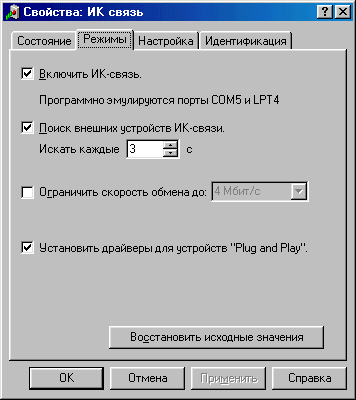
Among all the settings, it is worth highlighting only “Modes”. Here you can enable IR communication and set the time after which the IR port will search for IR devices in the line of sight. The “Limit baud rate to:” option can be disabled.
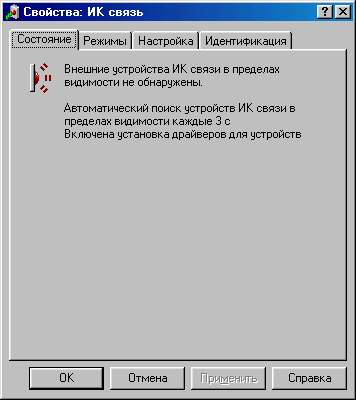
Now, if you place another activated IR device within the range of your IR port, you will hear a sound and see something like this on the screen:

That's it, your infrared port is completely configured, now you can use it. For example, send a picture from your phone to your computer. Next, we invite you to look at the most fashionable and popular use of the IR port device in conjunction with mobile phone - Mobile Internet.

Mobile Internet
Most cellular network operators operating in the GSM-900/1800 standard offer such a service as “Mobile Internet”. What is it? Using a cell phone equipped with an IR receiver/transmitter and modem, you can access and use the World Wide Web as if you were using a regular dial-up connection. The advantages of such a network login are obvious. First of all, you untie yourself from annoying telephone wires and become mobile (if you use a laptop). But networking via a mobile phone has its drawbacks. We recommend that you find out in advance how much (in monetary terms) such entertainment will cost you. The second disadvantage is the speed of mobile Internet. It is 9600 bps and no more. With the introduction of new technologies, this figure may soon increase. Setting up mobile Internet does not take much time. Here is the order of your actions. Make sure your cell phone has an infrared port and a modem. Turn on the infrared port on your mobile phone. After that, place it within the range of the infrared port connected to the computer (about 1 m).
Now we need to configure the modem built into the phone. To do this, you need to enter the “Settings” menu, then “Modem” and manually install the “standard 19200 modem” (if you have a special driver for your cellular modem, then put it). During installation, do not forget to specify the correct virtual port that was created when you connected the infrared port to your computer. That's it, the modem setup is complete. Reboot the system. To establish a connection, you need to create a “New connection” (you can find out the parameters for it from your mobile operator). Internet via cell phone is at your disposal. Mobile Internet is quite an important and interesting addition to your computer.
Instead of a conclusion
Infrared communication between a computer and other devices is relatively a short distance. However, its capabilities are widely used among mobile technology. Most likely, in the near future, communications using IR rays will give way to more advanced types of communications (for example, Bluetooth - several tens of meters). But so far none of the manufacturers motherboards has not given up on IrDA, and you can buy an IR port with peace of mind. Although, before you make a purchase, make sure that your phone and computer can transmit data in the infrared range. We hope that after reading this article, you will be able to select and enable the infrared port without any problems.
We are used to discussing the flagships of A-brands, comparing the best representatives of the series Apple iPhone, Samsung Galaxy, HTC One, LG G, Sony Xperia. We are very familiar with the top solutions of many Chinese companies - Lenovo, Xiaomi, Meizu, OPPO, OnePlus, BBK Vivo... But today I will talk about ten cool smartphones, which most have (almost) forgotten or never even knew about. Let's go!
Lumigon T2 HD is a Danish smartphone with premium claims. So strong that Lumigon even released a version of the smartphone in 24-karat gold and sells it for $1,225. The regular version, made of stainless steel, is priced at $578. The characteristics of the T2 HD are not amazing (processor Qualcomm Snapdragon S4 Pro, 4.3" HD screen, 2 GB of RAM and 32 GB of storage, 13-megapixel and 2.4-megapixel cameras with flashes, Android 4.4.2 KitKat). However, the main strength of the Lumigon T2 HD is in software and hardware features: the docking station may include different modes smartphone operation different times V different places, the LED above the screen tells about notifications, the screen supports touches with gloves, the ActionKey button located above the screen gives access to the desired (pre-configured) function in one click, QuickTouch allows you to display five selected icons at any time by clicking below the screen, Sunlight mode recolors the interface is black and white for increased readability in direct sunlight, and Vault lets you hide and password-protect apps and files. Lumigon T2 HD is protected from water and dust and is equipped with an IR port for controlling equipment.

Infobar A03 is a product of the Japanese company iida, produced by the Japanese company Kyocera, drawn by Japanese designer Naoto Fukasawa. I mentioned the designer for a reason - Infobar A03 is first and foremost a designer product. That is why there are three hardware buttons of different colors under the screen - three-color has been a thing for twelve years now. distinctive feature all Infobar. The iida UI shell installed on a smartphone was created by designer Yugo Nakamura and is somewhat reminiscent of Windows Phone - the same “live dies” with useful information, which must be scrolled up and down. True, here they can also be grouped. People in the Land of the Rising Sun don’t like “shovels,” and the Japanese team made their creation very compact – 131x68x8.9 mm. Specifications of iida Infobar A03 include Android 4.4 KitKat, 2020 mAh battery, Qualcomm Snapdragon 801 MSM8974AB chipset with a frequency of 2.3 GHz, 13-megapixel and 2-megapixel cameras, IP55/58 dust and moisture protection, 2 GB of RAM and 16 GB of storage and 4 .5" TFT screen with a resolution of 1920x1080 pixels. The price of Infobar A03 is about 32.5 thousand rubles, it is locked to the operator au by KDDI and cannot be unlocked.

Tonino Lamborghini 88 Tauri is one of the few luxury smartphones with top-end technical characteristics. The leather-steel device is equipped Qualcomm processor Snapdragon 801 (4 cores at 2.3 GHz), 3 GB of RAM and 64 GB of storage, microSD slot (reads cards up to 128 GB), 5" Full HD screen, 20-megapixel and 8-megapixel cameras, Wolfson amplifier and operating system Android 4.4.4 KitKat. Pleasantly surprising capacious battery at 3400 mAh. There are only 1,947 of these 88 Tauris in the world, in honor of 1947, when Antonio Lamborghini, the son of the brand’s founder, was born. The price, depending on the modification, varies from $6000 to $6300.

Samsung SM-W2015 is the next generation of Samsung super folding phones, sold exclusively through the China Telecom operator. It was the latter that brought the device into this article - if it had been released in other markets, it would have made a lot of noise. The smartphone looks unusual for a Korean company, but in the characteristics you can notice many nuances typical for it. So, both screens (main and external) are made using SuperAMOLED technology, and next to the camera there is a heart rate scanner. Both displays have a diagonal of 3.9" and a resolution of 1280x768 pixels (383 ppi). The smartphone is equipped with a Qualcomm Snapdragon 801 chipset (4 cores at 2.5 GHz), 16 GB of memory, microSD slot, 16-megapixel and 2-megapixel cameras , two SIM trays and a 2020 mAh battery. When folded, the miracle clamshell has dimensions of 121.3x62.9x15.9 mm.

The only Chinese device here is the Manta 7X. This unique device without any buttons. No buttons under the screen, no volume buttons, no lock key. But with touch-sensitive ends, swiping on which you can perform various actions, including changing the volume. Having come up with a feature, the Chinese did not forget about the characteristics: inside the device is a Qualcomm Snapdragon 801 with a frequency of 2.5 GHz, 2 GB RAM and 32 GB ROM, a 4200 mAh battery, a 5.5" Full HD screen and two completely identical 13-megapixel cameras with Sony IMX214 sensors, 88 degree viewing angle and optical stabilization. Due to the impressive battery, the device is quite heavy - as much as 200 g. There is some dust and moisture protection (IP55).

The top five is opened by the Finnish corporate smartphone Aava mobile Inari 5. Seeing it for the first time technical specifications, I thought it was some kind of joke. So, read carefully: the device is equipped with a 4.7" HD screen, 2/4 GB RAM, 32/64/128 GB storage, 8-megapixel and 2-megapixel cameras (for scanning QR codes and video chats, respectively, according to Aava mobile), NFC support, optional LTE support, quad-core processor Intel Atom Z3745 and operating room Microsoft system Windows 8.1. No, I didn’t miss the word “Phone” - this smartphone actually has full-fledged corporate Windows. For what? Aava mobile gives some vague explanation, saying that enterprises can use software that exists only for Windows, and it will be very convenient to be able to run it on a smartphone. The device is not afraid of falls from 1.5 meters, water and dust (IP67).

Bkav Bphone is a creation of the Vietnamese IT industry. The company Bkav Corporation, which mainly deals with antiviruses, decided to try its hand at the smartphone market, and it turned out quite well. The smartphone is equipped with a 5" Full HD Sharp screen, Android 5.1 Lollipop operating system with BOS shell, 13-megapixel and 5-megapixel cameras, a quad-core Qualcomm Snapdragon 801 processor with a frequency of 2.5 GHz, 3 GB of RAM and 16/64/128 GB permanent memory. All this is enclosed in a 7.5 mm thick case, covered on both sides with Gorilla Glass 3. The smartphone was one of the first to support TransferJet technology - this is wireless communication between devices at a distance of several centimeters at a speed 427 times higher, than NFC, and 8 times higher than Bluetooth 4.0.


Pantech Vega Secret Note 2, unfortunately, will never be released. Pantech, having completed the development of the flagship back in August, did not find the funds to start mass production. If the situation had been different, Koreans would have been able to purchase a phablet with a Qualcomm Snapdragon 805 processor (4 cores at 2.5 GHz), 2 GB of RAM and 32 GB of storage, a 6" Quad HD screen, 1 W external speakers, a battery 3400 mAh, fast charging, a fingerprint scanner, a stylus with a magnetic socket and improved Secret Plus data protection software.


This device, on the contrary, should not have gone on general sale, but is available for order to everyone. Here is the Qualcomm MDP 810 Smartphone - a device for developers that shows all the capabilities of the Qualcomm Snapdragon 810 chipset. It has a 6.17" screen with a resolution of 2560x1600 pixels, 3 GB of RAM and 32 GB of storage, 13-megapixel and 4-megapixel cameras, 8 microphones, a fingerprint scanner, a 3020 mAh battery, this smartphone lacks only a few functions to be called a flagship - for some reason you can’t make calls or access the Internet from it. cellular network. You can buy the device for $799.



Fujitsu is experiencing financial difficulties, which the company decided to solve in the same way as Samsung - by releasing a luxurious flagship. For the Japanese company, the Arrows NX F-04G for the NTT DoCoMo operator became such a “savior smartphone”. The main feature of the new product is the Iris Passport, an infrared iris scanner that provides identification of the owner in any lighting. The device also received support for TransferJet technology, which I wrote about above when talking about Bkav Bphone. The F-04G also has such a forgotten thing as an FM transmitter, which allows you to “distribute” music via FM radio to any receiver. Not the best option for speakerphone, but you can listen to songs stored on your phone from the car radio. The device is almost entirely plastic (only the strip on top is made of aluminum), but the lid is difficult to scratch due to the thinnest diamond coating, called the “hard hyperdiamond coat.” Inside the Fujitsu Arrows NX there is a Qualcomm Snapdragon 810 chipset, Android 5.0, 3 GB of RAM and 32 GB of storage, a 3120 mAh battery, a 5.2" Quad HD screen without an air gap, a 21.5 MP CMOS camera with sensor Sony and Xevic photo processor and 2.4-megapixel front camera.

Chinese Xiaomi company continues to occupy a leading position in many criteria and constantly pleases the public with interesting innovations, one of which is a built-in infrared port. Manage household appliances using a smartphone is very simple and convenient, so many people wonder how to enable the IR port on a Xiaomi phone and where is it located?
NAVIGATION
What is infrared and its advantages
The IR port (Infrared port) is a kind of remote control that can be used by almost all modern devices. At the same time, there are no wires, no need to change batteries, and no individual charging is required.
With IrDA you can:
- Turn on/off the TV, change channels, adjust the volume, record programs.
- Change the intensity of the air conditioner and the jet flow.
- Work with DVD player, camera, portable speakers and even with kitchen appliances.
You can forever forget about a bunch of extra remote controls, about the fear of losing them, about faulty or worn-out buttons. Most popular electronics brands are supported, starting fromSamsung and endingAsus. Thus, remote control will only bring pleasure and comfort.
We are looking for the infrared port visually
It should be immediately noted that IrDA is not present on all Xiaomi smartphones, which we will discuss below. In addition to the official characteristics and settings, you can simply visually determine the presence of this port, which is much faster.
It is usually located near the headphone output (always at the top of the phone) and looks like a medium-sized black circle. Larger than the headphone compartment, but smaller than the main compartment.
It’s quite easy for novice users to get confused, so the bottom line is this: you see three connectors on the side panel, which means you have an infrared port and are ready for use.
List of Xiaomi phones with IR port
List updated 05/10/2018
Unfortunately, Xiaomi took care of implanting IrDA only in some smartphones, but the list is still extensive and includes the best, budget, high-quality models:
- Redmi Note 2
- Redmi Note 3 Pro
- Redmi Note 5
- Redmi 3S
- Redmi 4A
- Redmi 4X
- Redmi 5 Pro
- Redmi 5 Plus
- Mi4 (all)
- Mi5 (all)
- Mi6 (all)
- Xiaomi Mi A1
Don't be upset if you don't find your smartphone in the list. Other phones can also act as a remote control via WiFi connection, but will only be effective in relation to TVs from MiTV and set-top boxes directly from Xiaomi (MiBox).
How to enable IR port on Xiaomi smartphone

Now let's get down to the most important and basic thing - how to use " mobile remote control" To do this you will need a special application - Mi Remote, which we partially discussed in the article “”.
Do not forget that our website contains a separate article devoted to the operation of this program, its intricacies, advantages and disadvantages.
The application is freely available for download on Google Play. Its main advantages:
- It weighs a little. That is, internal memory will not take up much space and will not pollute;
- Fast download and easy standard installation;
- Simple and intuitive interface;
- Russian language support. Moreover, most often the application is downloaded in Russian. Otherwise, you can always easily change this in the program settings.
- Often pre-installed on the smartphone at the time of purchase. It is a program of basic specific firmware.
Let's now start working with the infrared port:
- We go into the application, we immediately see white screen with orange or blue highlight.
- The software first asks you to select a remote control. This is the device you want to control. Click on the plus.
- A list of available electronics is displayed: TVs, players, fans, set-top boxes, etc. Select what you need.
- Next step: identify the manufacturer. For example, if you need to manage TV from LG, we find this company in the list. The choice is wide: there are both modern titans of the world market, and slightly forgotten companies of yesteryear, which have faded into the background in popularity and sales.
- When all the data is specified, point the port at the projector and first test the buttons, as indicated in the on-screen prompts. If everything was configured correctly, reading the information is successful.
- Now you can use your smartphone as a remote control. All the necessary function buttons are displayed on the phone screen.
- Didn't work out? Then we re-enter the data about the equipment in a special window and check it carefully.
Unfortunately, it may be that your electronics simply do not support the ability to be controlled using a Xiaomi device.
Video instructions
Frequently asked questions
I have Sony TV, released around 2008. Will it not be controlled remotely via a smartphone?
On the Internet you can find a lot of reviews in which users are skeptical about the desire of manufacturers to “resurrect” IR port technology. Modern smartphones can transmit information in a variety of ways in various ways and at the most high speeds. With such opportunities, it’s simply stupid to return to “ Stone Age» mobile technologies, when you had to hold phones port to port and wait for the data exchange to complete at 9 Kbps.
However, now manufacturers equip gadgets with IR ports not so that users have additional features for data transfer. U infrared port in 2017 there is a completely different function. We will tell you what this function is in this article.
IR port in modern gadget allows remotely manage digital and consumer electronics. Thanks to the infrared sensor, a smartphone can successfully perform the functions of, say, a television remote control. However, the matter is not limited to TV: IR ports mobile devices compatible with any equipment - be it a refrigerator, washing machine, even a coffee maker. A smartphone can be turned into universal a remote control “for everything”, sending specialized control devices to the trash bin.
You can send commands to some TV models via Wi-Fi and Bluetooth, but this is inconvenient. The connection between the smartphone and TV constantly breaks down.
The infrared port alone is not enough to remotely control equipment - the user will have to install it on a smartphone special program(if it is not loaded by the manufacturer). Fortunately, most of these applications are free.
Mobile applications for infrared
Many programs for the IR port of a smartphone are specialized. That is, for example, for remote control of a TV Panasonic program needed TV Remote Panasonic. To control the air conditioner from the same smartphone Samsung, you will have to download another application - it is called “ Galaxy universal remote control"and is distributed on a reimbursable basis (cost: 219 rubles).
Having equipment from one manufacturer in your home is convenient and profitable - there is no need to clutter up the memory of your mobile device with numerous utilities for the IR transmitter.
If the user still has technology different brands, he should try some of universal applications. However, expect from them the same precise work that they guarantee specialized programs, not worth it.
What utilities for the infrared port are worthy of attention?
ZaZaRemote
Price: Free

Application ZaZaRemote supports over 6 thousand household appliances from various manufacturers and includes 250 thousand remote controls. Fantastic numbers - especially considering that this program for Android OS is available on Google Play completely free of charge.
Application ZaZaRemote boasts not only outstanding compatibility, but also a convenient minimalist design. All models of household appliances that can be controlled using the program are divided into categories - it will only take the owner of the gadget a couple of minutes to find it in the catalog required device. An interesting feature of the application is that it allows group remote controls by room– this feature will be useful for the user who has “entered” all of his numerous home appliances into the program.
“In addition” to the application developers ZaZaRemote offer a special dongle that can turn even a smartphone that does not have an IR port into a remote control. However, if the gadget is already equipped with an infrared sensor, buy additional devices no use.
Control It
Price: Free
Using the Android app Control It can be controlled completely different devices– not only TVs, but also split systems, radios, DVD players. Interesting feature program is that it allows you to select in the catalog a device that is not controlled by the remote control, and the remote control itself!
Alas, this is convenient only if you know or remember how the right remote control looks. Otherwise, you have to resort to the “trial and error” method, which requires a reliable and high-speed Internet connection. Each remote control through the utility Control It loaded into the memory of the mobile device separately– the size of one file can be up to 15 MB.
The developers do not specify how many remote controls are contained in the application database. But the creators of the application take responsibility for constantly updating the database according to user requests. If the owner of the gadget found a remote control in any store that is not presented in Control It, he can take a photo of the device and send it to the developer's email. The missing control device will be added to the database within a few days.
The application is paid, but also has a free version. Holder free version programs can work simultaneously with only 3 remote controls, and in addition, I have to endure annoying advertising.
Sure Universal Remote
Price: Free

Sure Universal Remote is a fairly recent application (released in 2016), but its army of fans already numbers over 10 million people. The program has a good average rating on Google Play (something IR applications, as a rule, cannot boast of) and many positive feedback from satisfied users.
Smartphone with infrared port and app Sure Universal Remote can replace remote controls for TVs, air conditioners, DVD players, projectors, even cleaning robots. The only device that the program cannot cope with is digital camera; The problem is that there are no universal camera remote controls. A separate “plus” Sure Universal Remote deserves for its Wi-Fi mode, which allows you to send photos and videos from your smartphone to a TV with Smart TV function.
Among the disadvantages of the application Sure Universal Remote can be attributed large number advertising and impressive weight - the program takes up almost 100 MB of memory.
If your smartphone doesn't have an IR port: is it worth buying additional accessories?
The IR application itself “will not make a difference”; installing it on a gadget that is not equipped with an infrared sensor is pointless. There are not so few smartphones with IR ports now; another thing is that most of them are produced by mid-range Chinese manufacturers (Ulefone, LeTV), which Russian users continue to be quite wary of. What should a buyer do if he wants to purchase a premium model from a well-known manufacturer and be able to use it as a remote control?
The answer is simple: need to buy an IR transmitter(or TV dongle). Similar devices They are quite primitive, compact and cost mere pennies, but they effectively solve the problem of the lack of an infrared port on a smartphone. There are two types of IR transmitters:
- For 3.5mm audio jack.
- For USB port.
Jack hole dongles have a number of advantages: Firstly, they are cheaper, secondly, they are universal and suitable even for iPhone. It is not profitable to buy a transmitter for a USB port - after all, not all devices have a microUSB connector. There are Lightning, 30Pin, Type-C connectors, which means that a USB dongle for a device from Android to iPhone is no longer suitable.
Having looked through the catalogs of Chinese online stores, you can find many infrared transmitters. Quite often on the Internet you can find photos of such a positive dongle.
The manufacturer of this transmitter is Chinese company VBESTLIFE. According to the manufacturer, the dongle is compatible with all household and digital devices, suitable for iPhone and Android smartphones, and has incredible high quality. This is confirmed a large number positive ratings on AliExpress (with a complete absence of negative ones). The cost of the transmitter from VBESTLIFE is only 100 rubles and kopecks. As of the date of writing the article, the dongle is being delivered to Russia for free.
Company MVpower offers a very stylish IR transmitter for iPhone - made of metal and equipped with a blue light bulb.
The cost of this accessory is only 65 rubles. Moreover, the low price of the IR transmitter from Jetting does not mean its mediocre quality. On AliExpress, the product has 96.2% positive reviews - an almost outstanding figure. There is no free delivery of the dongle, but shipping costs 30 rubles - such an expense is unlikely to have a significant impact on the customer’s well-being.
Conclusion
The infrared port on your smartphone allows you to remotely control appliances in your home. To take advantage of this opportunity, the owner of the gadget needs to download and install it on his mobile device one of special applications. The most famous universal IR program is ZaZaRemote.
If your smartphone does not have an infrared port, do not despair. Can be purchased at one of the Chinese trading platforms IR transmitter. This tiny device will cost only 100-200 rubles and will become a full-fledged alternative to the gadget’s built-in IR port.