Internet connection speed test 2ip com ua. Real Internet speed from Intertelecom
Many have already heard that from July 5th Ukrtelecom increased Internet speed for subscribers in regional centers. If you, like me, had a tariff plan WOW! 1+, then in the period from July 5 to July 21 you should have been transferred to the tariff WOW! 4. I was transferred to a new package on July 10th, but not everything turned out to be as good as expected. The download speed has increased to only 2 megabits instead of the required 4. The upload speed has not changed at all and remains the same - 512 kbit. Since I had a vacation and a trip to the sea just around the corner, I decided to postpone the analysis of the situation until later. Moreover, there was the thought that perhaps transition processes were taking place and after the 21st everything would work out.
But after returning from the sea the situation did not change, the speed was low and we had to address this issue. I want to say right away that everything went well and below I would like to briefly share what I did to increase the Internet speed WOW from Ukrtelecom.
Knowing that everything is fine with my line and the modem is configured as needed, the first thought that needed to be checked was the following: perhaps the equipment on the Ukrtelecom side is not configured for more high speed. In other words, there are more low speed port. This idea was confirmed by the information that my modem provided. D-Link DSL-2640U. To view it you need to go to the web interface, point Device Info - Statistics - ADSL:
![]()
Figure 1
In line Rate (Kbps): you can see that the modem and Ukrtelecom equipment “agreed” on a speed of 2466 kbit for downloading and 613 kbit for uploading, which corresponded to the current real speed that was given by the test on the site speedtest.net:

Figure 2
Parameter values SNR Margin And Attenuation They confirmed that my line was good and it should pull out high speed without any problems.
After pressing the button Send, an application number was issued. It is recommended to write it down just in case, which is what I did. There you can check the status of your application. After checking, I was given a message that the application was queued and the estimated completion time was July 24. I submitted the application at night from July 20th to July 21st, but already on the afternoon of the 21st I received a letter from Ukrtelecom technical support:
Dear subscriber!
Port speed has been increased to 4896/928 Kbps.
Sincerely,
Internet customer support service
Kharkov branch of OJSC "Ukrtelecom"
Having gone into the modem statistics, I already saw the following picture:
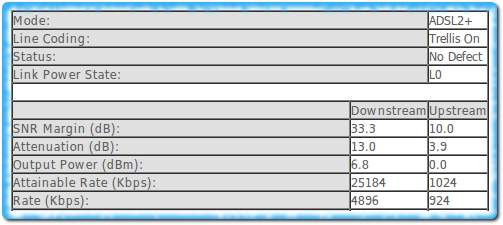
Figure 3
Test for speedtest.net also showed an increase in speed:

Figure 4
Now it's a completely different matter. Two megabits are certainly better than one, but four are even better :)
I would also like to draw your attention to this point. Tariff plans starting from OGO! 1 indicates upload speed up to 3 megabits. But in reality, even after an application for an increase, the speed was set to 928 kbit. The point is that the standard ADSL2+ over which the connection is made, supports speeds from the subscriber of up to 1 Mbit. To be able to increase this parameter, you need to write an application asking to enable the ability to use the standard on Ukrtelecom equipment ADSL2+ Annex M. But to use it you must be very good line and naturally your modem must also support this standard. Perhaps a little later I’ll try to send another request on this topic and write down what came out of it.
And in conclusion, I would like to thank the employees of Ukrtelecom for the prompt execution of the application.
Articles and news on similar topics:
Comments: 68
jora:
Thank you, useful information, really, everything is fine with me, initially the modem was agreed on 4 Mbit, but it might help my friend :)
Sanya:
but my application doesn’t apply at all... it says that the personal account is incorrect... can you advise something?
Sanya:
I’m registered and my personal account is indicated... I copy it from there and it says to me that it’s not correct (
Sanya:
Everything is fine now! called service center and increased the port speed! download speed is 480 kb/s as it should be! Thanks to the author of the topic! Helped a lot and links to ping measurement programs helped!! enormous ++++
Sasha:
I just encountered the same problem, called the operator (I’m from Dnepropetrovsk), provided the data, they said that they had sent the application for consideration to the administrators, I’ll hope that the speed will be increased
Sasha:
I am for this image http://site/wp-content/uploads/2010/07/stat-adsl-4mbit.jpg d-link 2500u modem
Dima:
I go to Device Info - Statistics - ADSL
I see Mode: G.DMT
Type: Interleave
Line Coding: Trellis On
Status: No Defect
Link Power State: L0
Why not ADSL? Tell me please! Is this some kind of mistake?
The whole point is that when the lights are on green light bulbs on D-Link modem 2500U
The Internet often stops loading. That is, I read a page and when I go to another I discover that the page (and other sites) do not load. It helps (not always) to turn off and turn on the modem again or log off from the Internet and wait a while... In lately Such tricks from the Internet have become more frequent. I heard that there is a concept of timeout. What is it and how to deal with it? Or is there something else going on here?Dima:
Or maybe it's a firmware issue? I have 1-50 There is a new one on the site. But I have Ubuntu, Firefox.
Although.. 2 axes are installed (Windows 7) - if necessary, I will reboot.Dima:
I continue to figure it out... I read about ppoe, went to the network and see that only a wired connection is configured, and DSL is not configured.
Or DSL is configured in modem, and a laptop with Ubuntu 10.10 already - via wired? The modem is configured in router mode (I don’t know for sure - I wasn’t the one who set it up (I didn’t understand anything about computers at that time))
I did a test on speedtest.net - it showed 0.51 for loading and 0.48 for output. My tariff plan
“OGOLEKY” - up to 512 kbit to me and up to 3 Mbit from me, ping 182
Here's more information
SNR Margin (dB): 29.9 20.0
Attenuation (dB): 61.0 31.5
Output Power (dBm): 12.5 18.3
Attainable Rate (Kbps): 6304 1152
Rate (Kbps): 1248 608
K (number of bytes in DMT frame): 40 20
R (number of check bytes in RS code word): 16 16
S (RS code word size in DMT frame): 4 8
D (interleaver depth): 8 4
Delay (msec): 8 8Super Frames: 3974121 3974127
Super Frame Errors: 2 21
RS Words: 67560060 33780079
RS Correctable Errors: 1524 39
RS Uncorrectable Errors: 3 N/AHEC Errors: 1 13
OCD Errors: 0 0
LCD Errors: 0 0
Total Cells: 198856108 0
Data Cells: 8258720 0
Bit Errors: 0 0Total ES: 2 0
Total SES: 0 0
Total UAS:Dima:
What about the setup - wired or DSL? Do you need to configure DSL as well? Or maybe there is only one setting? Which one to choose? And how can I find out the operating mode of the modem (bridge or router)?
And speedtest.net shows a load of 0.51, and Rate (Kbps): 1248 Why?Dima:
The modem is configured in router mode - I was in a hurry (missed) with this question :)
But with “wired or DSL” I click on the network icon in the tray - in the “network connections” window:
wired, wireless, mobile, VPN, DSL
I have a wired one configured. Others do not. http://www.linux.panzins.ru/view_main.php?id=12
I thought that the DSL tab was ADSL.Sergey:
Good afternoon, I have OGO4, the upload speed was up to 0.5mb/s. I took your advice, just called technical support, left a request, the speed was increased within 24 hours http://www.speedtest.net/result/1079038267.png
The question is, I had problems, I could not leave messages on any forum, on the modem the default MTU is 1492, on the computer in the registry network card It’s not there at all, I prescribed 1400 and everything immediately returned to normal. Question: what is the MTU value of Ukrtelecom Kharkov?Dima:
Windows 7 is installed on the same laptop (to enter it you need to “unload” from Ubuntu)
I want to configure 7 to also access the Internet. Since the modem is already configured in router mode,
What settings do I need to make to the seven? Or do I need to configure the modem here too?
Since the modem is like router-laptop counts home network Should I come here then or something else?Ivan:
Hello, recently your information on setting up a modem was very helpful (by the way, like yours - d-link 2640u). so now the problem is different:
I chose the “ogo2” tariff plan, but the actual speed does not exceed 60kb/s (speed test shows 0.6-0.7 mb/s)
I looked at the information in the modem’s web interface:
Rate (Kbps): 4152 606
those. throughput for me it’s possible up to “ogo4”
Maybe the problem is in these indicators:
Downstream Upstream
SNR Margin (dB): 5.5 12.0
Attenuation (dB): 48.5 34.8
???
p.s. I live in Kyiv, I couldn’t find a local UTK forum ((, I called technical support, they said that they would fix it within 24 hours, but nothing has changed...
and I also remembered - in the first half of the day when the ogo2 tariff became active, the speed on the speed test was 2.1 mb/s, the real one was 600-800 kb/s.. this was quite enough for me and I was happy...Ivan:
I just read on the forums that such low SNR and such high Attenuation are the main reason..(((now I have no idea what I should do.. even disconnect from it completely... it turns out that I bought the modem in vain((
Max:
speedtest shows different meanings V different browsers and in different times! (take this into account).
Your real speed is the one shown by the “Rate (Kbps):” value!!!Max:
TO Ivan. Ivan, write an application to Ukrtelecom for fine-tuning telephone line up to normal, let them sort it out!!!
Vadim:
Hello! I took Igorka’s advice and want to express my gratitude to you for such an important post, everything really helped, I called tech. support during the day, everything was set up! I’m extremely pleased!)))))
Anatoly:
Good day! Tell me what my indicators are, I switched to ultra for 4 days, set up the modem.
D-Link 2500U modem,1
2
3
4
5
6
7
8
9
10
11
12
13
14
15
16
17
18
19
20
21
22
23
24
25
26
27
28
29
30
31
32
33
34
35
36
37Mode: ADSL2+
Line Coding: Trellis On
Status: No Defect
Link Power State: L0Downstream Upstream
SNR Margin (dB): 11.6 10.2
Attenuation (dB): 27.0 13.0
Output Power (dBm): 12.8 0.0
Attainable Rate (Kbps): 21736 1180
Rate (Kbps): 18647 1176
MSGc (number of bytes in overhead channel message): 56 12
B (number of bytes in Mux Data Frame): 121 29
M (number of Mux Data Frames in FEC Data Frame): 2 8
T (Mux Data Frames over sync bytes): 5 5
R (number of check bytes in FEC Data Frame): 10 12
S (ratio of FEC over PMD Data Frame length): 0.4180 6.4823
L (number of bits in PMD Data Frame): 4861 311
D (interleaver depth): 64 4
Delay (msec): 6 6Super Frames: 77684 739211
Super Frame Errors: 4 0
RS Words: 12041012 3914711
RS Correctable Errors: 2846 0
RS Uncorrectable Errors: 128 N/AHEC Errors: 4 0
OCD Errors: 0 0
LCD Errors: 0 0
Total Cells: 556090856 168453
Data Cells: 2007533 728
Bit Errors: 0 0Total ES: 113 0
Total SES: 0 0
Total UAS: 15 0Anatoly:
According to my test, the download speed is 15 MB, but the download speed is 0.8-0.9.5.
Is this normal for this ultra?Anatoly:
Good day!!!
I sent a message to technical support. Today they called from the telecom and said that my modem does not support Annex M, I have a checkmark in the settings. Maybe you can tell me what the reason might be and how to deal with it. The firmware seems to be up to date, I looked it up.Mode: ADSL2
Line Coding: Trellis On
Status: No Defect
Link Power State: L0Downstream Upstream
SNR Margin (dB): 7.0 19.5
Attenuation (dB): 65.5 38.9
Output Power (dBm): 11.8 25.6
Attainable Rate (Kbps): 304,236
Rate (Kbps): 72,157Vladimir:
I read all the comments, yes, for a professional the excuses are convincing, but for me they mean nothing. I turn on the computer, go online in a couple of minutes, open mailbox, at the same time I have time to smoke a cigarette, or even two, on the balcony, drink a mug (not a cup, mind you) of coffee with milk, chat with my wife about plans for the coming day or just talk, then sit down at the computer, get nervous for a while because that the mailbox does not open and eventually after 5 - 8 minutes I start reading my mail (and sometimes this happens after 2-3 attempts). This is a complete disgrace. I am ready to continue to make complaints about the work of the Internet, but I think that the reason is not Ukrtelecom, but the unscrupulous employees of the Feodosia branch or branch.
Vitaly:
Thank you very much it really helped, otherwise I switched it to a different speed in the control panel, but it didn’t help. One wonders why this should not be done promptly in Ukrtelecom and not call each operator and say this.
Vasily:
Hello, I have such an interesting situation, I connected to the Internet at a speed of 512 kbit. the speed is unstable when you watch a movie, no matter what site, the Internet speed jumps from 50 to 700 kbit. And sometimes you turn on a movie, and it goes at a speed of 1 mbit and is stable, sometimes some films go at a speed of 2 mbit.
When you download a torrent, first the download goes at a speed of up to 512kbit and then after a period of time it rises to 2 mbit and stays like that until the end of the download (stable) rarely, but sometimes in a torrent the download was more than 8 mbit. On downloads from sites like this was not observed.
The modem is not buggy, I checked it on 3 modems, the line in the city is new, I also have all the wires new, and I also had internet before, it worked fine and stable, then I turned it off, then I decided to connect it again, but there were no free ports, I had to wait 7 months for the ports to be delivered, the ports were transported and this is the situation.
What kind of problem is this and what could it be?Dilindjer:
Hello
I have a question, I wanted to change the tariff
but when I tried to log in I got an error like incorrect login/password
and so on the third day, before that I haven’t logged in for almost a year but I’m sure that the login password is correct
(recovered the password without correct login this is impossible)
Maximum data The theoretical Internet speed from Intertelecom is known to many. Let's discuss what it is like in practice, taking into account the use of Intertelecom Internet modems from various manufacturers and varying speeds in different regions of Ukraine. By summarizing the information received from thematic forums, you can obtain average statistical data for the country.
It has long been known , What mobile operator Intertelecom provides 3G communication services using two data transmission technologies at a frequency of 800 MHz, characteristic of CDMA standard. Rev A technology provides mobile Internet speeds of up to 3.1 Mbit/s. At the same time, CDMA Rev B technology significantly expands our capabilities, giving a speed limit of up to 14.7 Mbit/s.
Connect 3g internet now!
Leave your phone number, we will call you back within 30 minutes and answer all your questions!
Now let's move on To reality. A particularly clear picture emerges after the recent introduction of DPI. Let's start studying combinations of different modems with different tariff plans. The tariffs themselves can be found on our website, and tariff plans on Rev A and Rev B do not intersect, which makes it possible to choose one of them that best suits our needs. Let's start with tariffs with the lowest speed, gradually moving to faster ones.

Rev A modem using Rev A tariff
Such devices some of the cheapest. Good results demonstrates a USB modem such as Huawei UML397. This inexpensive option provides an average speed of 0.5 to 1.5 Mbit/s and is perfect for traveling on the Internet, working and studying, reading news, receiving and sending messages, searching for information, and communicating on forums.
Rev A modem using Rev B tariff
In this case Mobile Internet capabilities are already expanding. Average speeds range from 1.5 to 2.5 Mbps. Some modems need to be reprogrammed to change the login and password, since they will be different for authorization on the Network. Using this combination, you can already chat on Skype, watch a video clip or movie, or download a large file. Of course, it will cost more, but your comfort is guaranteed.

Let's move on to faster devices: both USB modems and mobile Internet access points
Rev B modem using Rev A tariff.
The above Huawei 397 can be made to work in this mode, but such chipsets are not installed in every modem. Works most stably and provides the most good welcome 3G modem signal Huawei EC315, characterized not only by the presence of two outputs for connecting an external antenna for a 3g modem, but also by remarkable characteristics. By choosing this economical tariff, we get a speed that fluctuates between 2-3 Mbit/s. Here video telephony is already becoming quite accessible. Of course, this option means greater speed than its predecessor, but it does not realize all the capabilities of Rev B technology. Therefore, let's consider the last complex, designed for those who practically live on the Internet.
Rev B modem using Rev B tariff
Here already there are no limits. In this case, you have unlimited possibilities for downloading and distributing files via torrents, watching videos in high quality, participation in online games, video streaming. The same Rev B modem EC315 provides speeds of 4-8 Mbit/s. This scatter is explained by different distances of users from base stations, as well as differences in their load. At a great distance from the tower
1. Each modem has a receiving and transmitting device with its own set of parameters. They are the ones who determine what maximum speed One model or another is capable of the Internet.
2. Many 3G modems are equipped with connectors for connecting an external amplifying antenna. Some models show excellent results in tandem with an antenna, while others perform somewhat worse.
3. In addition, the Internet speed depends on the communication standard that your modem supports.
Below you see a table with data on the maximum possible speed of Ukrainian operators.
Choose a high-speed modem with an expert!
How does an external antenna affect Internet speed?
1. The main task of an external antenna is to strengthen the signal with which the modem and the operator’s base station “communicate”. The antenna power, measured in decibels, is called gain. The larger it is, the stronger the signal and the higher the connection speed.
2. Even if you are close to base station operator, Internet connection speed may be slower than expected. This is due to the heterogeneous terrain and physical barriers. They create significant obstacles to the propagation of radio waves, and therefore the signal from the base station can be significantly reduced. To fix this situation, connect to your 3G device external antenna. By the way, it should be installed as high as possible.
3. Note that high gain antennas require correct tuning. Otherwise, their use may lead to the opposite result (Internet speed not only will not increase, but will even decrease). Therefore, when installing the antenna, always strictly follow the instructions.
Select best antenna with an expert!
Leave your phone number, we will call you back within 30 minutes and answer all your questions!
Does the operator affect the Internet speed?
1. Please note that the capacity of the base stations of each operator is designed for a certain maximum Internet speed. Accordingly, if the declared speed is up to 3.1 Mbit/s, then it will not be possible to get more than this figure! Even if you use the most best equipment and external high gain antennas.
2. Base station load is another important factor affecting Internet speed. For clarity, let’s take a certain base station designed to simultaneously serve 300 subscribers at a speed of 3.1 Mbit/s. If up to 300 people connect to the BS, the speed will remain the same, but if there are 600 users, then only 1.5 Mbit/s. You can increase it using an external antenna.
3. Distance to the operator's base station is the last, but not least important, factor affecting the speed of the Internet connection. The closer you are to the BS, the higher the speed will be. Accordingly, the farther you are, the more powerful an external antenna should be connected. If you are a subscriber of the national 3G provider Intertelecom, then you have another way to increase Internet speed. Change your modem to a model that supports Rev technology. B and enjoy mobile Internet at speeds up to 14.7 Mbit/s! By the way, such modems have priority in the operator’s Network over other subscribers and devices.
Choose a REV B high-speed modem with an expert!
Leave your phone number, we will call you back within 30 minutes and answer all your questions!