Megaphone call printout. Control your mobile communications costs by receiving call details from Megafon
Until recently, to obtain a printout containing the necessary details of Megafon calls, you had to visit a service office. However, today a detailed report on all calls is available to every subscriber in personal account operator. Recently, the interface of the account has become more clear, which allows you to get statistics data without any problems. You can log in using an access password. We covered earlier how to connect the “Service Guide” function on Megafon.
It should be emphasized that detailed billing for subscribers is often necessary in situations where cash they are debited without their knowledge. This situation may arise due to activated subscriptions. You can find out about this and disable it by following the link.
How to get a printout with details of Megafon calls?
Call printing on Megafon is usually done in the office, which are usually located in inconvenient places for subscribers. And, as a rule, you still have to pay for it. But you can get a printout at home, display it on the screen, and, if necessary, print it on your printer. And in order for the details of Megafon calls to appear on the screen, a personal account is simply necessary, for which you need to go through authorization. If you don’t have an access password, you can easily get it in a response message after typing the command *105*00# .
You can log into your personal account by typing the address https://lk.megafon.ru/login/, where in the window that opens you enter your phone number and password from the message. The number can be entered in any format without bothering with the “eight” and federal or ten-digit format. In your personal account, on the “Statistics and Detailing” tab, in the two items “Expense Detailing” and “Monthly Reports” you can get the necessary information about expenses. However, information on monthly reports is paid, and Megafon’s detailing of expenses for last six months is free, so let’s focus on the first point – “Details of expenses”.
Free call detailing on Megafon allows you to get acquainted with all calls, both incoming and outgoing, as well as information about other services and the amount of their consumption. The cost amount will be presented in last column. All data is absolutely clear even for a child. If there was Internet traffic in the selected period, then the printout will indicate the amount of data (received and sent), as well as the costs of the services provided.
Account details are available on Megafon only for the last 6 months. By selecting any period, the report is sent to: email specified in the application, which also indicates the report format HTML, XLS or PDF. If it is necessary to structure the received data, details must be ordered from Excel format, a PDF file is sufficient to simply print the resulting report.
If earlier Megafon detailing is required, your personal account will not provide such an opportunity. To do this, you must submit the appropriate application to the nearest office of the Megafon operator. You should use your personal account when there is enough information for the last six months or look detailed information replenishment of the account, for which there is a section in the account “Top-ups and expenses for the month.” You can also use the “Monthly reports” item and every month on the 10th day a report will be sent to automatic mode. This service is paid - one hundred rubles per month.
How to order detailed SMS to Megafon?
Regarding SMS, details in your personal account or in the office will give a printout of only the numbers of the senders of incoming SMS and the numbers to which SMS messages were sent; you won’t be able to take a printout of the texts; the support service claims that the texts are not stored on servers. Subscribers will also be able to view information about messages on content services and see where the money is going.
Full details of Megafon account
Everything that was written above is a complete account detail, which contains all the information on the movement of the subscriber’s funds in the account, as well as a list of all telephone numbers(incoming, outgoing) and Internet traffic. To receive reports for a specific month, you just need to select the desired time period.
Megafon occupies a competing niche of mobile subscribers in Russia, offering profitable services, corresponding to modern development trends. Security policy has always remained key in the company. Call details Megafon allows you to track unauthorized calls and messages from your number for free without registration. Statistics can be obtained using the company’s own services, which prevents third parties from gaining access to the information.
More than 100 million subscribers can use their personal account for free, contact help desk and perform a USSD request to the corresponding number. In this material we will look in detail at the main ways to obtain detailed statistics from your number and the data necessary for this.
How to make call details on Megafon via the Internet
The main and only way to obtain detailed call details via the Internet is to use the user control panel on the company’s official website. The development of such technologies is typical for all large competing telecommunications companies, Megafon is no exception. Modern solution takes into account the latest software and technical developments, offering subscribers to use the maximum amount of functionality without leaving home.
To start working with the system, you must first register. Megafon's phone number is used as a login; you can enter it with or without a code.
To receive a password, you need to send a free USSD request *105*00#. The system automatically processes this combination, activates the “Service Guide” service and sends a password via SMS message. This password will serve to enter the user panel. Be careful, each subsequent login will require you to enter a special security code, which will be automatically generated and sent via SMS. In the service settings, you can change the identification method to e-mail.
- viewing the active tariff plan with the ability to quick change. Be careful, some clauses of the official contract may prohibit changing the tariff, which may result in penalties being imposed on the user. This is true if you buy mobile phones or other equipment in installments;
- the ability to track your balance and obtain detailed statistics on charges and expenses;
- Internet control taking into account spent traffic. Can be purchased directly from your personal account additional packages traffic;
- personal account - Megafon call details are included as a separate function, which simplifies working with it;
- receive newsletter about latest changes and company shares, which will allow you to profitably use services and save money.
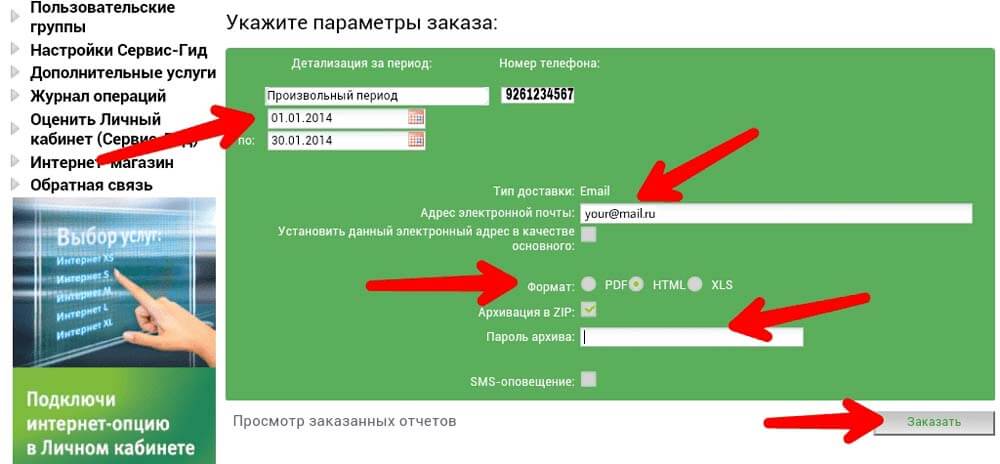
By clicking on the “Call details” item, you will be redirected to a separate page. Here you can select the period of statistics provided, enter postal address final delivery and set a password for the archive. You can make a further report with one click. The letter will be generated automatically, sending is not instantaneous - it may take about 10 minutes, depending on user installed term. The first use of the service is free; for each repeated request, funds will be charged.
Let's look at the current prices for 2017:
- the cost of a one-time report for the past day is 3 rubles;
- information for weekly subscriber actions – 21 rubles;
- full statistics for the past month – 90 rubles.
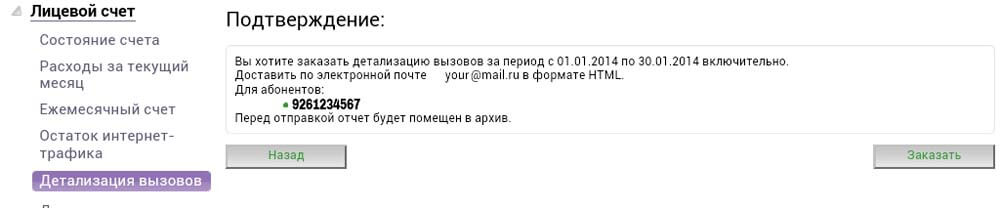 You can use one-time statistics in other ways. Megafon offers to subscribe, according to which you will receive a report every month by fax or courier. The solution is beneficial for corporate clients, where maximum control over the waste of funds is required.
You can use one-time statistics in other ways. Megafon offers to subscribe, according to which you will receive a report every month by fax or courier. The solution is beneficial for corporate clients, where maximum control over the waste of funds is required.
Other ways to get call details Megafon
Let's look at how to order call details on Megafon without using a virtual personal account. The most simple method is to send a USSD request to the number *105*803#, after which you will need to follow further instructions.
You can only find out information about calls if you have configured your email in Service Guide.
Free 24/7 number 0505 will connect you with a robot who will dictate further actions. Obtaining data is identical to the above method. If you do not have the opportunity to set up mail in your personal account, you can always request detailed statistics from the nearest Megafon service office.
In order for your request to be successfully processed, you need to:
- provide a passport, which will allow you to confirm ownership of the number;
- top up your personal account balance so that there are enough funds to complete the operation to receive call details;
- determine the time period of interest.
Here you can write an official statement using the appropriate sample, which will allow you to take advantage of the opportunity to receive information monthly by courier or by fax.
If you are using an enterprise offer, several numbers can be combined into one report. Prices are set individually, depending on the required information, frequency and number of rooms.
Be careful, all third-party services offering to obtain information about calls, messages and Internet sessions are an attempt to deceive. Only law enforcement agencies and qualified Megafon employees. Use only a trusted official website, which will allow you to obtain the required data without the risk of being deceived.
Megafon subscribers quite often have to deal with a situation where, for reasons unknown to them, money systematically disappears from their phone account. Such financial troubles do not happen by chance and are not associated with direct abuse of the provider. Megafon values its reputation and will not simply write off any amounts from the user’s personal account.
Most likely, the reason for spending more than planned mobile budget are tariff plans with hidden conditions use and additional paid services that are “included” with the tariff or the desired option.
Regular account detailing will help you avoid or at least minimize unnecessary expenses, with the help of which you can effectively analyze all items of communication expenses and promptly take measures to optimize your tariff settings. Detailing Megafon is a report that displays even the smallest financial transactions for debiting funds and, most importantly, indicates when and what each amount was spent on.
Knowing how to order details on Megafon, you can always radically influence the list of connected paid services and subscriptions, promptly deactivating unnecessary ones and thereby saving on communication services.
How to get a free expense report on Megafon
Megafon's subscriber base exceeds 75 million people, which allows the company to occupy a leading position in the domestic telecommunications services market. Having such a number of users, the provider took care in advance of a convenient algorithm for providing a detailed account statement, which contains all necessary information about each financial transaction on the number for the period required by the subscriber. Moreover, the information is completely reliable, since the operator does not need to hide or distort anything. Another thing is the reasons for the appearance of paid services and subscriptions that the user did not connect, or at least he thinks so.
- Attention
- Paid subscriptions are often activated automatically when visiting various information and entertainment Internet resources!
The breakdown of expenses will necessarily contain the name of such paid services and options, as well as information on the amount of their subscription fee.
Order free detailing on Megafon there are several ways:
- Use the client environment of the online self-service service Megafon Personal Account.
- Use the functionality of the Megafon mobile application, which is a version of your Personal Account adapted for smartphones and tablets.
- Using USSD request * 113 # or SMS messages to the number 5039 (paid service).
- Visit the provider's office.
Pay attention! Ordering an extract from an office employee will take up a lot of free time from the user and will require going through the procedure of identifying the rights to own the number by providing a passport. Therefore, you should contact the Beeline office only in extreme cases, for example, if you need detailed expenses that are more than six months old or there are serious suspicions of financial abuse by the operator.
Since in most cases subscribers need to resolve operational financial issues, they only need to print out expenses for a few days, a week or a month. Online self-service services are optimally suited for this, the functionality of which allows you to easily and quickly control and change your number settings.
Megafon account details through your Personal Account
Self-service service Megafon Personal Account is a special Internet tool that, after authorization on the Megafon website, allows the subscriber to take full control of the number. Your personal account provides the opportunity to switch to another tariff plan, transferring money from account to account, replenishing balance in a convenient way, changing the list of connected services and comprehensive control over expenses using the “Statistics and Detailing” menu section.
Please note that the same features are implemented in mobile application"Megaphone". The online assistant Tarif-online.ru will not separately describe instructions for its use. To easily receive an expense statement using a smartphone application, you just need to familiarize yourself with the rules for using your Personal Account. The interface of these programs is largely similar, well visualized and intuitive.
- Attention
- The first order of account details is provided to the subscriber free of charge. All subsequent expense report requests will require a one-time subscription fee. The payment amount depends on the requested billing period.
To obtain details in Megafon’s Personal Account, you must perform the following steps:
- Log in to the online self-service service or, if you are not authorized on the Megafon website.
- After entering the main menu of your Personal Account, activate the “Statistics and Details” section.
- There are two options available here that are similar in meaning: “Expense detailing” and “Monthly reports”. It is important to know that “Monthly Reports” is a paid information about all expenses for the month, so you should select the “Expense Detail” option.
- Specify the reporting period, format for providing information and email address, to which the report should be sent. Time to receive details for the specified email address email usually does not exceed 3-5 minutes.
As we already mentioned, re-detailing on Megafon is paid service. The same MTS and Beeline completely refused to charge fees for providing their clients with expense reports, regardless of the number of requests completed within one day.
The cost of the service is immediately displayed on the screen. If this information is not specified, which means detailing is free.
“Express Detailing” option from Megafon
Another convenient one, but always paid method To receive a report on all debits from your phone account for a week, use the “Express Detailing” service. The service does not require a separate connection, it is activated by a USSD request
*
113
#
and writes off 21 rubles from the balance one-time.
An alternative way to order “Express Details” is to send a blank SMS to the number 5039 . A statement of communication expenses will be contained in the response message.
If it is more convenient for the user to analyze debits from the account using a computer screen or printout, it is necessary to call 5039 send a message indicating your e-mail, to which an expense report will be sent.
Call detailing is a service that every owner needs sooner or later cell phone. Has money started disappearing from your account? Have calls suddenly become more expensive? In this situation, you cannot do without call printouts! It details the duration of calls made, the amount of Internet traffic spent, as well as the number of SMS messages sent. The details also indicate the numbers to which the calls were made. Next to this information is the cost of each operation. The call printout must include general information, such as the subscriber's full name, phone number, detail period. The following provides detailed information about the transactions performed: date and time of execution, subscriber number(destination), the duration of the call or the amount of data transferred. The tariff units (minute, second, megabyte, kilobyte), type of service (SMS, MMS, incoming or outgoing call, data transfer via GPRS channel), place of call, cost of operation. The total number of operations during the period under study and their cost are calculated below.
How to get a printout of MegaFon calls? To receive it, the SIM card owner just needs to come to any MegaFon office and present his passport. Details will be provided in printed form, and the cost of such a service will be 5 rubles for each day ordered. Such information is confidential and will not be shared to strangers, even close relatives.
There are other ways to order details, for example, through a self-service system called Service Guide. But before you make any transactions, you need to register. You can log into the Service Guide system on the website https: //dvsg. megafon. ru/, where you need to enter your login, password and security code from the picture. The login is the phone number without the number 8 at the beginning. If the password is not known or forgotten, you need to click the “get password” button, then enter your phone number and the operator will send it. After logging in, you need to select the section called “One-time account details”. Next, you need to mark the period of interest, select what format the report will be in (PDF, DOC, TXT, XML or XLS) and enter your email address. The service in this case is provided free of charge. It is possible to use the Service Guide self-service system with mobile phone. To do this, you need to call 0505, then, following the instructions, select the “Personal Account Information” section, then the “Personal Account Balance” section.
You can order a report on the use of funds on your mobile phone using the “Express Detailing” service. To do this, you need to dial the command *105*60# on your phone or send a message, blank or containing any text, to the toll-free number 000105600. In response, you will receive a message containing a report on the last five paid transactions performed. If no paid transactions were made in the last month, the message will contain the text “There were no calls to the number for the current and previous month.” The “Express Detailing” service is also provided free of charge. No prior connection is required. However, if the balance is zero or negative, the service is not available.
Having information about completed transactions at hand, you can analyze and control your expenses on mobile communications. It is also important that in this way you can check the correctness of debiting funds from your account.
Activating the Account Details option provides the ability to obtain information about expenses from your balance, whether making calls or sending text messages. Moreover, you can order such data for any selected period of time within the last three years.
Megafon provides several types of such services. This could be a small statement of the subscriber's previous expenses or a more detailed report for a certain period about all transactions performed by the client.
One-time detailing
One-time detailing allows you to order information about all incoming and outgoing calls to the subscriber, text messages and MMS, as well as information about the use of Internet traffic this month. Megafon's client will receive account data in the form of a table, which will summarize all operations by number, the dates and times of their completion, and the numbers of recipients with whom communication was carried out. In addition, the cost of operations and the network coverage area in which operations on the number were carried out - roaming or home region - will be shown.
In order to activate this option, you must use the capabilities of the subscriber’s personal account or visit the operator’s salon. You can order the required information for any day of the current month. The cost of the service is 3 rubles. But, through your personal account, such an extract is provided free of charge. If you need to obtain the required data for an earlier period, you should use the “Monthly Detail” service.
Monthly details
Megafon call detailing for a month allows you to find out about your own expenses on your account for any previous month. There are several options for obtaining this information, including mail, courier delivery to your home or office, e-mail, or a personal visit to a Megafon communication salon. The cost of the service is 65 rubles. It is also possible to order detailed data for the past two months through the subscriber’s personal account for free.
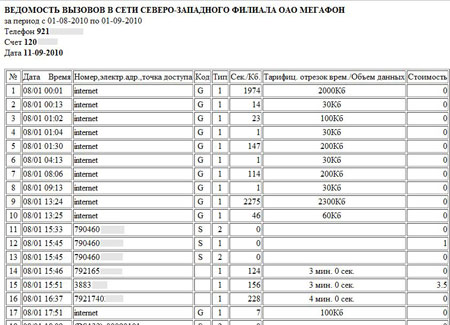
Monthly report
The monthly report allows you to get a brief statement of the subscriber’s expenses for the month of using the operator’s services. This summary will display data on charges, payments made, as well as services connected to the number and tariff features. You can order the report by email. In this case, every month from the 5th to the 15th, the subscriber will receive an email with general information about personal account. In addition, you can receive such a summary in the operator’s salon or the subscriber’s personal account. The service is provided free of charge.
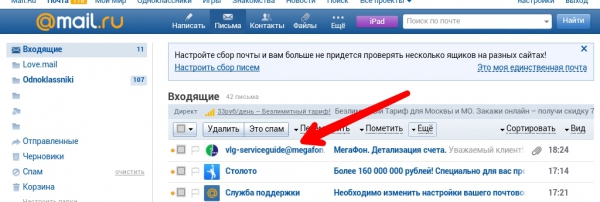
The last ten debits from your personal account
The most convenient and quick way To get this kind of detail, use the USSD command *512#. After sending this combination from the phone, the subscriber will receive text message with data on the duration and price of the last ten calls, SMS, Internet connections and other paid actions using your own number. This service is provided free of charge.
Express detailing
If a subscriber wants to quickly order a statement of expenses for the past week, he needs to use the express detailing option. This option allows you to receive the report by email or as an MMS message. To order such a summary on your mobile phone, you must use the USSD command *113#, or send an empty text message to the number 5039. If the subscriber wants to receive a printout by e-mail, he will need to indicate his e-mail address in the text of the SMS message to number 5039. The cost of the Express detailing service is 21 rubles including VAT.
How to use your personal account to get call details
The most convenient and in a profitable way receiving an expense statement is to use the capabilities of your personal account. Detailing Megafon calls is beneficial if the operator’s office is located in a place remote from the subscriber or the type of service that the client wants to order is paid. Ordering a report on calls and other expenses in your personal account is fast, convenient and free.
In order to gain access to your personal account for the first time, you need to go to the appropriate page on Megafon’s official website.
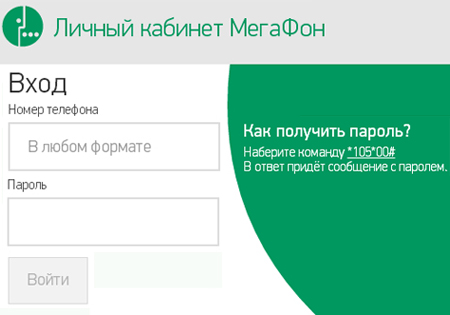
To authorize, the subscriber should send USSD command*105*00# . In response, the user will receive a password to log into their personal account. Then you need to use own number mobile phone as a login and the received password.
After this, in your personal account you need to select desired type details of calls and other expenses, which will be displayed on the screen. You can then save it on your computer or print it out on a printer.
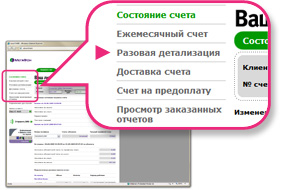
In conclusion, it must be emphasized that the detailing of calls and other expenses with personal account a subscriber is often simply necessary for many Megafon clients. Such a report will help you understand where funds are going from your balance sheet and optimize your own expenses.