Alice vs Siri: who wins? Who knows Stavropol better: apple Siri or Alice from Yandex
Innovation in modern world is getting bigger. What was previously considered science fiction is already being introduced into our lives with might and main. Not long ago, the voice assistant Siri, available to iPhone owners, became a novelty. Those who have Android phones can chat with Alice. Let's figure out who is better: the assistant from Apple or Yandex.
Which is better Alice or Siri – Organizer
If you use applications as an organizer, then Siri has advantages. She can quickly create notes and reminders, while Alice tries to philosophize. Siri also quickly starts a timer and alarm. Alice does not yet know how to perform many functions, or is noticeably behind Siri. When asked to read out the to-do list for the current day, Siri clearly displays the information, and Alice can start joking or asking again. When asked to call to a specific person The Apple assistant does this instantly, but the Yandex assistant cannot.
Which is better Alice or Siri – Improvisation
If you start communicating with Alice and Siri, Siri will have more mechanical phrases with a lack of improvisation. Alice can easily carry on a conversation and perform the function of a psychologist. She has prepared interesting stories and funny jokes. Siri is a bit slow with humor and conversation support.


Which is better Alice or Siri – Emergency Call
Siri can call any contact you request. This is also convenient if you need to call ambulance or the police. Alice is unable to cope with such a task.


Which is better Alice or Siri – Data Search
When searching for data, both assistants work quickly and harmoniously. But there are differences: Siri mainly leaves links to the necessary pages on the Internet, and Alice prepares information and answers briefly and to the point.
Still, sometimes the Yandex assistant gets carried away and can respond with blanks, for example, when asked to recommend an interesting movie, she responds with the template “look at the Matrix,” and Siri throws a link to the top 10 interesting movies and gives you a choice. The same goes for the choice of cafes and restaurants. But Alice provides more extensive information about traffic jams and routes on the map. She even announces approximate time, spent on the trip.


It's also worth noting that Siri can be called up by voice, while Alice requires you to spend more time launching the app. But you can communicate with Alice not only by voice, but also by text. Determining who is better is quite difficult. Here it is worth thinking about why you need an assistant. If you want to search for information and have heart-to-heart conversations, then Alice is better, but if you want the organizer to work smoothly, then Siri will replace your secretary.
Since everyone started writing about going out to public access assistant from Yandex, give me, I think, and I’ll try the miracle of Russian origin in action. Perhaps Alice will be able to understand the language that is familiar to both us and her better than a product of Western origin?
I asked a few questions to both Alice and Siri: this is what came out of it.
I had a bottle of Pinot Gris, Fragolino and Ale on my table, and when I asked which one I should drink, the assistants suggested the following.


Comparative question: “Alice, are you better than Siri? Siri, you better than Alice?. Naturally, Apple's smart assistant doesn't follow our news and has no idea what Alice is. Although Siri could have been offended by the comparative question, it acted differently - it retrieved information from the network about the rock group Alice. The Kinchev in each of us is satisfied.

To the question “Who created you”, I received the following answers:

A question of a geographical nature: “How to get from Odessa to Moscow?” To be honest, I expected that both assistants would start offering me plane and flight schedules, but Siri simply did not understand what they wanted from her, and Alice told me the distance from city to city if I choose a road junction.

Information question: “What happened on October 10, 10 years ago?” Both voice assistants decided to send me to the search engine, but in this case Alice is in a strategic advantage; she will, of course, search through Yandex, although I do not use this search engine, her choice is obvious.

But here’s an unexpected twist, a request for action: “Make an appointment for tomorrow at 10 am at the Fish restaurant.” Siri clearly defined the task and suggested adding the event to the calendar on the desired date and right time, Alice did not understand what I wanted from her and continued the conversation.

Now it’s too early to draw final conclusions, Alice is in a beta state, she can communicate with you for a long time and sweetly, pretends to be a person, shows character; but I’m not yet ready to carry out specific actions and requests the first time. Siri, in turn, is dumb, but good for basic queries and requests that are well integrated with the operating system.
They have a lot in common, especially in terms of humor. Although “Alice” is still inferior to Apple’s assistant, it has an advantage. Business FM, after talking with her, came to the conclusion that “Alice” is more talkative and there is more emotion in her answers
As Yandex emphasizes, “Alice” is unique in that communication with her is not limited to a set of preset answers. Voice assistant uses neural network, with the help of which it is trained on a huge array of texts. This allows you to conduct a continuous dialogue with the user, sometimes on free topics.
-Who gave you that name?
- Which doctor?
— Pediatrician.
So far, Alice interacts with four Yandex services: Search, Maps, Music and Weather. Therefore, for now she cannot, for example, call a taxi or set an alarm clock.
- Alice, can you wake me up tomorrow?
- I can’t do it tomorrow.
- Alice, I really need you to wake me up tomorrow.
- Ha, I'll wake you up.
- At what time?
— Programmer Alexey promised to program it by autumn, but did not say when.
“I’ll finally get some sleep.”
“Then we’ll sleep.”
First of all, “Alice” is compared to the development Apple Siri, famous for her humorous responses. Creators Russian service took an example from American development.
- Alice, what do you love most in life?
— I like large buckwheat with chanterelles, sandwiches with smoked sausage. Joke. I like people. And study.
So far, Siri is more functional assistant: she better understands requests about calling a taxi, creating reminders and sets the same alarm clock. Siri also makes answers about exchange rates and routes clearer and clearer. “Alice” wins in that she is more talkative and has more emotion in her answers. Both assistants talk about the weather, recall short jokes and fairy tales. And also both services cannot yet answer the most important issues.
— Alice, should I buy or sell a dollar?
- 58 rubles.
— Alice, is it worth buying bitcoins today?
- I don’t quite understand. Please tell me the exchange rate of which currency you are interested in?
— Should I buy or sell the dollar?
— Is it worth buying bitcoins now?
- I don’t see suitable program. To do this you will need to download it.
Judging by this, it’s still not Siri that should be equal to “Alice”. Google Assistant is considered the smartest voice assistant on the market. According to Business Insider, the service has the highest IQ among similar developments - 47 points, but Siri comes in last place - 24 points.
Siri is a personal voice assistant with artificial intelligence, present at all modern devices Apple. Siri was originally separate application, which users of Apple devices could download from the AppStore. In 2011 Apple company purchased Siri, and mobile application ceased to exist. The voice assistant first appeared on the iPhone 4S as a component of the basic software.
Apple developers before iPhone release The 4S touted Siri as a revolutionary technology. However, domestic fans of the brand Apple new the function was disappointing - Siri simply couldn't speak Russian. The function supported only a few languages - French, German, Japanese and English in various variations (USA, UK, Australia, Canada).
Domestic users began to hope that Siri would soon receive support for the Russian language after the release of the beta version of iOS 7. Voice assistant taught to read names written in Cyrillic. Siri was able to pronounce them in Russian quite ridiculously, but previously the program had not even tried to do this.
With the advent iOS versions 8.3 Siri has finally officially mastered the Russian language, and besides it several more - for example, Malay, Portuguese, Turkish, Thai. However, domestic users were still dissatisfied - due to the peculiarities and versatility of the Russian language, the program did not work correctly.
Siri became truly suitable for daily use only with iOS release 9. The updated assistant turned out to be smarter: it began to understand complex queries and process them much faster (according to the manufacturer - by 40%). iOS 9 was released on June 8, 2015 - from that day on, Russian users stopped looking at Siri as a funny but useless toy.
The quality of Siri depends not only on the version operating system, but also from iPhone modifications. You can fully use Siri on iPhone 6th generation and newer models. The problem with previous models is that they are not able to filter out extraneous noise effectively enough.
What can Siri do?
Find out about opportunities intelligent assistant Siri will succeed by simply asking him about it. It is enough to ask the question: “ Siri, what can you do?" - and a list of all the main functions and capabilities of the program will appear on the screen.

If a user asks Siri to perform an operation that it doesn't understand, the program will respond that it doesn't understand (as in the image on the right). However, such situations are rare: the functionality of modern Siri is quite wide. What tasks can this program perform?
Route planning. Launching the navigator and manually entering the address into the line can take a lot of time. It's much easier to activate Siri and ask her to get directions to desired point. You can create a query like this: “ Siri, how to get to Lenina Street, 56?».
Built-in iPhone navigator often criticized, but he is not that bad at all. Thanks to its capabilities, Siri can not only show how to get to an address by the shortest route, but also answer how long the journey will take.
Creating an alarm clock. The user needs to tell Siri what time he should wake up in the morning, and the program will set the alarm itself. You can set not only a specific hour and minute, but also a time period. For example, if the user uses the request “ Siri, wake me up in 30 minutes", the program itself will count down half an hour, starting from the current time.

Calendar planning. This Siri function"worth its weight in gold" for business people. Thanks to the intelligent assistant, an iPhone user can schedule telephone conversation with a business partner, schedule or cancel a previously scheduled meeting, adjust the meeting time - and all this without directly accessing the built-in Calendar application. Siri doesn't just blindly capture plans iPhone owner– if, say, a telephone conversation and an appointment coincide in time, the virtual assistant will definitely inform the user about this.
Sending messages. Write an SMS message or email with tiny buttons on-screen keyboard not very convenient - especially when T9 tries to slip in a word that is ridiculous and completely inappropriate in context. Dictate text message- is a completely different matter. A user who tries to do this for the first time will probably be surprised at how well Siri recognizes Russian speech.

Intellectual Apple Assistant There are other functions - less useful, but very fun:
- Coin. What to do if you need to resolve a dispute using lots, but your pocket is full of bills? It’s clear - ask Siri to throw a coin. Of course, money won’t start pouring out of the iPhone – the virtual assistant will simply tell you What It came up: heads or tails.
- Title. An iPhone user can tell Siri to call himself “Great Emperor” or “Lord of the Galaxy” - and the assistant obeys. This function is useful only for those who have delusions of grandeur - for the rest it will simply lift their spirits.
How to use Siri?
There are 2 ways to enable Siri. The first way is to press the " Home"and hold it until the moment appears blue screen and Siri will ask how she can help (“ What can I help you with?»).

The second method is voice activation: the user can simply say “ Hey Siri!", and the virtual assistant will immediately start working. To launch Siri in the second way, you need to go to the settings of the virtual assistant and activate the corresponding slider.

On iPhone 6S and the latest models You can activate Siri by voice at any time. On iPhone 6 and less modern devices, enable the virtual assistant with the command “Hey Siri!” will succeed only if mobile device is being recharged.
After the program starts and a sound recording line appears on the screen (as in voice recorders), you need to dictate a command or question. For example, we will ask Siri, “ What is 120 by 80?- obviously, if she is a robot, she must count faster than a person. Virtual assistant processes voice command user and translates it into text that appears on the iPhone screen.
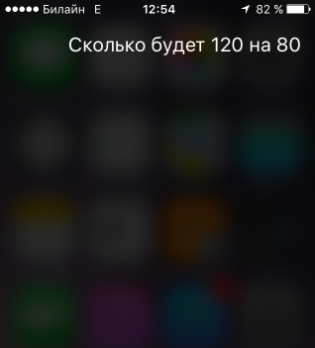

Siri uses built-in iPhone applications to perform trivial operations. If the user wants information that Siri is unable to provide (for example, " How many years do cats live?"), the program will redirect it to the global network.

Default virtual assistant applies search engine Bing. If the user wants to access another system, he should clarify this point - say, say, “ Find on Google how many years cats live" Then Siri will launch Safari browser and will independently contribute to search bar request.
What's remarkable is that Siri is capable of learning. If a user “chat” with a virtual assistant for 1.5-2 hours, he will certainly notice that the program has begun to understand him better and fulfill his requirements faster. Siri needs time to adapt to the pronunciation of a particular user.
Conclusion
Despite the fact that Siri is already quite effective and is capable of performing voice requests many useful actions, virtual assistant Apple has a lot to strive for. Recent studies have shown that Siri, although better at recognizing accented speech than Amazon's Alexa, is outright inferior in this criterion to Google's assistant. Google name Home.
Apple is not going to stop improving its intelligent assistant - Siri regularly gains new skills. For example, on iOS 10, the assistant can order pizza to the user's home and produce money transfers through the Square Cash service.