Code for extending megaphone traffic. How to activate additional Internet volume "Megafon"
The article describes how you can extend the Internet on Megafon.
Navigation
The ability to connect to the Internet is available on almost any new smartphone. The World Wide Web allows gadget owners not only to browse the Internet, but also to call each other via WhatsApp and download useful applications.
When connecting to any tariff plan mobile operators offer their clients Internet packages by default. AND " Megaphone“This is no exception.
Megafon extend speed
But Internet packages, no matter how much traffic they provide, often tend to end prematurely, especially if you actively use the World Wide Web. After this, the connection to the Internet may be interrupted, or the connection speed may drop to a minimum.
What to do in a situation when at the most inopportune moment we are disconnected from the Internet? How can you extend traffic to " Megafon"? We will talk about this in our review.
What services for extending Internet traffic are available on “ Megafon»?
To provide subscribers with additional Internet traffic, Megafon provides at least three popular packages:
- « Extend your speed»
- « Extend speed 1 GB»
- « Extend speed 5 GB»
“Extend speed” service from Megafon
Plastic bag " Extend your speed" from " Megafon» is relevant for subscribers who use the “I” service Internet XS" Plastic bag " Internet XS» requires daily subscription fee and has 70 MB of traffic that needs to be spent in 24 hours. Of course, this is not enough. Plastic bag " Extend your speed» makes it possible to extend traffic by another 70 MB per day.
Connection conditions " Extend your speed" from " Megafon»:
- Internet traffic volume – 70 MB
- The cost of the package is 19 rubles.
- *925*3#Call1 " (without quotes) on 000105906
“Extend speed 1GB” service from Megafon
If previous package to extend traffic was intended only for " Internet XS", then the service " Extend speed 1GB» can apply in all cases. This package allows you to use 1 GB of traffic.
Connection conditions " Extend speed 1GB" from " Megafon»:
- Internet traffic volume – 1 GB
- The cost of the package is 150 rubles.
- Activation using USSD request - *370*1*1#Call; or by sending an SMS with the text “ 1 " (without quotes) on 05009061
“Extend speed 5GB” service from Megafon
Plastic bag " Extend speed 1GB" from " Megafon"will be useful for those who like to spend more time on the Internet. Here we get 5 GB of traffic and can even watch videos on " YouTube».
Connection conditions " Extend speed 1GB" from " Megafon»:
- Internet traffic volume – 5 GB
- The cost of the package is 400 rubles.
- Activation using USSD request - *370*2*1#Call; or by sending an SMS with the text “ 1 " (without quotes) on 05009062
How to activate the “Extend speed” service from Megafon via the Internet?
The services described above can be activated on the phone not only using USSD requests and SMS, but also through “ Personal account"on the operator's website" Megaphone».
To do this:
- Go to the website " Megafon", log in there (or register - your phone number is used as a login; the password can be received in a reply SMS by sending a request *105*00#Call).
- Go to the section " Internet" and then to the subparagraph - " Mobile Internet»

- After this you will be transferred to new page, where a list of services for extending Internet traffic will be indicated (from the line “ Extend your speed»).

Megafon extend speed
- Select the service you need from the list by clicking on " Connect»

Megafon extend speed
Video: Megafon unlimited mobile Internet
Mobile Internet has long been an integral part of the lives of many people ever since smartphones came into widespread use.
Mobile operators present different options and gigabyte packages for and sold for a subscription fee.
But sometimes this volume is not enough, and the user has a question - how to extend mobile internet on Megafon. You will find the answer in our material.
Contents:
Extension
This operator implements several Internet packages and options.
Some of them provide access to the Internet, and limit it when the megabyte package is exhausted, others guarantee normal speed connection throughout the entire paid period (i.e., when it ends, the Internet does not turn off at all, but the connection speed drops significantly).
If the volume of traffic stated in the tariff plan is not enough, then the user risks being left with very little access low quality.
For this reason, when the traffic declared in the tariff plan is exhausted, the subscriber is forced to pay for additional traffic or use the speed extension option. Depending on what tariff plan connected to a specific SIM card, you can use several methods, which are shown in the table below.
| Tariff plan | What can be done? | Service price | Volume of traffic provided |
|---|---|---|---|
| Internet XS | Option to extend speed for 24 hours | 15 rubles | 150 MB |
| “Internet S”, “Internet M”, “Internet L”, “Internet XL”, “Internet XXL” | Speed extension option for 1 month | 115 rubles | 1 GB |
| “Internet S”, “Internet M”, “Internet L”, “Internet XL”, “All inclusive” | Speed extension option for one month and 5 GB | 400 | 5 GB |
| "All inclusive", "Turn on" | Automatic speed extension | 30 rubles per package | 200 MB in one package (you can connect up to 15 of them) |
Speed extension for 24 hours
As mentioned above, this method Well suited for those using the Internet XS tariff plan.
With this, the user is provided with a certain amount of traffic, which can be exchanged at maximum speeds.
But as soon as its declared volume is exhausted, the speed of connection and data exchange becomes very low.
To enable this feature, follow these steps: according to the algorithm:
1 Dial on your phone with a SIM card, on which you want to extend the Internet, combination *236*1#;
2 Click the button call;
3 Wait for the notification to appear on the screen about the successful connection of additional traffic at maximum speeds.

The same can be done in another way which is a little more complex:
1 Install a SIM card into the device, on which the corresponding tariff plan is connected;
2 Dial text SMS message, with text YES;
3 Send it to the number 05009121 ;
Wait incoming message with a notification that the connection was successful.
What exactly is this option?
After carrying out all the actions described above, the user receives another 150 MB of Internet traffic on maximum speed for use throughout the day.
The cost of the service is 15 rubles.

Important! Interesting feature is that the list of services on the operator’s official website lists this method of increasing the volume of the megabyte package only in relation to the Internet XS tariff. That is, this method will not help owners of other Internet packages. If you have a tariff plan Unlimited Internet for smartphone, BIT, Internet 24 or otherwise, it is necessary to find others, which are also discussed in the material below.
Speed extension for a month
There is another possibility of increasing the prepaid traffic volume for a SIM card.
This opportunity allows you to ensure normal speed for 1 month.
However, with a one-time additional payment, the user will be provided with only 1 GB of Internet at maximum speed, which must be used up in a month, otherwise, after the month, the prepaid amount of traffic will expire.
This service costs 115 rubles and is available for users of tariffs with the All Inclusive option, as well as for those who use Internet tariffs S, M, L, XL, XXL.
How to use such a service?
- Use the USSD request format. To do this, in dialing mode, dial the combination *370*1# and press the call button. Wait for the debit from the subscriber's balance cash and a notification appears on the screen that the service has been successfully connected;
- Use the request to activate the service via SMS message. Type the word YES in the text of the message and send it to the number 05009061. Wait for the funds to be debited from the balance and for notification via SMS that the service connection was successful;
- You can do this on the official Megafon website– to do this, follow the link and scroll down the page to the green “Connect” button. Click on it and in the field that opens, enter the phone number to which the confirmation code will be sent. Then enter this code on the site and the option will be enabled.
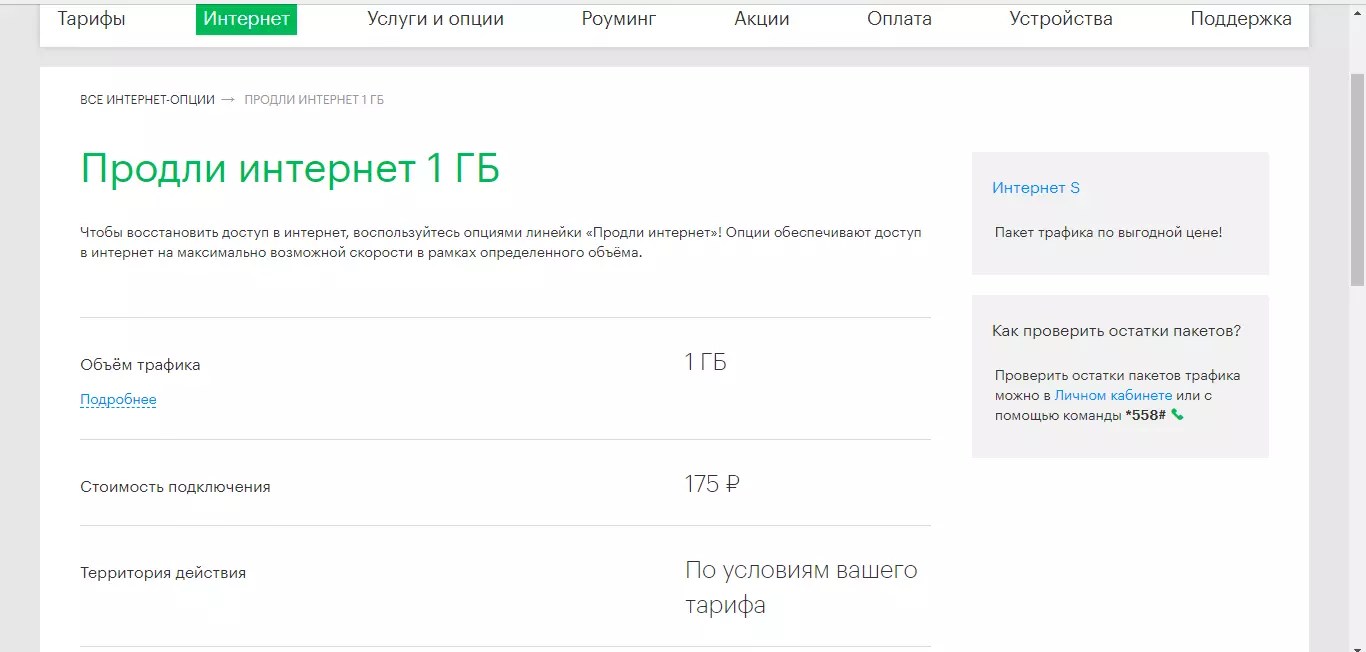


It is worth noting that, regardless of the chosen replenishment method, the balance there must be enough money to pay for this service. These services cannot be activated if the balance goes even slightly into the minus. It is necessary that the amount on it is no less than that which should be paid.
Speed extension by 5 GB
This service is suitable for all those tariffs that are listed in the previous section of the article. The cost of its connection is 400 rubles.
After connecting this option, the user receives 5 GB of Internet at maximum speed above his tariff plan, for use for one calendar month (when the calendar month expires, unused traffic under the option is burned).
How to enable such an option?
- T In the same way as in the two previous cases, use the USSD request. Dial *370*2# and press the call button. Next, a notification about connecting the service and debiting funds will appear on the screen;
- You can also use SMS message, by sending YES to number 05009062 . After this, the requested amount will be debited from the user’s account and a response message will be sent indicating successful activation of the service.
A fairly simple way is to connect this option online. To do this, follow the algorithm: Connect click on this button;
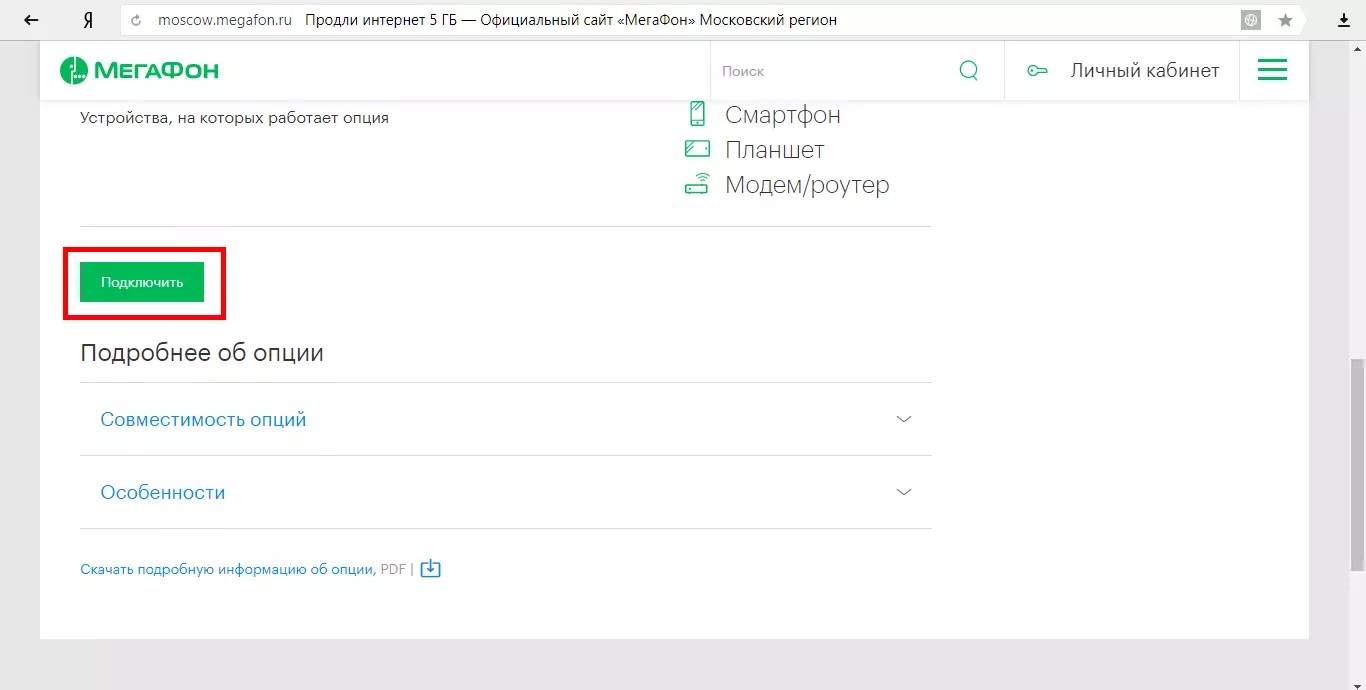
3 Enter your phone number in the appropriate field and click Connect
4 After this to the specified number phone will come SMS message with code, which you will need to enter on the site.
This method is one of the simplest.
There are times when Internet access is absolutely necessary and all traffic is exhausted. At such moments, Megafon offers to use Internet extension using additional options.
You can extend your Internet connection to Megafon under the following conditions:
- Provided in case of exhaustion of the volume at the basic tariff.
- Valid within the region where the client has entered into an agreement for the provision of communication services.
- If, when writing off funds for this function, the subscriber has negative balance, then access to the Internet is blocked.
Megafon traffic extension can be done in automatic mode. This will be discussed in detail below.
Option “Extend Internet” (1GB, 5GB and XS)
To restore access to the network, you can use the “Extend Internet” function for a month with a given volume of 1 GB or 5 GB.
The subscriber has the right to connect 1 GB additional traffic for 210 rubles or 5 GB for 450 rubles. This function is valid until the end of the billing period of the basic tariff plan or until the provided volume is completely used up.
Peculiarities:
- Payment occurs immediately after connection.
- Connection is possible on any day of the calendar month.
- If the user changes his tariff, the option is valid if it is compatible with the new tariff plan.
Additional traffic is valid for 30 days from the moment of its connection . If a plan package is added to the client during this period, all unused additional traffic volume is saved and activated only after full use traffic according to the tariff.
Example: On March 23, Internet M was connected. The billing period for the tariff lasts until April 22. If the traffic was spent before the end date, then the subscriber has the right to use the Internet extension until the new billing period, that is, until April 22.

For Internet users, the Megafon company has the opportunity to activate the “Extend Internet XS” function. It allows you to increase traffic up to 70 MB per day at maximum speed. Its cost is 19 rubles.
The option is valid only for one day. The remaining traffic volume expires 24 hours after connecting the service.
It is better to find out exact information about the cost of these options on the official Megafon website (https://moscow.megafon.ru/). The payment amount may vary depending on the specific region. Additional volume Everyone can get Megafon Internet.
How to activate the service
Connecting/disabling “Extend Internet 1 GB/5GB”:
- through personal account(https://lk.megafon.ru/login/);
- using your phone by entering the command: *370*2*1# for 1 GB, *370*2*1# for 5 GB;
- in the Megafon communication salon.
Connecting/disconnecting “Extend Internet XS”:
- through your personal account;
- using a command on your phone (*372#);
- by sending a message to the number: 50 009 061.
The subscriber has the right to connect any of the provided services an unlimited number of times. When you reconnect, the added traffic is added to the remainder. When the allowed amount of traffic is used up, the basic tariff plan begins to operate.
Automatic Internet speed renewal
Available if the subscriber has subscribed to the “Megafon - All Inclusive” tariff or uses one of the “Turn on” tariffs. Required condition connections additional package 200 MB is fully used traffic at the rates presented above. Cost - 30 rubles.
It can be found and connected on the official Megafon website. In the “Search” field, enter the word “Auto-renewal” and follow the desired link.
You can use fast connection on the website by entering your phone number, or using your Personal Account.
Peculiarities:
- Funds for the service provided are debited from the client’s balance at the time of activation.
- If there is not enough amount in the subscriber’s account, then automatic renewal won't connect.
- You can use it until the next billing period. Unused traffic does not transfer to the next period.
- You are allowed to activate “Auto-renewal” 15 times. After this, access to the Internet can only be achieved with the “Extend Internet” option.
Any subscriber has the right to refuse automatic connection additional package. Disabling is free and available in your personal account on the official Megafon website.
Unlimited tariffs from Megafon
For those who spend more time online and like to communicate, Megafon has introduced a line of unlimited tariffs.
Below are the tariff plans from the “Turn on” line, offering large number functions and unlimited calls to any numbers in Russia.
| Tariff name | Number of minutes/GB/SMS | Unlimited Internet | Tariff cost per month (in rubles) |
| Get involved! Communicate | 600 | Social networks, instant messengers | 600 |
| Get involved! Look | 750 | Social networks, instant messengers, video | 750 |
| Get involved! Listen | 300 | Messengers, music | 500 |
| Get involved! Speak | 700 | Messengers | 500 |
| Get involved! Look + | 1500 | Social networks, video and instant messengers | 1000 |
| Get involved! Write | 300 | Messengers | 400 |
| Get involved! Premium | 5000 | Music, video, instant messengers, social networks | 3000 |
Knowing how to extend traffic on the phone, Megafon subscribers will not be bored with nothing to do. You just need to enter correct request and wait for the system to respond.
Video “How to see the remaining traffic on a megaphone modem”
Today we will talk about how to find out traffic on Megafon. It is not at all difficult to obtain information regarding how much data was transferred during a particular period of time.
BY
If you are interested in traffic on Megafon, how to view it, the software will help you figure it out. It was created specifically for such purposes. This kind of information can be especially valuable if the chosen tariff package to work on the Internet requires payment for each received megabyte of traffic. We will need to configure the Firewall so that it allows working with the installed software. Also, all application-related actions described below must be performed as an administrator. This instruction ideal for users operating system Windows.
Instructions

Let's move on to directly solving the question of how to find out traffic on Megafon. First of all, we download a free program to your computer from trusted sources to work with relevant statistics. We can use NetWorx as such an application. This decision distributed in two versions: Installer and Portable. If you choose the second option, the program can be launched without installation. If you download Installer, you will need to install the application on your computer. For convenience, download Portable.
First launch

In order to find out the remaining traffic on Megafon, we create a NetWorx directory in any of the folders of the section in which the user’s documents are located. If you intend to run the program in the future on various computers, we use a flash card. It is on it that we create the necessary folder. We extract all files from the resulting program archive into a separate directory. We go into it and launch the networx.exe component. We configure the necessary parameters for operation during the first launch of the program. Select the language in which the text will be displayed. We indicate network adapter, whose traffic assessment is necessary. If you need to get information about the operation of several devices, select the item called “All connections”. This option allows you to keep all traffic under control. Click on the “Done” button and thereby confirm the saving of the actions taken.
View data

In order to solve the question of how to find out traffic on Megafon, let’s pay attention to the system tray. This is where the icon will appear NetWork programs. Click on it twice with the left mouse button. The main application window opens, which contains all statistics. Go to the required tab to receive detailed information. Note that the NetWorx program displays traffic only after it is launched. It does not support work in conditions background mode at standard settings. Therefore, if you do not immediately activate it when connecting to the Internet, some of the traffic may not be taken into account. The fact is that updating some programs may begin automatically, which will entail additional costs. For the reasons stated above, we recommend adding the specified application to startup so that it begins collecting data from the moment the operating system starts. Note also that traffic can be checked in the service technical support Megafon company.
Service Guide

Now let's look at how to find out the traffic on Megafon (or rather its remainder) using official resources companies. For this mobile operator provided the “Service Guide” service. First of all let's move on to this service and open the “Services and Tariff” section. This is where information is located about the number of megabytes of traffic consumed, as well as the remaining ones. You can also see exactly which Internet services are connected to personal number. Using this tool, you can also solve the problem of how to increase traffic on Megafon by simply purchasing an additional package of services.
USSD
Now let's look at how to find out traffic on Megafon using a special request. There are several USSD commands that will help us. Enter the request *370*0# and press the call button. In response, we receive information about the remaining traffic if the Internet XS service (S, M, L, XL) is used. If you need to find out about discounts currently provided for Internet access, use the command *100*1#. Now let's look at how to get information about the balance of connected services and packages, including data on Internet traffic. For this purpose, the request *100*3# is provided. By the way, in order to contact the operator by telephone, just call toll free number 0500. If desired, for necessary information You can also contact the company office. In the latter case, you must take with you a passport or other document that can prove your identity.
Restrictions
Let's now look at Megafon. This mobile operator provides services of “unlimited” access to the Internet. However, in fact, it can only be called unrestricted conditionally. The fact is that after the monthly limit is exhausted, the access speed drops to 64 Kbps. This is a fairly low figure.
Extend your speed

Next, we will consider in practice how to replenish traffic on Megafon. If your Internet speed drops suddenly, you should first check the remaining packet data using the instructions described above. If the limit is reached, it can be increased using a special service called “Extend Speed”. The actions described below will be equally effective, regardless of the tariff plan used, as well as the communication device (4G modem, smartphone), if it works with the Megafon operator. First of all, we’ll tell you about the day. When using the Internet XS service, you can add 70 MB of traffic for 19 rubles. To do this, we use the above function. Extended traffic is used until the end of the day on which it was ordered. The next day, the traditional tariff will be debited from the number, that is, the usual tariff will work with a new portion of package data. Now let's look at what to do if you use other Internet offers.
We can go one of the following ways:
1. We send USSD request in this form: *925*3#.
2. We send an SMS message containing the number 1 in the text to special number 000105906.
3. We use the capabilities of the Megafon personal account.
After completing one of listed actions we will receive confirmation of restoration of Internet access speed. Now let's look at the existing opportunities to increase traffic per month by 1 GB. For the described purpose, the operator provided 2 services - “Internet Extra” and “Extend speed”. Both of them solve the problem and are even paid at the same price. However, there are still some differences. The “Internet Extra” option was developed and intended specifically for users of the “All Inclusive” tariff plans. Receiving an additional data package through the “Extend Speed” service is suitable for owners of a service system with a monthly subscription fee. The validity period of the service will last exactly 30 days, counting from the moment of direct activation. So we figured out, on Megafon, how to look at its indicators, and also, if necessary, increase them.
Mobile Internet is no longer a rarity, and more and more users connect to it every day. The megaphone operator also cannot fail to provide unlimited internet to your subscribers. However, the concept of “unlimited” turned out to be so relative that it was necessary to create additional services like “extend the speed of 1 GB”, as well as options to extend the speed on the megaphone by 5 GB.
The fact is that after the monthly limit is exhausted, the speed of access to the network decreases very sharply. Then users wonder how to extend traffic on a megaphone by 1 GB or 5 GB, since downloading or, especially, transmitting any information from the Internet becomes unbearably long. The speed stops at 64 Kbps, which means that you have used up all the traffic included in the volume.
The option that solves these problems is called “extend speed”, and it can be activated regardless of what tariff plan you use and what device you use to access the Internet. This, undoubtedly, can be attributed to the advantages of this option, since MegaFon places restrictions on the activation of most services.
“Extend the speed” for one day
If you do not need to immediately extend the speed on your megaphone by 1 GB, then you can use the simplified version of the service - extend it by 70 MB of traffic. The price for this service is 19 rubles.
But main feature This alternative is to extend the traffic on the megaphone by 1 GB or 5 GB - it only works for a day. Then with personal account subscription fee is charged.
To activate, MegaFon provided several recommendations:
- dial the combination *925*3# and “call”;
- send number 1 to 000105906;
- use your Personal Account;
Select one of these activation options and make sure you receive a notification that the process has completed successfully.
How to extend the speed on MegaFon by 1 GB
There are two ways to answer this question:
- using the MegaFon service “Extend the speed of 1 GB.”;
- by connecting “Internet Extra 1 GB”;
Both ways require a payment of 150 rubles. However, Internet Extra 1GB users are subject to a restriction - a mandatory connection to the MegaFon All Inclusive package. While the first point is suitable for those who use monthly payment plans.
How to activate the MegaFon option “Extend speed 1 GB”
- Send request *370*1*1# ;
- send number 1 to 05009061;
- through your personal account on the operator’s website;
How to activate the “Internet Extra 1 GB” option
- through combination *105*518# ;
- using your Personal Account;
In addition, Megafon provides its client with an opportunity to extend traffic for another more GB
How to extend the speed on MegaFon by 5 GB
It is worth noting in advance that the service costs more – 400 rubles and lasts a month.
To connect it you need:
- make a request by number *370*2*1# ;
- send number 1 to 05009062;
- through the Service Guide portal;
On at the moment, these are all ways to solve the low speed problem. Each of them begins its action only when traffic approaches the zero mark.