Large cloud data storage. “Are cloud data storage safe?
Various services Information storage has been very popular among users from all over the world for quite some time now. And this is not at all surprising, because such services are extremely convenient.
They allow you not to use physical memory, which is on your computer, phone, tablet, flash drive or any other storage medium, and upload everything to such storages. By the way, they are also called cloud ones.
This name is due to the fact that the user, having a login and password, can use data from storage on all of his devices. This feature is a great help for anyone who is constantly running out of memory and cannot expand it.
In addition, these repositories can be accessed by several users at once.
This means that now a person does not need to dump information onto a flash drive and go with it to his friend to dump the necessary files for him - now it is enough to upload everything to the information storage service and simply send a link to the friend specific file.
Among such services there are those that have very extensive functionality. Some of them are installed on the computer and give the user the opportunity to use the storage as usual hard drive.
This means that he will see the same folders that he usually sees, but all the information will not be on the hard drive, but on the “cloud” (on a distant server).
But there are also services that are a simple site where you can upload a file and receive a link, without any downloaded files and folders on your computer. The first ones are called cloud storages, and the second ones are called file sharing services.
Benefits of use
So, any information storage service makes it possible to store all information not on a hard drive or any other removable media, but on a distant server. The advantages of this approach are quite obvious and are as follows:
- If these are cloud storages, the user will be able to use all files very conveniently and quickly. In Figure 1 we can see an example of using clouds from mail.ru. In each folder, the corresponding inscription is displayed on the right side (highlighted in red).
By clicking on it, we find ourselves in a folder with files. It looks exactly the same as any other folder. And you can edit all the information in the same way. But, as we understand, all this is on the server, in this case, from mail.ru.
- Files can be accessed from different devices by different users who have access. This already applies to both types of storage.
- In the case of the cloud, editing information on one device will be reflected equally on all others that have access.
- Information is uploaded to the server very quickly.
- Doesn't take up memory on all your devices. Accordingly, information does not clog up memory and does not slow down the operation of devices (usually, when too many files accumulate, this greatly slows down the operation of computers and gadgets in general).
Of course, you have to pay something for such services. Actually, this is the main characteristic of information storage services. The second most important is the amount of allocated memory, that is, how much information you can load.
We will divide all such services into two categories – file sharing and cloud storage.
Cloud rating
So, clouds are information storage services that allow you to access files on a server in exactly the same way as regular folders on a computer.
To do this you just need to download installation file corresponding storage. According to various opinions of users that we were able to collect on the Internet, the best such storage facilities are Google Drive, Dropbox and Cloud mail.ru.
Let's consider their main features.
No. 1. Dropbox
In general, Dropbox is simply the most popular cloud storage in the world. And all because this service is one of the first such sites.
There may have been others, but the creators of Dropbox invested heavily in advertising and are now reaping the benefits of their once successful actions. Only 2 GB are available for free here (15 GB on Google Drive).
After using these two GB (and this usually happens very quickly), you will have to pay an additional $100 for 1 TB. However, this payment will only be valid for a year. After it ends you will have to pay again.
To be honest, Dropbox’s functionality is quite standard. You need to download the installation file, install the program on your computer and see the Dropbox folder on your computer.
After each update, this folder will be synchronized with what is stored on the server. The Dropbox interface itself looks as shown in Figure 2.
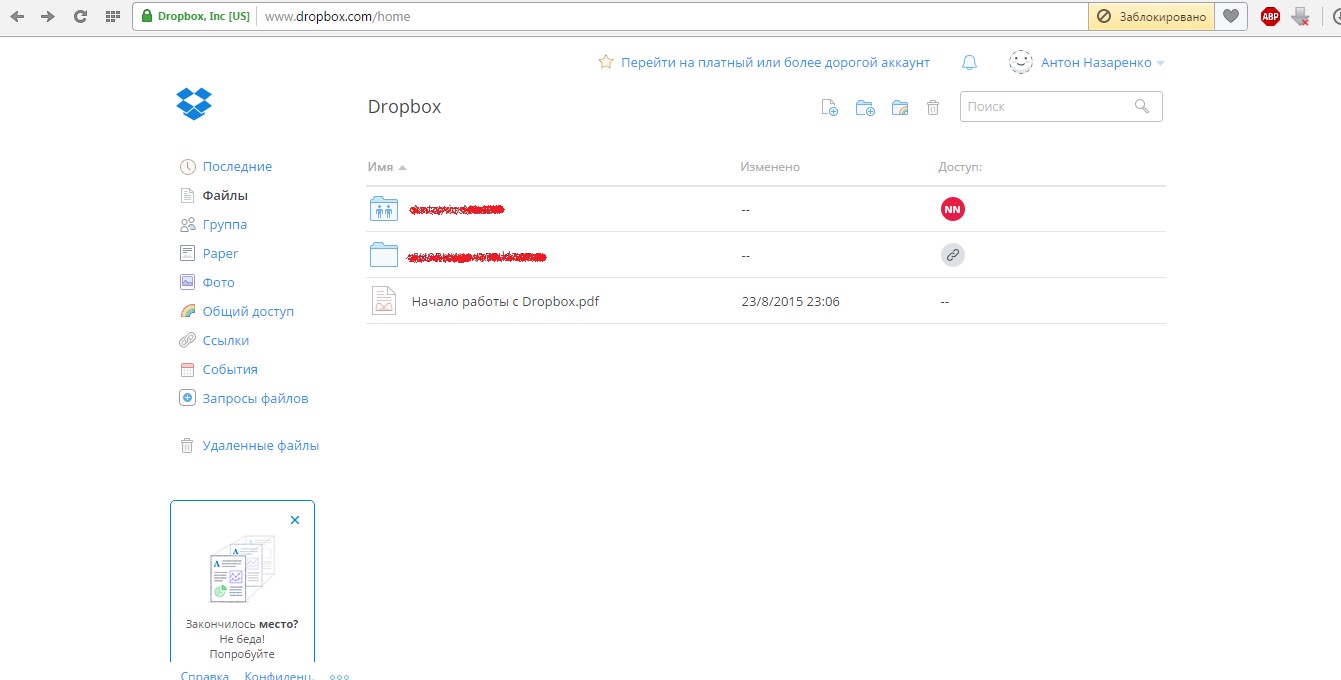
No. 2. Dropbox interface
In general, Dropbox remains as popular simply because most users simply do not know about the existence of other much more functional storage facilities.
No. 2. Google Drive
Google Drive or simply Google Drive very popular among corporate clients. It is also very popular among those who need such a service for work. For example, freelancers often draw up reports on the work done precisely when Help Drive.
Its huge advantage is that you can work with all files without any downloads or installations - everything happens online. The algorithm for working with Google Drive is as follows:
- Let's go to Google. Click on the icon additional functions(highlighted in red in Figure No. 3). In the menu that opens, select “Disk” (highlighted in green)
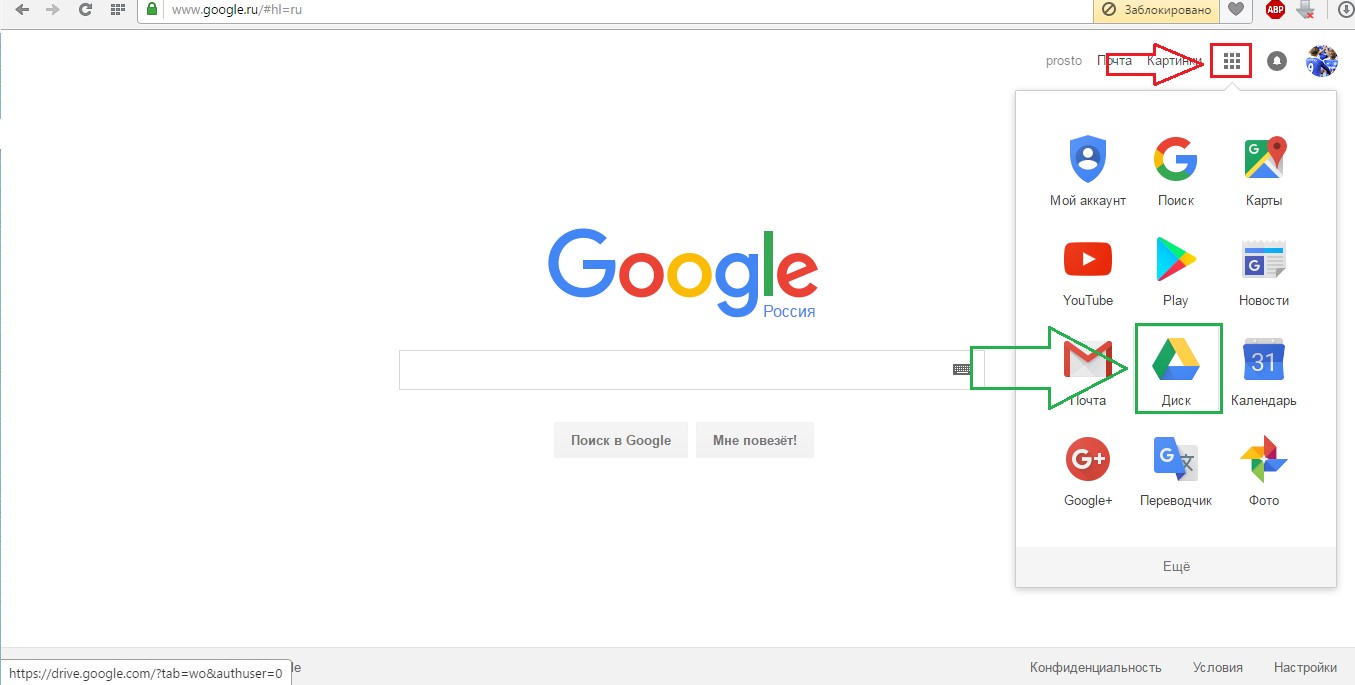
No. 3. Google.ru and menu of additional functions
- All basic actions are immediately available in the disc menu. This way you can go to the folder with files that the user himself created earlier. This happens by clicking on the “My Disk” button (highlighted in red in Figure No. 4).
You can also go to user-accessible files (highlighted in green). Or you can create new file using the “Create” button (highlighted in blue). Let's try to do the latter - click on the “Create” button.
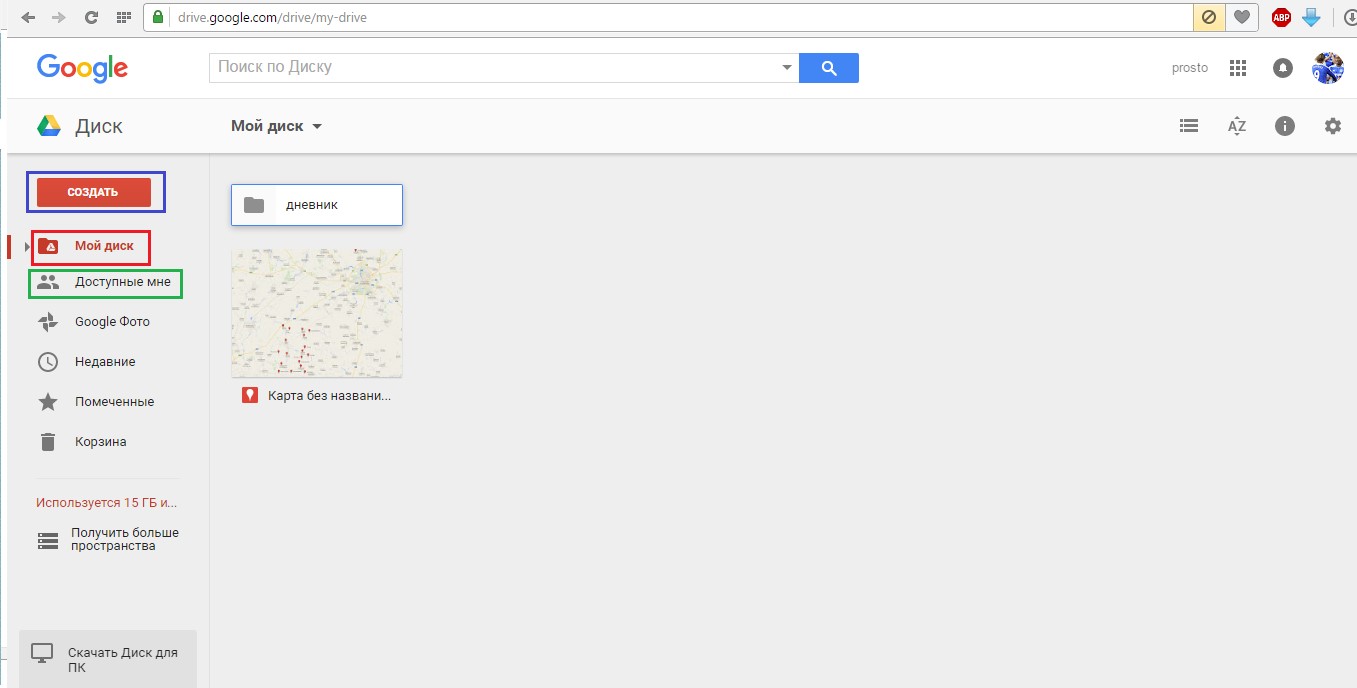
No. 4. Basics Google menu Drive
- After this we will see a menu where will be available possible options(shown in Figure No. 5). Here each type of file corresponds to the main Microsoft package Word. For example, the item “Google Sheets” is the same Excel.
When you open it, we will see almost the same window as in Excel program(shown in Figure No. 6).
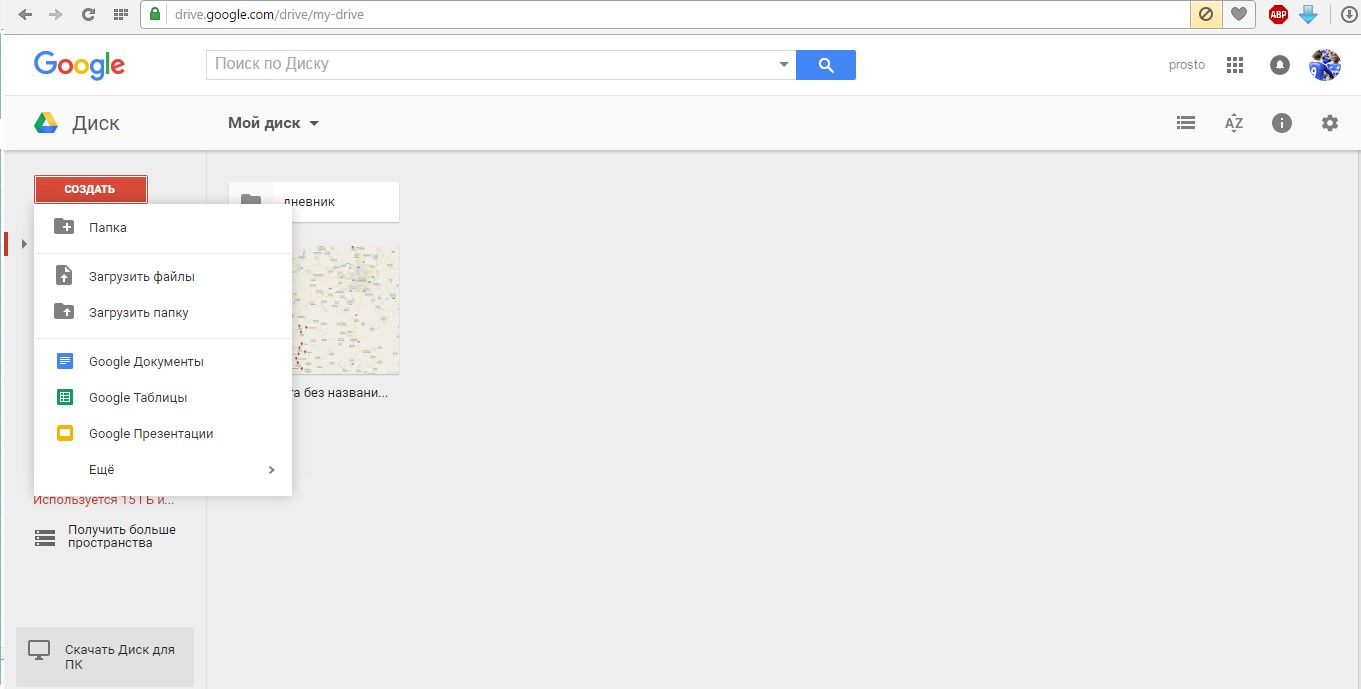
No. 5. Menu of options for creating a document in Google Drive
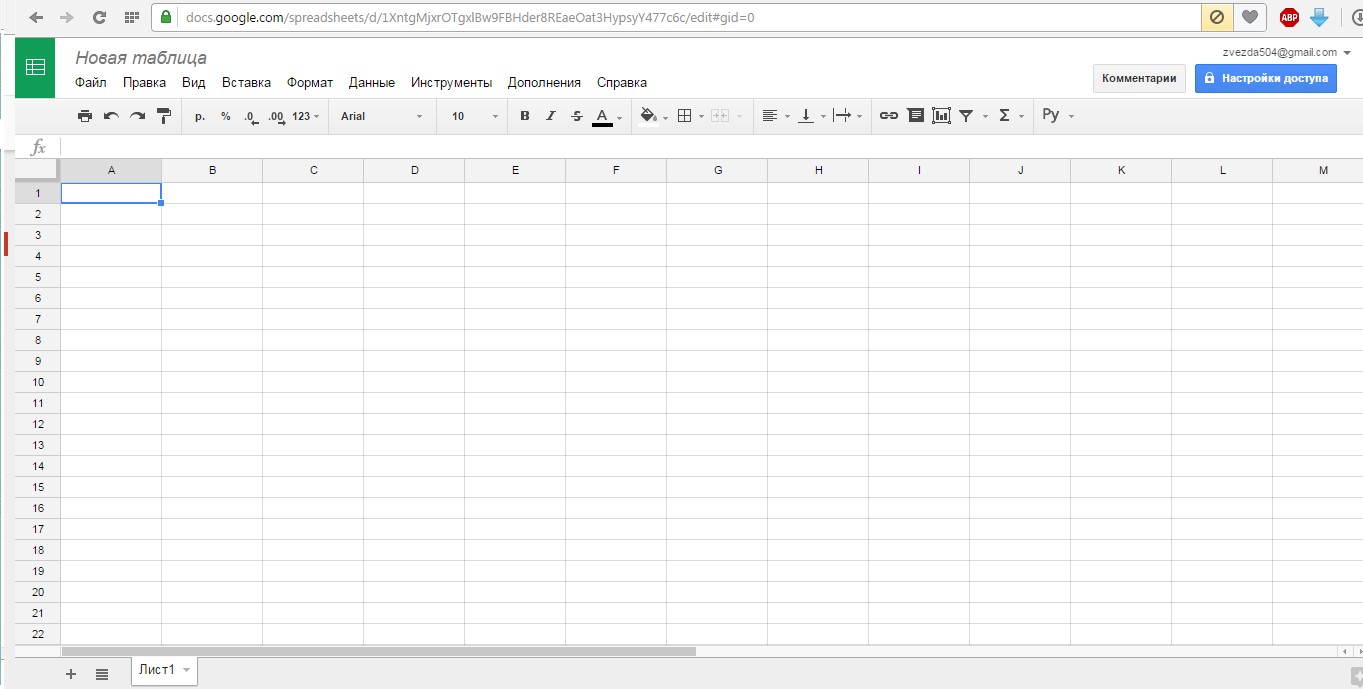
No. 6. Google Sheets window
Only in this case, two or more users can work with the same table (or any other document) simultaneously. In this case, everyone will see online the changes they make to the document.
Notice! In fact, there are simply no analogues to Google Drive in this regard. In other cloud storage services, users will not be able to see changes that are happening right now. In general, a very, very functional service!
No. 3. OneDrive
Quite standard cloud storage from Microsoft. It is often installed by default on Windows operating systems on computers and Android, Windows Phone, iOS on phones.
The main characteristics of this information storage service are as follows:
- the maximum amount of information that can be stored on OneDrive for free is 5 GB;
- for those who have the right to free update and Windows 8 users are allocated 25 GB, and those who use Office 365 are allocated 1 TB;
- Business version available;
- for each folder you can determine whether it will be available to everyone, not accessible to anyone, or some other intermediate value between these boundaries;
- Office Online support (this means that the user will be able to use office suite V online mode similar to how this happens in Google Drive, although here this feature is developed somewhat worse).
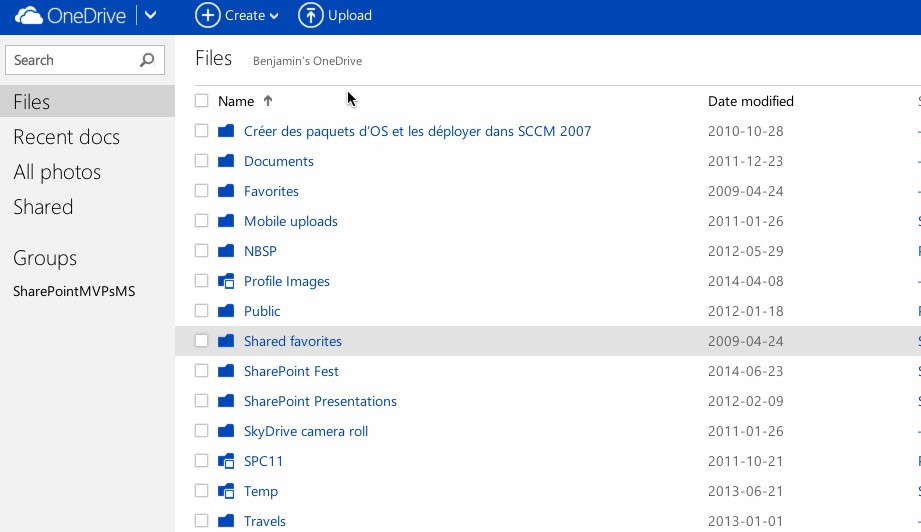
OneDrive supports a huge number of formats and a lot is written about this on the official website of this product. Although, any other information storage service can boast of this advantage.
In any case, the main thing that attracts the client's attention is the cost of service. As mentioned above, you can store only 5 GB for free. The “Basic” package for 50 GB costs only 72 rubles per month.
The package that includes the use of Office 365 for 1 TB costs 269 rubles per month.
No. 4. iCloud
iCloud is one of the by-products Apple. In 2011, it was released as a replacement for MobileMe. To use you need to have an Apple ID, that is, be a user of Apple products. You can purchase one by registering and purchasing something in iTunes Store.
iCloud works on operating systems Windows, OS X and iOS. iCloud is not a traditional cloud storage service, which is just a place to store data.
This is a large custom package that includes a calendar, contact list, notes, reminders, and iPhone search and much more.
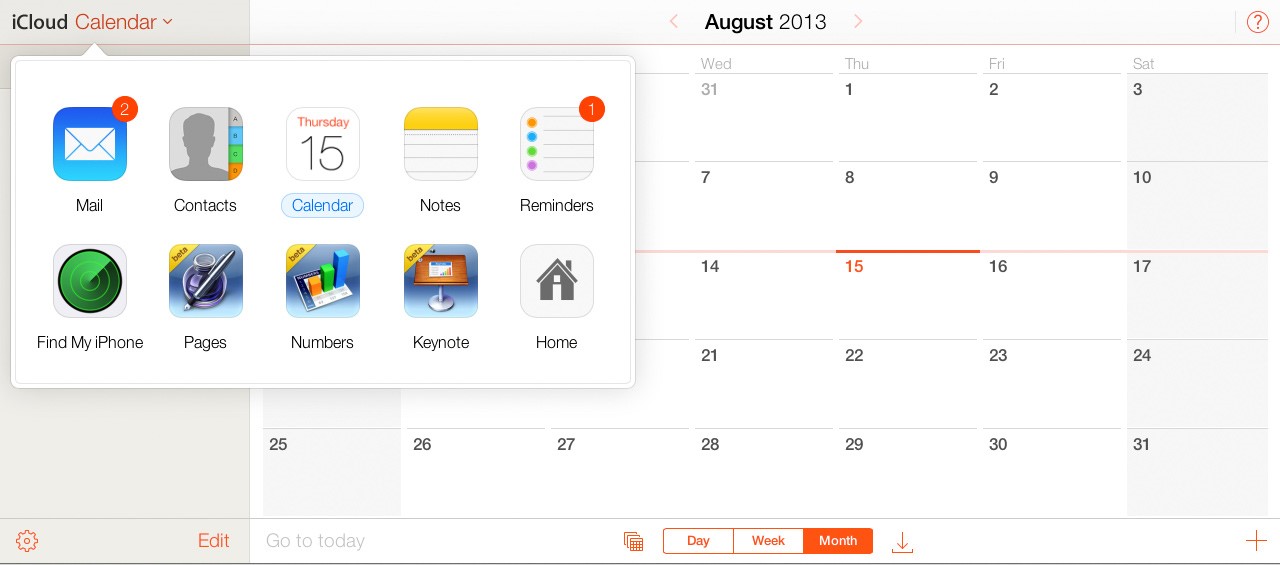
In principle, for users of phones or any other non-Apple devices, iCloud is of absolutely no interest. But for happy owners Apple products are a very useful product.
And the main advantage of iCloud is that if you lose your phone, using this service you can, if you don’t find out its location, then restore all your personal data. Apple users get 5 GB free of charge.
Prices for tariff plans different for different countries. For example, in Russia, 50 GB costs 59 rubles per month, 200 GB – 149 rubles and 1 TB – 599 units of national currency.
No. 5. Yandex.Disk
In the video at the end of the article you can see detailed instructions on using the cloud from mail.ru. The use of other similar storage facilities is almost the same.
In this article, I will introduce you to some online storage services that provide free cloud space. And finally, they will be appreciated.
Cloud data storage has gained immense popularity due to improved security, larger storage spaces and its portability. You can share documents and upload files anytime, anywhere. Access to such repositories is carried out in one click. This is the cloud that is trusted more and more. Today the Internet is simply overcrowded with providers cloud services. Most of them offer a certain amount of storage for free, while some work exclusively on a paid basis. So what is free anyway?
Google Drive
Web giant Google provides 15 GB of online storage space for free for Gmail, Google Drive and G+ photos. The space can be increased by purchasing (and then using) a Chromebook laptop or other smart devices manufactured by HTC, Motorola, etc. However, after a certain period, such promotional free storage space on Google Drive may require payment.
Box
Box provides a range of features for business and enterprise customers. However, you can still create a free one account for personal use. The company provides 10 GB of free cloud space to each new user. While there are no notifications on the site about a bonus for attracting new users, you can still get additional free space using the service on LG, Sony, Dell, HP and Samsung devices. Some offers are valid for a limited time.
Copy
Copy is becoming more and more popular. User Interface and the service packages of this service are simply excellent. When you subscribe, you get 15 GB of cloud space for free. There is also a bonus for attracting new subscribers. Invite your friend to sign up for Copy, and upon successful new subscription, you'll both receive 5 GB of storage free!
Dropbox
Dropbox gives every new user 2GB of free storage. You can also get more Dropbox cloud space for free by inviting others, completing the beginner's guide, joining their social media profiles, uploading your photo, sending a review, linking your account to your email iOS box etc.
OneDrive
Microsoft's OneDrive is a simple, popular and secure cloud storage service. When subscribing, the user receives 15 GB of free space. You can also get more free space by inviting friends and activating the feature backup photographs. For each successful referral subscription, both users receive a bonus of 0.5 GB (maximum 5 GB). Activating photo backup will earn you an extra 3GB of OneDrive storage.
ADrive
ADrive's personal subscription plan offers a decent 50GB of free online storage space. On at the moment ADrive does not offer bonus space. But the initial 50 gigs is a lot. 😉
Bitcasa
Every new user Bitcasa gets 5GB of free cloud space. The company offers up to 20 GB of free space, of which 15 GB can be obtained by referring friends and acquaintances.
SpiderOak
When you subscribe to SpiderOak you will receive 2GB of free online storage. But you can still earn up to 10GB of extra storage by referring friends. Each successful referral adds 1 GB of free space to your SpiderOak account.
Yunio
Upon registration, the Chinese company Yunio offers 100 GB of free space. This is real advantageous offer. But that's not all! Free space increases with daily use of the service. Using this service, you can add 100 MB of additional space daily.
Mega
Kim Dotcom's Mega service promises security, privacy and broad functionality. Mega provides 50 GB of free space to each new user. There is currently no bonus space available, so you will have to pay for additional space.
Firedrive
Firedrive gives every new user 20GB of free online storage. If you want more, then you'll need to sign up for a paid plan as Firedrive doesn't offer any bonuses at the moment.
SurDoc
When you subscribe to SurDoc you will receive 100 GB of free storage for 1 year. This volume can be increased to 1 TB by attracting friends, disseminating information about the company on social networks, participating in surveys, linking devices, etc.
Shared.com
Shared provides 100GB of cloud storage to every new Basic plan user. They do not offer bonus plans. To get more space, you need to purchase a pro account.
MediaFire
The fairly popular file hosting service MediaFire provides each new user with 10 GB of free online space. You can also increase your volume by referring friends, linking social media accounts, installing MediaFire apps on your devices, etc.
Amazon Cloud Drive
Giant retail Amazon also provides a cloud storage service. Amazon Cloud Drive offers every new user 5GB of free storage. There is no bonus for referring friends to this service. But, Amazon's website states that Fire phone users will receive unlimited free cloud space to store photos taken with your Fire phone.
Apple iCloud Drive
Apple has made its iCloud online storage publicly available. Now everyone can use iCloud Drive. Apple provides 5 GB of cloud space for free. The company's website states that they do not have bonus space.
Yandex
Russian Internet giant Yandex is offering its new users 10 GB of free online space. However, the company does not mention any bonus offers.
Cubby
When you subscribe, Cubby offers 5GB of free cloud storage. You can increase this amount to 25 GB using the new user acquisition program.
4Shared
File sharing service 4Shared provides 15 GB of free cloud space. Bonus program There is no attraction of new users. However, you can increase your disk space by upgrading to a more advanced subscription plan.
Mozy
Online file backup and synchronization service provider Mozy provides each new user with 2 GB of free cloud storage space. There is also a referral program that allows users to earn more space.
And now the comparison!
I have prepared a table to help you compare free offers the above 20 cloud storage providers. The information in the list is presented from the lowest offer to the highest.
And here is the diagram for you!
Thus, at the moment, Yunio, SurDoc and Shared.com provide the maximum free cloud space (100 GB). Remember, the SurDoc service provides 100 GB of space only for the first year of use. Yunio and Shared.com have no such restrictions. Mega and ADrive came in second place with 50GB of free online storage space. The Firedrive service will give you 20 GB for free. All others offer from 15 GB and below. We wish you good luck in choosing the right provider for your needs. cloud storage data. Good luck!
The topic of today's article will be devoted to online storage um, they are also cloud services for storing files. I suggest brief overview most popular online services, their main advantages and disadvantages.
Modern cloud services are still hard to imagine as an alternative to your own hard drive, but they are very convenient as link between your home computer and mobile device. In addition, online resources are indispensable when you need to have everything at hand important files with the ability to view them on any device.
Regarding USB drives, then for such purposes this is no longer relevant. Take, for example, the situation with tablets, whose manufacturers often simply abandon USB ports in favor of cloud services.
How cloud services work: First you need to register, in some cases it is enough to have mailbox these services, then we simply upload the files via the web interface (via your browser) or install the included client. If we install the client, a folder will be created on the computer into which you copy the necessary files, they will be synchronized using the program to your cloud.
Perhaps this is the most famous service of this kind, although it is clearly inferior to its competitors in volume disk space, provided free of charge - only 2 GB.
For $10 or $20, you can upgrade to the more resource-intensive Pro 50 and Pro 100 plans, respectively, whose names hint at the number of gigabytes available. The main advantage of the service is the very convenient client Dropbox, installed on a PC or smartphone, and allowing you to work with your data or access files through a web interface.
By the way, if you are the owner of a smartphone on Android based, then by uploading photos to the Dropbox server, you will receive another 3GB as a gift. Among the shortcomings, I would like to note the English interface (if this is a problem), not high speed uploading files to the server, a small number of free gigabytes.
Video: how to install Dropbox
After authorization you need to do 3 simple steps to increase your “cloud” from 3 to 10 GB: install the Yandex Disk client, upload a couple of files to the server and tell your friends about Disk using social networks. In addition, for each friend you invite to Yandex.Disk you will receive 0.5 GB free space, and your friend - 1 GB.
Yandex Disk table
Of course, these are not all cloud services; to get acquainted with more full list I suggest a table comparative test free online storage from Chip magazine.
If you are concerned about the security of archived files (for example, lists of passwords...etc.), then before uploading them to the cloud, use programs for additional protection- for example BoxCryptor or TrueCrypt.
The PCWorld portal also prepared Google comparison Drive with other cloud services. In short...
- Google Drive leads in price per month, but SkyDrive is cheaper if you buy on an annual basis.
- SugarSync is the only service that allows you to synchronize files from any directory, but SkyDrive has the ability to get remote access to your computer using two-factor authentication mode.
- What about the file size limit, Box has a 100 MB limit, SugarSync has no limit at all, and Google Drive has a 10 GB limit.
- Web applications, link exchange and private storage - each service has it all.
- The offerings from Google and Microsoft have their drawbacks: Google Drive doesn't have mobile client under Windows Phone, and SkyDrive does not have a client for Android.
I did not draw conclusions about which service is better, and why, they are all not without their shortcomings. Each service has its own strengths and weaknesses, so it cannot be said that one of them is definitely better than the other. The right decision would be to use several services that are most convenient for you. The choice, as always, is yours!
By the way, in lately, to transfer files, I increasingly use intermediary sites. An example of such a successful service. That's all for now. Don't forget to subscribe to blog updates! See you in new articles.
CHOICE | Review – Where to store files online?
Choosing a file storage service online is similar to choosing a bank in real life. Having given your money to the unknown, dubious “Kukareku Bank”, there is a chance that you will no longer see either the office that the bank rented or the money. Therefore, it is worth choosing projects with a good reputation!
Beginners should be reminded that cloud data storage require the user to have email. Get yourself one free box on any popular website.
∴ Free Cloud Storage Services (June 2017)
======================================== ============
♦ Microsoft OneDrive
https://onedrive.live.com/
The deal: 5GB of free cloud storage
Formerly known as SkyDrive, OneDrive is an online storage from Microsoft. After free registration you get 5 GB of free space on the server.
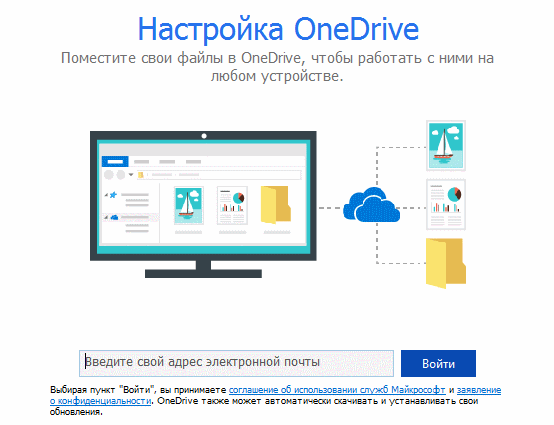
Download for Windows application OneDriveSetup.exe(19 MB), you can use the services of synchronizing and sharing folders for several people.
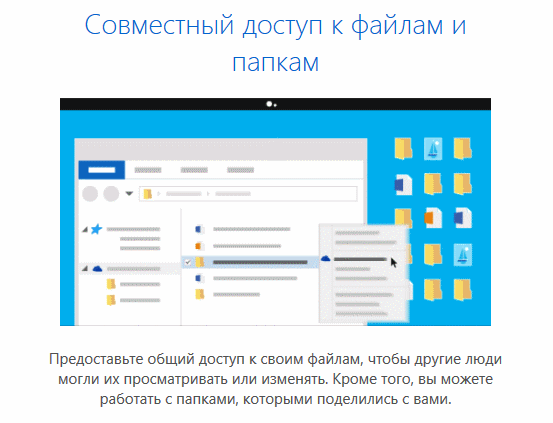
OneDrive- online storage that you can access from anywhere. You can easily save Office documents and other files in the cloud and open them on any device.
By using OneDrive you can share documents, photos and other files without sending bulky attachments via email. In addition, with files OneDrive easy to work in Windows and on the computer Mac.
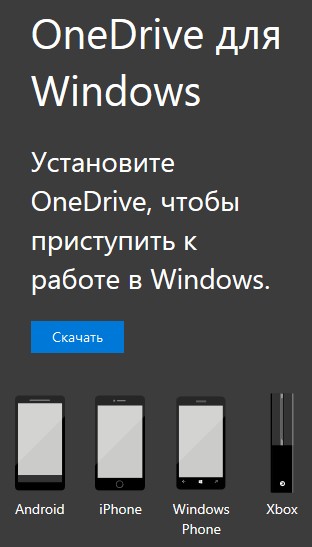
Use OneDrive on your phone or tablet to work with files on the go. Available for iOS, Android And Windows Phone.
♦ Box
https://box.com/
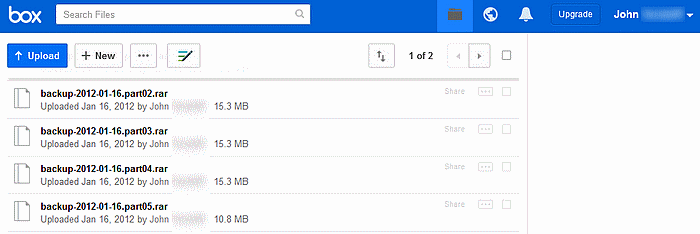
A veteran among file hosting services, on the market for more than 10 years. A worthy offer of ten free gigabytes does not come without a nasty fly in the ointment: you cannot upload a file weighing more than 250 MB.
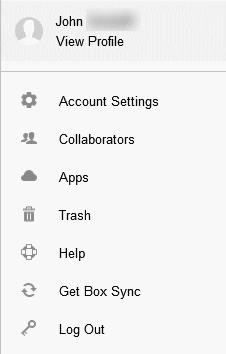
Why is it interesting? Box.com? The successful name from a marketing point of view and the draconian conditions for uploading files give confidence in the solid future of this project. They won't let him bend. You can safely store files here without fear of the untimely death of the service.
♦ MediaFire
https://www.mediafire.com/
The deal: 10GB of free cloud storage
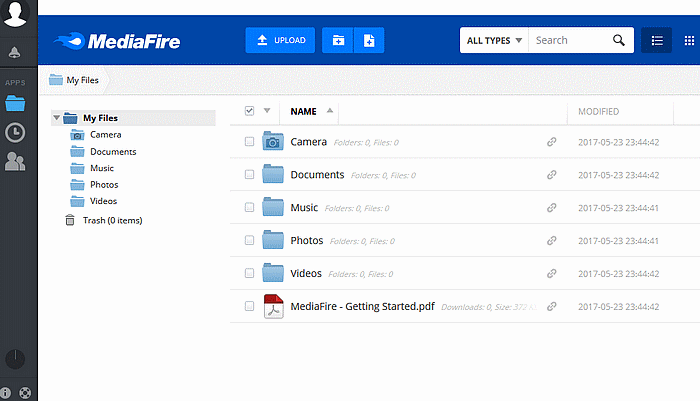
Average upload and download speeds, in a word – a workhorse. Main course – 10 free gigabytes- works honestly. Sharing the desired file happens with one click of the mouse. There is an application for iOS And Android.
Free version MediaFire allows you to upload files weighing only up to 4 GB.
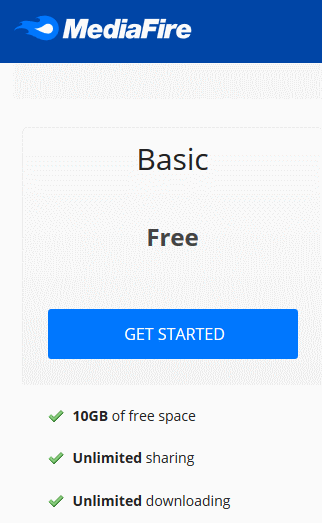
From the side of the one who pumps, not everything is so rosy. On one of the forums they posted a file of the magazine in the form of a link to a folder MediaFire. I couldn't find a way to download the entire folder: the site requires Upgrade(a hint of money - switch to a premium account). You download one file at a time and curse everything in the world, fighting with crazy advertising windows (the plugin makes life a little easier Adblock in the browser).
♦ Gavitex
https://gavitex.com/
The deal: 25GB of free cloud storage
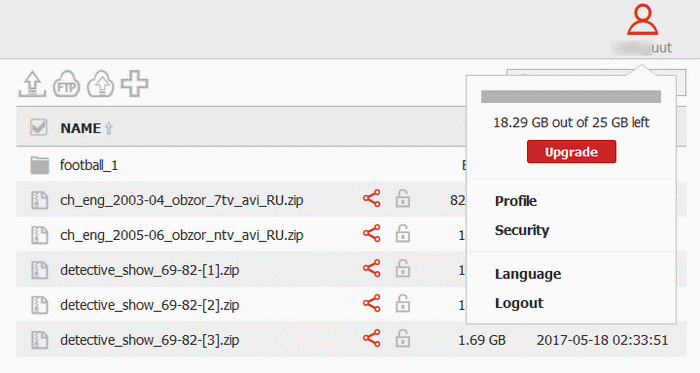
The free cloud service makes a mixed impression. It would seem that after logging into the site, I successfully uploaded virtual storage 15 GB of my files, but firstly the process turned out to be very slow, and secondly, the current upload status was not displayed. The user is forced to “wait for the weather by the sea”, wondering if it’s frozen? Gavitex offers to download the application - for Windows, Mac, iOS, Android. Maybe things are different here? Alas, it’s difficult to check this - the downloaded installer refused to connect to the server: “error”.

Nevertheless, 25 free gigabytes- the thing is quite pleasant. A serious argument from Gavitex! Pleased convenient function generating public links: by clicking on the stylized “corner” near the desired file, a menu is called up Download links. Everything is clear and simple.
I was interested in what was that open lock next to the files? After pressing, the lock closes and the following message appears: Protect file. Well, let's take our word for it that the file is protected.
If you correct childhood mistakes, the main problem of the little-known Gavitex will remain in the brand itself. Are you sure that Gavitex will exist in 2–3 years? I'm not at all sure. The service is not suitable for storing valuable files - personal photo and video archives, documents - only as a “reserve airfield”.
♦ pCloud
https://www.pcloud.com/ru/
The deal: 10GB of free cloud storage

This cloud data storage service works like this: download the desktop application pCloud_Windows_3.5.6.exe(8 MB), install, launch. pCloud Drive creates a virtual partition that Windows refers to Devices with removable media, i.e. recognizes it as a regular flash drive.
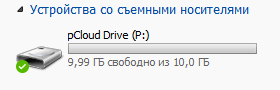
This discreet app is so convenient to use that you can’t help but be amazed. IN Windows 7 64-bit it eats up from 18 to 135 MB RAM. Can also be installed on Mac And Linux, plus mobile application For iOS/Android devices.
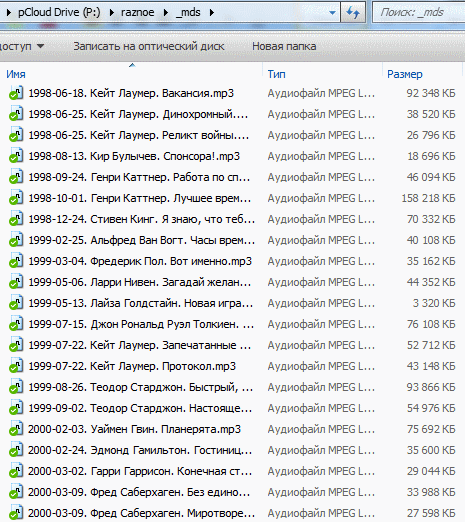
Working with files is the same as when using a computer every day. With high Internet speeds, you can completely forget that a flash drive is not a simple one, but a virtual one. Chapter "P" now all the time Windows and, of course, does not disappear anywhere and does not require connection the next time you start the computer. You can work with him at least Total Commander
, but I must admit, ordinary windows turn out to be more informative Windows.
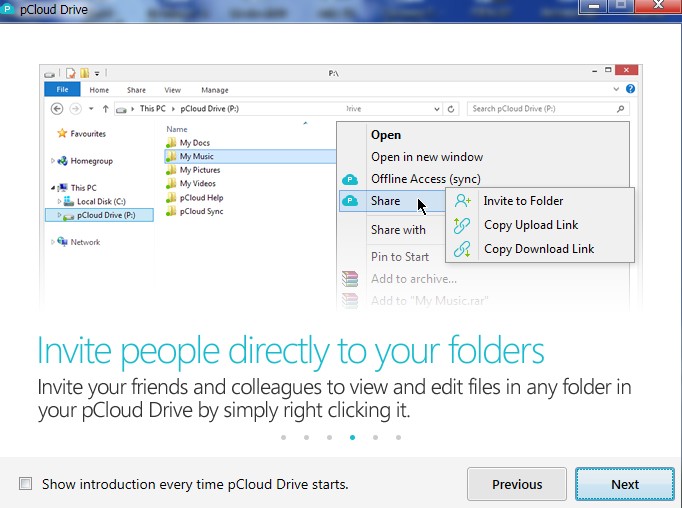
The desktop application (launched by a shortcut on the desktop) also has tabs Sync And Shares, responsible for the so-called syncing folders and public links to your files respectively.
By logging in to the site pCloud, we will find a typical web interface: in the section Browse your folders (i.e. you can upload files here), section Basket, in which deleted files free account are stored for 24 hours. If the user does not have enough space in the cloud, you can upgrade to a premium account.
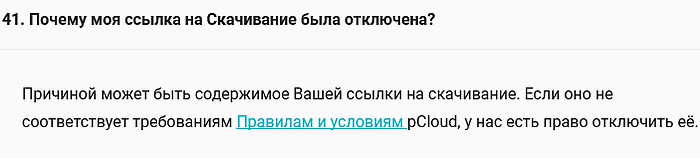
Rules pCloud state that if an account is inactive for more than 1 year, it is closed and the files are permanently deleted.
♦ Syncplicity
My computer / Favorites / Syncplicity hubiC link lifetime is limited to a maximum 30 days.
The upload speed to the file storage is quite average; in any case, there are not enough stars in the sky.
hubiC– a calm, self-possessed, unflappable web portal with an excellent offer 25 free gigabytes virtual space. Deservedly included in the top ten best cloud data storage.
♦ Ulozto
https://ulozto.net/
The deal: unlimited space (free)
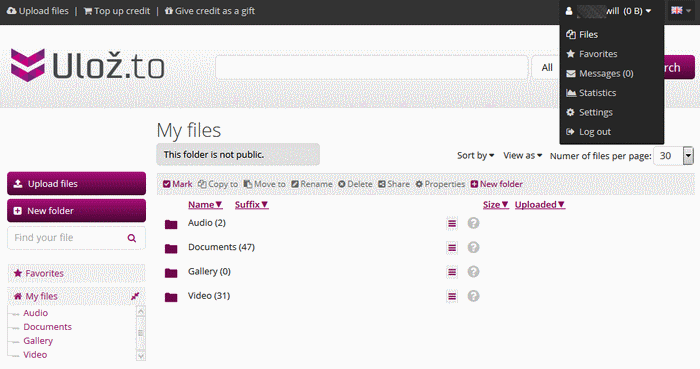
An unusual participant in our review. At first glance, Ulozto looks like a typical commercial file hosting service. Soon you notice pleasant things: after free registration a paid account is not forced, the upload speed is above average, the download speed is acceptable, and, finally, the most attractive thing is unlimited space for your files, including large ones (3 GB videos are uploaded without problems). This stunning "feature" that makes Ulozto from the gray mass of exchangers, forces you to pay close attention to it.
Files can be divided into private And public. Marked as private (For me only), files will not be displayed in general search
web portal.
How secure is storing files on Ulozto? It was not possible to find exact information, but “eternal storage” is implied. My files have been on the server for six months, no threats or warnings from Ulozto does not arrive.
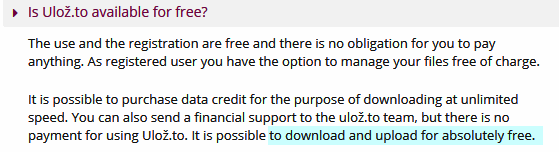
Unlimited space for files is a complex and ambitious task for the company that created Ulozto. At the address in Facebook it is clear that she has Czech roots.
Hi all! A couple of days ago, my father complained about his laptop, saying that it froze, stopped responding to buttons, and after rebooting did not immediately turn on. Naturally, the question arose about the safety of data on the disk, and therefore several solutions were voiced: transfer the data to a flash drive or external drive or transfer everything you need to cloud storage and completely forget about the problem of losing your data! Due to the fact that the volume of personal data is less than 10 GB, it was decided to use the cloud and transfer everything there necessary documents. And then the next question arose: what kind of cloud storage are there in 2017? Let's try to figure it out!
What is a cloud or cloud storage?
Literally in a nutshell about cloud storage. You can register on the service’s website and after registration you are provided with a certain free volume on the company’s server (from 2 to 100 GB), and you are also given the opportunity to save your files there and share them with friends or colleagues.
This is very short, but if you dig a little deeper, you will see that various clouds provide various conditions for storing and transmitting data. So, for example, the free volume varies for different services, the speed of access to the server is different, some clouds provide encryption and backup capabilities, while others do not. That's exactly why I want to conduct a short review of cloud storage in 2017 to help you with your choice!
One of the oldest cloud storages, which was known back when the word “cloud” itself did not yet have meaning in computer world... Due to the fact that DropBox has been around for a very long time, the developers were able to hone the capabilities of the service, as well as make it as convenient as possible. Alas, this service provides only 2 GB free of charge upon registration, but in the future you can by inviting friends and family, linking to Facebook account And Twitter account and other actions. DropBox also boasts AES-256 encryption, integration with many services, as well as management and configuration of data access levels.
Of the minuses I would like to note low speed downloading and uploading files, as well as a very small amount of free space.
Of course, you can buy additional space in the cloud to correct the last drawback. So, 1 TB of additional space will cost from $8.25 per month if you pay for a year in advance. There is also .
- Encryption
- Managing and configuring data access
- Well-designed site interface
- Cloud data backup
- Slow download speed
- Small amount of free space
- Maximum features only for paid subscriptions
- There is no ability to edit documents, only view
Yandex.Disk is a Russian cloud service from the well-known company Yandex, as you might guess from the name, which has long allowed users to store their data on a remote server and share it with their friends or colleagues. Personally, I noticed very fast speed uploading files to the server, as well as simple integration with macOS and a fairly large amount of free space. In addition, the advantage of Yandex.Disk is that many already have mail on the Yandex server, which means the disk is available to them a priori :)
Of the minuses, it is not always possible to note stable work service, although according to my observation everything works flawlessly.
For those who need to increase space on a cloud disk, there is an additional 10/100/1000 GB for 30/80/200 rubles per month. In addition, sometimes Yandex conducts various promotions with partners and in such cases it is possible to get up to 50 GB more!
UPD! Wow! After the article was published, Yandex became generous and decided to give all users 32 GB for eternal use in Yandex.Disk! To do this, all you need is:
- Go to the Yandex.Disk application on your smartphone
- Enable auto-upload of photos
- Upload at least 1 photo
- Congratulations, you have +32 GB!
After this, you can turn off auto-uploading of photos (if you use other methods of saving photos) or leave it - this is at everyone’s discretion. Personally, I turned it off, since the photos already go through the photo stream to my Macbook, and this did not in any way affect my final disk space - 50 GB :)
- High file download speed
- Low price for a paid account
- Ability to edit photos and documents via the website
- Working with archives
- Possibility of replenishing disk space
- Not a very large amount of free space
- No data access rights settings
Actually, this is cloud storage from Google, which, like everyone else, provides you with the opportunity to store and exchange data with other users. Google was generous and gave all users as much as 15 GB when registering on the server, however, this volume is divided between Google Drive, Google Photo and Gmail, so if you've been using it for years by Gmail, then you won’t have much free space in the cloud...
In addition to the free 15 GB, Google and partners can provide more space in the service. For example, when purchasing Asus ZenFone or ZenPad you can get an additional 100 GB for 2 years. By the way, if you start upgrading your skills in , then you can get additional gigabytes there too...
For those who like “I want everything and more,” the following are presented: 100 GB can be obtained for 1,400 rubles/year, and 1 TB for 7,000 rubles/year.
- Wide functionality through the site
- Ability to edit documents
- High speed
- Collaborate on saved documents using Google Docs
- Simple application for computers
- Space is shared between several services
Another domestic postal service, which has acquired its own cloud storage. In 2017, upon registration, the user is given only 16 GB, although at the time of the birth of the service, Mail.ru Group generously gifted everyone with 100 GB free storage. If you install [email protected] on your smartphone, you can configure the function of uploading photos immediately to the cloud, and on your desktop you can automatically save screenshots to your cloud drive. Actually, most cloud services have this functionality.
Like Yandex.Disk, Mail.ru has a built-in cloud Microsoft Office, thanks to which it is possible not only to view, but also to edit documents without leaving the site.
- Ability to work with documents in the cloud
- Integration with mail.ru mail
- Built-in antivirus
- Data encryption
- Security of working with files and their transfer to other users
- Huge amount of free space
- Integrated chat
- It is not possible to edit documents on the site
- Traffic restrictions
What?! Is this here too? No, screw it, it’s not a cloud, although... Let’s just say that those who use Apple devices most likely have an account Apple entry ID/iCloud, and therefore have already received a certain set of tools. In theory, iCloud is a service for synchronizing contacts, calendars, etc. between Apple devices, and iCloud Drive is designed to somehow simplify file sharing within the ecosystem. Alas, this does not always work correctly, it is not very fast and very unintuitive.
And in fact, no one really uses this cloud, and those who do most likely do not realize that they are using iCloud Drive. Take at least the users macOS Sierra with transferring Desktop folders and Documents folders to the cloud...
However, everyone for iOS lovers I still strongly recommend it, because in addition to the unnecessary iCloud Drive in Apple cloud yours are also stored backups iOS devices!
- All Apple lovers have it
- You can store and transmit the most various documents within the ecosystem
- Integration into macOS and iOS
- Very strange implementation
- Unintuitive operation of the service
Data Warehouse Managers
If you already have several cloud storages and it’s hard for you to keep track of everything, or maybe you’re just not comfortable working in multiple applications, then storage managers can come to your aid. One of them is CloudMounter whose work I have already done. In short, this cloud manager allows you to connect cloud storage whenever you need it. Moreover, it allows you not to clutter up space on the built-in disk, but to work with files “on the fly” directly from the Internet, although you can see them in a separate folder, just like if you have an application installed and you are working with files locally. Alas, CloudMounter only works on macOS...
But for owners of Windows computers there is an alternative solution - . In the application you can also connect an unlimited number of different cloud services and work with them simultaneously! By the way, recently this decision became completely free, albeit with slightly reduced functionality. So, for 2-factor authentication, synchronization schedule and some other features you will have to pay an additional $7 per month.
As you can see, there are a wide variety of white-maned horses! Some people need high speed cloud operation, others maximum safety, and someone has already managed to grab luck by the tail and snatched up 100 GB [email protected]... Everyone can find the optimal solution for themselves. By the way, ah this review I didn’t say anything about cloud storage from China, where starting free volumes are measured in terabytes (!!!). Alas, most of them have not even been translated into English language, but I’m not even talking about reliability and speed: it would be better not to store secret data there, but only anonymized files.