Pinout of USB connectors for charging phones. Choosing a mains charger
Process does not stand still. Modern models of various digital devices are strikingly different from their older counterparts. Not only their appearance and internal equipment have changed, but also the methods of connecting to computers and chargers. If only 5-7 years ago many phones and even cameras did not have this capability. But on at the moment Absolutely every digital device can be connected to a personal computer or laptop. Phone, player, smartphone, tablet, video camera, player or camera - they are all equipped with connectors that allow you to connect them to other devices.
But, as you can easily see, the connector is different. And for some reason the cord purchased with the phone cannot be used with your favorite player. As a result, a bunch of cables accumulate, you constantly get confused in them and cannot understand why it was impossible to make one wire suitable for connecting all devices. But, as we know, this does not happen. Although now there is a more or less standard connector, at least for smartphones, phones and tablets. And its name is micro-USB. What kind of miracle this is and how it works, we will tell you below.
Micro USB connector: what is it?
The two most popular connectors lately are mini and micro-USB. Their names speak for themselves. These are smaller, more practical designs that are used on smaller digital devices to save space and perhaps create a sleeker appearance. For example, a micro-USB connector for a tablet is almost 4 times smaller than a standard USB 2.0, and considering that the device itself is several times smaller than a personal computer or even a laptop, this option is simply ideal. But there are also some nuances here. For example, more can never be made into less, so micro-USB connectors cannot even be replaced with mini-USB. Although in some cases the reverse process is acceptable. Yes and micro USB replacement doing it yourself is unlikely to end in anything good. This is such a piece of jewelry work. In addition, the word “micro” covers several types of connectors, and you need to remember this. Especially if you are trying to buy a new wire. Your tablet's micro USB may not be compatible with the connector on the end of the cable you purchased.
Varieties
Micro-USB connectors can be of two completely different types. They have different areas of application and, accordingly, they look different. The first type is called micro-USB 2.0. type B - it is used in devices by default and is an unspoken standard for latest models smartphones and tablets, because of this it is very common and almost every person at home has at least one micro USB cable 2.0. type B.

The second type is micro-USB 3.0 - these connectors are not installed on tablets, but can be found on smartphones and phones of some brands. Most often they are used to equip external hard drives.
Advantages
The main advantages of micro-USB connectors for tablets include increased density and reliability of the plug. But this fact does not exclude the possibility of problems with these components. Most often, the cause of breakdown is the carelessness of the owners of digital devices themselves. Sudden movements, tablets and phones falling onto the floor or even asphalt, especially on the side where the connector itself is located, attempts to correct something with your own hands without the appropriate knowledge - these are the main reasons why even the most durable parts of USB ports fail out of order. But it happens that this happens due to wear and tear of the device, improper operation or manufacturing defects.

Most often, the cause of malfunction is either the micro-USB connectors themselves, or the parts adjacent to them and connected to them in a circuit. For any experienced craftsman, replacing it is a matter of minutes, but not everyone can cope with this at home. If you are still interested in how you can repair a micro-USB connector yourself, pinouting (or, in other words, desoldering) is not the longest or most complicated process if you approach it wisely and first read the relevant information. Some tips will be given below.
Micro USB connector: pinout
As you know, with ordinary ports and connectors everything is simple - you just need to take an image of the front part of their connector, but in a mirror image, and solder it. With USB mini- and micro-types everything is a little different. Their connectors contain 5 contacts, but on connectors of type B, contact number 4 is not used, and on type A it is closed to GND, which occupies the fifth place.
Functions of the “legs” of the micro-USB connector
Since the majority modern tablets have micro-USB, which serves not only for charging, but also for synchronization; due to the more frequent use of the connector, problems with it arise more often.

So, as mentioned above, a regular micro-USB connector has five “legs”. One is positive, at five volts, and one is negative. They are located on different sides connector and, accordingly, suffer less when separated from motherboard. Only one “leg” of the connector, which more often than others is pulled out of the contact pad, is subject to more wear. It is located closer to the minus “leg”. If this contact is damaged, the device cannot be charged. That is, the system can see the power supply, but the charging process will not occur.

The remaining two “legs” are responsible for synchronization, that is, for the ability to upload and download photos, music, etc. They do this at the same time, so the separation of one will entail the cessation of the work of the second.
Knowing the functions of the “legs”, you will be able to determine which contacts are causing you to have problems and which of them you will need to solder to get your tablet back into operation.

Consequences of incorrect connector replacement
Having soldered micro-USB incorrectly, owners most often encounter the following problems:
- Short circuits of the power supply if they are soldered inverted type.
- The tablet detects the charging cord, but the battery does not charge.
- The tablet's battery charges perfectly, but it does not sync with a laptop or computer.
- The tablet works fine, but sometimes it “reminds” you that you should take it to a workshop instead of soldering it yourself (for example, charging does not start immediately after turning it on, or sometimes the cord needs to be pulled out and reinserted several times before charging starts).
The Future of Micro USB
Since these are some of the most popular ports today, if you learn how to change them once, this skill will help you out very often in the future. And let them not be accepted as the “gold standard” in the development of phones and other digital devices. And we still have to have a whole collection of wires specifically for Acer laptop, for a Samsung phone, for an Apple iPad and a Nikon camera, but active use micro-connectors gives hope that soon, instead of a “bouquet”, we will have one micro-USB cable on our shelf, suitable for at least 90% of the equipment in the house.
What types of USB connectors and plugs are there?
 Due to the fact that there are quite a lot of USB connectors, there is often confusion between them. Sometimes, after purchasing a cable, a wave of disappointment sets in, because it may turn out that the plug of the purchased wire does not fit the device. Therefore, in this article I will try to tell you what types of connectors USB cables have.
Due to the fact that there are quite a lot of USB connectors, there is often confusion between them. Sometimes, after purchasing a cable, a wave of disappointment sets in, because it may turn out that the plug of the purchased wire does not fit the device. Therefore, in this article I will try to tell you what types of connectors USB cables have.
Despite the fact that there is a lot of information on this topic on the Internet, it usually touches on development issues, gives dates of approval and commissioning, design features and pinouts. In general, there is more background information, which is usually not of particular interest to the end consumer. I will try to consider connectors from a everyday point of view - where they are used, their advantages and disadvantages, differences and features.
USB versions. What is the difference between USB 2.0 and USB 3.0
First, a quick overview. USB devices come in three versions - 1.1, 2.0 and 3.0. The first is almost never used, as it provides too much low speed data transfer (12 Mbit - approximately 1.2 MB / s) and can be used solely for compatibility with fastidious hardware. The second version now occupies a dominant position. Most devices sold in stores and currently in use support the second version. It provides a throughput of 480 Mbit/s, that is, the copy speed should theoretically be at the level of 48 MB/s. However, due to design features and less than ideal implementation in practice, the speed rarely exceeds 30-33 MB/s. Most external hard drives can read at 3-4 times faster speeds. That is, this connector is a bottleneck that slows down the operation of modern drives. For mice, keyboards, etc., speed does not matter.
The third version is colored blue, indicating that it belongs to to the last generation. The bandwidth is 5 Gbps, which can give 500 MB/s. Modern hard drives have a speed of about 150-170 MB/s, that is, the third version of USB will be able to provide a large speed reserve for the coming years.
Compatibility of different USB versions.
A few words about compatibility. Versions 1.1 and 2.0 are structurally fully compatible with each other. If one of the connected sides is old version, then work will be carried out at a reduced speed, and the operating system will display the message “The device can work faster,” which means that there is a fast USB port 2.0 in the computer, and the device that is plugged into it is slow - version 1.1.
But with the compatibility of USB versions 2.0 and 3.0, not everything is so simple. Any device or USB cord 2.0 can be connected to the blue port of the third version. But the opposite cannot be done. Modern cables and devices with USB 3.0 differ from the usual connectors in that they have additional contacts that allow you to increase the interface bandwidth, so you won’t be able to connect them to the old port (the only exception is type A).
USB power
Any USB connector supplies a voltage of 5 Volts, and the current cannot exceed 0.5 Amperes (for USB 3.0 - 0.9 Amperes). In practice this means that maximum power The connected device can be no more than 2.5 Watts (4.5 for USB 3.0). Therefore, there will be no problems when connecting low-power and portable devices - players, phones, flash drives and memory cards. But all large-sized and massive equipment has external power supply from the network.
Now let's move on to the types of connectors. I will not consider completely exotic options, but will only talk about the most popular and frequently used plugs. The affiliation with a specific USB version will be indicated in brackets.
USB type A (USB 2.0)
 This is the most common and most recognizable connector currently existing. Most devices connected via USB have it. Mice, flash drives, keyboards, cameras and more - they all feature USB Type A, which dates back to the 90s. One of the most important advantages of this port is reliability. It can survive a fairly large number of connections, does not fall apart, and has truly deserved to become the most common means of connecting everything possible. Despite rectangular shape, reverse side You can’t stick it in, there is “fool protection”. However, it is not suitable for portable devices, since it has quite large dimensions, which ultimately led to the appearance of smaller modifications.
This is the most common and most recognizable connector currently existing. Most devices connected via USB have it. Mice, flash drives, keyboards, cameras and more - they all feature USB Type A, which dates back to the 90s. One of the most important advantages of this port is reliability. It can survive a fairly large number of connections, does not fall apart, and has truly deserved to become the most common means of connecting everything possible. Despite rectangular shape, reverse side You can’t stick it in, there is “fool protection”. However, it is not suitable for portable devices, since it has quite large dimensions, which ultimately led to the appearance of smaller modifications.
USB type B (USB 2.0)
 The second type of USB has gained much less fame than its relative. Unlike type A plugs, which have a rectangular shape, all modifications of type B (including Mini and Micro - see below) usually have either a square or trapezoidal shape. The regular, full-size type B is the only representative that has a square shape. It is quite large in size and for this reason it is used in various peripherals and large stationary devices - printers, scanners, and sometimes ADSL modems. Interestingly, printer manufacturers rarely include such a cable in their products, so the cord for the printing device or MFP must be purchased separately.
The second type of USB has gained much less fame than its relative. Unlike type A plugs, which have a rectangular shape, all modifications of type B (including Mini and Micro - see below) usually have either a square or trapezoidal shape. The regular, full-size type B is the only representative that has a square shape. It is quite large in size and for this reason it is used in various peripherals and large stationary devices - printers, scanners, and sometimes ADSL modems. Interestingly, printer manufacturers rarely include such a cable in their products, so the cord for the printing device or MFP must be purchased separately.
Mini USB Type B (USB 2.0)
 The emergence of a huge number of miniature devices has led to the emergence of tiny USB connectors. And Mini USB type B truly became widespread with the advent of portable hard drives, in which it is widely used. The connector has five contacts, not 4 like “adult plugs”, although one of them is not used. Unfortunately, miniaturization has had a negative impact on reliability. Despite its long service life, after a while the Mini USB becomes loose and begins to wobble, although it does not fall out of the port. Currently, it continues to be actively used in players, portable hard drives, card readers and other small-sized equipment. It is interesting that the second modification (type A) is almost never used; you will hardly find such a cord on sale. Gradually begins to be replaced by a more advanced modification Micro USB.
The emergence of a huge number of miniature devices has led to the emergence of tiny USB connectors. And Mini USB type B truly became widespread with the advent of portable hard drives, in which it is widely used. The connector has five contacts, not 4 like “adult plugs”, although one of them is not used. Unfortunately, miniaturization has had a negative impact on reliability. Despite its long service life, after a while the Mini USB becomes loose and begins to wobble, although it does not fall out of the port. Currently, it continues to be actively used in players, portable hard drives, card readers and other small-sized equipment. It is interesting that the second modification (type A) is almost never used; you will hardly find such a cord on sale. Gradually begins to be replaced by a more advanced modification Micro USB.
Micro USB type B (USB 2.0)
 A modified version of the previous connector. It has very miniature dimensions, as a result of which it is used by manufacturers in modern technology, which is characterized by its small thickness. In addition, the fastening has been improved; the plug fits very tightly and does not fall out. In 2011, this connector was approved as a unified standard for charging phones, smartphones, tablets, players and other portable electronics. Therefore, with just one cord, you can feed the entire “electronic zoo”. The standard continues to gain momentum, one can hope that in a year or two almost all new devices will be equipped with a single connector. As in the previous case, type A is almost never used.
A modified version of the previous connector. It has very miniature dimensions, as a result of which it is used by manufacturers in modern technology, which is characterized by its small thickness. In addition, the fastening has been improved; the plug fits very tightly and does not fall out. In 2011, this connector was approved as a unified standard for charging phones, smartphones, tablets, players and other portable electronics. Therefore, with just one cord, you can feed the entire “electronic zoo”. The standard continues to gain momentum, one can hope that in a year or two almost all new devices will be equipped with a single connector. As in the previous case, type A is almost never used.
USB type A (USB 3.0)
 New USB standard with significantly higher bandwidth. The appearance of additional contacts has led to a change in the appearance of almost all USB 3.0 plugs. Despite this, type A has remained unchanged in appearance, only the blue color of the core indicates that it is a newcomer. This means that backward compatibility is maintained. A USB 3.0 device can be plugged into an old USB 2.0 port and vice versa. This is the main difference from other USB 3.0 connectors. Such ports can be found in modern computers or laptops.
New USB standard with significantly higher bandwidth. The appearance of additional contacts has led to a change in the appearance of almost all USB 3.0 plugs. Despite this, type A has remained unchanged in appearance, only the blue color of the core indicates that it is a newcomer. This means that backward compatibility is maintained. A USB 3.0 device can be plugged into an old USB 2.0 port and vice versa. This is the main difference from other USB 3.0 connectors. Such ports can be found in modern computers or laptops.
USB type B (USB 3.0)
 By analogy with previous version this type used in medium and large peripherals and devices requiring high performance- NAS, landline hard drives. The connector is heavily modified and cannot be connected to USB 2.0. You also rarely see such cords on sale (in contrast to the previous one). Plugging such a connector into a USB 2.0 type B will no longer work - the top part will get in the way.
By analogy with previous version this type used in medium and large peripherals and devices requiring high performance- NAS, landline hard drives. The connector is heavily modified and cannot be connected to USB 2.0. You also rarely see such cords on sale (in contrast to the previous one). Plugging such a connector into a USB 2.0 type B will no longer work - the top part will get in the way.
Micro USB (USB 3.0)
 This connector continues the traditions of the “classic” Micro USB. It has the same qualities - compactness, reliability, good connection, but at the same time it also has high speed data transfer. Therefore, it is mainly used in new external ultra-fast hard drives and SSDs. It is becoming more and more popular, so in order not to carry a cable with an external hard drive, you can buy additional cable in any store. The main part of the connector completely copies Micro USB of the second revision
This connector continues the traditions of the “classic” Micro USB. It has the same qualities - compactness, reliability, good connection, but at the same time it also has high speed data transfer. Therefore, it is mainly used in new external ultra-fast hard drives and SSDs. It is becoming more and more popular, so in order not to carry a cable with an external hard drive, you can buy additional cable in any store. The main part of the connector completely copies Micro USB of the second revision
The main thing is not to confuse it - the difference between Micro USB and Mini USB.
The main confusion that arises among users is between Mini USB and Micro USB, which are indeed a bit similar. The first one has a little large sizes, and the second is special latches on the back side. It is by the latches that you can always distinguish these two connectors. Otherwise they are identical. And since there are a lot of devices with both, it is better to have both cables - then there will be no problems connecting any modern portable equipment.

Mini USB on the left, Micro USB on the right.
Mini USB is much thicker, which makes it impossible to use
it in compact thin devices.
Micro USB is easy to recognize by its two notches,
holding the plug firmly when connecting.

Three brothers of the same family.
Mini USB and Micro USB are much thinner than usual.
On the other hand, the “crumbs” lose
in the reliability of an older comrade.
Mobile device users had a hard time in the 2000s - they were forced to put up with the so-called proprietary. The phones of each manufacturer were equipped with unique charging connectors - as a result, the charger, for example, for Nokia did not work with a Motorola phone. It even got to the point of absurdity - when for two phones from the same manufacturer (Finnish) we had to look for different chargers. The dissatisfaction of users turned out to be so strong that the European Parliament was forced to intervene.
Now the situation is completely different: almost all smartphone manufacturers equip their gadgets with ports for chargers same type. The user no longer has to buy a new charger “in addition” to the phone.
USB cables can be used not only to transfer data from a PC to a gadget, but also to charge a mobile device. Smartphones are capable of replenishing battery “reserves” both from an outlet and from a computer, but in the second case, charging will take significantly longer. Traditional USB cable for Android smartphone or Windows Phone looks like this:
There is a standard plug at one of its ends USB 2.0 Type-A:

This plug plugs into the USB port on your computer or laptop.
At the other end of the wire there is a plug microUSB.
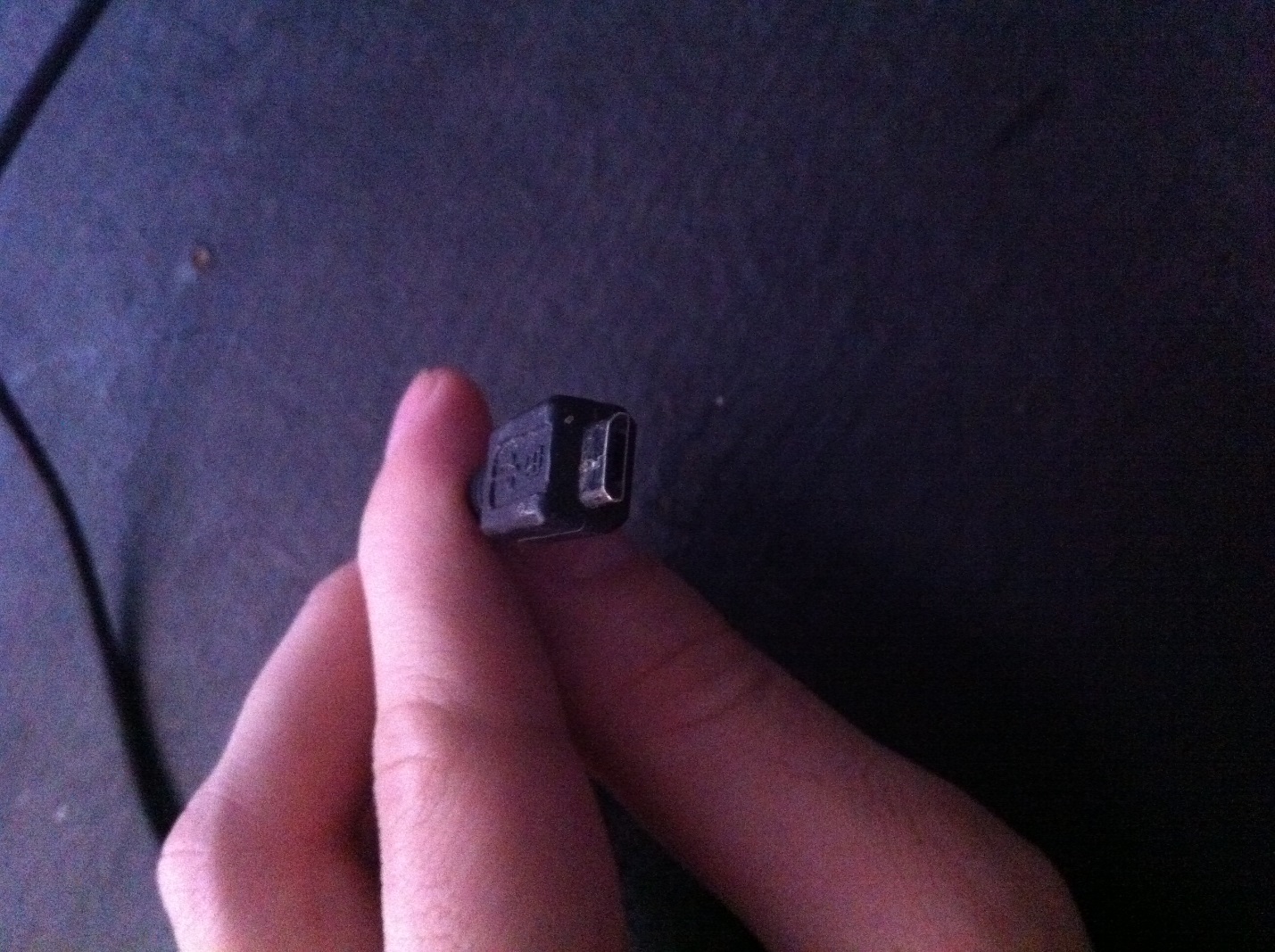
It is accordingly inserted into micro USB connector on a mobile device.
Micro-USB 2.0 is now a unified connector: it can be found on smartphones and tablets from almost all mobile device manufacturers (with the exception of Apple). An agreement on interface standardization was signed in 2011 by representatives of 13 leading companies in the mobile market.
The choice fell on Micro-USB for a number of reasons:
- The connector is compact. Its physical dimensions are only 2x7 millimeters - this is about 4 times smaller than USB 2.0 Type-A.
- The plug is durable– especially when compared with the Nokia thin charger.
- The connector is capable of providing high data transfer rates. Theoretically, the transfer speed via Micro-USB when using the 2.0 standard can reach 480 Mbit/s. The actual speed is much lower (10-12 Mbit/s in Full Speed), but this rarely causes inconvenience to users.
- The connector supports the OTG function. We'll tell you more about the benefits this provides later.
Micro-USB could impose competition in the fight for the role of a standard connector Mini-USB. The mini plug looks like this:

This type of USB connector was not suitable as a standard one, and here’s why:
- The connector is larger in size– albeit not by much. Its size is 3x7 millimeters.
- The connector is quite fragile– due to the lack of rigid fastenings, it becomes loose very quickly. As a result, transmitting data via cable becomes a real pain for the user.
In the 2000s, a mini-USB connector could be found on smartphones from “second-class” manufacturers - say, Philips And Alcatel. Now mobile gadgets You won’t find one with a mini-connector on the market.
In addition to those USB connectors that we mentioned (Micro-USB, Mini-USB, USB Type-A), there are others. For example, micro-USB standard 3.0 can be used to connect to PC hard drives, A USB Type-B(square shape) – For musical instruments(particularly MIDI keyboards). These connectors are not directly related to mobile technology (except for Galaxy Note 3 c USB 3.0), so we won’t talk about them in more detail.
What types of USB cables are there for smartphones?
Thanks to the inexhaustible imagination of Chinese handicrafts, mobile technology users can buy cables of completely different formations. For example, in the era of proprietaryism, the following “monster” was incredibly popular:

Yes, this charger fits all the main connectors!
Similar “multi-tools” are still on sale, but they have fewer plugs. Here is a 4-in-1 charger, which can be ordered for less than 200 rubles:

This charger is equipped with all modern plugs - Lightning, 30Pin (both for iPhone), microUSB, USB 3.0. Definitely a “must-have” for the user!
There are other interesting options. Here is the cable from OATSBASF For those who hate cables:


This cable allows you to charge two mobile devices from your computer. simultaneously(for example, the 5th iPhone and Android) and has a very tempting price - just over 100 rubles.
In domestic stores and showrooms, the user, of course, will not find such an abundance of different cables as on the pages of catalogs GearBest And AliExpress. In addition, data equipment at retail costs significantly more. For these two reasons, users are recommended to order USB cables from China.
What is the OTG standard?
Surely many have seen such a cable and wondered what it is for:

This is a cable OTG; at one end there is a plug micro-USB, on the second – connector USB 2.0, "Mother". Using such a cable, you can connect a USB flash drive to a smartphone or tablet, but only if the mobile device itself supports the standard OTG.
OTG(short for On-The-Go) is a function designed to fast connection 2 USB devices with each other, without the mediation of a computer. Connect by OTG you can not only flash drive (although this is, of course, the most common case), but also, for example, computer mouse, keyboard, external hard drive, game steering wheel, joystick. You can even connect your smartphone to a printer or MFP to print out a photo taken with the gadget’s camera.
Cables OTG for the iPhone have also already appeared, however, you can only download photos and videos to an Apple device (without jailbreak) from an external storage device – and then only when the root folders on the flash drive and the photos themselves have the “correct” names.
A complete list of smartphones that support the function OTG, no - simply because almost everyone can boast of having this standard modern gadgets and the list would be huge. However, a buyer who intends to connect a mouse or flash drive to the device should inquire from a store consultant about support OTG before giving away money - “just in case.”
USB Type-C: what are the advantages?
Transition from micro-USB This is a new trend in the mobile electronics market! Manufacturers are actively mastering technology and equipping their flagship models improved connectors for charging and data transfer. USB Type-C waited a long time “in the shadows”: the connector was created back in 2013, but only in 2016 did market leaders pay attention to it.
Looks like USB Type-C So:

What are the advantages? Type-C in front of everyone familiar micro-USB?
- High data transfer speed. Bandwidth Type-C equals 10 Gb/sec (!). But that's just bandwidth.: in reality, only owners of smartphones with the standard can count on such speed USB 3.1- For example, Nexus 6P And 5X. If the gadget uses the standard USB 3.0, the speed will be around 5 Gb/sec; at USB 2.0 Data transfer will be significantly slower.
- Fast charging. The duration of the smartphone charging procedure depends on the potential number of watts supplied by the connector. USB standard 2.0 capable of serving everything 2.5 W– that’s why charging lasts for hours. Connector USB Type-C provides 100 W– that is, 40 times (!) more. It is curious that current transmission can occur in both directions - both to the host and from it.
- Connector symmetry. If the connector micro-USB there is up and down, then the connector Type-C symmetrical Which side you insert it into the connector does not matter. From this point of view, technology USB Type-C similar to Lightning from Apple.
Dignity Type-C The size of the connector is also small - only 8.4 × 2.6 millimeters. According to this technology criterion micro-USB And USB Type-C similar.
U USB Type-C There are also disadvantages, one of which is more than significant. Due to the unregulated operation of the connector, charging can easily “fry” the mobile device. This probability is not purely theoretical - fires have occurred in practice. It is for this reason that the proliferation of non-original, “makeshift” cables and chargers USB Type-C Type-C and decide to abandon the standard connector. At the same time, Ravencraft admits that, perhaps, complete replacement USB-A will never happen.
Universal Serial Bus, or simply USB, is an industry standard developed in the mid-1990s to standardize the connection of peripherals to a computer. It has replaced most interfaces and is now the most common connector type for consumer devices.
Today, almost every device, be it portable or stationary, has various types USB connectors. But everything is much more complicated than beginners think. Today we will look at the types of USB ports and various standards.
Many might now be asking the question: “If USB should be universal, then why does it have a large number of types?” The point is that all these USB types connectors perform various functions. This helps ensure compatibility if a device with improved specifications is released. Let's look at the most common types of USB ports.
- Type-A- most cables have a connector of this type of USB at one end, this also includes cables of modern keyboards and mice. The same type of USB is included personal computers and chargers;
- Type-B- This port is used to connect printers and other peripheral devices to the computer. But it's not currently as common as USB Type-A;
- Mini USB- This was the standard connector for mobile devices before the advent of Micro USB. This connector is smaller than the standard one, as can be understood by its name. This type of connector is also a little outdated and has been replaced by Micro USB, but this does not mean that these types of USB cannot be found anywhere;
- Micro USB- is currently the standard for portable devices. All major mobile device manufacturers have adopted it, with the exception of Apple. But Micro USB is gradually beginning to be replaced by USB Type-C. By the way, there are different types of Micro USB connectors, but we’ll talk about that a little later;
- Type-C- such a cable can have the same connector at both ends. Claims higher data transfer rates and more high power compared to previous USB standards. This is the connector Apple used for Thunderbolt 3. We’ll talk about USB Type-C a little later;

- Lightning- does not apply to USB standard, but has been a proprietary interface for Apple mobile products since September 2012. Until that time, devices used a less compact 30-pin proprietary connector.
USB 3.0
The new standard provides higher data transfer rates while being backward compatible with the old standard. In form, USB 3.0 and USB 2.0 Type-A are the same, it’s just that the new standard is colored blue to distinguish USB 3.0 from 2.0.

But the speed increase will only occur if the connector where the cable or flash drive is inserted must be USB 3.0, and the cable or flash drive itself must have a USB 3.0 connector.
Also, in addition to USB 3.0 Type-A, there are other types of USB 3.0 connectors. Type-B and its Micro version have additional pins to provide higher data transfer speeds, which breaks the compatibility of these connectors with older versions, but old USB 2.0 devices can be connected to new USB 3.0 connectors, but you won't get any speed boost.
Micro USB
If you have Android device, then you need to have a Micro USB cable. Even the most ardent Apple fans cannot avoid this type of connectors in portable batteries, speakers and others.

There are also divisions into types of Micro USB connectors. Micro USB Type-B is mainly used, Type-A is not particularly common, and I also use it real life never seen. The same applies to Mini USB.
If you start buying a lot of gadgets, you will soon start using different wires for different devices, there is still no difference. So you don't have to buy additional wires if you don't lose or break them.
When buying a cable, people usually buy the cheapest ones, which I do not advise you to do, since the quality of such products can be very poor. This will lead to cable failure in the future.
Also decide on the length of the cable. A short cable is convenient when traveling, but at home with this you will be sitting on the floor near the outlet. A long cable will get tangled and interfere with you in every possible way. For a portable battery, I have a cable 35 centimeters long, and a cable for charging a smartphone at home is 1 meter long.
USB On-The-Go
USB On-The-Go (USB OTG) is a relatively new standard that allows you to insert flash drives designed for other USB interfaces, cables into portable devices to charge anything from your battery portable device and so on. USB OTG supports not only USB Type-A, but also other types of USB ports.
Now imagine that you have an external hard drive, smartphone and laptop. What actions will you perform in order to move a file from an external hard drive on your smartphone? The easiest way is to first move the file from the external hard drive to the laptop, and from there to the smartphone.
Now imagine that you have USB OTG adapter. Just insert the adapter into your smartphone and the cable from the external hard drive into it. There is no need for a laptop. Comfortable?
Unfortunately, not all devices support USB On-The-Go, so before purchasing an adapter, I advise you to check if your device supports USB OTG.
Adapters for Lightning exist and they even come with iOS versions 9 work everywhere, but I don’t really want to call it OTG.
USB Type-C
This new standard has great potential for the future. Firstly, it is fast and can transmit large currents, and secondly, it can be inserted either way and there can be the same connector on both ends of the wire.
In 2015, Apple shocked the whole world by releasing a MacBook with one USB Type-C connector. This could be the start of a trend.
Now there are many devices with a USB Type-C connector. To connect to a computer you should use USB Type-C - USB Type-A cable, if you do not have the same connector on your computer.
It’s not worth buying cheap USB Type-C cables, it’s not worth it at all. It's very easy to kill your device. In addition, large currents pass through such a cable, so a low-quality cable will also lead to a fire. Don't spare money on a quality cable.
Conclusions
Today we looked at various types of USB connectors and standards. Now you know all the popular types of USB connectors. I hope this information was useful to you. If so, please take the time to rate this article below.
In what situations can you safely charge a gadget through a non-original charger, and when is it better not to take risks?
Nowadays, almost every home has several chargers: for a smartphone, tablet, player and other gadgets. In this regard, many users have a question: is it possible to use a non-native charger? What happens if you use a tablet charger for a smartphone? Why are Chinese analogues dangerous?
Our review article will try to answer all questions and dispel popular myths.
Types of chargers and connectors
First, you need to understand what types of chargers for smartphones and tablets we most often encounter in everyday life:
- MicroUSB Perhaps the most common connector used for power mobile devices. It is used by various manufacturers on smartphones and tablets running software. Android platforms and Windows Phone.
- Lightning. A special 8-pin connector used by Apple in iPhone lines, iPad Pro, iPad Mini, iPod Nano and iPod Touch.
- USB Type-C. A symmetrical connector allows us not to think about which side of the plug or cable needs to be inserted into the connector, and makes our life a little easier. In addition, USB Type-C provides higher data transfer and the ability to transmit power up to 100 W, which makes it convenient not only for smartphones and tablets, but also for larger devices - laptops or monitors. USB Type-C is already starting to “come into fashion”, and more and more mobile manufacturers gadgets are equipped with a new connector instead of microUSB. Details.
- Laptops. There is no single standard for laptop chargers yet (perhaps in the future it will be the universal USB Type-C), so different models use different connectors depending on the manufacturer.
Most mobile gadgets use the same connectors; most often they are MicroUSB and USB Type-C when it comes to Android smartphones and tablets. Sometimes situations arise when you simply don’t have the necessary charger at hand, but using a non-original power supply is not always safe.
Charger Specifications
First, you need to determine the main characteristics of any charger for a smartphone - we are talking about a power supply unit (adapter) that is plugged into an outlet. Depending on the battery capacity, device type and other factors charging blocks differ in their characteristics, which we should have studied in physics lessons.

Samsung tablet charger 2.0A
Each normal power adapter has a specific marking indicating technical characteristics. It will come in handy if you have to constantly power your smartphone from a non-original/non-original charger.
Let’s make a reservation once again: if we are talking about isolated cases of using non-original devices, then nothing bad will happen. If you are going to use them constantly, be sure to study the article.
Manufacturers always leave their logo on power supplies, put various markers, certification and GOST badges, and also indicate really useful information:
- Voltage interval electric current: usually 100-240V (volts).
- Frequency: on all our units 50-60Hz.
- Output - main characteristic power adapter, usually looks like this (5.0V - 1.0A) or like this (5.0V - 2.0A).
Let's take a closer look at the last characteristic. 5.0V is a standard indicator, but the current value varies depending on the adapter and the gadget that it charges. Typically, the current on power supplies is 1.0A (for smartphones) or 2.0A (for tablets). There are cases when the current is, for example, 0.85A, 2.1A, 1.5A.

Charger for Sony smartphone at 0.85A (850mA)
Non-original chargers
Charger with higher amperage. If the current exceeds that consumed by your gadget, nothing bad should happen. The point is that lithium ion battery equipped with a special protective board that prevents overcharge/overdischarge, and sometimes even short circuit. Moreover, modern smartphones are equipped with power controllers that do not allow them to accept a current greater than that required by the battery.

Charger from Huawei smartphone at 1.0A
Despite this protection, it is not advisable to charge the gadget from a power supply with a higher current rating (A), since experience and forums indicate that the phone gets very hot and the battery fails faster.
Charger with lower amperage. Experts do not recommend using more weak charging. In this case, the battery will require more energy, which the charger cannot provide. This can lead to overheating of both the unit and the gadget, and sometimes even to short circuit and fire.

Charger for ASUS Nexus 7 tablet at 2.0A
Charging from another manufacturer. Many users complain that when using a Chinese charger with the same amperage and voltage, the process takes longer than the original charger.

Charger for iPhone 5/5S 1.0A
The problem is that different mobile manufacturers do not have a generally accepted standard for coding the load capacity of the power supply. Because of this, a gadget of one brand does not always “understand” a charger manufactured at the factory of another company. In this case, the charging process is carried out in safe mode 500 mA (0.5A) and much slower, which can also lead to overheating. There are situations when the device does not recognize the cable connected to it as charging at all.
Conclusion. We recommend using a native charger or one officially compatible with it from a well-known manufacturer (you can select it on Yandex.Market). Of course, in unforeseen situations you can make an exception, but you should not do this regularly. Please also read and take note
We're starting to see a shift towards USB Type-C cables, but for now, the Micro USB cable remains the standard. When it comes time to charge your smartphone or other device, they may not be the most exciting piece of technology in your home, but they are necessary.

Best Micro USB cables for charging - Selected
Not all Micro USB cables are created equal, so we decided to put together a list of the best in our opinion. No matter what you are looking for additional features, strength, length, or simply reliability, we hope that you will find in this selection what is right for you.
- Fast charging: Yes;
- Length: 6ft (1.83m);
- Warranty: Lifetime;
- Price: $6.

Let's start with something inexpensive, simple and reliable. Monoprice does offer cheaper Micro USB cables than the rest, and the Monoprice Premium Cable costs just $6. It has gold-plated connectors, with Micro USB on one end and USB on the other. This is a USB 2.0 cable, it charges and syncs data - quite quickly. The connector heads are made of smooth, glossy polycarbonate, so they're rigid and not bulky when it comes to gripping. The cord comes in black or white, and there's even a 3ft (0.91m) version if length is not an issue.
- Fast charging: Yes;
- Length: 3ft (0.91m);
- Warranty: 12 months;
- Price: $10.

Scosche has really put a lot of effort into the humble Micro USB cable, and the end result is a sleek, feature-rich offering. Scosche FlatOut LED Micro has a built-in LED indicator on USB connector Micro, which glows red while the device is charging and turns blue when charging is complete. This allows you to know whether your phone is charged or not at a glance. The cable also features a reversible EZtip, meaning you can plug the Micro USB end into your phone in either direction, which is very convenient. Unfortunately, the USB end is normal. Some people complain that the cable doesn't stay in the phone port as securely as a regular cable, but we didn't have any problems with it. He supports fast charging and has no problems with data synchronization. Available in 6ft (1.83m) versions.
- Fast charging: Yes;
- Length: 3.3ft (1m);
- Warranty: 12 months;
- Price: $29.

Here's another multi-functional Micro USB cable with a flat, tangle-free design. The TYLT Flyp Duo cable has a reversible USB connector on one end, and on the other, you have standard Micro USB and Lightning. The idea is that you only take one cable with you to charge all your devices. This solution may be attractive to families with a large mix of Android and Apple devices. Charging is fast and efficient, and the cord can also handle data transfers with ease. It has a stretchy, soft finish and comes in a wide range bright colors, not to mention black. There is also a 1ft (30cm) version.
- Fast charging: Yes;
- Length: 10ft (3m);
- Warranty: 18 months;
- Price: $7.

When it comes to smartphone accessories, Anker is usually a name you can trust, and this Micro USB is no exception. Anker PowerLine strands are long and strong, with integrated Kevlar fibers reinforced at stress points for durability. It also supports fast charging and high sync speed. They sell a 10-foot cable at reasonable prices and are ideal if the outlet isn't very close to where you want to sit. The cord comes with two Velcro fasteners so you can twist it into any size spool if needed. The cable is available in 3 or 6 meter length versions.
- Fast charging: Yes;
- Length: 10ft, 6.5ft, 3ft and 3.3ft (3m, 2m, 0.91m, 1m);
- Warranty: 24 months;
- Price: $16.

You can get five different length Micro USB cables from Volutz. If you're expecting poor quality, then be prepared to be pleasantly surprised. The tough nylon braid on the Volutz Equilibrium cables, which are actually quite thick, will keep them from getting tangled. The colored connectors have a circular design, making them easy to grab and pull out with just one thumb. They support fast charging, and there are also no problems with data synchronization. The design may be a little bulky for some tastes, but the cable is well worth the price.
- Fast charging: Yes;
- Length: 3.25ft (1m);
- Warranty: unlimited service life;
- Price: $25.

The Fuse Chicken Titan may be the toughest cable you can buy. This is an industrial grade steel wrapped Micro USB cable so there is no danger of your pet chewing on it. It's a thick and relatively heavy cord, although since it can't get tangled, it's not the most suitable cable to carry around. You can bend it to plug it in, but the connectors are a potential weakness of the Fuse Chicken Titan, and you'll need to bend it in the right direction if you want to avoid any unwanted stress. You can also purchase a shorter version of the cable, one that is better suited for travel.
- Fast charging: Yes;
- Length: 6ft;
- Warranty: 24 months;
- Price: $20.
If you want a cable that you can connect without looking, then this is the offering from Winner Gear for you. The first version was successfully funded on Indiegogo, and MicFlip 2.0 improves on its predecessor by adding Micro USB and USB reversible connectors so they're always right side up. The ends are equipped with an aluminum shell with gold-plated connectors. The MicFlip 2.0 cable is even braided for added strength and resistance, and supports fast charging with data sync.

If you find an error, the video does not work, please select a piece of text and click Ctrl+Enter.