New features of iOS 10 messages. Explanatory dictionary and word search. Send a "fake" pulse
Extended lock screen, new notifications, changes to Control Center, new features in the Photos application and other innovations in the operating system from Apple.
Installation
Installing the new version is quite simple, register using the link https://beta.apple.com/sp/ru/betaprogram/, log in with your account via iPhone, then there are several simple steps with confirmations, after which you will need to restart the phone, and in the settings you will be able to update to ten. If curiosity doesn’t really gnaw at you, then I still recommend waiting for the full release in the fall.
Supported devices
New iOS 10 will work on the following devices:
- iPhone 5, 5C, 5S, 6, 6 Plus, 6S, 6S Plus, SE
- iPad 4, iPad Air, iPad Air 2
- iPad Mini 2, 3, 4
- iPad Pro 9.7 and 12.9
- iPod Touch 6th Gen
Raise to Wake
An interesting feature, only supported on iPhone 6s/6s Plus/SE. The screen turns on as soon as you take the smartphone in your hand, as a result, you immediately have access to notifications on the lockscreen, but you still need to put your finger on the scanner to unlock it. Unfortunately, I have a simple iPhone 6, so I suggest you familiarize yourself with this function in a short video from Andrey Baryshnikov from BeardyCast:
Lock screen
The first change you immediately notice is the updated lock screen. Now it is divided into three screens. The central screen displays the clock and notifications. On the left screen you can see a panel of widgets (they are added in the same way as they were previously added to the status bar), and on the right there is a quick transition to the camera. The transition between screens is carried out using swipes.
The unlocking mechanism itself has also changed. If previously pressing the “Home” button turned on the display, and holding it unlocked the smartphone (on devices with TouchID), now after turning it on and holding it, the message “without locking” appears in the status bar, and you can easily interact with widgets and open the gallery directly from the camera or respond to messages without going to desktops. At the same time, to go to the desktops, you have to press “Home” again. That is, you press the button - the screen turns on, hold it - the “no lock” mode is activated, press it again - go to the desktop. The system is intricate and takes some getting used to. As far as I know, this is done so that users have the opportunity to view notifications on Lockscreen without switching to desktops, since TouchID on the latest iPhones works so quickly that you do not have time to read the notifications.
New notifications
The appearance of the notifications themselves has also changed, they have become larger and more detailed, plus the ability to respond directly from the lock screen has become available by default for all messengers, although the applications should be improved to ensure that the windows are displayed beautifully.
Swiping to the right opens the application itself, and to the left shows options for display. I didn’t really like this option, because to see the message in full, you first need to swipe left, then click on the “view” button. Here Android, with its ability to simply pull down a notification to see the entire text, looks more convenient. AND appearance The windows themselves, in my opinion, are bulky; now much less information fits on the same screen area.
Control Center
The bottom panel has become a little more functional and has changed a little in appearance. Interface switches now glow blue or red when turned on, a separate Night Shift key has been added, and the music control panel has moved to a separate second panel. It will now be more convenient for users of wireless speakers to switch between the speakers of their speakers or the iPhone itself.
iMessage
iMessage now has its own sets of emoticons, they can be downloaded directly in the messenger itself, they are available in the panel on the left. I can’t help but note that the new menus themselves still look at least strange, they don’t seem to be optimized for the iPhone’s resolution and are slightly flattened.
Now you can give the text a different visual design, make it larger/smaller, attach emoticons to specific message etc. They look like useless gadgets, but you get used to them very quickly. And words can now be automatically changed to emoji, to do this you need to open the emoji tab after you have typed the text. Some words will be highlighted in yellow, and when you click on them you will be offered the corresponding emoji.
Music
iTunes has changed the structure of the application, but the functionality remains almost the same. And, of course, I’ll say a few words about the appearance. On at the moment the program looks like it is not optimized for the iPhone resolution, all the elements are very large. In the music remote you can now also configure the music playback source.
The application has not undergone significant changes, but now all subfolders are visible at once and you don’t need to log into your account to look for them.
Photo
The application has received a number of new functions, for example, it can now detect faces in photographs and create albums with these people. He's doing well, but with some of his friends he released two or three double albums. I also noticed that the program cannot compare photos with glasses with photos without them.
Contacts
The display of contact cards has changed, now the photo is located in the center, and below it there are four buttons: call, messages, video call via FaceTime and email.
Watch
The watch interface has changed a little, the background is now black, the fonts have been slightly changed. A separate sleep mode has appeared, where you can set the desired time of sleep and awakening, it is clear that the alarm clock will wake you up at this time.
Siri API
Third-party applications have access to the Siri API and can now set actions for their programs based on voice commands. If I correctly understood the principle of interaction, then it will look something like this: “Siri, send Roman Belykh photos from Belgrade on Telegram.” Next, Siri understands the command and offers photos from the trip to send to Roman. However, the number of actions for third party applications still limited, you can read more about the restrictions. In short, the following interaction scenarios are currently available to third-party developers:
- Messages
- VoIP calls
- Payments
- Car rental
- Search photos
- Sports training
As you can see, there are a number of important scenarios missing here, such as searching by third party cards, launching podcasts, launching music or videos, etc. That is, everything that Apple offers to use its applications for.
Home
A smart home allows you to fine-tune and control the behavior of connected devices. Unfortunately, I don’t even have an Apple TV, so I couldn’t check how well this program works.
Notes
Notes can now be shared with other people, and you can also give them permission to view changes to the note.
Uninstalling standard applications
And, of course, the option that we have been waiting for so long! Possibility of deletion standard applications from desktops is implemented in the same way as from third-party ones, you just hold the icon and then click on the cross. If you need the program again later, you can download it from App Store.
Smart clipboard
In iOS 10 and macOS Sierra there is the ability to synchronize the clipboard, that is, you can write something on the Mac, copy this text, and then paste it onto the iPhone/iPad. At one time, I really missed this function due to the fact that WhatsApp did not have a normal desktop version, but now it has already appeared, so for me personally, although the option looks interesting, it is not particularly in demand.
Conclusion
It's funny to say, but iOS is getting closer to Android in terms of functionality, on the other hand, many functions are implemented in a typical way. Apple style. Take, for example, access to Siri from third-party developers, it seems to be there, but it is very limited.
There's a lot to see.
A year ago we met the new operating system iOS 9. It was more than enough. And now, before us updated iOS 10.
We studied the new product far and wide and tried to find out what new features Apple had in its operating system.
Interface
1. Lock screen

In iOS 10, the familiar Slide to Unlock feature has disappeared. To unlock the device, simply touch the Home key with your finger. On devices without TouchID, you need to double-tap the Home key and enter your passcode.
2. Russian letters on the numeric keypad

In the password entry window, in addition to the English layout, Russian is added to each digit. The dialing menu has also been changed.
3. Widget menu

If in iOS 9 swiping from left to right led to unlocking the device, then in iOS 10 the same movement will lead to opening the widget center. Now access to Weather, Contacts, Applications, Maps, Promotions and other widgets is provided in a separate menu.
4. Notification Center

The Notification Center menu now only displays missed events and messages. There are no widgets in it. For this purpose, Apple has developed a separate menu, which is accessed by swiping from left to right.
5. Camera access

In iOS 10, to access the camera, just swipe from right to left. In the previous version of the system, you had to pull the lock screen from bottom to top. The option offered in iOS 10 is much faster.
Interface
6. Removing standard applications

A truly welcome feature for iOS users. In iOS 10, you can get rid of annoying apps that come with the system by default. The “non-deletable” items remain: Wallet, Clock, Health, Settings, Messages, Phone, Safari, Camera, Photo.
7. Spotlight line

The Spotlight menu search bar is slightly wider and has a less white gradient.
8. Main menu of widgets

In addition to the lock screen, the Widget Menu is also available when you swipe from left to right in the main menu of iOS 10.
Each item in the widget list interacts with the 3D Touch menu. To obtain extended information, simply select the item Show more. A single tap on any widget will open the corresponding application.
9. Notifications

Incoming notifications received new interface. Instead of rectangles, neat “dialog ovals” with a white fill are displayed. It looks neat, but very unusual.
10. Quick Access Center

Center menu quick access also received a significant design update. The fill itself has become white, and enabled menu items are highlighted in blue. The Air Play sharing item has been improved - now it does not open in a new window, but a list available devices appears right on top of the Quick Access Center.
11. Quick access to music

A section has been removed from the Quick Access Center Music. In iOS 10 it was moved to a separate tab. It now displays covers, and managing playlists has become much easier.
Watch
12. World clock

The Clock app has received a completely dark color scheme that now applies to every tab. IN World clock abandoned the analog dial.
13. Alarm clock
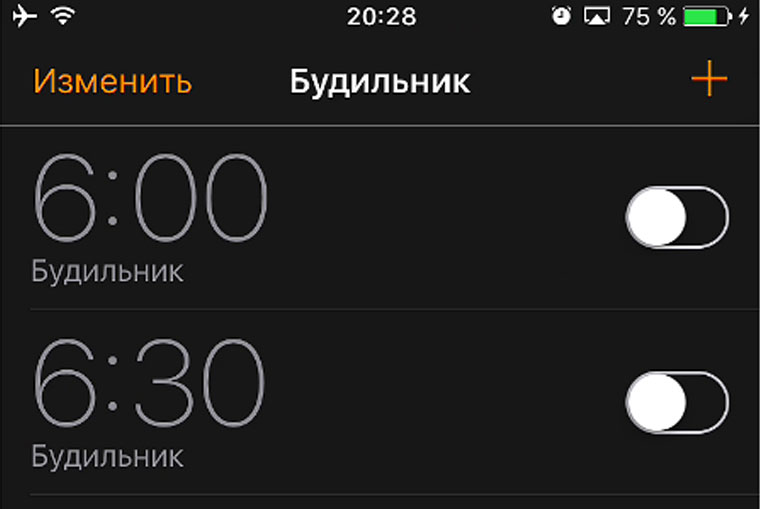
The font in the tab has been significantly increased Alarm.
14. Stopwatch

In addition to digital, iOS 10 also received an analog chronograph. On the dark color scheme This solution looks great!
15. Time to go to bed

This is a new section of the application Watch in iOS 10. Its task is to monitor the healthy sleep of its owner, recommending the optimal time to get ready for bed. Essentially, it is a “smart alarm clock” with additional recommendations. Working with Apple Watch is encouraged as this feature collects sleep statistics.
Photo
16. New editing menu

Paragraph Change for photo editing moved to bottom panel. Instead of the usual item, the item appeared Details, after clicking on which the gallery will offer similar images from your Media Library.
17. Support for photo editors

Installing plugins has long been possible on the El Capitan operating system. Now the standard photo application will also be equipped with new features. IN Editing mode an item appeared Photo editors. In the future, Apple will allow third-party developers to install add-ons for the photo app.
In the meantime, all changes can be made using the editor Marking. It includes several tools: three types of brushes, a color palette, a zoom effect, and text overlay.
18. Memories

A new section of the Photos application that includes pictures dedicated to a specific event. In just a few seconds, the system can automatically generate a short film-memory, selecting the most striking events. Such a film automatically receives a title and is subject to editing: selecting a list of photos and music.
19. Face and object recognition

Yes, iOS 10 received one of the most revolutionary (at the time) features of OS X. The Photos application can recognize faces in photos. Moreover, the system understands both the type of landscape and the location where it was taken, thereby facilitating cataloging of images.
20. Camera switch and filters

These two Camera menu items have been swapped. This solution actually seems more logical, because the shutter key is now located next to the camera switch.
Cards
21. New fonts and inscriptions

Brand fonts Apple maps became more careful. Small letters are easier to read even while moving.
22. Purpose of the route

Immediately after launching Maps, you are prompted to enter the route you are interested in. Moreover, nearby objects and the most popular queries. The menu looks neater and is more convenient to use.
23. New animation

In iOS 10, we worked on the animation when building a route. Menu Review allows you to quickly view the upcoming path.
24. Weather

While working with Maps you will always be aware of the current weather. The temperature icon is always present on the screen.
25. Convenient navigation

It feels like Apple has finally realized that Maps most often used by drivers. That is why all menu elements are adapted for control while driving: the fonts are larger, the icons are larger, and managing Maps is a pleasure.
Notes
26. Collaborative editing

iOS 10 integrates a note editing mode that vaguely resembles Google service Docs. You can invite a participant by sending them an email, and then edit the same note simultaneously. The list of changes is displayed in real time.
App Store
27. Categories

No need to open additional menu to navigate through application categories. For this in the store Apps Store now has a separate tab. The list of categories has also been redesigned.
28. No category View

Apps that other users choose - how often have you used this feature? Apple chose to remove it, giving preference Categories. Tabs View not now.
Health
29. Medical card

The new medical card allows you to specify comprehensive data related to your health. This function relevant in the event of accidents.
30. Sort order
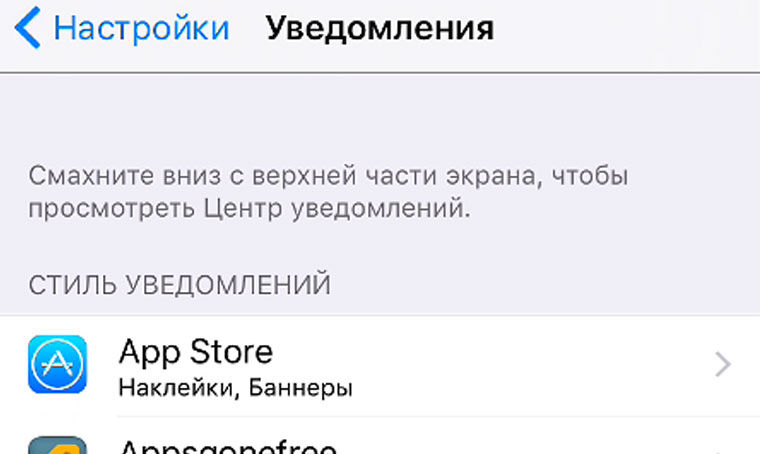
iOS 10 has removed the notification menu, which was accessed via a top-down swipe. For the same reason from the menu Settings -> Notifications Sorting options have disappeared.
31. Siri in a new menu item

32. Item Vocabulary

On the menu Basic -> Settings an item appeared Dictionary.
33. Dictionary and word search

iOS 10 has finally learned how to look up the meanings of words in its own explanatory dictionary. In addition, you can find the definition of a word from anywhere in the system. It is enough to highlight the word and in it context menu select item Find.
34. New wallpaper

This time the collection of wallpapers was replenished with just one image.
35. Call blocking

On the menu Telephone a new item has appeared (not translated yet) Call Blocking & Identification. In the future, Apple will allow access to applications from third-party developers to block voice spam.
36. Apple Pay for Safari

Service integration Apple Pay for payment in online stores did not pass without a trace. The corresponding menu item has appeared in the menu Settings -> Safari -> Check for Apple Pay.
Messages
37. Big smileys

The emoticons in the dialogue are tripled in size. To send such large faces, send them without accompanying text.
38. Drawings

Previously, this was only possible on the Apple Watch. Now you can send animated drawings on iOS. Supports 3D Touch and gestures.
39. Handwriting and drawing

Making sketches and outlines in iMessage was something the system really lacked. Turn off orientation lock mode and rotate your device to landscape mode while in iMessage conversation mode. Draw.
40. Replacing words with emoticons

A feature that Apple is so proud of and which is not yet available for Russian-speaking users. Automatic replacement emoticons do not work yet, but Russian words like: coffee, house, beer and others can easily be replaced with emoticons.
41. Reaction to messages

You can react to each message by selecting the appropriate comment icon: like, dislike, laugh, exclamation, and others.
42. Emotions in dialogues

Now you can express emotions in messages. Before sending, hold down the Send key and select one of four options: Soft, Loud, Cotton and Invisible Ink. When sending, the corresponding animation will be activated.
43. Link Preview

After sending links through the standard application Message A thumbnail of the description page appears. YouTube allows playback in thumbnail mode without the need to open an application or link.
44. Listen to songs from Apple Music

In iOS 10 you can send songs from the service Apple Music, listening to them directly inside the dialogue.
45. Overlaying animation on video, processing the image before sending

You can add animation to the captured video. You can quickly annotate a photo, draw something, or add a text comment right from the iMessage dialog menu.
46. New access to photos

Redesigned photo thumbnails for attachments. For shooting, a fast Live camera is implemented, which is available without opening an additional menu.
47. Image search

The laurels of Google's GBoard keyboard haunt Apple. And the company decided to integrate image search directly into the standard keyboard.
48. Add-ons and add-ons

iOS 10 includes support for third-party keyboard add-ons: stickers, services, and more. They will gradually appear in the App Store.
49. Selecting a message background

When sending a message, you can choose a colorful animated background.
Siri
49. Pleasant voice of the assistant

50. Male voice

51. Interaction with applications

So far, Apple has only announced the possibility of interaction voice assistant Siri with third party apps. And in the future, it will be possible to send messages to any of the applications, create reminders and other features not only from the standard set.
Smart home
52. Home application for home control

In iOS 10, Apple has expanded the ability to interact with the ecosystem " smart home"and introduced the updated Home application.
Music
53. Rethought and expanded

Application Music received a radical redesign, the emphasis of which was on simplification and ease of interaction with the service. updated application Music we already did.
54. Number selection

For contacts who have multiple phone numbers, a pop-up menu for selecting a number is provided.
55. Formatting contacts

Instead of the outdated contacts interface, iOS 10 includes an additional menu. In the future, the company plans to integrate VoIP services and instant messengers for quick calls.
56. Widget for notes

IN Widget Center you can add Notes, getting quick access to frequently used lists and reminders.
(4.00 out of 5, rated: 1 ) 
Annually mobile operating system Apple iOS acquires new functions and becomes better. 2016, practically an anniversary year for Apple development, was no exception, but there are no revolutionary innovations in iOS 10. Over almost ten years of working on the system, the company has achieved perfection and focused on user experience. At the same time, the developers borrowed some elements from a competing Android platforms.
iOS 10 – what's new?
There really aren't as many changes as we would like. Moreover, the support itself has disappeared popular smartphone Apple – iOS 10 for iPhone 4S will not be released.
System changes
iOS 10 offers a redesigned Lock screen with larger notifications and a modular Control Center with swipeable tabs and the ability to clear all notifications at once with the touch of a button.

At the same time, the developers tried to pay maximum attention to 3D Touch technology, which is available to users of the company’s new devices. For example, notifications, Today view, and Control Center can be opened with a single swipe or tap. 3D Touch also allows you to respond to notifications directly from the lock screen and makes icons more informative. For example, if you press hard on the email client icon, the system will show from which people new letters came.

A nice addition is the Raise to Wake feature, which automatically wakes the screen when you pick up your iPhone, allowing you to view all notifications right from the lock screen.
Widgets have become more informative and even allow you to watch videos without going into the application, and the camera can now be launched by swiping to the center from the right edge on the lock screen or directly through the Control Center.
Even in iOS 10, you can delete (read: hide) standard applications. The innovation allows us to minimize the number of useless and unnecessary applications on the main screen, and if necessary, they can be restored through the App Store.

There are also hidden functions, which the company kept silent about. Among them dark theme design, which was declassified by the voice assistant Siri. Unfortunately, it is not yet possible to activate this setting.
Siri and QuickType
Siri has learned to understand complex queries and has become available to third-party developers. This means that the voice assistant has reached perfection and can now work with any application. For example, with its help you can already call Uber or send a message via WhatsApp. In addition, with using Siri You can control CarPlay applications, adjust the air conditioner or radio through applications from car manufacturers.

Siri has also made friends with the QuickType keyboard, thanks to which the latter has learned to predict words based on the context of the correspondence and suggest certain actions. For example, to the question “Where are you?”, the keyboard will offer ready-made answer options indicating your current location.
Photos and Messages
The Photos app can recognize faces and automatically group photos of people, places, and objects into beautifully designed collections in Memories mode. The new feature uses self-learning algorithms to relive the most important and forgotten moments stored in your photo collection. You can even find a separate collection with cats or “yourself”, and additional function Memory Movie will automatically create a movie with music, titles and transitions from frame to frame.

iMessage now allows you to send handwritten messages, can show pictures and videos, and automatically replace some words with emoticons. The latter became three times larger. It is also possible to insert photos by swiping and sending hidden messages("Invisible ink" function) - the recipient sees the text of the message only when he runs his finger over it.


Soon the App Store will have a whole section with various customizations for iMessage. Developers have gained access to the application and can now offer users their own stickers, animations and other decorations. Another interesting innovation was the ability to make purchases in online stores directly from correspondence.
Phone and Maps
The Phone application has learned to transform voicemail to text and receive calls via IP telephony through third-party services. The innovation is implemented through the VoIP API, which is designed to unify incoming calls. This means that calls through applications such as WhatsApp, Skype and Viber will be carried out through the interface of the standard application.

Analytical abilities allow Maps to predict the user’s desires, plotting a route taking into account the most likely places to visit, taken from the daily routine and calendar marks. When the route is planned, the service will show gas stations, restaurants, cafes and other establishments along the road and tell you how much the travel time will increase taking into account the stop. The application also learned to show traffic jams and became friends with extensions. For example, without leaving the service, you can call Uber or mark the restaurant where you have reserved a table in OpenTable.
Music, News and HomeKit
The Music application has become simpler and now shows the lyrics of the song being played. The number of tabs remains the same, but the little-used Connect tab is no longer there. It has been replaced by the “Search” tab. The “Media Library”, “For You”, “New” and “Radio” sections have undergone a major overhaul in order to simplify navigation.

The News application has received a new design with thematic sections, has learned to notify about important events, and now allows you to follow the releases of paid publications. Unfortunately, in Russia this service useless.

There is a new Home application, which is a control panel smart home. It supports any HomeKit certified devices and accessories. These can be thermostats and air conditioners, video cameras, light bulbs, door locks, all kinds of sensors, blinds, sockets and switches.
Home
Devices can be controlled individually or combined into groups to set up all devices at once with one scenario - and even one command for Siri. The application supports remote control and allows you to enable automatic change settings depending on the time of day, your location and activity. The company says it has already launched about 100 HomeKit-enabled home automation devices this year.
Security and more
There are also many other less noticeable but useful innovations. In particular, collaboration on notes, the ability to edit Live Photos, and two-window mode in Safari on iPad. Apple Pay now lets you make purchases from enabled websites in Safari, and the Bedtime Alarm on your Watch can help you get regular sleep and get notified when it's time to go to bed.

In addition, the company says iMessage, FaceTime and HomeKit apps use core encryption technology to protect user data so neither Apple nor others can read it.
iOS 10 release date
Currently operating iOS system 10 is available only to developers. The public beta version was released in July 2016, the final version was released in the fall, presumably in September 2016.
The new iOS 10 system supports iPhone 5, iPad Air, iPad Pro, iPad 4, iPad mini 2, iPod touch 6 or newer company devices. Users of iPhone 4s, iPad 2, iPad 3 and iPad mini will not receive it, since the characteristics of these devices do not meet the requirements of iOS 10.
Please note that the mentioned list of changes is not final. Some innovations may be added or declassified during beta testing, which will last about three months. In addition, the company probably has a few surprises in store to coincide with the launch of new smartphones.
Resume
It's sad that iPhone support 4S was removed from iOS 10. But in general, it was even unexpected that iOS 9 was released for this smartphone. Meanwhile, the “ten” represents the further evolution of mobile operating systems from Apple. There are no fundamental changes with it and, obviously, there won’t be even in iOS 11. As they say, there is a crisis of the genre - it’s difficult to come up with something “such and such” when a lot of things have already been implemented.
Let's hope that the new version won't be as problematic as iOS 9. Have you tried iOS 10 yet? Can you say anything about its stability and quality of performance? Leave your opinion in the comments!
September 13, 2016 Apple company released new version mobile operating system iOS 10. Unlike the previous release, the updated firmware for iPhone, iPad and iPod touch has received a huge number of changes, starting with a new design of standard applications, ending with the rethinking of some basic principles work with the operating system. We have prepared for you a detailed story about everything you need to know about iOS 10. By and large, you have no reason to delay installing the update and stay on the previous version of the operating system, but if in doubt, scroll down the page and see what you're missing out on .
KEY CHANGES IN iOS 10
In the new mobile operating system iOS 10, Apple has done a lot of work both on the interface and functionality of standard applications, and on the principles of working with the operating system as a whole. On the list major changes new screen locks and Today screen, updated applications“Photos” and “Messages”, as well as a number of other innovations.Lock screen in iOS 10

The first change a user will see after updating to iOS 10 is the new lock screen. Apple has decided to abandon the usual Slide to Unlock gesture in favor of pressing the Home button to go to the home screen. This can be explained by the company’s desire to accustom as much as possible more users to use the fingerprint scanner and, as a result, better protection personal data. In the absence of the stroke, the functionality of the lock screen has also changed: moving your finger in left side now launches the camera, and on the opposite side there is a new screen with widgets.
Home screen and 3D Touch in iOS 10

On home screen The animations for launching and minimizing applications have changed, as well as blurring effects when opening a folder with applications. In addition, there are new 3D Touch quick actions when you press hard on the icons of the Weather, Stocks, Reminders, Health, Home, FaceTime, iCloud Drive and Settings. As for background images, Apple decided to add just one green image - an abstract seascape with an overhead view - and many wallpapers from previous versions of the mobile operating system have also disappeared.
Today screen in iOS 10

Swiping left from the Home screen, Notification Center, and Lock screen in iOS 10 opens a new screen called Today. It contains new widgets “Weather”, “Next”, “Maps”, “Promotions” and other additions to standard applications, as well as widgets from third-party applications that were downloaded from the App Store. Users can choose which widgets appear on the Today screen and rearrange them based on priority and frequency of use.
Notification Center and Control Center in iOS 10

The Notification Center, which is launched with a swipe from the top of the screen, now only contains notifications about missed events from various applications. Tapping a notification allows you to jump to an app, while a force press on devices with 3D Touch opens a list of quick actions, provided it's implemented by the developer. The design of the bottom curtain of Control Center has changed, and 3D Touch support for buttons has appeared quick launch. For example, you can now turn on a flashlight with different light intensity, copy the latest result from a calculator, or set a timer. The “Control Center” now consists of several pages: the first contains icons for quick access to functions and settings, the second panel contains buttons for controlling the player, and the third section is for the smart home control system.
Actions with notifications in iOS 10

The new mobile operating system iOS 10 has received more features when working with notifications. They can now contain real-time information, audio recordings, videos and photographs. Additional information from notifications is available for viewing when you press firmly on devices with 3D Touch or hold your finger on the notification for a long time on older devices. It also allows you to access additional action buttons in notifications. In the App Store you can find a selection of applications that support interactive notifications, which include Afisha, Rambler/Mail, Viber, Todoist, Lingvo Live translator and other programs.
Messages in iOS 10

The Messages app has new options for expressing emotions when communicating with other users. Text bubble effects let you send messages loudly, softly, with a clap or invisible ink, while full-screen effects help you celebrate important points. Devices with 3D Touch now have Tapback for quick replies to messages, links, and photos, and handwritten animated messages appear on the screen like ink on paper. You can also send sketches, touches, and heartbeats with Digital Touch technology. Among other changes, it is worth noting proposals to replace words with emoji emoticons for more expressive and informal communication and displaying page thumbnails when sending links.
One of the main changes was App appearance Store for iMessage. Users have access to a special section of the application store, which contains extensions that increase the functionality of the messenger, as well as sets of stickers. By analogy with the regular App Store, some content is available for free, while the rest will have to be paid for. This applies equally to extensions and sticker packs, however, it is worth considering that stickers will only be available in iMessage, and applications are installed from the regular App Store - users will have access to functionality like regular application, and extensions for “Messages”.
Photos in iOS 10

The Photos app for iOS 10 introduces improved facial recognition with machine learning technology to help you automatically group similar faces together. In the new Faces album, you can add people to your favorites, hide unwanted users, and view similar albums and photos based on location. The same technologies are used to scan your media library and subsequently recognize objects and scenes in photographs. Another change was the appearance of the “Memories” tab, which automatically includes the best frames for certain periods of time. The Places album displays all your photos, videos, and Live Photos on a map. The interface has also received changes, in particular, in the “Albums” section, the folders have become larger and are located in pairs on the screen.
CHANGES IN STANDARD iOS 10 APPS
Almost everything pre-installed applications iOS 10 received changes ranging from minor interface improvements to a completely redesigned design and new functionality. We recommend paying most attention to the updated Apple service Music, a more convenient "Clock" and the "Maps" application, even if only part important functions the latter is not available in Russia. Also, pleasant surprises await owners of Apple Watch and smart homes.We remind you that if you do not use some standard programs, for example, you prefer alternative email clients, Yandex.Maps or third-party calendars, application icons can be hidden from the home screen. In fact, the pre-installed software is not removed - the program icon simply disappears. So it's purely about aesthetics and reducing the number of elements on the home screen, not freeing up memory. You can return standard application icons at any time using the App Store.
WHAT ELSE YOU NEED TO KNOW ABOUT CHANGES AND NEW FEATURES IN iOS 10

New keyboard and screen shutdown sounds.
- Improved design of the "Back" button to return to the previous application.
- Apple feature Pay and the ability to close all tabs at once in Safari.
- Simultaneously view two pages in Split View mode in Safari on iPad.
- When you launch Camera, music playback no longer stops.
- Support for stabilization and Live Filters in Live Photos.
- Improved auto-correction of pictures in the Photos application.
- Ability to invite other people to collaboration above the notes.
- Support for markup in Messages, Photos and PDF files, stored in Notes.
- The “Storage Optimization” option in the “Music” settings automatically deletes tracks that you have not listened to for a long time when there is insufficient memory.
- In the "Display & Brightness" settings, a new "Raise and Wake" option to turn on the screen when you pick up the device.
- In the “Photo and Camera” settings section, a new option has appeared for displaying holiday events.
- Russian-speaking Siri received support from a male voice.
- Added settings for reporting reading iMessage for different dialogues.
- In the Mail application, a filter has appeared for unread messages and viewing email chains.
- You can hide toll roads in the Maps app.
NEW iOS 10 FEATURES FOR PEOPLE WITH SPECIAL NEEDS

Loupe function in " Universal access» now uses iPhone camera or iPad as a digital magnifier for real objects.
- New color screen filters help people with various forms of color blindness and other vision limitations.
- VoiceOver now has an editor that lets you customize how words are spoken, additional voices, and support for multiple audio sources.
- Additional text highlighting options for Screen Speak and Speak, as well as spelling and word completion options.
- Switch Control now allows you to control iOS, macOS and tvOS from one iPhone or iPad.
- Software TTY enables TTY calling capabilities without traditional hardware devices.
MOSCOW, September 14 - RIA Novosti. Anton Polyakov. On Tuesday, Apple introduced a new operating system for mobile devices. iOS devices 10.
They caught up, but didn’t break: Apple iPhone 7 compared to competitorsNew processor new camera, dust and moisture protection and stereo speakers. Is this enough to regain leadership among smartphones? RIA Novosti compares the Apple iPhone 7 with its predecessor and competitors.The developers once again stated that the largest number of changes have been made to it in history. All owners of iPhone 5 and newer models, as well as owners of iPad Air, iPad mini from versions 2 to 4 and iPod touch 6 can update.
The main innovations affected the lock screen, working with messages and photos. There are really a lot of changes, but most of the ideas were borrowed by developers from other operating systems and applications.
New lock screen
Firstly, the smartphone now wakes up on its own the moment it is taken from the table and placed in a working semi-horizontal position. At the same time, various messages and alerts are displayed on the lock screen, which you can interact with directly. For example, reply to an SMS or look at calendar entries.
Swiping left on the lock screen will open the Camera, while swiping right will take you to the widget panel, which is quite convenient.
However, all this is a direct development of ideas from the Android OS.
Working with messages
This is where the most changes are. Messages have become emotional, and its degree is adjusted using a pop-up menu when you long press Send. In it you can choose one of three options: “Soft”, “Loud” or “Cotton”. They will affect the animation of the bubble around the message text. The fourth option, “Invisible Ink,” will send a filled-in message that you will need to touch the middle of to temporarily display.
Messages may be graphic. You can now insert various emoji into the text, attach stickers, and also add animated background. Moreover, libraries with animation and pictures can be purchased from third-party developers. Some of these functions should be well known to users from various instant messengers or competing systems.
More useful features include sending and playing pinned tracks from Apple Music right in the messages interface. And also sending small money transfers through it.
Updated photo galleries
The Photo application has learned to recognize not only people, but also objects in the photo, background and shooting locations. For example, in the search you can now type the word “sea” and get all the brightest pictures from all your holiday trips.
Metamorphoses Siri
The Siri voice assistant has become open to third-party developers. This means the ability to send messages to any application, create personal reminders and much more, even calling a taxi in the distant future.
Also, Siri can now choose a voice - female or male. The female one became much more harmonious, but the male one made a mistake. According to users on social networks, in his monologues he identifies himself as a woman. For example, he pronounces “found” and not “found”. Which discourages many and gives rise to all sorts of jokes.
Other innovations
Minor innovations have affected almost all standard applications: an updated clock monitors your sleep time and gives advice, navigation has improved in maps, Phone now has the ability to connect third-party applications to filter voice spam and manage calls, and notes can now be edited in group mode.
The Home application for managing smart home systems has been updated. With it, you can manage smart HomeKit-enabled devices, organize them into groups and create scenarios for their operation.
What is also important is that most of the standard applications such as “Promotions” can now be deleted. Or rather, hide it. The only exceptions were the Wallet, Clock, Health, Settings, Messages, Phone, Safari, Camera and Photos apps.
In general, you won't find any revolutionary innovations in iOS 10. As in many previous versions, the developers worked on the principle of “everywhere and a little bit”.
“The new release has a lot of little frills and nothing fundamentally new. The appearance of a sticker trading system is also frustrating.” — notes leading analyst of Mobile Research Group Eldar Murtazin.
Not everything is so smooth
A day after the start of the mass update, not everyone was able to enjoy the innovations iPhone owners. Many experienced that the update ended with a black screen on the smartphone with a requirement to connect it to iTunes. At the same time, the smartphone no longer responded to anything.
“The problem lies in an error in the location of the update files and limited testing within the company. A common human factor,” Murtazin comments on the situation.
“With iOS 8 there was a similar situation, and the scale was the same. According to a subjective assessment, every tenth user of those who updated in the first hours was affected,” summed up the RIA Novosti interlocutor.
At Apple They immediately confirmed the problem and assured that everything had already been fixed. And those who were affected by this problem were given a number of simple instructions.




















































